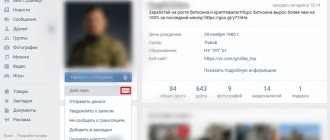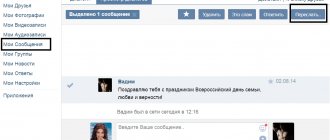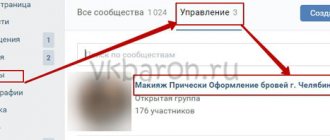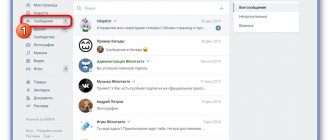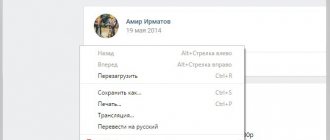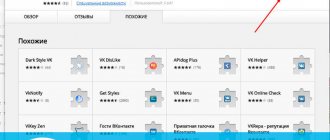It is not uncommon for users to send explicit or important messages to the wrong person. Or the text has not yet been completed, but was accidentally sent. There are several ways to erase an unread component, but they may not always work.
How to delete an unread message on VK? If the situation does not require sacrifice and it can be resolved by simply explaining to the person that this is not intended for him, then it is better to simply not bother and do so. But if you urgently need to clean up your correspondence, follow these recommendations.
Features of reading messages in VK
As you know, the VK messaging system allows you to track whether your message has been read by the user. An unread message is usually marked with a bluish background, while a read message has a white background.
It is impossible to make a message unread in VK after viewing it using standard means. The function that previously existed in VK, allowing you to mark a message as “unread”, was removed by the VKontakte administration during the next update of the network’s functionality.
However, there are ways to view a received message without changing its status to read. We will be able to find out what is written in a given message, and at the same time it will remain marked with a blue background for its sender.
Let's figure out how to read a message on VK and leave it unread 2021.
This is interesting: where did the VK bookmarks go?
How to find out if my message on VK has been read from a computer.
If you wrote a VKontakte message to another person and sent it, then it is very easy to find out about the status of its reading. For this purpose, color highlighting is used, a standard functionality from VK developers.
Go to your VK messages. You will see unread messages against the background of the rest; they are highlighted darker than other read messages.
In the example in the image, we see 2 unread messages from the list of all conversations.
Of course, the visibility of such a highlight leaves much to be desired; perhaps the designation of unread messages should have been made more contrasting. For example, depending on how the laptop screen is positioned, this selection changes from clear to completely indistinguishable, merging.
In the dialog itself, if you go in, we will also see a darker, blue highlight around the sent message if the message has not yet been read. If the message has been read, then there will be no highlighting and the color will be light, like the rest of the background of the VKontakte site.
It is not visible whether the message has been read or not on VKontakte.
Depending on the angle at which you look at the screen of your monitor, your computer or laptop. Highlighting unread messages may blur together and be difficult to distinguish. Just try looking at the dialogue from a different angle.
Use your browser's functionality
Using the capabilities of the browser to read messages on VK is very effective. Do the following:
- Launch your VK, go to the “Messages” section, but do not click on an unread message;
- In the search bar (at the very top) enter the user's first and last name. All his and your messages will be displayed below, including those unread by you;
- Check out their contents.
If one of these unread messages is large and you cannot read it completely, then do the following:
- Re-display the list of messages with user data as described above;
- Hover your mouse cursor over such an unread message and click with the RIGHT mouse button (not the left, but the right);
- In the menu that appears, select “View code” (Chrome browser), “Inspect element” (Mozilla) or another appropriate option from your browser developer at the very bottom;
- In the HTML code window that opens, you will see the full version of the specified text content and will be able to read it. However, it will not have the read status;
View the html code of the desired message and find the required text there - Close the developer window and leave VK.
How to delete an unread message?
If you need to remove a chat or a fragment of it from yourself, then:
- Open the “My Messages” section in the left menu.
- The search will display all available chats and correspondence with users. Place the cursor over the dialogue with the desired user and click on the cross next to it, which will appear on the right.
- In a new window, you must confirm the action by clicking on the “Delete” button.
The interlocutor will keep all your correspondence and attachments. Previously, VK did not allow you to erase your messages from other users, and people looked for various programs and services for this, which often turned out to be fraudulent. But now such a function has become available, as in Telegram and other instant messengers.
To delete an unwanted message before it is read, you need to quickly do the following:
- Go to the chat, where important information remains that cannot be given into the wrong hands.
- Select it so that a check mark appears on the side, and click on the “Trash” icon at the top.
- In the new window, be sure to select the “Delete for everyone” option and confirm the action.
You can recover newly deleted entries. If you did not have time to refresh the page, then instead of the erased text fragments, the words “Restore” will remain. Click on them to return the correspondence components back.
For more information on how to restore deleted correspondence in VK, read the material at the link.
Use the Kate Mobile app
The functionality of the “Kate Mobile” application allows you to view received messages in stealth mode, leaving them with an unread status. Do the following:
- Install Kate Mobile on your gadget - katemobile.org;
- Log in to this application and go to its settings;
- Select the “Online” section, and in it check the “Close unread” option;
Activate the “Close Unread” option - Now your messages will remain in unread status even after you view them.
Good to know: how to change your name in VK without checking with the administrator.
How to Delete a Message: Step-by-Step Guide
If you are the creator, then you can erase the letter from both yourself and the interlocutor, both in the full and in the mobile version of the site. Therefore, the first thing you need to do is log into your account from a PC or phone and find the message that you need to hide from the recipient.
Further:
- In a conversation, select a message by left-clicking. You can select not just one, but several at once.
If the message you need is difficult to find in the conversation lists, you can speed up the process by finding the recipient to whom the message was sent among your friends. Then you should open the page and click “Write a message.” You don't have to write anything in the window that appears. Here we simply click “Go to dialogue” (the button in the upper right corner).
- Click the delete button at the top of the page (the trash-shaped icon).
- In the window that appears, check the box next to “Delete for everyone.”
- All that remains is to confirm the action. Now the letters will be deleted from both user pages.
After this, you can be completely sure that the recipient will not receive a letter, even one that was not sent. Of course, unless the sender wants to restore it and send it again.
In the future, when you need to delete SMS again from both yourself and your interlocutor, the “Delete for everyone” checkbox will automatically appear in the required field.
Open messages for the current date
This method is currently of questionable effectiveness, but we are also including it in our review.
In this link:
vk.com/im?q=day:23012019
Instead of 23012019, enter the day, month and year of sending the messages you want to read. For example, if you want to read a post dated January 24, 2021, then your link should look like
vk.com/im?q=day:24012019
Copy this link into the address bar of your browser and press enter. All messages for the specified date should be displayed in full.
Is it possible to delete a sent VKontakte message?
Having removed the unnecessary preface, you can immediately answer - yes, you can. But there are some nuances. You can delete a letter in a new VK if:
- it was sent less than 24 hours ago;
- there is access to the account not through the application;
- the interlocutor has not yet managed to open it.
To remove a message you do not want to view, you need to log into the social network through any browser. The official application does not yet give users the ability to hide a message from the eyes of the recipient if it has not yet been seen. But perhaps this function will be added in the new version of VK.
Enable email notifications on VK
The VKontakte functionality allows you to receive notifications about the receipt of new messages in VK. This notification usually contains the text of the received message, which allows you to read its contents. In this case, this message in VK will remain in unread status.
To make a message unread in VK, do the following:
- Go to your VK page;
- Click on your avatar at the top right and select “Settings” in the menu that appears;
- In the settings menu that opens on the right, select the “Alerts” tab;
- Scroll to the bottom of the page, find the “Email Alerts” subsection;
- Here, set the “Notification frequency” option to “Always notify”. Also make sure there is a checkmark next to the “Private messages” option.
Now, when you receive new messages, you will receive notifications about them by e-mail, where you can familiarize yourself with their contents.
How to find out if a message was received in a contact.
If everything is fine with your Internet, then when you send a VK message from your phone or computer, it will be sent instantly, unless of course it gives any error. An error sending a message can occur due to poor internet or its absence, there is another reason if the interlocutor removed you from friends (See How to find out who removed me from friends in VKontakte), we also already wrote about problems sending messages (See Why I can’t send a message to VK).
Again, following the example of Whats App, where gray checkmarks appear when the message is delivered and change color to green when the message is read. The checkboxes remain gray as long as these are unread messages.
There is no such function on VKontakte, but if you sent your message, be sure that it will arrive when the interlocutor logs into the social network. net.