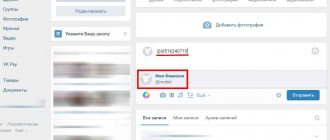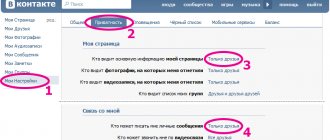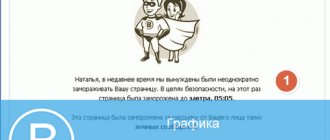Internet VKontakte
13.05.20195824
VKontakte is one of the most popular social networks among Russian-speaking users. On the site you can chat with friends, share photos, listen to music, and also make new acquaintances. There are people on the social network with the same first names, last names, and even identical profile photos, so an ID is used to make each page unique.
How to log into VK immediately without entering your login and password
To immediately open your VKontakte page without entering your data, you first need to log out of your page.
Then follow these steps:
- Click on the block with your nickname in the top line;
Select the arrow at the top and click the "Logout" button
- Select the "Logout" button;
- Then open the browser menu by clicking the three dots button at the top;
Click on the browser's Menu button - Select “Settings”;
Click on "Settings" in your browser - Then scroll down the page to find “Advanced” settings and click on it with your cursor;
Select "Advanced" - Scroll down the page a little more and select “Clear history”;
Select "Clear History"
- Select the “All time” tab in the new window and check all the boxes;
Set to "All time" - Click the "Delete data" button.
Now you need to go back to the VKontakte main page at https://vk.com/. Enter your details in the corresponding empty fields. Click the "Login" button. The browser will show a block where you can save your login information. Agree to save. Then press CTRL+D together and select “Bookmarks Bar” to display the bookmark prominently. Click the "Done" button.
Specify the value "Bookmarks Bar"
- How to find a person by phone number or photo on VKontakte
The bookmark will be visible in the browser, and you can quickly open your page on VKontakte.
If the bookmarks bar does not appear at the top of the browser:
- Select the "Menu" button again;
- Move the cursor to the “Bookmarks” item;
Displaying the bookmarks bar in the browser
- And select “Bookmarks Bar” in the additional window.
Now all your saved sites will be displayed in the top bar of the browser. One click on them is enough to open the corresponding site.
How to find out your ID in VK?
Let's look at the available options.
URL
If the short address of the VKontakte page has not been changed to a nickname through the settings, the fastest way to view your own ID is using the URL. To do this, just open your VK profile and left-click on the browser address bar. The ID will be indicated immediately after the text “vk.com/”.
account settings
You can find your ID in your account settings. To do this you need:
- Login to VK. Click on the accessibility button (on the right side of the site header) and select the “Settings” option from the list.
- The ID is indicated in the “Page Address” line (the “General” tab).
Note: if you are interested in the age of your account, find out how many years you have been in VK.
Page code
The function of viewing the source code of a page is available in any browser. To determine the ID using it, you will need:
- Log in to your VKontakte account - otherwise the ID will be displayed as “0”. Right-click on an empty area (where there are no inscriptions, photographs or other active elements) and click “View page code”.
- In the tab that opens, find the ID - the identifier is in line No. 26.
Note: find out how to restore your VK page if you deleted it or lost your login information.
Search instructions
Go to the people search section.
- If you cannot log in to VK, then follow this link https://vk.com/search;
- If you are operating from a new page, then go one by one to the following sections: “Friends” - “Find Friends” - “Advanced”.
Explore sorting, filters, set appropriate parameters: age, gender, location, status. Just do not indicate the current data, because you are looking for how to find your old VKontakte page, which means you need to remember how the previous account was filled out, not the current one.
Another option for finding “My Page” on the VKontakte social network is to look at those of your friends who have the profile you are looking for in their contact list. Perhaps he still remains there.
- Think about who you communicated with from the old page;
- Find your friends, go to their profiles;
- Directly above the block with photos, find a number line with the number of friends, video files, photos, audio recordings;
- How to change the password in “Contact” or what to do if you can’t log into “VK”
- Go to the “Friends” section, scroll through it;
- If you’re lucky, the loss will be found; if not, go to the next contact and don’t hand over. Remember that finding your page is in any case easier than finding a person on VK using a photo, for example.
If you still cannot solve the problem that you cannot find your VKontakte page using the previous methods, then try looking for your old comments, but this will take you a lot of time.
- You'll have to remember where you left notes or reposted on a friend's wall. Go to this person’s profile, find the beginning of the wall, click on the “All posts” button. You will find yourself in the search section for all publications. Here you can set the approximate date until which the program will search.
- If you remember that you liked the photos of one of your friends, go to visit him, find these photos, study everyone who liked them.
- If you remember a lively discussion - in a group or on a page, find the ID of this person and paste it into the link instead of snowflakes: https://vk.com/feed?obj=********&q=§ion=mentions. By going to the address, you will see the comments that this user left in public access. Go down to the time period of interest, open the branches, look for yourself in the answers.
In conclusion, here is the last method: if you have configured email alerts about incoming messages or other events in VK, try checking your mailbox. This is suitable for those who rarely empty the trash and accumulate old information in the drawer.
Remember, if you have a great desire, you can find anyone on the Internet: yourself, your friend, neighbor, and even the guy you don’t know with whom you ride the bus every morning. Of course, it’s easiest when you know at least some of the person’s details. For example, finding a person by phone number is absolutely no problem! Try it, you will succeed!
Using the Search feature
Search function in VK
Sometimes, even after changing the page address, it is difficult to remember the personal id number or its symbolic style. Therefore, you should look for an alternative, which is to use the “Search” section. This is a very convenient tool for finding not only new friends, but also a personal profile.
To conduct a search operation, we recommend performing the following steps:
- Enter your first and last name in the search bar. This will not be difficult, because you know how you are subscribed on the social network.
- Next, conduct a sample by country and city, which will reduce the number of candidates.
- After this, a personal profile is found. The easiest way to search is by photo.
- You have been found, it's time to submit a friend request.
Everything is simple and effective. Which option to choose is up to you. And don’t lose control of your personal account, otherwise you can become no less a villain than a scammer.
How to find your old page on VKontakte
Most users on VKontakte have old accounts to which access has been lost for various reasons. This could happen due to the loss of the SIM card or mobile phone to which the page was linked. Or the account owner changed his number without thinking that social network pages were linked to it. And now the connection with the previous profile on VK is lost. But we can find them through a search in VK.
To find your old VKontakte page:
- Use the search bar on the VK main page;
Search bar on VKontakte
- Enter your name in the line;
Enter your old account name
- Click on the line “Show results”;
- In the results, find the “People” section and select “Show everyone”;
Select the "Show All" button in the "People" section - Find your profile among the others.
If you find him among other VKontakte users and cannot access him, then try to get data from your old page.
What to do if the browser does not access my VK page
Sometimes there are difficulties logging into your VKontakte page.
| Problem: | Solution: |
| The cause may be network failures on the user's side. Or temporary problems with the VK system servers. | In any case, you can try to fix these problems yourself. If the page does not open, make sure that the problem occurs only with this social network. Try opening other sites: Google or Yandex search engine. Open news sites that previously worked without problems. |
| If no website opens, check your internet connection. | Restart your computer and router. And try again to open your VK page. You may need to call your provider and find out if there are currently problems with the Internet. Or the network is missing only on your PC. Try removing the Internet cable and reinserting it into the port. Ask your provider or a friend who knows this better than you to help you set up the Internet. |
| If the problem is only with the VK website. | You can also try to fix the problem. To solve this problem, you need to clear your browser history, cache and cookies. This is how we did it in the section above. You don't have to delete all your browser data at once. And clear cookies and cache only for the VK site. To do this, instead of “Delete history”, select the item above – “Site settings”. And enter the social network address in the search. To find your VKontakte page here and clear cookies for it. After that, try visiting the site again. |
Getting a link
Profile settings in VK
Each profile on the VKontakte social network has an individual number, which is located in the URL field. The number begins with the characters id, followed by the corresponding identifier. It is worth noting that the serial number is assigned automatically and depends on the number of registered users at a certain point in time.
It is very difficult to remember a set of numbers, and carrying pieces of paper with your own ID written down is not relevant and aesthetically unattractive. An exception is the use of a designer business card with a link to your profile. There is also another way that makes remembering the address easier.
- How to quickly find a person by phone number on social networks
To complete the procedure, you will need to log into your account. Next, find the “Settings” section, which appears in the drop-down menu at the top right. When you click, the “General” window appears, where you should find a link to your own profile. Next to it will be the “Change” button. We change the personal link to a simpler and more accessible letter version.
We save the changes and are satisfied with the result. Ease of memorization is guaranteed. Now you can distribute your own ID without unnecessary problems and questions.
Why might you need to look for your own account?
- There is a new page. You need to delete the old one and unlink your mobile number in order to link it to your current account.
- I would like to see what the profile looks like from the outside.
By the way, on social media The network has an interesting option: go to the “Privacy” section in the settings and scroll to the very bottom. The last command will allow you to see how the page is displayed for other users.
- You haven’t logged into VKontakte for a long time, and you’ve created several accounts at different times. And now, in order to see them and understand which one to make active, you need to find your VKontakte page.
- You don't remember your old profile login/password.
Where to look for your page on VKontakte
News page on the social network VK
A user’s page on VK is his profile, which displays personal data, address of residence, list of friends, favorite music, etc. As soon as we open the VK social network from a tab in the browser or from a search engine, we see the news page. This is a summary of all your friends' news. The news displays all the publications that your friends have posted, their posts, suggestions, discussions. If you write any news on your wall, your friends will also see it on their pages.
To get to your page with your Contact wall, you need to click on the link in the “My Page” menu.
“My page” in the VKontakte menu
It is located first in the menu block. Immediately after this, you will find yourself on your page, where your avatar, wall and publications are visible.
User page on VKontakte
As well as a list of friends, gifts, etc. Many users may still not know that their page can be opened from browser bookmarks. This is much more convenient and you don’t need to enter your data in the “Login” and “Password” fields each time.
How to enter VKontakte? How to enter the VKontakte page?
Today, most users cannot imagine their life without VKontakte. The social network very quickly gained the trust and interest of users. VKontakte gives you a lot of opportunities - you can find your best friends, classmates, distant relatives.
You can also very easily find your favorite music and videos on VKontakte. You can either download it, listen to it or watch it online. A large number of applications provide an opportunity to have fun and find your interests. Every month VKontakte carries out system updates that further improve this social network. VKontakte has a large number of opportunities, absolutely for every taste.
Currently, there is a positive trend of people becoming interested in social networks. Every second person, when accessing the Internet, is sure to check their page on a social network at least once a day. Every major Internet corporation has its own social network, but the most popular in the CIS are Odnoklassniki, VKontakte, Facebook and the microblogging service Twitter.
In today's article we will talk about the most visited network among young people VKontakte. In order to get to this Internet resource, you need to go to https://vk.com (formerly https://vkontakte.ru). VKontakte entrance to the site At the moment, both versions are functioning, but the management of the social network itself posts information that the move to an international domain will soon take place. Once you have visited the site you need to register.
Registration on VKontakte, as in any social network, includes several steps. 1) In the first step, you need to select the “How to become a member” link on the page and enter your phone number in the window that opens. After this, an invitation with input parameters will be sent to your phone, which you will need to enter on the corresponding page on the social network. 2) After you fill out your personal information and confirm your phone number, the social network will offer you to choose the educational institutions in which you studied to simplify the search for possible friends. 3) The last step will ask you to upload your photo to the page. After these steps, you become a full member of VKontakte.
But, this is not the only way you can register. You can be invited to the social network by friends who have registered there before. Your friend must enter real data on a special social network page: phone number, full name. All other data will be entered by you when logging into your account. A message will be sent to your phone with registration information, which you must enter on the registration page. The only disadvantage of this method is that the user can only send three invitations to his friends. Method number two: VKontakte login to the page. In order to log into the VKontakte page you will not need much time. All you need is the username and password that you provide during registration. Registration does not take very long - just go to the page (https://vk.com/reg0) and select registration. After this, you will see fields in which you need to enter your data. It is advisable to enter only personal information - it will be easier to find you. When filling out the questionnaire, pay special attention to the password, which is responsible for the security of your questionnaire. A simple password is not safe. It is advisable that your password include at least 10 characters, which will include letters and numbers of the Latin alphabet.
After this, you need to enter the number to which confirmation of your registration will be sent. This function was created in order to reduce the number of unsolicited VKontakte messages. Be sure to enter only your number, as this is what will be assigned to your page. Recently, logging into VKontakte has become much more difficult than it was before. You will now need an invitation to register. It can be received either from a friend or from oneself. Your friend must go to the site and click on the “Invite” button.
But, you can only invite three of your friends. The friend you decide to invite to VKontakte must be indicated in the “Required fields for invitation”. There you must write his last name, first name, mobile phone number and other information. After this, you need to click on the button to send an invitation. As a result of this, a field should appear in which you need to enter an 8-digit code that will be sent to the specified number. In a couple of minutes, your friend will receive a login and password with which he will log in to VKontakte. Now it is possible to register in contact without inviting a friend. Click on the “How to become a member” link, which is located at the bottom of the page, and fill out the fields provided. In these two ways you will get a full-fledged page on the VKontakte social network.
For users who are registered, before the introduction of number verification, login to the site is carried out through an electronic mailbox registered on the site, although if a phone number is specified in the account, you can also use it to log in.
www.sotsialnye-seti.ru
Restoring access to your VK account if your login information is lost
If you only don’t know the login password, but you have the phone number that is listed as your login, you can easily return the page. To do this, in the login form you need to click the appropriate link and follow the prompts. But we will talk about another case when the phone number is not available.
Select the "Forgot your password" link
To try to restore the page, you will also need to click on the “Forgot your password” link in the login form:
- Next, they ask us for a phone number for data recovery.
Click the link below "Click Here"; Click on the "Click Here" link - The next form requires us to link to our page from which we have lost data. You need to find your page again, as we did in the chapter above, and copy the address or page ID. Then return to the recovery form and paste this address. To continue, click the “Next” button;
Enter the link to the old page and click "Next"
- The page further requires us to enter all the data in empty fields. It also features a profile photo. We can go back to enter a new ID if this is not our page. Enter in the form: new mobile phone, phone to which the page is linked, old profile password. If possible, enter everything. A new phone number can be entered if a new VKontakte page has not yet been linked to it;
Enter your new and old phones, as well as the password from the old page
- Click below in the form - “Submit an application”;
- If you are unable to enter any details other than your new mobile phone, you will be provided with a new, more extensive data entry form.
Follow the link after clicking the “Submit Application” button; Click on the link “Fill out an extended application...” - If you opened the extended form, you will need to upload an image that was taken against the background of this screensaver on your computer. In this case, the photo must be of good quality.
Upload the image you want to make on the background of the VK page
The VKontakte administration will be able to unblock your page only if your photo is used as an avatar on your old account. In this case, they will be verified and you will receive an answer to the specified phone number.
Good to know: how to unlink a number from a VKontakte page.
How to access the old page without leaving the new one
You can use Incognito mode in your browser if you only need the old page occasionally. For example, if you have Chrome, open the browser menu and select “New window in incognito mode.” A window will open in which you seem to have not yet entered any page. Enter the address vhod.ru and use the “Login” button to enter the old page.
You can also install two different browsers - for example, Chrome and Firefox - and in one of them sit on one page, and in the other on another. This is more convenient if you want to constantly use different pages.
Restoring access to personal data
Account recovery
In some cases, finding your own profile is much more difficult. This is due to the fact that the personal account has become the property of scammers. If access is lost, then it costs the scoundrels nothing to change the link, as presented in the paragraph above. In these cases, it is necessary to regain control over personal data.
To complete the assigned tasks, you need to have a phone to which your account is linked. This is the only way you can guarantee access to personal information. So you should:
- Go to the official VKontakte website, having first cleared the cache and also scanned your computer for viruses.
- Next to the field for entering personal data there is a “Forgot your password?” button.
- Go to the section, enter the necessary information for recovery.
- An SMS message arrives on your phone, and then fields for changing your password appear.
- Login to your account. To prevent this from happening again, choose safe sites to visit, don’t click on strange links, and learn from past mistakes.
Sources used:
- https://vhod.ru/vkontakte/kak/naiti-cheloveka/
- https://sdelaicomp.ru/wi-fi/kak-najti-svoyu-stranicu-v-kontakte.html
- https://faqkontakt.ru/kak-najti-moyu-stranicu/
- https://poisk-v-seti.ru/info/vk/poisk-svoej-stranicy.php
If the old page was linked to the same number
Important: if you registered a new VK page on the same phone number as the old one, then now the old page is no longer linked to this number. You may think that now both pages are on the same number, but this is not so. Only one page can be linked to one number, and the number was unlinked from the old page when you created a new one. You just didn’t pay attention to what the site was telling you.
What to do in this case? There are several ways to solve the problem, see here: What to do if you created two pages for one VKontakte number. Each person is allowed to create only one page on VK, and if you lose access, you need to restore it, and not create a new page (and at the same time new problems).
And my old page and new one are tied to the same phone number!
There is a difference between login and linking a phone. Two pages can be registered to the same number (that is, have the same login), but both cannot be linked to the same number. When you linked a new page to your phone, the old one immediately unlinked from it. Like this! Now you won’t be able to restore access to it by phone, and you’ll have to use other methods. More details here: What to do if you created two pages for one VKontakte number.