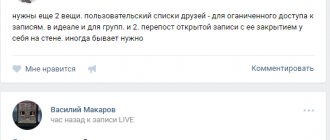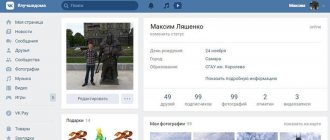All these id, ip, VPN, www and other Latin letters that make up structurally simple but complex words can confuse any Internet user. Well, okay, not just anyone, just beginners. And those who use the Internet, perhaps often, but do not delve into the depths of its essence. However, at a certain moment, almost everyone is faced with the need to understand these depths, and, naturally, just a lot of questions immediately arise. We will devote this article to one specific topic, or rather to solving one problem - finding out the IP address by VKontakte id.
What is ID and where to find it
The concept has nothing in common with the similar abbreviation IP. An account ID is an individual combination of numbers assigned to the user when registering on a social network. The set of characters in the page address is located:
- Go to the profile of the person you are interested in.
- Click on the address bar.
- Copy the numbers after.
If there are letters in place of the digital combination, it means the user assigned an address to the page manually. In this case, you can find out the ID in 2 ways.
- View in other sections. On the person’s page, click on the “Photo Albums” block. If the section is hidden, open the avatar, under the image, click “Photos from the Name page” and “All photos”. In the list of albums, place the cursor in the address bar of the browser. ID – combination of numbers in the link after albums;
- Use third-party services. Any one designed to determine a contact ID will do. The first one in Google results for the search query, https://regvk.com/id/, gives a combination in 3 clicks. Copy the profile address, paste it into the appropriate field and click the “Define” button.
For security reasons, avoid services that ask you to log in using your social network credentials. Instead of finding out the ID, you risk giving scammers access to your account.
Main features of the application
Anyone can determine my position on the map - this is one of the most important shortcomings of any social network. Confidentiality here is a relative concept. But the problem is that this needs to be done long and tediously, especially if the basic information about the user on his page is not indicated, or is very scarce.
There are many services on the Internet that offer to search for my location from any device. And it doesn’t matter from which device you access the network. For example, through your mobile phone or from another computer. The most popular of them are vk iplogger and shostak.ru. But the distinctive feature of such services is that their free functionality is limited. To get all the features of the program, you need to pay money. Yes, surfing the page of a user you are interested in can be very useful, but not everyone is ready to shell out their own finances for it.
The proposed application allows you to perform a lot of useful actions without unnecessary financial expenses - this is a very important advantage. With it you can:
- Find out what city this person is from. Finding the exact location can be provided to the users themselves. You can also study the list of friends in contacts, where one location, as a rule, is repeated most often - this is exactly what you are looking for;
- find out when the page was created. This VK information is not hidden, but it is not in the most visible place. You can view the registration date at any time. It could be 2021 or 2018, or much earlier. The account creation date can be very useful information;
- check the user's age;
- study the geolocation of photographs. What is geolocation? This is a mark on photographs that ties them to a specific place.
If the contact is hidden, for example, the husband’s name is there, this does not mean anything. There are still opportunities for accurate calculations - by phone (the number is often indicated by the user himself), through Yandex (the page is also indexed there), using information about when the account was created, how it was created, to whom it is registered, and so on.
It is quite possible to understand where a person accessed VK from. Even my link from the address bar leading to the profile will work here. At the same time, you can find out how old the account is, when the page was registered and where its owner lives.
How to find a person by ID in VK
It’s easy to find a person on VKontakte by ID from a computer, even if the user’s first and last name are unknown. Method 2.
- Via direct link. Go to your browser, place the cursor in the address bar and write https://vk.com/. After the slash, add the id prefix and a combination of numbers corresponding to the unique page number. Press Enter. The address will lead directly to the profile of the desired person;
- Through search engines. Open any one, write idXXXXXX in the request form. Replace X with the appropriate numbers. Run a search and view the results. VK pages are usually displayed in the first lines of search results.
If you don’t want to go to the user’s page, but you need to know the person’s first and last name, go from your computer to your wall. Place the cursor in the text field for the new entry and start typing @idXXXXXXX. Just don't post, otherwise the person will receive a notification. When you enter the ID, the site will determine the owner of the page and display the first and last name in the drop-down list.
By Telegram ID
Telegram ID is an identification number assigned to each user of the service.
If the login is specified by a person independently and is visible to everyone, then ID is a hidden characteristic for internal interactions, known only to developers. Channels in the messenger also have an ID.
Searching for a person by internal ID is not the most practical or simple option for a number of reasons:
- You can find out the ID only with the help of special bots or services;
- To determine the user ID, you need to at least contact him in Telegram.