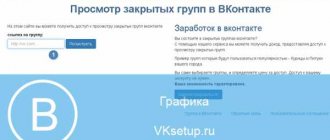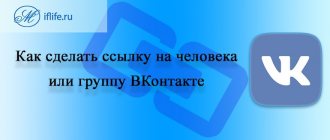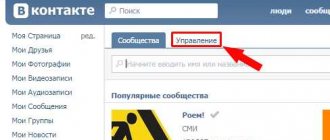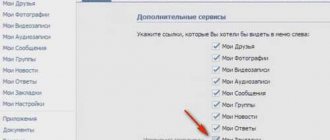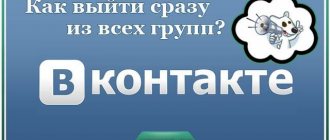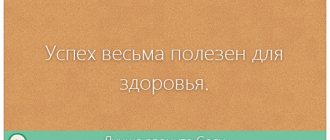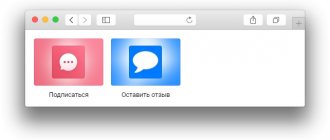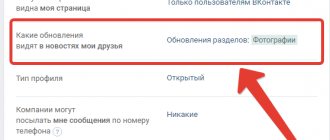How to find out the VKontakte group ID (how to find out the VK group number)
If you have not changed the page address, the default ID will be the last row of numbers contained in it (set automatically).
If you changed the page address to a specific name, it will be more difficult to find out the ID. To do this, move the cursor over one of the menu items and use the right mouse button to copy the link address. Enter it into the browser, and if it contains numbers (which it doesn't always do), then this will be your page ID.
Click on any menu item
Advantages of VKontakte
VKontakte is a social network that contains all the main advantages such as:
- VKontakte makes it possible to communicate with work colleagues, friends, relatives who live in different cities or countries;
- VKontakte can be used as a tool for self-development. You can watch educational films, listen to good music, read interesting books. You can subscribe to an interest group where you can find the information you are interested in
- VKontakte helps with studies. Are you surprised? And that’s exactly how it is, because this social network is very convenient for exchanging notes, labs, assignments and other useful information! Do you want to improve your knowledge? Join a group with a topic that interests you and there you will find both video materials and useful links, and you can also discuss questions with group members!
- VKontakte is a platform for business development! Here we can advertise your online store, web design studio, etc.
Are you interested in creating a VKontakte community? Then let's first look at the main differences!
The main differences between the Public Page and the VKontakte Group
| Group | Public page | Conclusion | |
| Purpose | For discussions and associations of interests | To publish news on behalf of a company or famous person | Choose the type of community that suits your goals. |
| Privacy | Open, closed, private | Open | The group can be made closed or private. The public page is always open. |
| Profile display | To view the groups to which the user is subscribed, you need to click “Show detailed information”. But they are not always visible: if the group is private or users have hidden their display in the privacy settings, you will not see them. | Public pages to which the user is subscribed are located under the block with friends, and this list cannot be hidden in any way. | People see interesting public pages on friends’ pages and subscribe to them. This happens less often with groups due to their poor location and privacy settings. |
| Inviting friends | Yes | No | You can invite friends to join your group. To do this, go to “Community Management” - “Participants” - “Invitations”. Public pages do not have this feature. |
| Posts from subscribers | In groups, you can enable the “Open Wall” mode. Any user can write a post on such a wall, and it will be seen by everyone who enters the group. However, such posts do not appear in the news feeds of group members. | Any user can propose a post in the public, administrators will be able to publish it on behalf of the community with the signature of the author. Before publication, the proposed post is not seen by anyone except administrators, and after that it appears in the news feeds of subscribers. | If you need moderation of posts, it is better to give preference to the community. |
| Changing community type | Yes | Yes | A public page can be transferred to a group and vice versa. But only the creator of the community can do this. Changing the community type again is possible only after 30 days. Also, to transfer the number of participants must be no more than 10,000, otherwise the decision will be made by VKontakte support at your request." |
| User Content | Not only the wall can be “open” in groups, but also almost all sections: photos, videos, music, documents, photo albums, etc. | Administrators in public spaces can give users permission to upload photos to certain albums - nothing more. Users cannot add anything else. | Want a lot of user-generated content? Then a group is best for you. As for the public, users can only upload photos and propose posts for publication. But even this is enough. |
| Places and check-ins | In group management, you can specify a location. It will appear in the description. People who will be near the specified place, when creating a record and attaching their location to it, will be able to select your group as a point to mark. | You can specify several places in a public page at once. They are displayed in the hotel block in the right column on the page. However, unlike groups, you can check in in these places only through the community itself. | If you are the owner of an offline business, your visitors often visit your establishment and check in, then you should choose a group. If there are few check-ins and you realize that this function is not effective and does not provide the desired result, you can always change the type of community. |
| Group | Public page | |
| Live broadcasts | ✅ | ✅ |
| Ability to pin a post | ✅ | ✅ |
| Subscribe to notifications | ✅ | ✅ |
| Community online | ✅ | ✅ |
| Detailed statistics | ✅ | ✅ |
| Comment ban | ✅ | ✅ |
| Goods | ✅ | ✅ |
| Money transfers | ✅ | ✅ |
| Applications and widgets | ✅ | ✅ |
| Dynamic cover | ✅ | ✅ |
Perhaps these are all important differences.
Most likely, you don’t need a group “just to have it.” You are pursuing a specific goal, right? Most likely, you want to make your brand more recognizable, or perhaps you want to increase sales or you want to attract new customers. To achieve these goals, it is very important to properly create a VK community and configure it. I will help you deal with this quickly and completely.
Are you ready to learn all the intricacies of doing business on VKontakte?
Then let's get down to business!
How to manage a group in contact from your phone
Managing a group in contact from your phone using the official application is somewhat difficult.
Many functions are not available there. If you still need this, you can access the VK website through a browser on your phone.
Go to your page and switch the contact interface to full mode. After this, the screen on the phone will display the window in the contact in the same way as on the computer.
To do this, click on the 3 lines in the upper left corner of the screen, a list will appear, scroll down, click “Full version”. That's all - now you can manage the group in contact from your phone.
I think you will be interested in these articles:
Proven Methods
No investment
I hope the article was useful to you, please rate it by clicking on the fifth star a little lower.
Thank you)))
If you have recently acquired your own community on a social network or are just planning to do so, you may have a lot of questions, one of the most important is how to edit a group in VKontakte.
The more interesting content you have, the better. Add thematic photos to the album, you can find videos on the topic and add them to your videos. All the main settings for your “virtual hobby club” are located in the “Community Management” section in the menu under the main picture on the right.
Settings instructions
Now it’s time to find out exactly how to set up a community in VKontakte
and what actions need to be taken to achieve this. Start by logging into your group and clicking on the “Manage Community” button (located under your group’s avatar). You will see the “Information” tab - this is the main tab where the following settings are present:
- Name. You can change the name of your community at any time, but you shouldn't do it often.
- Page address. You don't need a simple ID number; It’s better to come up with a nice, original and concise address for the group. For example https://vk.com/komputery_internet instead of https://vk.com/club12345678.
- Description of the group. If you have a community in contact, setting it up
with a description will allow you to attract more visitors to it. You need to try to briefly describe your “brainchild” and tell “in a nutshell” what it is dedicated to. Then visitors will be able to immediately understand exactly where they are. - Theme of the group. Select the topic of your community. To do this, click on the field and select the appropriate option in the menu that appears. Of course, you can leave this column blank, but still choosing a topic will not be superfluous.
- Web site. If your community has an external website, enter its URL here. By doing this, you will not only interest visitors even more and expand your target audience, but will also definitely increase the traffic of the resource, which, of course, will have a positive impact on its work and promotion.
- Location. This function becomes especially important when the VKontakte group is dedicated to a locality, landmark, specific establishment located only in one city, and so on.
- Wall. You need to decide what your wall will be like. It can be: off (not recommended), open, limited and closed.
- Export to Twitter. In principle, this setting is not mandatory, but it is extremely convenient for those “group owners” who have a well-promoted Twitter account. If you don't have one, you won't need any setup.
- Video recordings. Photos. Documentation. Materials. Discussions. All these functions can be: open, disabled, limited. Choose an option based on the above recommendations and tips.
- Group type. This option can easily be called privacy settings, and therefore it is very important. Pay special attention to this setting. The fact is that your community can be of three types: private, closed, open. It is recommended to choose an open group type, but this is not always good. For example, if a community is dedicated to representatives of the 18+ age category, it must be closed - otherwise your group may be blocked.
Listed above are the most basic community settings available to you. But there are other tabs in which “Links”, “List of group members” and “Black list” are located. With these tabs, everything should be clear and understandable to you: you will simply use them as needed.
As for the basic settings, try not to neglect them and take up to half an hour to set up a group on a social network
exactly as you see fit and what would be best for its successful development. But do not forget that even with optimal settings, the VKontakte group requires your constant monitoring.
Group activity on the VKontakte social network is a way to attract subscribers, advertisers, sponsors, and increase the number of participants. Activity is primarily determined by the number of posts on a wall or in a group. News must be relevant, in demand and interesting, and not contain errors, obscene language, or insults, otherwise there is a risk that your group will be blocked (See Why a Group on VK can be blocked). The presence of false, distorted, or incompletely verified information is also prohibited. You can change the group entry if necessary.
It happens that a user, after publishing a post, finds errors in it. In this case, a frantic search begins for the possibility of changing the group's record. Everything is quite simple. You can make changes to a post or comment by clicking on the “edit” button. You just need to take into account time restrictions. For entries, editing is available for 24 hours. But comments can only be corrected within four hours. If the time frame has been missed, then the post/comment should simply be deleted.
How to edit a group in Contact. Menu for a group
If you have recently acquired your own community on a social network or are just planning to do so, you may have a lot of questions, one of the most important is how to edit a group in VKontakte.
The more interesting content you have, the better. Add thematic photos to the album, you can find videos on the topic and add them to your videos. All the main settings for your “virtual hobby club” are located in the “Community Management” section in the menu under the main picture on the right.
Menu for a group in Contact
- We need to work on the design and improve the navigation. You've probably already seen in many large communities beautiful buttons with which you can get to subsections.
- The menu can be ordered from designers; there are a huge number of such offers.
- You can also read the article on how to simply and beautifully design a group.
Entries to the group in VKontakte
Of course, filling the main page is one of the main aspects. The popularity of the community depends on what you write on the wall: whether people will come and not only join, but also stay for a long time, invite their friends and actively participate in the life of the community. You can write posts on your VKontakte wall yourself, or you can order them from professional copywriters if you have a commercial project.
You can allow participants to post on the wall, but in this case you may face an invasion of spammers, especially if the promotion is successful. They will leave advertisements on your wall without a twinge of conscience, and even if the wall is closed, but comments are open, they will spam them.
This is a double-edged sword: if you close the wall, you will get rid of spammers, but this will have a bad effect on the group as a whole, because people on VKontakte love to comment and write posts, and you will deprive them of this opportunity. Ideally, you should give the opportunity to post on the wall and comment, but often moderate it, removing spam and other “unnecessary things”. Member rights can be configured in the “Information” tab in “Community Management”.
Group discussions
Under the information about the group there is a “Discussions” section, some do not pay attention to it and do not use it, but in vain. It resembles a regular forum, an administrator or participant creates a topic, and everyone can discuss it. Here you can create any atmosphere you want, everything will depend on the nature of the topics for discussion in the community. The main thing is that there is no silence here.
To begin with, the administrator will create topics, and when the group becomes popular, the participants themselves will want to discuss some issues and will create topics if you give them the rights to do so in the settings. Try to create topics that encourage people to comment and engage in dialogue.
Tagged: vkontakte, group
net.extrablog.ru
Entries to the group in VKontakte
Of course, filling the main page is one of the main aspects. The popularity of the community depends on what you write on the wall: whether people will come and not only join, but also stay for a long time, invite their friends and actively participate in the life of the community. You can write posts on your VKontakte wall yourself, or you can order them from professional copywriters if you have a commercial project.
You can allow participants to post on the wall, but in this case you may face an invasion of spammers, especially if the promotion is successful. They will leave advertisements on your wall without a twinge of conscience, and even if the wall is closed, but comments are open, they will spam them.
This is a double-edged sword: if you close the wall, you will get rid of spammers, but this will have a bad effect on the group as a whole, because people on VKontakte love to comment and write posts, and you will deprive them of this opportunity. Ideally, you should give the opportunity to post on the wall and comment, but often moderate it, removing spam and other “unnecessary things”. Member rights can be configured in the “Information” tab in “Community Management”.
Participants
On the “Participants” tab there is a list of all public subscribers (who joined the group). There is a search bar at your service if you need to find someone specific. On this page you can perform 2 actions: remove a user from the community, or assign him a role...
Managers
Under the name and status of the person we need, we find the link “Appoint as manager.” We will be asked to select a permission level: administrator, editor, moderator or advertiser. What rights do each of these groups have? Read the description called “Roles.”
Below are 2 checkboxes. The first allows you to add advertiser powers to any other management group. The second checkbox is in case you want to display a particular leader in the “Contacts” block on your community page.
All current managers can be found on the tab of the same name. Here they can be demoted.
Black list
If any user begins to bother you (sends spam, hurls insults, or you simply don’t like his “face”), on this tab you can add him to the blacklist - he will not bother you again.
We will highlight setting up community messages, in particular, creating a bot, as well as community applications, in a separate article on our website.
The last tab of the “Management” menu is Content Complaints.
In the summer of 2021, VKontakte rolled out an algorithm for protecting unique content."
If you have decided to create your own community on a social network, but do not know how to set up a group in contact
, this article should help you navigate this issue. At first glance, the settings will seem a little confusing, but you will quickly figure it out if you follow the instructions. In fact, the process of setting up a group is not difficult and does not take much time.
Set up a VKontakte group: avoiding spam
Experts recommend that those who create a VKontakte group close the wall, but at the same time be sure to provide visitors with the opportunity to comment on published posts. You need to visit your community not just every day, but several times a day in order to promptly remove spam if it is present. Remember: you don’t need spam and you should delete it in a timely manner - the sooner the better!
As for unwanted users who spam your page, do not forget to blacklist them, at least for a couple of weeks or a month. You can also file a complaint about the page (there is a special button for this) so that the administration of the social network freezes it.
You need to set up a group in your contact
in such a way as to reduce “spam” to a minimum and at the same time provide users with comfortable communication with each other. People should be able to discuss material posted in the group. It’s a good idea if you allow visitors to create topics for discussion themselves. But again, be careful to ensure that there is no spam in the discussions.
Try to limit the function of creating albums, but leave the ability to add photos to those albums that have already been created. The status of photo albums should be regularly monitored to make sure there is no spam or to delete it in a timely manner.