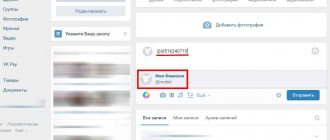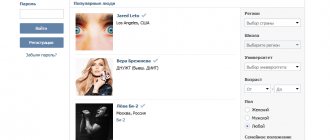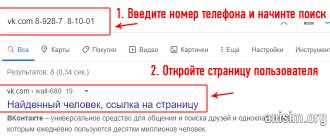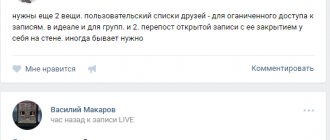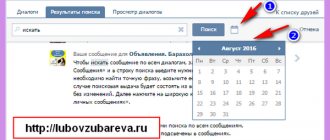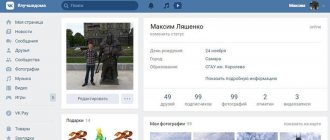In the modern world, almost every person has their own profile on social networks, including Vkontakte. A person registered in this social network can easily find the user he is interested in simply using a standard search.
However, this does not mean that an unregistered user cannot do the same. He can also find the person he needs without any problems, simply using a standard search engine from a social network or by entering his name into the search bar of the browser.
It should be noted that when searching for a person, an unregistered user will not be able to write to him or see any information on his page.
How to find a person on VK by phone number
It is best to search for a person on VK by phone number through the official application on a smartphone. The main thing is to add the person’s number to your phone book before doing this. Searching on a computer is done through a search engine in the browser.
On the computer
In a browser via a computer, there is no possibility of a full search by phone number. But you can use search engines: Yandex, Google or others, for example, DuckDuckGo.
1. Open a search engine in your browser, let’s take Google as an example. Enter in the search bar - vk.com and the phone number of the person you want to find (see picture).
2. If a person has not hidden his page from being indexed by search engines, then it will be found using the entered data.
Interesting! The numbers of users you already have as friends can be viewed on the phone book page, in the “Friends” section - https://vk.com/friends?section=phonebook
On the phone
1. Add to your mobile contacts the number of the person you want to search for on VK. Open the application in Contact, go to the “Services” section and open the page with friends.
2. Click on the “Add friend” button and in the next window click on the “Contacts” button in the import block. Allow the app to access your phone book if necessary.
3. A list of users who have it set in their account settings that they can be searched by phone number (this feature is enabled by default) will be displayed in the list.
Interesting! This function works equally well on iPhone and Android smartphones; there, if you wish, you can send invitations to a social network to those who are not registered in it directly to your mobile phone.
What to do if your profile is closed
Some users do not want to provide access to personal information to everyone and close it to everyone except friends. You won't be able to see the information if the page is only accessible to authorized users. How can I view a person’s photos and records in this case? All you have to do is register on VKontakte and add yourself as a friend. An anonymous person will not have access to information in this case.
Important! On the Internet you can find many sites and applications that promise to reveal all the ins and outs of a VK user “without registration and SMS.” Often these are just tricks of scammers and charlatans. Not only will you not get results, but you may also lose money or catch a virus.
In the article you learned about all the current methods of viewing a page without registering in VK. If new loopholes and vulnerabilities of the social network are discovered, the authors of vkbaron.ru will immediately notify their readers about this. Stay with us.
How to find a person on VK by photo
The social network itself currently does not have the ability to search by photos. But, this can be done through search engines: Yandex and Google. The main thing is that the user’s profile is open for indexing by them.
Yandex:
1. Go to the address - https://yandex.ru/images/. In the data entry line, click on the camera icon and upload the photo by which you want to find the person or enter his URL address.
2. On the next page, in the left column, a list of sites where this image appears will be displayed. In the right column you can see similar pictures. Look at those located on the vk.com domain
Google:
1. Go to the address - https://www.google.ru/imghp. Click on the camera icon in the data entry line, upload a photo or provide a link to it.
2. On the page that opens you will find a list of sites where this image and pictures similar to it are found. Find among them those located on the vk.com domain
If you can't find
If the user is unable to find the required person on the VKontakte social network, he should take the following steps:
- Check that the entered data is correct. The person's name, city, or any other information that was provided about this user must be entered correctly;
- The user must make sure that the person is registered on this social network. In addition, people often register on VKontakte under a name other than their own, which also makes it difficult to find a person;
- Also, if you can’t find a person, you should try to remove additional information about him in a special panel on the right, since users quite often provide false information.
Vyacheslav
For several years he worked in mobile phone stores of two large operators. I understand tariffs well and see all the pitfalls. I love gadgets, especially Android ones.
Ask a Question
Question to the expert
Is it possible to find a person on VKontakte at his place of work?
Yes, you can, but only if the person indicated this place. You can find a person in this way by also indicating this location in the additional information panel.
How else can you find a person on this social network?
In addition to the methods described, users can search for the required person among possible mutual friends.
4.7 / 5 ( 23 voices)
0
How to find a person on VK by ID
On the computer
1. If you know a person’s ID on VK, then it will be very easy to find him. Just paste this ID into the address bar of your browser immediately after specifying the domain so that it all looks like this - vk.com/person_id
If you only have a numeric user ID, you need to write the word “id” in front of it, it should look like this: vk.com/id000000.
Interesting! If you want to search for a community by ID, also insert its value immediately after the domain. If it is numeric, then before the number you need to write the word - public, so that it looks like this - vk.com/public000000.
On the phone
1. In the official VKontakte application, go to the “Services” section and click on the magnifying glass icon in the upper right part of the screen.
2. Switch to searching by people, and in the data entry line, simply enter the person's ID. The user will immediately appear in the list.
How to find a person on VK by first and last name
On the computer
1. Go to the friend search page on VKontakte - https://vk.com/friends?act=find. Enter your first and last name in the space provided and press Enter. You can also additionally enter your middle name if you know it.
2. In the column on the right you can set additional parameters: country, city, school, year of birth, university where the person studied and others. Use them if you wish.
A list of found users will be displayed in the middle, with information about the city and university where the user studied.
On the phone
1. Open the official VKontakte application, go to the “Services” section and click on the search icon in the upper right part.
By clicking on the additional filter icon in the search bar (see picture), you can specify additional parameters: age, city, education, university and others. All found users will be immediately displayed in a list.
Looking for possible friends
On the computer
If you do not know either the name or other data by which you could find people, then you can use the search function for possible friends. The contact algorithm itself searches for those with whom you may be familiar.
1. Just go to the address - https://vk.com/friends?act=find and immediately in the list you will see those with whom you might already be familiar. Those users with whom you already have mutual friends.
2. In the right column you can search for friends through Google services and the social network Odnoklassniki, if you are already registered there.
On the phone
1. In the official VKontakte application, open the “Services” section and go to the “Friends” group, scroll down the page a little to the “Possible Friends” block and click on “Show All”.
2. The list will be displayed immediately, just open the profile you are interested in and, if desired, add the person to yourself.
Search without registration in VK
At the moment, without registration, you can only search through search engines. For example, enter the phrase in Google or Yandex - vk.com first and last name, and the name of the city.
It is important that the user does not prohibit indexing by search engines in his profile settings, otherwise he simply will not be found. Previously, without registration, you could search through - vk.com/search, but now they will ask you to register immediately.
The material describes how to register on VK without a phone number; it describes in detail and with pictures how to create a new account without a number. Do this if you need to find someone, but there is no page on a social network.
Finally
All the methods described above work and you can use them. Write in the comments what helped you in finding friends on this social network.
tell friends
Similar posts How to tag a person on VK: in an entry, post, message
How to find out the page ID in VK? Just
How to hide friends on VK from other users
Registration Odnoklassniki: how to register for free
Comments - 0:
Searching for people on VKontakte without registration for free - how to do it
Using standard search
As stated above, any user of the VKontakte social network, even if he is not registered, can find any person he is interested in simply using a standard search engine. To do this you will need to do the following:
- First you need to turn on the user's personal computer, and then launch the browser that is most often used. Next, the user must enter this in the address bar: “vk.com/people”;
- Next, you need to press the keyboard button labeled “Enter”;
- Now the user will need to enter the last name and first name of the person who needs to be found in the search bar. After this, you need to click on the button that says: “Search”;
- After this is done, a window will open in front of the user in which search results will be displayed, namely all those social network users with that name. In this list, you just need to select the person you need by looking at the main photos of the users.
Using other search engines
In addition, each user can find the necessary person using the standard search of his browser, which is installed on a personal computer. This is done using both Yandex Browser and other search engines. In order to do this, you will need to complete the following steps:
- First, the user will need to open the browser that he uses on his personal computer;
- After this, in the search bar you must enter the last name, as well as the first name of the person whose personal page the user wants to find on the Vkontakte social network. In addition, the user can add additional information about this person, for example, the city in which he lives. At the end of this search query you also need to add “Vkontakte”;
- Next, the user must click on the magnifying glass icon so that the browser can start searching for people based on the entered query. As soon as this is done, the user will see a huge list of different people who match the query he previously entered. In this list, you need to select the person the user was looking for.
The presented method is not the most convenient, since in order to find the required user, you will need to open each page to view the profile, since the browser does not display photos from the page.