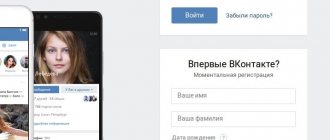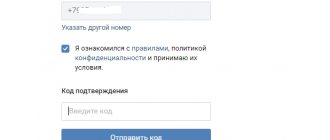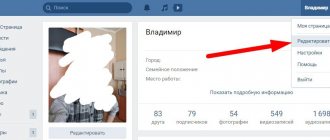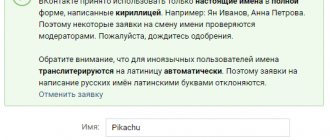The process of registering a new VKontakte page
All actions are performed on the official website of the social network - vk.com. Carefully check the domain name in the address bar of your browser during registration and subsequent authorization, otherwise you will lose access to your account
.
1. Follow the link vk.com. Fill in – First Name, Last Name, Date of Birth. In the future, this data can be changed, but with certain difficulties.
2. Click “Continue registration”. Enter a real phone number that you have access to. You will receive a five-digit code to confirm your registration.
Until 2011, it was possible to create accounts with only an email address. SMS authentication was introduced to combat the creation of “fake” pages and the subsequent sending of spam.
3. Enter the received code in the specified form. If the code did not arrive or is not suitable, request a resend in two to three minutes.
4. In the fourth step, come up with a strong, easy-to-remember password or use our generator that creates crack-resistant passwords.
5. After the message about successful registration, you will be asked to tell a little about yourself. This information will help VK algorithms find possible friends or work colleagues. You can skip this step and return to it later.
6. Be sure to indicate your real email address, otherwise this pop-up window will haunt you the entire time you are on the site
.
After completing the settings, go to the “Privacy” - “Other” section and disable the “Companies can send me messages by phone number” option.
Add information to your profile
Registering on VKontakte is as easy as making tea, what to do now? Create a page so that friends and acquaintances can find it. Fill in with photographs, indicate your place of study, work, add notes on the wall. Link your profile to your email: after losing your phone, restore access via email.
If you do not provide an email immediately, specify your email in your profile settings.
Everything is simple thanks to the tips; after registering a new user on VKontakte, start filling out your profile. A detailed study of the page is described here. In the meantime, follow the simple filling recommendations.
You will even find acquaintances on VKontakte who are on the friends list of other social networks: Facebook, Odnoklassniki, Twitter, Gmail email.
In this way you can create a second VKontakte page. Register using a different mobile number, otherwise it will be linked to a new page, jeopardizing the security of the first one. Or it will give the error “number recently used”. Without being connected to a phone, the use of the site is limited; a captcha (security code) constantly appears. There is no point in creating a 2nd account; your friends will be annoyed by communication on 2 profiles.
Creating a profile via mobile phone
Registration from a smartphone based on Android or iPhone is possible in two ways:
- Through the mobile version of the site – m.vk.com. The process is no different from the above;
- Through an application installed from the Play Market or AppStore.
Using the application will save traffic and being on the social network will be much more convenient.
1. Install the official VKontakte application on your smartphone.
2. After starting, follow the suggested steps one by one. They are described in more detail in the first part of the article.
Once you complete the process, you will receive notifications about new interactions with your profile, which web version users are deprived of.
Completing Regular Registration
So, for this you will need:
- Internet access
- Computer or smartphone
- Valid mobile phone
To create your page from your computer, go to the site and on the main page you will see an already open form.
Enter the required data and click on the green button. After entering the data and clicking, a window will appear asking you to enter your phone number.
After you write your number and click “get code” you will need to enter a combination of numbers that you will receive via SMS. If everything is correct, then you will receive your new VKontakte profile!
You can start adding friends, subscribing to groups and making your first reposts! By the way, I talked about what a repost is and how it is done in a recent article. Be sure to read it.
Please note that you will not be able to register on VK if the number is already linked! One page per phone.
From your smartphone you need to download the official application from the application store (AppStore or Google Play Market) and perform all the steps described above because they are absolutely identical.
How to register VK without a phone number
In this part, I will describe the registration process using a virtual SIM card obtained from the activation service. Such services issue a disposable phone number, which you specify during registration, and then provide an authentication code.
The disadvantage of this method is that if access is lost, it will not be possible to restore the page, since there will no longer be access to the number
.
I have tabulated popular services that I periodically use myself.
| Service | Price |
| sms-activate.ru | 15 rubles |
| simsms.org | 18 rubles |
| smska.net | 16 rubles |
Let's look at getting a number using sms-activate.ru as an example.
1. Register. Select the country - “Russia”. Find “VKontakte” in the list.
2. Top up your account with the required amount. Return to the desired site. Click "Buy".
3. A number will appear ready to receive the message. Enter it during the registration process.
4. When receiving the code, the system will inform you with a sound signal. At the end of the process, do not forget to press the “Green button”.
This number will no longer be available - save your VK login and password separately.
In what cases can you not create an account?
Problems with creating an account can arise in two cases:
- Data to confirm your identity, that is, a captcha or code sent to the specified phone number, was entered incorrectly. In this case, it is enough to re-enter the information, this time without an error.
- An attempt is made to register a page to a number that already contains another page. There are two ways out of this situation: replace the number, that is, use a SIM card for which an account has not yet been registered, or delete the page to which the number used is linked, and then repeat the registration process. If you choose the second option and confirm that you are the owner of the specified number, the old account will be deleted and there will be no way to restore it.
The number is already linked to another page
Invitation (invite) and via Facebook
The network mentions two methods (conditionally free) - importing a valid account from Facebook (using a VPN) and registering by invitation. Both indicate that a phone is not required. During the writing of the article, they were tested - they do not work, in both cases “sim” is required.
But importing from FB is a convenient option - all data is taken from the profile of a foreign social network and imported into a new VK profile. I will briefly describe it.
1. Go to the main page – vk.com. Select Continue with Facebook.
2. In the pop-up window, log in.
3. Wait for the import to finish, enter the code from the SMS, create a new password - you’re done.
In the application
Using an application to access VK from your phone is a reasonable solution. This way the contact works faster and more stable. Quick work with a microphone, camera and a number of other functions is available. Therefore, the official VK client for Android is the most downloaded Russian-language application in the Googleplay store. To get it:
- go to PlayMarket;
- in the application search, type VK;
- The official client will appear first at the top;
- click on the Install button and wait until the client files are downloaded and it is automatically installed (if you have problems using the Playmarket store, you can download the apk file of the application from the Internet, send it from the PC to the phone via a USB cable and perform a manual installation) .