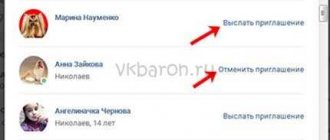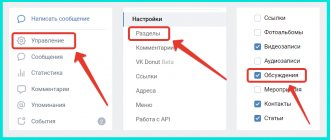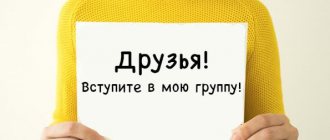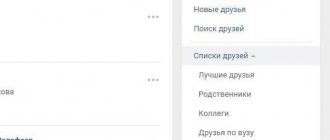Find out who left an anonymous opinion in a contact?
The most common question related to this section is how to find out who left an anonymous opinion on VKontakte ?
There are several ways to find out the author of an opinion: A tricky way:
- Turn off the “Offers” section
- We write a message to the author of the desired opinion with the link https://vk.com/matches.php?act=a_sent&to_id=ID_of_Your_Profile&dec=1
- Next to the link we write a message encouraging people to click on it: “Did you see it?”, “Check out the joke,” etc.
If a person clicks on the link, he will check in with you in “Offers”. The Suggestions section should be included regularly for review.
The second way to find out an anonymous opinion is on VKontakte.
The method works well against users who either praise you (apparently sucking up) or criticize you. So:
- Next to the opinion whose author we want to know, click “Add to the black list.”
- The inscription will change to “white list” - let’s see what other opinions have changed from “black” to “white list” - this means that all these anonymous opinions are from one user
- We try to find a positive one from these opinions and write a message to its author with the text something like this: “Who praised me so much?” and so on. The goal is to make the user want to respond to you.
- When a person answers, it will mean that all other opinions “on the black list” are also his. The user can reply to your message because... thinks that other opinions are anonymous and you will only know that he wrote a good opinion.
A radical way to find out who left an opinion in a contact.
We go to the “Friends” section and begin to remove all friends from the contact in order, and each time you need to try to send a response to an anonymous opinion on VKontakte. If, after yet another removal of a friend from your contact, you cannot send an opinion - bingo, you have found the author of an anonymous opinion!
Question: Why is the “Opinions” section needed? Correct answer: “Opinions” is a section where you can leave an anonymous opinion or recognition to a person, as well as various wishes.
Question: How do I enable or disable the Opinions section? Correct answer: To do this, go to the “My Settings” section, and then remove or check the box next to “Opinions”.
Question: Who can see the opinions I leave? Correct answer: These opinions are seen by the person to whom you addressed these opinions, you yourself, as well as those who still left opinions about this person.
Question: Who exactly can leave an opinion about me? Correct answer: Any friend of yours can do this, and the “Opinions” service may be disabled for him.
Question: What should I do if I receive insults/threats/unpleasant wishes? Correct answer: Any message in the “Opinions” section has 2 actions: it can be deleted and sent “to the Black List”. The first serves to ensure that the message disappears completely, and the second - so that the person can no longer leave opinions about you, that is, add him to the black list. However, it can be restored to the white list at any time.
Question: I didn’t like the opinion about myself, so I blacklisted it and then deleted it. Is there an option where I can return this opinion to the whitelist? Correct answer: Unfortunately, such an option does not exist.
Question: How can I delete an opinion I wrote? Correct answer: You cannot do this in any way.
Question: Why can’t I delete the opinion that I wrote myself? Correct answer: The “Opinions” section works like mail, where a message is sent from you and received by a friend. After you have sent the letter, it is already in someone else's mailbox and does not belong to you. All those who wrote opinions about your friend can see this opinion. Only your friend who received this “letter” can delete this opinion.
Question: How can I find out the opinions that have been left about my friend? Correct answer: In order to see the opinions that other users leave, you need to write one opinion about your friend yourself. Then click on “view” on his page and you will see all the opinions that interest you.
Question: Is it possible to send a response to the one that was sent to me? Correct answer: It can be done. To do this, you need to click on the “reply” inscription, which is located next to the opinion sent to you. However, keep in mind that the answer will not be anonymous. It will arrive to your friend as a regular message sent from you.
Question: How can I make it so that I alone can read opinions about myself? Correct answer: No, such a function does not exist. However, not every user sees opinions about you, but only those who have already written some kind of opinion about you.
Question: Are there any restrictions on the length of posts in the Opinions section? Correct answer: Yes, there is. The maximum you can type a message from is 2500 to 4096 characters, but this number depends on spaces and punctuation marks.
Question: I don't like this feature. Is there any way to refuse it? Correct answer: This function can be disabled by unchecking the box next to the “Opinions” section in the “My Settings” tab.
Do you want to change the design of your contact? Read the article on the VKontakte topic and transform your page!
Source of the article: https://kontaktlife.ru/mneniya-v-kontakte-otvety-na-voprosy
Instructions
On the VKontakte
.ru” go to your “
Opinions
” section. Find an anonymous opinion whose author you want to identify. For this anonymous letter, click on the “blacklist” link, the inscription should change. The text “add to white list” appears. Take a close look at which opinions on your page have changed their inscriptions from “blacklisted” to “whitelisted”. This means that these are all messages from one person. This is how you can reveal the secret of an anonymous person.
Write a very positive response to this opinion: “Thank you so much! Who should I thank? Your response should be emotional and positive. So that the author of the message would want to respond to it and receive gratitude. Ultimately, you should receive credit for the authorship of this opinion. As a result, once you recognize the author, you can immediately check your page and make sure whether this person left only positive reviews; if he also wrote negative ones, this will also immediately become visible.
To identify the author of messages in another way, use the “reply” button in “ Opinions
X". On your page in the settings, turn off “Suggestions” and send the author of this anonymous message a link with the inscription. The inscription should intrigue the author and force him to check this link. For example: “Did you see this?!” If an anonymous person follows the link, this will be noted in your “Suggestions”, just check them regularly.
There is another method, but it should be used only if the desire to find the author of this opinion is very strong. To do this, remove all your friends from your page one by one. At the same time, each time try to send a response to the opinion that you are very interested in. The sequence of actions should look like this: remove your friend from the page and immediately send a response to the opinion you are interested in. If the reply cannot be sent, it means that the author of the message is this remote “friend”. But when using this method, keep in mind that you will most likely find the author, but those people whom you deleted from your friends list may not want to return to this list after deletion.
Attention, TODAY only!
Everything interesting
If you accidentally added a person to the VKontakte blacklist or did it intentionally, but eventually decided to make peace with him, it will be useful for you to know how to edit this list. You will need a computer, a mouse, access to...
Recently, the VKontakte website has become one of the most popular social networks, the number of registered users of which is growing daily. Instructions 1Like any other social network, on VKontakte you can add your friends to...
The VKontakte website makes it possible to leave an anonymous opinion about a user, which he can read without knowing who left it. Usually in opinions they leave declarations of love or some other words that a person does not dare...
Why add a person to your bookmarks? The answer is simple - to quickly go to his page, and not search on the vastness of the VKontakte website or among friends. This is very easy and simple to do. You will need to have your own page on the VKontakte website,…
On the social network Vkontakte, there used to be an “Opinions” service, where everyone could anonymously leave a message with their opinion about a person. This section has been removed from the site menu, but it is still available if you enter direct…
What are "Opinions"?
Answer: “Opinions” is a service for anonymous confessions and opinions that your friends can leave about you. You, in turn, can leave anonymous opinions and wishes to your friends.
How can I delete an opinion I submitted?
Answer: You need to go to the “Opinions” -> “Your opinions” section, select the opinion that you want to delete and click on the “delete” link next to it.
I want to enable/disable the “Opinions” option.
Answer: To enable/disable the “Opinions” option, go to “My Settings” and check/uncheck the box next to “Opinions”.
Who can see the opinions I left?
Answer: The opinions left by you can be seen by you, the person to whom this opinion is addressed, and his friends who sent their opinions about it.
Who can write me opinions?
Answer: Any friend of yours. However, it is not necessary that the “Opinions” service is turned on.
They write threats/insults/unwanted messages to me. What to do?
Answer: Next to any message in Opinions there are 2 links: “delete | into a black list". If you do not want to see a message, click the “delete” link. If you do not want this person to continue sending “Opinions about you”, click on the “black list” link. After this, the link automatically changes to a “white list” link. By clicking on it, you will return the user the ability to send “Opinions about you”.
Can you tell me who wrote the opinion for me?
Answer: No, this is impossible under any circumstances.
Opinions are anonymous. You cannot find out who is leaving them for you, just as other users do not know who is writing to them.
I blacklisted the unwanted opinion and deleted it. How can I return it to the white list?
Answer: Such a possibility does not exist.
Why can't I delete an opinion I posted?
Answer: Opinions are similar to mail, where the letter “leaves” you and then “arrives” to a friend. From the moment of sending, opinions are not in yours, but in someone else’s “box”. Both you and your friends observe the same opinion, located in the friend’s “Opinions”. Accordingly, only a friend can delete it. Answer: To do this, you need to send at least one opinion to a friend, and then click on the “view” link on his page, to the right of the inscription “Opinion about...” - in the header of the form for sending opinions.
Can I send a response to an opinion sent to me?
Answer: Yes, you can do this by clicking on the “reply” link next to the opinion sent to you. Please note: the answer is non-anonymous
and is sent to the user who sent you the opinion in private messages on your behalf.
Is it possible that only I can read opinions about me?
Answer: No, such a function is not provided. But only those friends who have already left their opinions can view opinions about you.
What is the maximum length of a post in Opinions?
Answer: The maximum message length varies from 2500 to 4096 characters depending on the number of punctuation marks and spaces in the text.
Is it true that at some point all opinions will no longer be anonymous?
Answer: No, that's not true.
I'm not happy with this option.
Answer: You may not use this option.
To do this, go to “My Settings” and uncheck the box next to “Opinions”. 1. Viewing closed VKontakte pages (profiles)
This is one of the most desired secrets of VKontakte. Well, who hasn’t at least once dreamed of looking at photos of a gorgeous stranger without adding her as a friend? What if access to her page is closed? There is an exit! So, the secret is quite simple. A necessary condition is the openness of the photo album, videos, audio recordings, notes, etc. First you need to find out the user ID. How to find out the VKontakte ID? Very simple! ID is the number that goes in the URL after “https://vkontakte.ru/id”. For example, Pavel Durov has ID 1. After you find out the ID, all you have to do is substitute it in the desired URL. Below is a list of “secret” URLs for accessing various user sections. Instead of “*”, substitute the ID of the user you need.
Posts on the wall: https://vkontakte.ru/wall.php?id=*
Photo albums: https://vkontakte.ru/photos.php?id=*
Videos: https://vkontakte.ru/video.php?id=*
Audio recordings: https://vkontakte.ru/audio.php?id=*
Notes: https://vkontakte.ru/notes.php?id=*
Groups: https://vkontakte.ru/groups.php?id=*
Secrets of VKontakte: 2. Special characters for VKontakte
You've probably noticed that some users have cool, unusual symbols in their name, status, or simply in their profile. Naturally, they cannot be entered from the keyboard, but the secret is simple. These characters are called special characters and are entered using HTML code. You can find out which code for which VKontakte symbol is needed here. At this address you will find almost all codes for VKontakte.
Secrets of VKontakte: 3. Losing the name (how to remove the first and last name on VKontakte)
Many would like to be incognito both in life and on VKontakte. You see everything, you know everything, but no one knows about you. It's possible! You can easily create an account without a name. A secret with one small drawback - first you will need to register again. We register again on VKontakte. Fill in all fields except “First Name” and “Last Name”. Copy the code into the address bar of the browser: javascript: this.disabled=true; document.regMe.submit(); Press “Enter” or the “Go” button in the browser. Ready! You are registered without a first and last name!
Secrets of VKontakte: 4. Becoming invisible “VKontakte”
Another way to get closer to the invisible man. Thanks to this secret, you will be able to browse the pages of the social network, and other users will think that you are offline. But you cannot visit the “profile.php” page, i.e. your profile and the main profile pages of other users. There are 3 ways, or rather a secret:
Secret No. 1 (suitable only for Firefox) Enter “about:config” into the Firefox address bar. Browser settings will appear. We need to temporarily disable forwarding. To do this, enter “network.http.redirection-limit” in the “Filter” field and change its value to 0. For me, by default it was 20. Open a new tab and go to the page https://vkontakte.ru/login.php and enter your login and password. An error message appears. Don't worry, that's how it should be. Go to any other VKontakte page (except “profile.php”). We return to the settings tab and change the “network.http.redirection-limit” parameter back to what it was by default.
Secret No. 2 (only suitable for Opera) Go to “Tools” > “Settings” > “Advanced” > “Network”. Uncheck the “Enable automatic redirection” checkbox. We repeat the steps for the Firefox browser, starting from point 3.
Secret No. 3 (simple, but takes time) Go to the “Personal Messages” section Wait 15 minutes (timeout for connecting to VKontakte). All is ready. You can navigate through social network pages except “profile.php”.
Secret No. 4
The same can be done using the Vk A-Vision program. We will talk about programs for VKontakte in one of the following posts. Be sure to subscribe to RSS so you don't miss out.
Secrets of VKontakte: 5. How to marry yourself “VKontakte”
There is no particular benefit to this secret, but you still want to stand out in front of your friends. Marrying yourself is quite simple. First, I’ll explain how it does this in the Opera browser. Go to your profile editing page (https://vkontakte.ru/profileedit.php) and open the source code of this page. look for the drop-down list code and add yourself at the very end. Click “Apply changes” and select yourself on the editing page. After that all that remains is to save the profile. The same operation can be done in the Firefiox browser, but for this you need to install the Firebug plugin.
In my opinion, it’s an absolutely useless thing, but it might still be useful to someone. First, you need to make sure that at the top of your page it says “The information on this page may not be accurate.” How to do it? Just. Create a page for a star, post a couple of photos of Marilyn Monroe and sign that it’s you. The profile must be filled out 100% - this is a mandatory condition. Otherwise the secret won't work. Then unsubscribe in one of the groups that has moderators. As soon as you receive the long-awaited message “The information on this page may not be true.” start removing information from the page. For example, if you delete an avatar the rating will become -30%.
Secrets of VKontakte: 7. Changing the language of “VKontakte”
With this simple secret you can play a great prank on your friend. The point is this: when you click on the link https://vkontakte.ru/?lang=digit, the language changes from Russian to the one whose number you indicated. Russian language - 0. And then experiment! Don't forget to write a good inviting text. For example: “https://vkontakte.ru/?lang=10 - special New Year's Version of Vkontakte! Come in - you won’t regret it!”
Secrets of VKontakte: 8. Cancel the request to add as a friend of “VKontakte”
Sometimes this happens: you added a person as a friend, and then changed your mind. It doesn’t matter, the application can be deleted, or rather cancelled. Enter https://vkontakte.ru/friend.php?act=remove&id=* into the address bar of your browser, where * is the ID of the unwanted friend. After this, a message will appear: “Are you sure you want to remove Friend’s First Name, Friend’s Last Name from your list of friends?” Feel free to click “Yes”.
VKontakte secrets: 9. Insert music into a VKontakte note
Actually a very useful feature. If you store a huge number of tracks on Vkontakte, then you can create something like playlists using notes. 5 steps await us. Let's get started. We find the song we need. This can be done at vkontakte.ru/audio.php. Next to the song there is an "Add" link. Let's copy it. You can do this in the following way: open it in a new window and immediately stop the page from loading. I got this link: audio.php?act=add&add=1&gid=0&aid=47083679&oid=-4536434&hash=5ba68fca77ce808a3947297722874e55 Copy from this link the numbers that come after &oid= and &aid=. We insert these numbers into [“]”, where * is the number after &oid, ** is the number after &aid. Paste the resulting tag into the note. I managed []. Everything is working.
Secrets of VKontakte: 10. Secrets of VKontakte graffiti
Have you often wondered how some users get great graffiti? The secrets are as always simple and lie on the surface. To draw straight horizontal and vertical lines, you need to switch the mouse control to an additional keyboard. This can be done simply by using the combination Shift+Alt+NumLock. Working with scale will help you draw fine details better. You can zoom in in the browser, or you can use the standard Windows function - “Screen Magnifier”. To enable it, go to: Start > All Programs > Accessories > Accessibility > Screen Magnifier.
These simple tips will help you draw such graffiti that Artemy Lebedev himself will envy :)
Secrets of VKontakte: 11. Follow people on VKontakte
Would you like to know how often your friend is on VKontakte? What about your girlfriend? What about your subordinates, instead of working? I think yes. This is exactly why the SocialWatch.ru service was created. With the help of this “secret” service, you can easily track the people you need. As usual, everything is simple: you need to go through a quick registration, add the account of the person you need to the list and that’s it! You can monitor how much time a person spends on VKontakte. The secret of VKontakte has been revealed.
Secrets of VKontakte: 12. If you are blocked from VKontakte
This secret will be especially useful to you if VKontakte is blocked at work or school. As always, there is a way out. Even if Vkontakte is blocked, you can still access the social network, just not in the usual way, but through an anonymizer. Some anonymizers may also be blocked, but I think from the list below there will definitely be one that works.
www.proxya.ru www.hidemyass.com www.proxyfoxy.com www.iternovus.com www.proxyguy.com www.proxyhero.com www.shadowsurf.com www.timp.ru/content/view/59/68/ mecto .net/cgi-bin/pro.cgi www.proxy.dnsserv.ru/ www.kproxy.com/browseatwork.com/
The problem with blocked VKontakte has been resolved.
It’s worth mentioning right away that this secret doesn’t always work. But you can try. So, to find out the author of an anonymous opinion on VKontakte you need:
In the “Offers” section, create a new offer. Try to come up with something interesting. After that, enable “Suggestions” in the “My Settings” section. We send the author of the opinion the following link https://vkontakte.ru/matches.php?act=a_sent&to_id=***&dec=1, where *** is your Vkontakte ID. I already wrote above how to find out the VKontakte ID. The link must be “complete” with interesting text so that the anonymous person clicks on it.
Secrets of VKontakte: 14. How to view private photos on VKontakte
This is a fresh secret that became known after the New Year. The algorithm of actions is as follows: Turn on the newly created function - “Accelerated photo viewing mode”. Go to the “Photos in which the user is tagged” section (it needs to be open). Usually most of the photos there are closed for viewing. We select a photo that is open and then use the arrows or click on the photo to view the album as usual. All private photos will be visible to you.
This VKontakte secret works thanks to the new “Accelerated Photo Viewing Mode” function, which is implemented a little crookedly.
That's all, folks! 
Article option number 2
It is probably now difficult to find at least one person who has not heard of the largest social network on the Runet - VKontakte. Also, this resource has long been the most visited Russian site and continues to develop and increase momentum. Tens of millions of Russian-speaking and other users from Russia and other CIS countries are already registered in this social network. And when something becomes not just popular, but super popular, this always entails certain consequences in the form of a desire to gain access to some hidden functions. So the VKontakte website quite logically did not escape this fate. Tens of thousands of users already know how to view photos from private VKontakte profiles, how to download music and videos from this site, how to use beautiful special characters that are not on the keyboard, and so on. It is for the purpose of familiarizing all those who are curious and interested that this short article has been written, telling about some of the secrets of VKontakte.
Let's start with probably the most popular question - viewing data from private profiles. Everything here is actually very, very simple. By resorting to a simple manipulation of the browser's address bar, you can find out a lot of interesting things about who decided to close their profile from other users. All you need is to know the user id, that is, its serial number. Once you recognize it, you can substitute it in the address bar and thus gain access to the restricted part of the information. So, let’s denote the serial number of the desired user with the abbreviation XXX and see how to use it. The options are as follows.
Before the launch of the counter, ordinary users could judge the popularity of publications by indirect parameters - “likes” and “reposts”. Only the page owners themselves knew the exact number of views.
“Sometimes the number of likes does not show how interesting a post is - the real number of views is always many times higher,” explained Vadim Dorokhov, head of web development at VKontakte. According to him, the new indicator will become an additional source of feedback and motivation for content authors, which will tell what information is of the greatest interest among the audience.
The editors of the site turned to representatives of VKontakte, agencies and brands to find out who needs the new indicator and why and how it will affect work on the social network.
How to find out who wrote a post anonymously in a VK group
This option does not guarantee that you will discover all anonymous people, but you will be able to recognize and reveal some of them. In fact, everything is very simple, and no scripts or special techniques are needed.
go to the website VKontakte.ru, go to your Opinions section, find an anonymous opinion, the author of which we would like to know, click on the link, this anonymous opinion has the text “to the black list”, this inscription will change to “to the white list” look at what more opinions have changed their inscriptions from “to the black list” to “to the white list”, this means that all these opinions are from one person, we have almost revealed the secret of the anonymous person. We are looking for a positive opinion about you in the opinions that changed the inscription (if we don’t find it, then of course it’s a shame, but you can choose any other opinion to process the anonymous person or another option, see below) with a positive and great interest we write a response to this positive opinion (or whichever one we chose) , asking a question something like: “Who made me so happy, who should I thank?” or something else like that, so that a person wants to reveal himself, in order to receive thanks and other things, we get recognition of the authorship of an opinion from this person (since he knows that all opinions are anonymous and you cannot find out that it is a bad opinion it was he who wrote), i.e. We will find out the author of that negative or other anonymous opinion that interests you. Method No. 2
The method is to use the “reply” button in opinions.
To do this, you need to: Disable “Suggestions” in your page settings, and then send this link to the author of the anonymous opinion:
providing it with an inscription that will force you to follow it, for example: “AND THIS is what you saw. “
If the victim follows the link, he will be noted in your “Suggestions” (they need to be periodically included for verification). Method No. 3
If the desire to know the author of the opinion is stronger than anything else (including your own page), then there is a 100% way! To do this, you need to delete all your friends one by one, each time trying to send a response to the opinion. If after yet another deleted friend you cannot send a response, then he is the author of the opinion!
Source of the article: https://vk.com/topic-26345500_24399915
How to protect yourself from anonymous questions?
If you are really worried about annoying anonymous people, we advise you to do the following:
- Go to “Settings” (gear icon).
- In the “Profile” tab, uncheck “Allow questions from unregistered users.”
- There, uncheck the “Allow anonymous questions” checkbox.
- Scroll to the bottom of the page and click on "Save".
That's all, now you will only receive questions from those who are not shy about showing their faces.
So, how do you find out who is writing anonymously to Ask? As the site developers assure, it is impossible to obtain such information. Theoretically, however, one can argue with them. But it makes no sense to recommend a specific whistleblower program - there is no proven reliable software of this kind. In the vast majority of cases, by downloading such software, you will introduce a dangerous virus to your gadget.