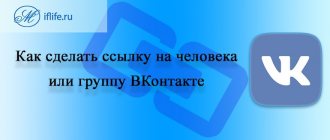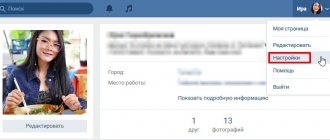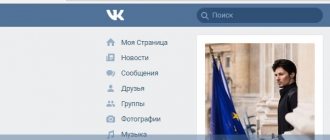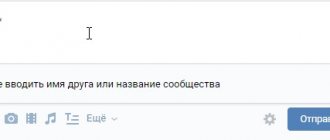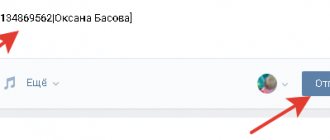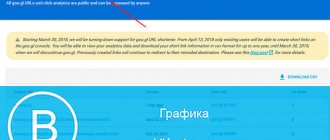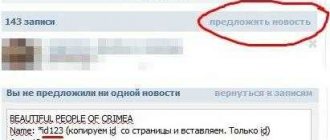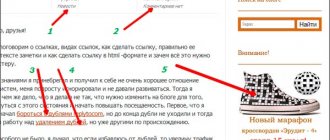What is a link to a VK person
Before you start reading, think for a couple of minutes, after all, have you ever come across a link to a person on VK? It looks like regular text, highlighted in blue among all the other text in black.
When you hover over this part of the text, information about the specified user appears, and when you click on the link, you go to the profile of the specified person. Agree, it’s convenient, isn’t it?
So, a link to a person on VK is, frankly speaking, a link from a post or note directly to another user’s profile. At the same time, the tagged person will receive a notification that you have indicated their profile in your publication.
Your subscribers will be able to go directly to him or just read his profile thanks to your direct link.
Tagging a person in posts serves various purposes - to attract the attention of the tagged user, to advertise someone’s services, or simply to make your subscribers and friends notice a useful page or group.
There are many goals, but there are only a few ways to do this easily and simply, so as not to completely get confused in the world of modern technology. We talk in detail and clearly about incomprehensible or complex functions in VK.
Useful links: How to put an emoticon in the name in VK and add positivity, VK Stickers: how to get them for free (tips from the pros), Yu Money what is it: the most detailed review of the service.
How to bring back those who left
A person who left the conversation of his own free will can only return on his own. Unfortunately, there is no other way. Maybe over time the developers will add such a function, but for now we’ll be content with what we have.
If a person is kicked out by an administrator, only the administrator can bring him back.
I wrote about how to return to the conversation at the end of this article.
Why do you need a link to users?
Creating a link to a person on a social network immediately makes the post much more attractive - the link appears in the form of the name of the person or community and there will be many more clicks on it than on the usual, long and ugly address.
Also, if you mention a user in your publication, he will receive a notification about this, which attracts the person’s attention to you. This way you can also provide a link to a specific user, and your readers will be able to go to his page or community directly.
In this way, you can perfectly advertise someone’s services or online store on VK, and simply tag friends and relatives in publications.
The ability to tag users with links will serve you well if you hold contests or sweepstakes on your blog or community, because it’s very convenient to highlight the winner. When you create a link to a user, the name turns blue and has an active status for quick navigation to the tagged person.
Effective use of user tags
This tool can be used in a very diverse way, making it a good addition to the development of the VKontakte community. With the help of tags, you can notify the winners of sweepstakes about their luck and congratulate birthday people on their birthday, attracting additional attention to your resource.
Tags in posts can help focus on certain individuals, for example, scammers and swindlers. Or, on the contrary, push to help people who need it. The scope of this tool is almost unlimited, and how you use it depends only on you and the ideas you come up with.
TOP 3 ways to create a link to a person on VK and step-by-step instructions for each
There are several ways to create a direct link to a person in a wall post or other types of publications. We will present you three of the best and most convenient, from the simplest to the more complex. Using any of them, you can create a link to a person by name via phone or computer.
Method No. 1
the simplest, but not always suitable and working. In order to create a link to your friend on VK or a subscriber of your community, follow these steps:
- In the place where you plan to insert a link to a person, put the @ sign and start writing the name of the desired user without spaces, it will soon appear in the drop-down list.
- Click on it, and a link to the user you need will appear as a name in the location you need.
Attention : this way you can insert an active link only to your friends or subscribers; you won’t be able to point to a person outside your contacts this way.
Method No. 2
simple, which is suitable for specifying a link to any user in VK:
- Go to the page for the desired user.
- Click on the site's search bar.
- You will see the following link: https://vk.com/"username".
- Copy only the “username” that comes after the last dash.
- Now go to your post.
- In the place where you plan to insert a hyperlink to a person, insert the following construction *username , or @username
- Now your publication contains a reference to the person in the form of a link to his profile along with his first and last name in brackets (instead of the first and last name, you can insert any phrase, the link will still redirect to the profile of this user).
Attention: this method works even if the selected user is not your friend, you can use it to refer to any VK user.
Method No. 3
the most complex, but universal.
- Go to the page for the desired user.
- Click on the site's search bar.
- You will see the following link: https://vk.com/"username".
- Copy only the “username” that comes after the last dash.
- Now go to your post.
- In the place where you plan to insert a hyperlink to a person, insert the following structure ["username"|person's name or desired phrase] .
- Paste everything without spaces.
- An active link to a person has been created and is ready to use.
Attention : in this way you can create a link both to friends and subscribers, and to absolutely any user of the VK social network.
Is it possible to find posts of a specific person?
Sometimes there is a need to find posts of a certain person on VKontakte, both throughout the entire network and in a specific community. For many years now, users have been asking the question “a specific person?” again and again, but the answer is still the same - if you find them, you will simply break the entire VK system, since at the moment such a search is impossible (at least if you are not the same person who is friends with API vk). VKontakte management has not developed this function and, apparently, is not planning to.
However, you can find references to a person in a specific public page (you won’t be able to do this with communities). To search, you need to open the wall of a public page, click on the “Community Posts” tab and in the search bar enter the id address of the user we are interested in in the format id 123456789. The results will show all mentions of this user both in comments and in posts. An example is shown in the screenshot.
How to check if a link works
When a link is created, the question sometimes arises: Does it work? To check its activity, save the publication and try to follow the active link, this way you will check that it was created correctly and is active.
If suddenly the link does not turn blue or simply does not open, we recommend that you delete the created hyperlink and create it again, strictly following our detailed instructions. Now it should definitely work and redirect your friends and subscribers to the page you need.
At the same time, after creating a link to a person, he will receive a notification that he was tagged in your publication and will be able to view the post. So be careful if you create an incriminating publication about your ex-lover.
Bonus for our readers: if you need to mention a person in a conversation, you can simply put * and start typing the username without spaces. Then click on the person you need from the list provided, and a link to him will be inserted into the chat.
At the same time, the mentioned person will not know that you mention him in the conversation (here you can shamelessly discuss bad exes).
How to tag a person?
To tag another user, you will need to use the special character . It is he who indicates to the resource that in this case we are talking about mentioning a profile or community. To make the appearance of the link pleasant, you can specify its description , i.e. what it will look like in the post itself.
Is it possible to re-vote in a VKontakte poll and how to do it
On a recording or in a post
There are two ways to mention a person on a post or post:
- @userid (text that will be displayed in the post);
- [ user id |text that will be displayed in the post].
Each profile on a social network has its own unique id address. To find out, you should go to your profile and pay attention to the address bar. The ID can simply be copied and pasted into the text.
ID is not necessarily just numbers. In some cases, the inscription is indicated . It will be applied if it has not been used anywhere before.
Friend
Mentioning a friend in a comment or post is quite easy. You just need to follow the instructions:
- Go to create a note or comment.
- Install "*" iconto open the search for friends.
- Find the profile you need .
- Change text links if necessary.
This method helps you quickly tag a friend. However, it is not necessary to know its ID. Just find it on the list.
But in the same way, you won’t be able to mention a person in a conversation. Here you will have to specify the ID:
- Go to conversation .
- Enter ID user.
- Send a message.
You can specify the link text in parentheses, as written in the syntax.
A stranger
You can tag a stranger using the special symbol “@” . So, for this you need:
- Proceed to create a comment or post.
- Enter character.
- Begin enter ID.
- Select from list suitable account.
After this, you can publish a post or send a comment. The sequence of actions for the conversation will be similar.
On the picture
You can tag an account not only on posts. The social network allows you to mention other accounts in photos. To do this you need:
- Go to a photo or post it.
- Select command "Tag users", which is located at the bottom of the screen.
- Select area, on which you need to indicate the person. Then, you need to select a profile from the list.
How to use the mobile version of VKontakte
Once selected, the saves will be changed automatically. The tagged person will receive a notification. You can view pictures with marks in the “ Photos ” section.
If you tag a person in a photo or video before adding it to a story, you will be able to tag the desired person in the story itself.
On video
You can mention a person in an already published video. To do this, you need to open it and follow the instructions:
- Click on "More" and select the item "Mark».
- Select from list the desired person and click on “Save”.
After this, the user will receive a notification . He must confirm that he is present in the video for the mark to become active.
The harm of short links
And now the most “tasty” part of the article is what short links are and why it is not recommended to use them.
By shortlinking, we mean converting long and awkward links in publications into short and attractive ones using third-party shortlink generation services.
That is, you want to insert a link to a third-party site or blog into your publication, but it turns out to be simply huge and very ugly. In this case, you can use services that convert long addresses into short links and insert a nice-looking link into your publication.
Do not do that!
The fact is that VK has strict filters that often perceive such shortened links leading to third-party sites as outright spam and... block your publication!
It may be deleted, and your page may even be frozen for suspicion of sending spam. Sometimes such blocking is irreversible, and in some cases you simply will no longer be able to restore your page.
Agree, one short link is not worth such risks and sacrifices. It is better to avoid inconvenient and ugly links in your publications so as not to have problems with the site administration.
From words to deeds
The mechanism for tagging people in posts gives community administrators a unique opportunity to use all their genius and introduce this method into the theme of their group as effectively as possible. Consider how this tool can be used specifically for your project. Don't be afraid to experiment and test new methods of interaction and promotion. The existence and growth of your VKontakte community directly depends on you, so never stop creating and developing it.
Internet services for business. A link to the material is required!
[Total: 7 Average: 4/5]
Hello, dear visitors. You've probably seen more than once how some user of the social network VKontakte has some other people tagged on their wall (their names are highlighted in blue and look like links). Today we will learn how to make such marks.
Let's remember two basic rules.
To tag someone on the wall in your post, you need to write their id, and put the @ icon in front of the id. For example, @id*** (Person's name).
You can also tag a friend or anyone in the following way:
Now let's look at this whole thing with examples
Bonus: creating a link to the community
And for those who read to the very end, we have prepared a special bonus - step-by-step instructions for creating a link to a community in VK. Often in discussions, conversations or just posts there is a need to refer to a certain VK group.
This need may be a desire to advertise a group in posts or highlight a useful and interesting community. This is necessary so that as many people as possible know about it, and sometimes it is necessary to participate in all kinds of sweepstakes - this is a common condition in various giveaways and competitions.
So, to create a link to the community you need, follow these instructions:
- Go to the community you need.
- Click on the site's search bar
- You will see the following link: https://vk.com/"group name"
- Copy only the “group name” that comes after the last dash.
- Now go to your post.
- Where you plan to insert a hyperlink to the community, insert the following @group name
- A drop-down list will appear at the bottom in which you need to select a specific group and click on it.
Done, so your post will have a link leading to the community you need. A simple and easy way to tag a group in your posts or messages.
How to remove a mark?
Mentions can also be deleted. Thus, you can delete all profiles that have been marked at any time. To do this, just go to the photo or video and click on the cross next to the account name.
You can also delete your mentions in other people's photos. You need to go to the section with marks on the photo and click on the cross next to the name.
If the user wants to edit a message in a conversation where a person is mentioned, just go to the conversation and click on the edit icon . In the social network settings, you can prevent other profiles from mentioning your profile.
Fill out form
Now all that’s left to do is come up with a post and then write its text. And insert a special form in the right place, which is needed to link a person’s page to a post. What kind of function is this? Let's get to know her.
If you are wondering how to tag a person on a post in Contact, then you just need to locate his profile ID. After writing the post, insert the following form in the required place: [profile address/display word]. The address here is nothing more than a person's ID. And a word is a phrase or expression that will redirect users to its page.