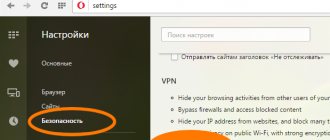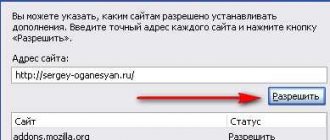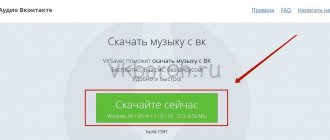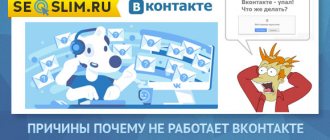How to like
To “Like” a post, you need to follow a couple of simple steps. We will consider two versions of the VK website - a computer version, and an application for a smartphone. We will also find out whether it is possible to put likes on behalf of the group if the profile is closed and so no one can see.
On the computer
Likes on publications are placed as follows:
- Let’s open the social network VKontakte and go to the “News" We will find any publication that we want to evaluate.
- There is a heart icon under the post. You will need to left-click on it.
- Ready! After this, the heart icon will turn red, which means a successful assessment.
Now let’s look at a way to like a photo on VK:
- Let's find any picture and click on it with the left mouse button.
- After this, this photo will be enlarged several times. To the right of the photo, find the heart icon and click on it.
- That's all. As the action is done, this photo will show our rating.
In this way, you can quickly and easily rate your favorite photos or publications.
On the phone
Now let’s look at how to like posts or photos from your phone. A record can be evaluated using this method:
- We will find some publication in the feed, and under it we will see a heart-shaped icon.
- We click on it. The heart turned red, which means the like was successfully delivered.
Now let’s put “Like” on some photo. Let's take the very last picture from this post. The rating is given as follows:
- Let's click on the photo we need.
- This picture should open in full screen. There will be a heart in the lower left corner.
- If you click on this heart, it will turn red. This will mean that the like was successfully delivered.
Now you can easily rate any publication or photo. Regardless of whether you use a mobile application or a computer version of VK.
Is it possible to get likes for free and quickly?
I admit, I was surprised to learn that you can get large numbers of likes on VKontakte on a post or on a wall without programs.
It works as follows. There are special services. For example, https://www.likenaavu.com. With the help of this site you can easily get a large number of likes on your profile picture. You can try it, it's actually free. A dozen or two likes will be given to you instantly.
But this is not very convenient. After all, each like must be received manually, and this takes a lot of time. But I must tell you that it’s actually real people who like it, at least the profiles of those who liked my page are very similar to real people. All of them are either online or have been online recently, their pages are full, and in general, they don’t look like bots.
Honestly, I don’t know how it works, but this method really works: they give likes, and it’s free.
But, as usual, there is a catch, not just a catch, but a small clarification. If you need large numbers of likes, such as one hundred or two hundred, you will have to pay. But there is good news: a hundred will cost only 35 rubles. You can also buy subscribers on this site. They are more expensive - 70 rubles per hundred people.
So that no one sees
In order to hide your “Like” ratings in the feed from friends, you need to set the following settings:
- In the upper right corner we will find our profile name and a small photo. Let's click on it with the left mouse button.
- Click on the line “Settings" The section “ Are common"We don't need him. Let’s move on to the third point – “ Privacy».
- Let's go down to the bottom to the section "Other" We find the column “ What updates do my friends see in the news?" and next to it we see the line "All updates" Click on this line.
- Move the mouse cursor over the item “Section updates" After a window with various items has moved down, click on “ Photos" If a tick appears, it means that you did everything correctly.
- Now click on the line “Section updates" and uncheck the box next to the item "Photos" After this, the message “ No updates».
- After this, your friends will not see any updates on your page, including the likes you gave.
The SMM specialist is resting, the programmer is working. Automatic liker on VKontakte
Idea
The idea was to write an automatic contact liker that would like everything itself and not require our presence at the computer. Professional SMM specialists will understand, and for the rest, I will explain why this is necessary at the end. What were the successes?
We managed to write a post-coverer for a user/group page without a ban, in large quantities. We managed to write a news feed coverr. And one more interesting implementation, but it is more often relevant to users with a large number of subscriptions > 1000: only newly arrived news is liked in the news feed.
How it works?
We manually go to the victim, scroll down until the required number of posts are loaded and insert a small js code into the console. Or we go to news vk.com/feed, run the code and it likes only new posts or all downloaded ones, if necessary.
Code (we only like new posts in the feed):
(function () { var e = document.createElement('script'); e.src = '//ajax.googleapis.com/ajax/libs/jquery/2.0.3/jquery.min.js'; document.getElementById ('system_msg').appendChild(e); }()); var func_prevClass = ", func_checkPostTimer; func_checkPostTimer = setInterval(function() { var func_curOb = $("#feed_rows .feed_row:first"), func_curClass = func_curOb.find(".post_like.fl_r").attr("onclick"); if (func_curClass != func_prevClass ) { func_curOb.find(“.post_like.fl_r”).trigger(“click”); } func_prevClass = func_curClass; }, 45000);
What's going on here?
First, we load the jQuery library, and with different inserts; if we do this in one insert with the rest of the code, then the library will not have time to load, and the jQuery code will already start executing and will not work.
Next I will tell you how to get around this. In the main part of the code, a timer is started, which every 45 seconds checks for the presence of a new post, if there is a post, likes it using a forced call of the $.trigger("click")
, clicks on the element on which the contact developers have already kindly added onclick event processing - calling the like method, the wall object with the necessary parameters.
It is worth noting that 45 seconds is only suitable for me and depends on the activity and number of users you follow. In my case, it turns out that some posts are not liked, i.e. More than one of them appears in 45 seconds, and only the first code is liked. If you like all posts, you will be banned due to performing the same type of actions, verified! And that’s it, you can leave the program running for the whole day, there will be no ban.
Aggressive licking
The next method can probably be called more aggressive. It likes all posts on a user’s or group’s page at once, but in a different order and not instantly, but with different delays. This is especially fun when the victim is online. Code (all user/group posts):
function shuffle(o) { for(var j, x, i = o.length; i; j = Math.floor(Math.random() * i), x = o[— i], o
= o[j], o[j] = x);
return o; }; var workArray = shuffle($("#page_wall_posts .post_like.fl_r")), curTaskElement = 0; function triggerCurElement() { if (curTaskElement >= workArray.length) { alert("Clicking has ended!"); return false; }; var rand = Math.floor(Math.random() * (4100 - 1550 + 1)) + 1550; $(workArray[curTaskElement]).trigger("click"); setTimeout(function() { curTaskElement++; if ($(“.box_body .captcha”).size()) { var me = $(“.box_body .captcha”).parent().parent().find(“. box_controls_wrap .button_blue"); me.click(function() { triggerCurElement(); }); return false; } triggerCurElement(); }, rand); } triggerCurElement(); Half of the code here is aimed at combating the ban. We collect an array of posts, mix it using the shuffle function, then call all the elements of the array, all in the same way. It is also worth paying attention to the fact that there is a different time between clicks, this was also done in order to combat the ban. By the way, I almost forgot. It turns out that with a large number of likes, a captcha may also appear and here it is taken into account. When a captcha is detected, likes stop, and an event is attached to the check captcha button, which again launches the varnish function.
That's all. Our API
To get rid of multiple insertions and working with a lot of code, I put my code and the jQuery library in one file and got something like my API: (function () { var e = document.createElement('script'); e.src = '[REQUEST]'; document.getElementById('system_msg').appendChild(e); }()); requests: // likes all uploaded posts on the wall or in a group https://funcbook.com/js/api/like/wall // likes all uploaded posts in the news feed https://funcbook.com/js/api/like /feed // only likes the first post in the news, // when a new post appears in the feed, it also likes it and so on ad infinitum https://funcbook.com/js/api/like/feed_new
Why all this and how did I come up with this idea?
I showed my work to several friends and they all asked the same thing: “What’s the point, why?”
Although no, one of my acquaintances, he is the most programmer of all the people I showed this to, he was very surprised and did not know how such an idea came to me, how such ideas even come to mind. I also have an idea, here is a game in 0xy 0 lines of JS code I understand. I will respond with this article to the last surprised person.
The devil pulled my leg and I went to a course for aspiring entrepreneurs from yurylifshits Earlydays in my city, Kaliningrad. By the way, I don’t regret it, I got a lot of useful information and met a person there, an SMM specialist, who gave me the idea of writing a JS liker for contacts.
In general, such likers can be written, as it turned out after the first implementation of the code, for any site, it’s very simple! The main thing is to understand the goal.
So, that SMM guy told me about how they promote companies on Instagram. Using the API, they like, for example, 10,000 users; according to statistics, 25% subscribe to the public page from which the likes came; this is, of course, all abstract. And I wanted to make such a tool for myself, VKontakte, and I wrote it, or rather, I took the first step towards writing it and have already achieved a lot.
The entire code was written much faster than this article; I received my first ban 30 minutes after I started writing the code. For me, as probably for many programmers, writing in a programming language is much easier than expressing my thoughts in such articles.
All of the above is not so useful yet and is more of an entertainment, in the future the code itself will go through all the pages, look for like codes, accumulate them and call them later, this will be more useful. Thank you for your attention.
UPD:
At the request of the downvoters, I changed the operating principle of delay. I replaced mine, which was really not justified, with setTimeout. Thanks mayorovp for the note.
If the profile is closed
If the profile of a user is closed, then he will not be able to like him. There is only one opportunity to leave a “Like” rating on a photo from a private profile. This will succeed if, by coincidence, a line with recommended photos appears at the top of the news feed. There you can see photos from private profiles and rate them. There are no other ways.
Thanks to my article, you learned how to like from your phone or computer, as well as how to hide your likes from your friends. You also learned that you cannot “Like” on behalf of a group.
How much does it cost to promote VKontakte?
The cost of services related to promotion on social networks is formed according to the same principle as sales of physical goods in the real world: wholesale is always cheaper.
For example, on the Olike service mentioned above, 250 likes can be bought for 300 rubles. It turns out that about 1 ruble per like.
This is a bit expensive, because Likenaavu will offer you more than a thousand for the same money!
There are different packages. Nobody buys a hundred likes just to boost their ego. Yes, of course, among the clients of such services there are many who simply want to show off a big number to their friends, but this is mainly the lot of professional marketers.
They spend a lot of money and buy thousands of likes and subscribers every day, or even tens of thousands.
Don’t forget that VKontakte can punish you for aggressive promotion, including blocking your page, regardless of how popular it is.
"Leongram"
Computer program "Leongram"
Now let's talk about the program for computers and laptops. Of course, it will be very useful for users who do not work with Instagram via phones, remaining good old adherents of stationary digital equipment.
The program is also available in paid and free versions. On the official website (link below) you can become better acquainted with it and start using it. We will only add that you will have to select hashtags according to certain rules, which will be discussed on the official website.
download the Leongram from this link .
"Followers Assistant"
Mobile application "Followers Assistant"
Another mobile application with which you can put automatic likes on Instagram . Unlike the previous program, " Followers Assistant " does not have free features that would be useful to you. In this, this application, of course, loses to its counterpart. But it also has a significant advantage.
The paid version of the application can automatically perform all necessary tasks with minimal settings. You can automatically find all the publications and accounts you need using a large number of hashtags. Recall that the previous program can only search for one hashtag. That is, if you don't mind spending some money, " Followers Assistant " will be more useful as a mobile application for automatic likes.
download the Followers Assistant from this link .
Real use case
On an account with a large number of followers, it is difficult to grasp the dynamics and clearly track the results, so we will demonstrate how Jesica works on a zero profile.
Zero account is a page that is not promoted. There is no interesting content, no stories, no replies to comments, so there are no statistics either. We started with 200 likes, and after a few days we increased their number to 500.
The test results are truly amazing. The Jesica program, using liking of active subscribers of one marketing guru, brought the page 5 followers daily.
You can see the statistics on the screenshots attached below. Let us remind you once again that the account was completely inactive .
Was:
Became:
Restrictions
Instagram has some limits and restrictions, exceeding which is considered spam and may result in account blocking. How many likes can you put without damaging your profile?
Current list of limits:
- Like. You can place no more than one every 28-36 seconds and no more than 1000 in one sitting. You need to take a break of at least 24 hours between liketime periods.
- Subscription. More often than not, one every 28-38 seconds, up to 200 per hour, up to 1000 per day with a break of 24 hours.
- Like and subscribe. No more than one action every 28-38 seconds, up to 1000 per day with an interval of 24 hours.
- Unsubscribe. No more than one every 12-14 seconds, up to 1000 from accounts with mutual subscription and up to 1000 - without mutual subscription. Interval – from 15 hours.
- Commenting on posts. No more than one comment per 350-400 seconds, up to 12-14 entries per hour.
- Adding photos. In a new account, you cannot create a waterfall from photos and pour everything into it in a continuous stream. No more than 2-3 during the day. You can add up to 9-12 photos to old pages.
- For fresh pages, time restrictions apply for the first 12-20 days:
- The interval between any actions is no more than once every 36-48 seconds.
- The total number of actions is no more than 500 per day.
Why mass liking still works well
Firstly, notifications about likes are still coming, although not as pronounced as before. People themselves look at who likes them, they are interested in it. Guys expect a pretty girl to like them, and girls expect likes from guys.
Ways to attract attention:
- Like photos or posts on their page
- Like comments in groups
- Repost their posts or photos
Statistics from experts in this field. Before writing the article, I looked at the cases of professionals, mid-level and completely newbies. As a result, I got quite high values, provided that the mass liking was already very clogged.
The following figures were obtained: for every 500 likes, 70 to 150 visitors come.
It turns out that the conversion was from 15 to 30%, which is very good for a practically free method.
In some areas, you may only get 20-30 clicks from 500 likes, but here you need to look for the reason, maybe you just have such an audience. For example, if you attract schoolchildren to entertainment communities, you will get a conversion rate of about 30%. But if you like entrepreneurs, you will only get 5-10% at best. You shouldn’t be surprised here, because serious audiences are less likely to pay attention to such little things as likes. How to prepare your account
The worst thing you can do is put the “wrong” photo and the “wrong” first and last name on your avatar, then all your work will instantly go down the toilet. When you like a user, he first looks at who liked him and decides whether to go to that page or not. If he sees “Mobile Repair” with an avatar of a broken mobile phone or an advertising banner, then 99% of the time he will not click.
Put a photo of a beautiful girl for an audience of guys and they will go there. But you don’t need to select photos of models from Yandex Images; the photo must be taken from a real page. To do this, you need to independently select photos from other people’s pages or parse them with programs if you have a lot of accounts. In addition to the main photo, you must upload photos to albums, add 5-10 video posts, recruit 100-150 friends and post at least 20-30 posts on the wall. Simply put, the profile should be as similar as possible to the page of a real person.
The link to your website or group should be located in the profile description or in the first 2-3 posts on the wall. Do not post links under photos in comments, etc. Don't think that users are completely stupid and don't recognize the advertising account. You need to act carefully; the user should have the impression that he accidentally found a link to your site.
It is better to use reposts of competitions or promotions as advertising posts on the wall. Such posts arouse less suspicion.
A few simple steps to a ban
An Instagram account can be blocked temporarily or permanently. To do this, it is enough to neglect the above restrictions or violate the basic rules for using the network:
- do not post images with Instagram logos;
- do not post photos with scenes of violence, porn or elements of partial nudity;
- do not post photographs of strangers without mentioning them in the comments;
- do not use automatic posting services;
- do not use bots for uncontrolled cheating.
Violations of all these actions will result in a temporary ban. For those who are especially stubborn and persistent, 3 temporary blocks are enough for Instagram to block a profile. For information on what to do if your account is blocked, read the article at the link.
Using proven tools, having previously read the instructions for use, taking into account all Instagram restrictions and not violating them, you can quickly increase the number of subscribers to your profile without making significant efforts.
Read further:
TOP PC programs for getting likes on Instagram
How to get mutual likes on Instagram?
How to quickly and competently get likes on Instagram for free
How to get likes on Instagram using programs via a PC?
How to quickly get likes on Instagram?
"BootUp.me"
Service "BootUp.me"
The Internet service “ BootUp.me ” will help you automate all the work to promote your account. You will save a lot of time.
You just need to create interesting and attractive content, publish it and then look for potential subscribers by automatically liking a large number of other users. You just need to determine in advance who exactly you want to find, plan all the tasks, and then the service will do everything for you. After that, all that remains is to wait for the response likes.
access the “ BootUp.me ” service using this link .
A few simple tips
- Each account must be more than 2 weeks old
- The limit is set at 500 likes, but it’s better to put 300-400, and in the first two days 50-100
- Make each profile as real as possible and update the data on it at least once a week
- Efficiency can be increased by liking users who are online
- It is best to look for an audience in small communities and check them for the number of bots. If the group consists of a huge number of bots, then it is better to look for another one. As a last resort, only like commenting users.