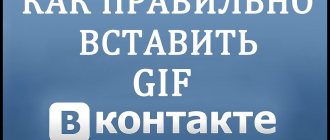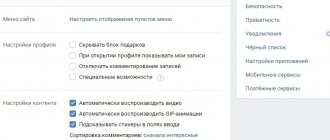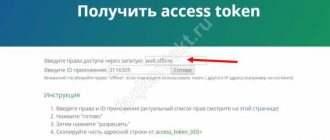Standard registration
Standard registration is very simple and anyone can handle it. In order to create a page, you will need a mobile phone number that has not yet been used on a social network and a couple of minutes of free time.
- First, go to the official website;
- In the right corner there is a block “For the first time on VKontakte?”, which is what we need. We fill in all the fields in it;
By default, you only need to use your real first and last name to register. This will help friends or relatives find us, and, if necessary, restore access to the page through technical support.
- Click “Continue registration”;
- Enter your mobile phone number and agree to the rules of the social network. The number is entered without the eight;
- You should receive an SMS with a code on your mobile phone, which we enter in a special field.
After entering the code, enter the password and see a message stating that registration was successful.
All that remains is to fill in the necessary data, set up privacy and you can start looking for friends and acquaintances.
VK registration via facebook
Vkontakte is a popular network in the CIS countries. In order not to lose touch between social networks, combine them. You can log into VKontakte via Facebook anywhere. To do this, you first need to configure a foreign IP; this is done in the browser settings. If you forgot how, look at the article on how to bypass VKontakte blocking.
Next, in the VK settings, select the checkbox that says “Login with Facebook.” And then we use VK through Facebook without restrictions. Don't worry about changing your IP address, it is not illegal or prohibited.
Integration of various services with Facebook makes using the Internet easier and increases their efficiency. Don’t be afraid to use “Login via Facebook”, because the developers of this service carefully check everything and will not offend their consumers. Therefore, register and master new programs without spending extra time and effort.
Registration via Facebook
This method is suitable for those who have a Facebook page. On the main VKontakte page in the lower right corner there is a “Continue with Facebook” button:
- Click “Registration via Facebook”;
- Log in and click “Continue”;
The email used on Facebook should not be linked to an already created VKontakte page. In addition, it is important to remember that you will also need to confirm your phone number on Facebook.
Login and Synchronize - Instructions
— Create VK using FB
So, we can get started, let’s create our first VKontakte page linked to FB:
- Open facebook.com and make sure that the last login was from the correct account (if you have multiple profiles or your family members are also logging in from your computer).
- Open vk.com.
- If you are already registered, click the arrow next to your avatar in the top right and log out of your account.
- Now all attention is on the “First time in contact?” window. Here we click the “Log in with Facebook” button.
- A dialog box will appear showing a button with your name “Continue as...”.
- After clicking, the data import will begin, the system will begin to create a new profile based on facebook.
Note: after you manage to log into VK via Facebook, your profile will receive the same data, and you will be prompted to add friends registered in both social networks. The mobile application will also be able to log in using the same username and password, but today it is not possible to post to two social networks at once.
Registration without phone number
Unfortunately, you won't be able to create an account without a phone number. But, you can try to purchase a virtual one, on which you can create a page. The procedure is as follows:
- Go to onlinesim and register;
- We top up the balance and order the service of receiving SMS;
- We receive a number, which we copy and use for registration.
There are a lot of disadvantages to this method. Starting with the fact that VKontakte does not like pages created for virtual numbers, ending with the fact that if the piece of paper with the password is lost or the password itself is forgotten, then it will not be possible to restore access to the page.
There are no other ways to easily create a page on VK without a phone number.
How to link Instagram to VK - combining accounts and audience
As you understand, Instagram lives in perfect harmony with Facebook. But recently relations with the VKontakte network have not gone well. Meanwhile, many users would like to know how to link Instagram to VK. After all, uniting your social circle in different social networks is useful for development and promotion. Experienced Instagrammers remember that not so long ago accounts and contacts could be completely synchronized. In Insta there was a “Subscribe” function, and there was a position “Friends from VKontakte”. Using it, you could subscribe to everyone in one move. This algorithm does not work in the newest versions of the application.
But something remains. You can send your VK friends a link to your Instagram page and invite them to follow. We described how to do this quickly in the article “Instagram via VKontakte - how to find, register and link.” You can also install an old version of Instagram on your phone, where synchronization is still available. But then there will be no new options. It's unlikely that anyone will like this.
Hurry while you can add quality likes to your Instagram posts and photos at a very low price! In addition, when ordering, you can receive large wholesale discounts, as well as special additional purchasing conditions that will help you make a profitable purchase.
If you are concerned about the problem of how to link Instagram to VKontakte, you will have to be content with little. There is a way to configure the import of publications from one network to another. You will need to act through VK, and definitely in a browser. So turn on your computer and get started. If, of course, you have already acquired accounts in both networks.
- Open vk.com, go to your profile;
- Click the “Edit” button under the avatar or mark the same command in the menu near the thumbnail;
- On the new page, in the right column, click on “Contacts”;
- Select the line “Integration with other services”, it is highlighted in blue and is at the end of the list;
- Near the Instagram symbol, select the “Set up import” command;
- Enter your login details from Instagram to log in;
- We agree to import the photo and click “Save”, again saving the edited VKontakte data.
What will happen as a result: a link to Instagram will appear in your VK profile. To strengthen your connection, manually add the address of your VKontakte page to the “About” information on Instagram. For this purpose there is a special line “Website”. Friends and subscribers can easily find you through cross-references. In addition, publications from the visual social network itself will appear on VKontakte.
You have now learned how to link Instagram to VK using a computer. But the question is, can this be done on the phone? In principle, it is quite possible, but more complicated. You will have to use not the mobile application, but the browser version of VKontakte. However, as users report, even there it is not always possible to find a button for account integration. Conclusion: if you haven’t found it, but you still need the binding, you can’t do it without a computer.
Via email
I'm sure many readers of my blog remember the times when it was possible to create a VKontakte profile using only email. However, since 2012 this option has been removed. This was done to prevent people from creating “fake” pages and spamming everyone with junk advertising, or simply not creating false accounts.
If someone offers a 100% working way to create a page via email without using a mobile phone, they are probably scammers.
What is crossposting and why is it needed?
Cross-posting is the automatic, semi-automatic or manual placement of the same content on several sites at once. The goals of this are to attract more traffic, increase popularity, and increase TCI.
Synchronizing accounts from Facebook and VKontakte involves semi-automatic cross-posting. The publication is posted on one resource and immediately transferred to another.
Benefits of crossposting:
- reaching a larger audience;
- fast indexing;
- additional website/content promotion.
Social networks attached to each other are needed primarily to increase popularity in blogging and create an image. This is used by popular personalities, the media, and online stores.
How is this all done?
You must click on the page edit button. It is located on your page under the photo. To open your page, click on the “My Page” button in the left menu of the site.
Editing a page
When you click on the page edit button, you are taken to the main editing menu, where you are asked to change your first name, last name, photo, address, etc. But you don't need this.
The section you need to visit is called “Integration” and is located at the bottom of the page in the Contacts section. That is, first you should find at the top of the menu with the inscriptions “Basic”, “Family”, “Work” and among all this - “Contacts”. You need to open this section and scroll down, there is a link “Integration with other services”.
Integration section
How to register on Instagram via Facebook on your phone?
Modern gadgets make registering on Instagram quick and easy. To perform the operation you do not need to have serious skills. A person must perform the following actions:
- You need to go to the application store, find insta and .
- After downloading the application, it is installed and launched by clicking the Open option.
- The resource is opening. The person ends up on the main page. Here you can select Login via FB.
- Enter your Facebook login and password in the window. The new Instagram profile should be given a name. This is an individual nickname by which the user will be recognized online.
- The program will offer to subscribe to friends who are already on Facebook. This action is carried out at will.
- A photo is added.
The creation path is quite clear and simple. If there is no section on FB, you will have to register in the usual way.
On Android
Registering Instagram via Facebook on Android is done like this:
- The resource opens on the device;
- The transition to your feed is carried out;
- Using the gear-shaped button, you need to go to Settings;
- On the page with the proposed settings, you need to find a menu with linked accounts;
- FB is selected from the presented list;
- The user automatically ends up there;
- Authorization is required here. A special button is used for this.
By creating a section linked to the social network, the user will be able to log in to their profile via FB. To do this, you will need to use a regular smartphone.
On iPhone
If you have an iPhone at your disposal, you will have to proceed according to the following step-by-step scheme:
- The insta application is downloaded from the App Store.
- Login via FB opens.
- Data is entered.
- The user is automatically redirected to the tab for creating a new object.
Next, actions similar to devices running on the Android OS are performed. If there are already sections on Instagram and FB, they can be linked together. This will make it easier to log in from your phone.
To do this, a person must go to Settings and find the Link option. You need to find FB in the list and click on it. After this method, the pages of the two social networks become linked.
This will not only make subsequent authorizations on the mobile phone easier. But it will open the opportunity to synchronize posts. You need to post a publication on Instagram and activate its simultaneous publication on FB.
From computer
Linking to FB or registration can be done from a computer. The browser version is used for this. When deciding how to register on Instagram without Facebook, the following sequence of actions is performed:
- In the search you need to find a social network;
- Log in to the browser version;
- Click My page on the site;
- Select the section with Settings;
- Next is the transition to Related;
- Select the FB option from the list. You need to click on it;
- Data from this social network is entered.
If the operation was successful, a window will appear confirming this. The inscription looks like FB Link.