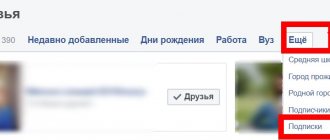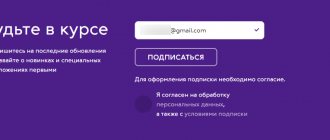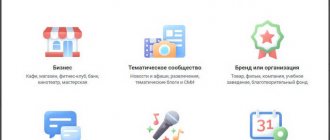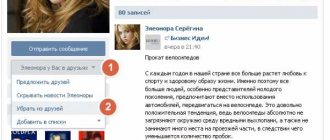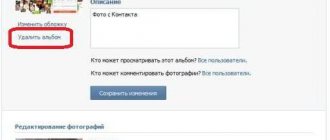On VK, the main place for exchanging information, searching for people with similar interests, exchanging opinions and ideas are groups and communities. Communities in VK are of three types:
- Open. Anyone can join them.
- Closed. To join you need to submit an application.
- Private. To join you must be invited by an administrator.
Today we want to focus on closed groups. We will tell you the difference between closed and open communities, give examples and describe all the pros and cons of such pages. You will learn how to close and open public pages from your mobile phone and how to accept applications to join such public pages.
How to make a group closed in VK?
Why do they close pages at all? The most important thing is to hide the content from unwanted eyes and limit the circle of access to information. So-called public pages with “gray” or even “black” content are always closed, otherwise they are banned within a few days.
What are the differences between an "open" and a "closed" group?
Surely each of you who has searched for this or that page on VK has come across closed communities that look like this.
Surely every user has at times encountered closed pages. To enter it, you need to submit an application and only after verification and approval by the administration of the public you can view the feed, write comments, like, etc.
Yes, if you want to become a member of a closed public, then you need to submit an application and wait a while. The fact is that if the administrator does not approve your application, then you will not become a member of the public, so be patient and wait.
Everything is clear about the open public, no applications are needed, just go to the public, look through the news feed, if everything suits you, then you can subscribe to this public and enjoy its funny, and maybe serious posts.
The main difference is that only members can view the community feed, and to join it you must submit an application and wait for approval to join from the moderator or public administrator
Pros and cons of closed groups in VK
Pros:
- Monitor participants.
- Confidentiality of information.
- No VK administration control
.
Minuses
- Difficulty of promotion
- Less coverage of participants and visitors
- Inability to get top post views
- You have to manually check all applicants
How to quickly close a group on VK
Now we’ll talk about how to close a group in VK if you are an admin. Before you decide to take such a step, it’s better to think about whether it’s worth closing it? After all, if you decide to make it private, then ultimately, the number of views, the reach of posts and other statistics may drop sharply.
But if you have weighed the pros and cons and made this decision, then follow our instructions below. In order to close your community from prying eyes, you need to have either a laptop or computer with you or open the social site in your mobile phone browser in the “full version”.
Remember, after doing all these steps, do not forget to save them, otherwise if you forget about it, then, unfortunately, you will have to repeat it all over again.
How to close a VKontakte group via phone
It’s even easier to make a group closed from your phone, the main thing is that you are the administrator or creator of your community; all other actions are not much different from the desktop version
- go to the group section;
- select the community you need and go into it;
- click on “Information”;
- Scrolling down the page a little, click on “Group Type” and select “Closed”;
- save.
As you can see, there is nothing complicated about this, the process is somewhat simpler even than with the full version of the site.
How to accept applications for a closed group
There is nothing nicer than seeing new members coming to join the community. However, how does VKontakte accept applications for a closed group? If you don’t know how to answer this question, then we will now tell you everything in detail. Let's get started!
We perform all the same actions that you performed when closing the page, but by going to “Community Management”, select the “Members” section.
- By clicking on this section, several items “Application” and “Managers” will appear below it;
- by going to it, you will see not only participants, administrative assistants, but also new applications;
- you can view each participant and accept the one you like best, or simply click on “Approve all”.
- In the mobile version of the application it looks like this
Well, that’s all, the question of how to accept a person into a closed VKontakte group has been resolved. We sincerely hope that our article was able to help you and answer all your questions. We will be glad to receive your comments and additions. All of the methods described above for closing groups and communities on VK work for the period 2021, 2021.
Source: https://allvk.net/kak-sdelat-gruppu-v-vk-zakrytoj/
Removing information about VK subscriptions
VKontakte subscriptions are those pages to which you are subscribed. Strangers cannot see the full list of your subscriptions. However, there is such a section as “Interesting Pages”, where subscriptions to pages with more than 1000 subscribers are displayed. There is also a rule that a person with 1,000 followers can hide their following. Here's how to do it:
- Log in to your VK profile, click on the “Settings” section.
- Enter the “Privacy” tab.
- Select the “My Page” block, find the “Who is visible in the list of my friends and subscriptions” category, click on the phrase “All friends”.
In the window that appears, tick the users you want to hide and click the “Save changes” button. From now on, marked subscriptions will be hidden from prying eyes.
If subsequently there is no need to hide subscriptions, it will be enough to remove the marks. For greater convenience, there is a “Show selected” button. Then you need to save the new settings.
Attention! This way you can hide up to 30 users. Such restrictions were introduced by the social network.
There is nothing complicated about hiding VKontakte subscribers and subscriptions. It is enough to understand the functionality of the site once to quickly and effectively manage your page on the social network.
By default, all VK users see a list of friends, subscribers, and people you follow. In early versions of the site, you could hide all your friends, and there was no list of subscribers at all. Now the situation has become more complicated. To prevent other users from finding certain people in your profile, there are several options.
It is impossible to make sure that they remain in the previous list, but are visible only to the user. You need to either block the page, or accept the request and add the person to your friend list, in order to then move him to “hidden friends”. Let's look at the first option first.
He gets blacklisted and there will be no trace of him anywhere in your profile. If you don't want to block a person, you can add them as friends, and then do the following.
This way you can hide your subscribers by first adding them as friends. This allows you to hide your friends from everyone, including other users on your friend list. A hidden account is not visible unilaterally. You will appear in his friends list if similar settings are not enabled. In total, up to 30 accounts are added to the hidden section.
The method is described using the example of the web version of the VK website. When the application is installed on the phone, the actions are no different, the only differences are in the interface design.
How to make a VK group closed and only let in “our own people”
Do you want to close your VKontakte group? In fact, you can change the type of community after it has been created. Today we will talk about how to make a group on VK closed. It’s not at all difficult and you can even make the necessary settings from your phone. And although in the new version of VK everything has changed a little. This won't stop us.
Now you can open or close your community at any time. Many people, when creating their own group, do not even think about its type. Quickly created a community and you are happy. It doesn’t matter how open or closed it will be. At least initially.
And now, when the group has already been created and promoted a little, the question arises, how to make the group in contact closed. Is such a change even possible, does a person think? And in the new contact, not everyone has yet figured out what’s what.
How to make a VK group closed after its creation
To close a VKontakte group, you first need to enter it. You can do this not only from your computer, but also from your phone. But not everyone knows where to look for these same settings. Now I will clearly show you everything.
Under the group logo you see the very first item “Community Management” . We click on it.
Basic Information
page will open .
Here we can change all the settings again. You will have the opportunity not only to make the VK group private. Feel free to edit the title, description, theme, and so on. But since we need to close our contact group, we’ll do just that. In the window that opens, you will see a setting such as “Group type” . If you have “Open” , then click on this word. And then simply select the “Closed” . Then feel free to click Save .
After saving, go back to our community. And now below the photo there will be an inscription. It was for her that we made all these simple changes. Congratulations guys, your group is now closed!
Let me remind you that at any time, even immediately, you can return everything to the way it was. To open a closed group, you need to return to the editing page.
Well, now, when creating a new community, you can immediately decide what it will be like. Or change its type as needed. Moreover, go to the settings and see what else you can change. Perhaps, when creating your group, dear readers of the zarplatawmz.ru blog, you missed something.
— How to earn real money in VK
How to close a group in contact from your phone
You can close your groups from your phone (via a browser) and using the VK application. If you use the application, go into it and open your group.
Click on the gear, then select “ Information” . A new page will open. You need to scroll down a little. There you will see the same item “Group Type” . Select “Closed” and click on the checkmark in the upper right corner. That's it - the settings have been saved. The group has become closed!
Through the browser from the phone everything is a little easier. Again, join the group. Below we see the “Information” and a little to the right a small “edit” icon. Click on it. On the new page, click on “Closed” , and then scroll down a little and click on the “Save” button.
How to remove subscribers in contact
First, you need to determine whether they exist. To do this, pay attention to the list located just below your profile photo. If there are subscribers, there will be a corresponding notification here.
When you hover your mouse over any avatar, a cross icon will appear in the upper right corner. It is designed to remove a subscriber from your VKontakte page. This procedure must be done with everyone.
Please note that when you try to delete a person, you will receive a message that they will automatically be placed in . He will completely lose access to your page. We agree and click “Continue”.
We delete all subscribers by analogy.
How on VK you can close your profile from strangers via a computer or phone
Hi all! We haven't talked about social networks for a long time. Therefore, I would like to tell you how to close your VK profile from strangers via a computer and phone. This is a rather important topic, since not all people have any kind of openness on the Internet, and at the same time they do not want to leave social networks.
Why do you need to close your profile?
Not everyone wants strangers to wander around their VK page, write messages to them, look at friends, the wall, etc. Therefore, in VK, as in many other social networks, it is possible to hide information on your page from prying eyes. By activating this function you will hide almost all important information from strangers:
- Photos and videos in albums;
- Information about all your friends and subscribers;
- Posts on the wall;
- Information about groups, hobbies, etc.
- Interesting pages;
- Present;
- Audio recordings;
- And much more.
But despite the privacy, anyone can write you a private message.
Therefore, if you want to ensure that no strangers can write messages, you will need to select this item in the settings in the “Privacy” - “Contact” with me section.
By the way, if you need to send a message to a user who has blocked you or limited the circle of people, then I suggest you read my article with lifehacks on how to do this in a roundabout way.
In principle, only your full name, avatar, number of friends and subscribers and other insignificant information will remain for the eyes of strangers. And if you just want to hide all this information, then this can be done in a matter of seconds.
We work through a computer
Well, first of all, let’s try to create a private profile from a computer, or from a mobile laptop (whoever uses what). Log in to your personal account and let's go.
- First of all, you will need to go into settings. To do this, click on your icon in the upper right corner and select “Settings”.
- Next, you will need to click on the “Privacy” item.
- Now we go down and look for the “Record Type” block. By default it is open, but if you click on this inscription, you can select “Closed” from the drop-down list. You will be warned that the information will no longer be available to your subscribers. Therefore, take this point into account.
From now on, the information will be available only to your friends. And if someone goes to the left and goes to your profile, then it will be closed for them.
We work from a mobile phone
To close your VK profile on a mobile phone, you need to apply almost the same steps, with the exception of a couple of small points. When you log into the mobile version on your smartphone, you will be taken to the feed. To go to the page, click on the special icon in the lower right corner.
- So, go to your account and click on the gear icon, which is settings.
- Next, following the classics, select “Privacy”.
- Now all that remains is to find the “Other” block. To do this, go down to the very bottom. And in this block you will find the “Private Profile” item. Just click on the slider (initially inactive) to activate it.
It's that simple. Now not a single extra person will come to your page, or rather, will not learn anything from it.
If you suddenly get tired of hiding from society, you can return these settings by pulling the same sliders. I personally prefer not to hide my page, but I know many people who don’t want anyone to see all their ins and outs.
By the way, if you often use VK and other social networks, or you have your own public pages, then I recommend that you take a closer look at the excellent Kwork service.
For a small price you can promote a page or group, gain subscribers, friends, likes. In addition, they will be able to offer you a beautiful group design to suit your needs. And the price for all this is really small.
I myself periodically turn to the services of specialists on Quorka, and I recommend it to you.
That's all in a good way. As you can see, there is nothing complicated about this at all. And if you liked the article, then be sure to subscribe to my blog, as well as to the public page on VK. I'm waiting for you again. Good luck to you. Bye bye!
Best regards, Dmitry Kostin.
Source: https://koskomp.ru/rabota-v-internete/kak-v-vk-sdelat-zakrytyy-profil-cherez-telefon-i-komp/
How to hide interesting VKontakte pages 2021?
Popular Questions, Page
Interesting pages are a dual concept within the VKontakte social network. Firstly, this definition includes interesting posts in the News section, and secondly, the list of communities and people you follow is displayed directly on the main page under the list of your friends. These are still different things, so let’s take a closer look at how to hide interesting pages in both places.
How to hide interesting things in the news
In 2021, the news section, like many other modules, has been transformed both externally and functionally. I have already written in more detail about various filters, now I will only add information about disabling interesting news. On the right, under the panel with various sections, there is a switch slider called “Interesting first.”
When it is turned on, VKontakte will automatically identify the most interesting posts for you, regardless of the time of their publication. By turning it off, you will receive a list of news from all groups and from all users, starting from the most recently published to the most recent. How to view the information in this section is up to you.
How to hide the block of interesting pages
This block includes all public pages that you have subscribed to, plus users who have you as subscribers. Groups are not included in this list.
The pages you visit most often are displayed at the top, so friends looking at this list will know about your interests. You can remove it only by unsubscribing from everyone; there is no other way to hide it today. The only way to hide this section from those who have accessed your page and are not authorized on VKontakte.
Go to settings -> Privacy -> at the bottom we look for the heading Other -> Who can see my page on the Internet, select Only VKontakte users.
There is a chance that a setting that allows you to hide interesting pages from friends will appear in the Privacy section. Stay tuned for updates, we will definitely inform you about this.
If in the previous article we touched on the topic of deleting our own friendly requests ourselves, then here we will do everything the other way around. We will delete those users who subscribed to our updates on VKontakte, were removed by us from our friends list, or were deliberately and specially transferred to the category of subscribers.
Subscribers are bad
It is worth noting that all your subscribers can freely view your VK profile, can follow your news and wall updates, and can receive information about you without additional actions, which is not always desirable or convenient.
If in your profile settings you did not take care to increase the privacy of your account to the maximum, then with a hundred percent probability it is easy and simple to follow you. Moreover, even when you raise the level of page security to the limit, this does not save you from those closest to you - your subscribers, since individual elements of your profile can still be viewed without unnecessary problems and difficulties.
Subscribers are good
On the other hand, if you consider yourself a public and popular person, are engaged in any advertising activities, or promote your own services or products, then additional subscribers certainly will not hurt you. The bottom line is that the number of subscribers to a user's profile on the VKontakte social network determines the popularity and authority of the page, which gives an open person additional advantages. For example:
— your page appears higher in searches than others; — your account is easily found from search engines; — your profile attracts more attention from the target audience; — you find your partners and clients faster.
And everything would be fine, BUT you are reading this text for a specific purpose - you want to deal with annoying subscribers, which means that positive qualities do not play any role here. Therefore, let's move on to step-by-step instructions and learn how to delete subscribers in VKontakte!
How to delete subscribers in Contact: step-by-step instructions
After conducting a small experiment and reading other materials on this topic that we were able to find on the Internet, we came to the conclusion that you can delete subscribers in only 2 ways:
— Block (put on a black list, leaving it there forever or deleting it after a while); — Ask subscribers to cancel their requests themselves.
There is NO third way or trick! Do not believe that there are any techniques that can be used to get rid of subscribers in other ways. Don't expect that there are special programs and tools that solve this problem. There are no such solutions. Therefore, you will simply have to block all unwanted “friends and comrades”, which is what we will do next.
2. Find under the main profile information of your subscribers:
3. Click on this item and see the list of people who fall under this category that opens.
As you can see, there are a lot of deleted pages here, among which it is high time to put things in order.
4. To delete a subscriber, just hover your mouse over the upper right corner of his photo (mini-avatar).
When you hover your mouse over the top right corner of the photo, you will see a pop-up message “Block” and a cross icon appearing in the corner. This is what you need to click on.
5. The next warning message will ask if you really decided to act in such an insidious way or if you simply made a mistake by adding the user to the blacklist. We confirm our intentions - click “Continue”.
IMPORTANT: a subscriber user blacklisted on VK will not be able to send you messages, view your page, or add you as a friend. This is a truly tough and ruthless procedure, but there is simply no other way.
6. We carry out all these step-by-step operations with each of our unnecessary subscribers, from whom we strive to isolate ourselves forever.
As a result of all these activities, you will be able to delete subscribers on VK, although this will require you to spend time and tinker.
After getting rid of subscribers, you can visit your own black list, located at “Settings” - “Black List” item. On this tab you will find all those whom you have already blocked.
The first thing that catches our eye when we look at the black list of blocked users is the “Remove from list” sentence next to each profile. And here we come to the important part of the instructions:
VERY IMPORTANT!!!
You can remove subscribers from the black list no earlier than 5 minutes after adding it there. If you remove a person from the blacklist who has not been there for even 5 minutes, the VKontakte system thinks that you just made a mistake by accident and returns the user to subscribers. And we do NOT want this!
When you remove a person from the blacklist after 5 or more minutes, he does NOT return back to subscribers, loses connection with your page, BUT CAN be added to your friend again if he sends a second request. Then this user will automatically become your subscriber again and will be able to follow the page.
Simply put, a person added and removed from the blacklist after 10 minutes will no longer appear in the category of your subscribers. Hence the conclusion: removing a person from the blacklist is reasonable and advisable only in a few cases:
- if you replaced your own anger with mercy; — if the page of an unwanted user displays a “dog” (i.e., deleted in the Contact system); - if you are not afraid that the person will be able to view your page again and send requests for re-friendship.
In all other cases, it is better not to bother people on the blacklist, leaving them there forever. True, these people will not be able to contact you in any way if something changes, they will not be able to tell you news, and they will not have the opportunity to learn your news and updates. BUT, we repeat, that’s why the black list is called “BLACK”.
You can read more about blacklists and working with them in a special instruction article on our website called “”. And to complete the topic of the video, to finally master the material of the article.
Users who send you a friend request will immediately be added to your subscriber list. They will see your updates in their news. This will continue until you either approve the application or remove them from your contact list.
.
Let's figure out how this can be done.
An easy way to accept an application for a closed VKontakte group
Today, social networks are an indispensable place on the Internet that allows people to communicate and exchange other information. This is especially true for various groups.
If you have created a community in which you have administrator rights, then you may have the following question: how to accept an application for a closed VKontakte group? Yes, if you have organized a closed public, then the user will not be able to join it just like that.
Let's look at how to receive an application, both from a computer and a phone. We will also find out what problems may arise in this case.
What is a closed group on VK?
A closed group is one that a person cannot join without submitting only an ordinary request. Until the administrator or community creator decides to accept the request to join, a person will only be able to see a small description and how many participants are in the public. Other information will not be available to outsiders.
Only those who are personally invited by the administrator or organizer will be able to join the community, which is closed. Even if you have a direct link to a group, you still won't be able to see any content in it.
Methods to accept an application to join the closed group “VK”
You can accept applications directly from your computer, as well as from your smartphone. Let's consider these methods in detail.
From PC
For the request to be accepted, you need to do the following:
Log in to your own VKontakte account. Afterwards you need to open the list with groups and visit the section called “Management”. Here you will see all the publics in which you are a leader. Choose the one you need.
On the main page, under the avatar picture, you need to click on the “Group Management” field.
You will see the admin panel menu. On the right side, click on “Participants”.
- If a person decides to join your community, then you will see a subsection with such users. When there are no similar users, you will see the “Managers” column.
- Once you log into the user list, you will be shown the number of new applications submitted. In addition, two keys will appear, pressing which will allow you to accept the user or refuse him this.
- You can decide whether to approve each user individually or click on the button called “Approve All”.
After you approve the user, the list will disappear, and all people will be available in the “Subscribers” column.
From phone
You can receive people from your phone in almost the same way as from your PC. You need to open the group's admin panel by clicking on the icon at the top next to the name that looks like a gear.
Now a list with sections will appear. There will also be a “Requests” column here. In the future, you need to perform the same actions as with a PC, selecting users whom you accept and which you do not, simply ignore.
How to remove subscribers in a contact from your phone
Here the process is a little different.
First, you need to go to the main page of your profile and follow the appropriate link to view subscribers.
In the list that opens, go to the page of any user - just click on it.
We confirm the operation by clicking the “Yes” button. Great, the subscriber has been deleted. By analogy, do the same with the rest.
How to make a VKontakte group private from your phone
When creating a group, each user specifies its type; there are three options to choose from: public (default), closed and private.
If a group has already been created, then you can also change its type at any time. In my opinion, this is very convenient, since during the development and promotion of the group, tasks and priorities may change.
Now let's take a closer look at each of the three options so that you can determine which type you need.
Types of groups on VKontakte
- Open - here I think everything is clear, every user, without problems and approval of the administrator, can become a full-fledged participant.
- Closed - each user can apply to be added to the group, but will become a member only after the approval of the administrator. Having entered a closed group, the user will see some information about it, name, description, status, list of users, etc.
- Private is the most closed type of group; you can become a member only by personal invitation from the administrator; group information is completely hidden from outside users.
How to close a group on VKontakte via phone
- In the application
- In mobile version
- What to do if there is no group type
In the VKontakte application
In the mobile version of the site
What to do if there is no group type
If you have completed all the steps described above and you do not have the “Group Type” item, then you have not created a group, but a public page.
You cannot close a public page, so this item is not displayed. What to do in this case? You need to transfer the public page to a group (allowed once a month), and only then close it.
Source: https://prostojblog.ru/vk/kak-sdelat-zakrytuyu-gruppu-v-vkontakte-s-telefona
How to make a VKontakte group closed - a step-by-step guide to action
Vasily Blinov
July 23, 2021 at 12:03 pm
Greetings to everyone who is exploring new horizons with the blog!
We talked about how to create a group and how to design it in the right way. Today we will continue to look at management tricks and learn how to make a VKontakte group private and hide it from prying eyes.
There are two options to get a closed community - create it initially or change an existing one. We will illustrate the second option, since there is no point in repeating it.
Benefits of a gated community
The question may arise: why do you need to close the group?
Most often, access is limited to ensure that information and any materials do not go beyond a certain circle of people. This could be the management team of the company, a group of fellow university students, or a personal circle of friends.
On a closed platform it is very convenient to conduct training, marathons on personal growth, self-development, healthy eating, courses on various topics.
The VKontakte platform allows you to implement broad information tasks free of charge.
How to close a group?
You must have administrator rights or be the creator. Moderator rights are not enough.
Already at this stage, it is important to clearly understand what kind of group we need. You can turn it into a private community, making it completely invisible to outsiders.
It will not be available in search. If someone goes to her direct VKontakte address, they will see that access is only possible by invitation of administrators.
The second option is the classic one, when you can see the minimum information, the number and names of participants, and also apply for membership. This option is the most common.
From computer
We enter a managed community.
On the main page, click on the icon with three dots under the avatar to open a menu of available actions. Select the first possible action – “Community Management”.
We immediately find ourselves in the desired section of the menu – “Settings”. On the left, in the “Basic Information” block, immediately below the community name and description fields, there is a “Group Type” function.
Here you need to select the appropriate option, that is, “Closed” or “Private”.
When selected, a brief description of all forms is provided. Research the information.
After making changes, click on the blue button at the bottom - “Save”.
Ready! Access to your platform is now restricted. You can get into it in two ways: by receiving an invitation from the administrator or by submitting an application through a special button, which will be available to a person who is not a member of the community.
How to accept an application in a closed VK group is the topic of a separate review.
From your phone or tablet
Source: https://iklife.ru/socialnye-seti/vkontakte/kak-sdelat-gruppu-vk-zakrytoj-rukovodstvo.html
How to make a VK group closed 2021
All popular social networks have communities or groups based on certain interests. Many of them are created for specific purposes.
Some are aimed at increasing the popularity of individuals, others - to advertise products . But some need to be configured so that only trusted users have access.
In this article you will learn how to make any group on the VK social network closed. Current for 2021.
Changing the type of access to the VK group in 2021
Each VKontakte group can be open, closed or private. Each of this type has its own access method:
No. Type Features
| 1 | Open | Any group that can be easily found by searching the site and joined without any confirmation from the owners. |
| 2 | Private | Such communities are not displayed when searching, and you cannot view the list of participants in it. It does not display the title, main image, or any materials that are common to other communities. There is only one way to get into a private group - by invitation from the administrator. |
| 3 | Closed | Appears in the search results and in it you can see the name, logo, list of participants, description. All content: posts, photos, etc. is unavailable. They can only be seen after joining. You can join the group by submitting an application. It is reviewed by the administrator or those to whom the community owner has provided such a function. |
This setting must be selected by everyone who has just created a group. But it can be changed after creation.
Procedure:
- Open the page with your VK group;
- Find the "Manage" button on the toolbar. She is depicted with a gear icon;
- Immediately in the “Basic Information” window there is a line “Group Type”. Click on this item and select “Closed”;
- Below in the window, select the “Save” button.
Make the group closed on VK via PC
The settings will take effect immediately. And users will now be forced to wait for approval from you or trusted representatives. You also specify them in the group settings. You should not change the group type frequently. Otherwise, restrictions will be imposed on this function (for communities with 10 thousand users or more).
This is interesting: how to see who a friend added on VKontakte.
How to make a group private from a mobile phone
In your VKontakte mobile application, you can also turn a public group into a closed one.
Launch VK on your smartphone:
- Go to your group and click the “Information” button;
- Check the “Closed” box;
- At the bottom, select the “Save” button.
Close a group on VK from your phone
How to make a VK group closed
When creating a group with a limited number of people, for example, only for classmates or colleagues, it will need to be closed after we create it. Therefore, entry into it will be limited, and only people subscribed to this community will be able to view publications. Let's take a practical look at how to make a group on VK closed.
The VK social network is divided into different types of communities. The most popular is the group. This type of community is suitable for posting various materials on a specific topic or uniting a specific audience, and so on.
This article will show you how to close a VKontakte group or how to configure an already created group so that it is closed.
In reality, all this is very simple to do, although there are a few features that everyone should know.
It’s important to remember that you can close your group, but you can’t close a public page! And if you plan to convert the created public page into a private one, then first you need to make a group out of it. This process is not difficult at all.
- You need to go to the public. At the top right of the screen there is a menu in which you need to select the “Transfer to group” section.
- A small window will pop up. Read all the conditions for changing the public to a group and, if you agree with them, click “Transfer”.
- A confirmation code will be sent to your mobile phone, which must be confirmed accordingly.
If you created a group, then everything that is written above does not need to be done. We begin to close the group immediately.
You need to go to your group and click on “Community Management” in one of the sections.
The “Information” page opens, on this tab you need to go down, where there will be a “Group Type” section. Here you select the type of group:
- Private (joined at the invitation of the administrator).
- Open (where anyone who wishes can join).
- Closed (where only those who are invited or when submitting an application join).
How to accept an application for a closed VKontakte group
You can find out how to accept an application for a closed VKontakte group in the same “Information” tab. You need to go to the “Participants” section and if someone has submitted a request to join, the “Requests” tab will appear, where you can accept or reject them.
It’s up to you to decide whether to make a group open or closed. As you noticed, this is very easy to do.
Gated communities are very popular. They are used to publish thematic posts, to communicate between people on specific issues, so that only members of this group can see it.
- Many people wonder how to view a closed VKontakte group, the answer is simple - you just need to submit an application to this group and wait until the administrator approves it. There is no other way.
At any time, you can return everything to its original place, that is, make the group open again. You just need to go to the editing tab and return the previous settings.
Source: https://mir-vkontakte.ru/kak-sdelat-gruppu-v-vk-zakrytoj/
How to not be a subscriber yourself
If a user removes you from friends, a subscription to him is automatically enabled. Often people are among someone’s subscribers without knowing it, since no notifications about deletion from friends are provided by the functionality of the standard web version of the site. To hide subscriptions to different pages and no longer be in the subscribers section, check outgoing requests often. It's done like this.
If you still want to have quick access to someone’s page, but don’t want to advertise your visit and viewing updates, then the “bookmarks” button is always available. Any site materials, including people, are added there.
Hiding VK subscribers
Currently, within the social site. On the VK network, two processes related to the ability to subscribe are relevant. Moreover, each affected method is suitable exclusively for solving a specific task out of all possible ones.
How to make a group on VK closed if you are an admin: how to close a public
The question of how to make a group on VK private often worries users who want to unite a private circle of subscribers without adding outsiders. It is convenient to create such a community for friends united by a common theme: classmates, colleagues of the same enterprise, or, for example, collective knitters.
Developers regularly improve the mechanisms of the social resource; parameters often change slightly. So, how to close a group on VK if you are an admin/creator in 2021 - let’s look at step-by-step instructions on how to make such a block, as well as types of private settings.
If the community already exists
The community has been created, it works great, subscribers are being added. Some of them are not the target audience. In this case, the admin can remove them from contacts. But it’s easier to limit the number of arriving users using privacy settings, so let’s consider in detail how to make a community/group in VK closed if it has already been created:
- Go inside and find the “Management” block on the right under the photo;
- In the sector with basic information, find the section for selecting the site type;
- Click the "Public" link and change the setting to "Private" or "Private". The first will accept participants by invitation or if they submit a request. You can join the second only by invitation of the community creators;
- Don't forget to save your changes.
Instructions for those who are just creating a community
How to create a closed group on VKontakte so that it immediately has a private status?
- When choosing a community type, click on the “Interest Group” picture;
- In the menu that appears, find the “Group Type” option;
- Select the desired option, fill out the remaining lines and click “OK”.
A closed group on VK is an ideal option to establish contact with the person who added you to the blacklist. Create such a “room” and send him an invitation - if he responds, you can chat privately and sort things out.
Is it possible to make a public page private?
We learned how to close a community on VK in 2021, but did not clarify one important nuance: the described manipulations can only be done in groups. If you ask how to make a public page private on VK, you will not be able to get an answer. The public VK page is first converted, and only after that subscriptions are limited.
- To convert a page, click on the three horizontal dots in the menu located on the right under the photo.
- Two more options will open, you need the one called “Translate”. Please note that transferring a page to public or to a group has its pros and cons. So be sure to weigh the pros and cons.
- The action is confirmed with a code that will be sent to the linked number. The manipulation can be carried out once every 30 days.
Privacy settings help limit the number of platform participants, allow you to form the desired circle, and facilitate communication. Please note that you can always return the status back to “open”.
Source: https://faqkontakt.ru/kak-sdelat-gruppu-zakrytoj/
Remove subscribers from a VKontakte page
In order to get rid of all those who have ever sent a request to be friends, you need to perform a number of manipulations:
- Log in to your page on VK.com.
- Log in to the “Subscribers” section.
- Click the “x” icon above each avatar to block.
- After about twenty minutes, all blocked users will appear in the blacklist.
- Enter settings by clicking on your photo in the top right.
- In the settings on the right, select “black list”
- Remove all former subscribers from the list.
It should be remembered that those removed from the list of friends by you personally will also remain on the list of subscribers and will continue to receive news from your page.