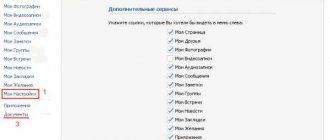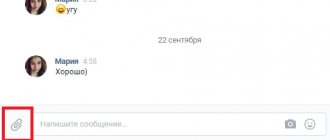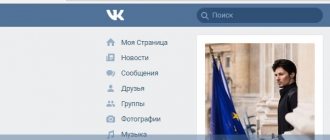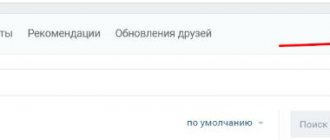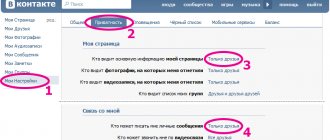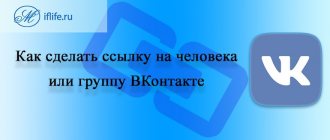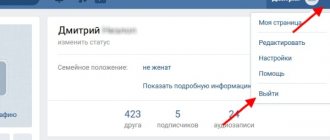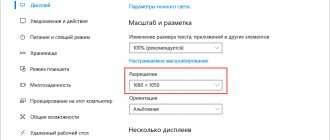How to send a link in Contact as text: secrets
Today we will talk to you about how to send a link in “Contact” to a person in the form of text. It's actually very easy. Especially if you know where and what information to look for. Let's quickly try to understand today's issue.
Why is it required?
So, if you are wondering how to send a link to a person in Contact, it is worth clarifying the question of why we need this function. After all, it was not just invented.
This is actually a very useful thing. With its help, the user can quickly publish a good and beautiful congratulation, as well as an announcement or review. This is quite easy to do. Today we will try to figure out how this is done and explore several rather interesting options.
Preparation
Well, let's start with a little preparation. A link to a person in Contact is quite easy if you know what social network objects we need. The first is the text that we publish, for example, on our profile wall. It can be just one sentence.
The second object is nothing more than the person's profile address that we will use. It is with this that problems can sometimes arise. Thus, if you do not yet know how to insert a link in Contact, you will have to think about getting this number. How to do it? Let's try to understand this issue.
Looking for id
Now we will learn how to send a link in “Contact” to a person. When the user has already come up with the text that will be published, you can begin to obtain information about the “victim” page. How it's done? Very simple.
First, we will have to go to the user profile. Now that the page has loaded, you need to pay attention to the address bar of the browser. There should be the following inscription: vk/id123456789. Is it worth talking about exactly what numbers we need? Copy id123456789 to the clipboard. We can continue working on our task. True, there may be some small surprises here. Which ones exactly? For example, lack of a required number.
Sometimes, when people think about how to send a link in Contact to a person in the form of text and start looking for an id number, they come across some letters or words in English instead of the usual inscription id123456789. This is the so-called short address. It is also suitable for our idea. Just select it completely and copy it to your computer's clipboard. Now you can think about how to send a link in “Contact” to the user in the form of text. It's actually very simple.
General principle
What do we need to do to achieve today's goal? After we have already generated some kind of message where we will “embed” the link, we will have to use a special combination. She is the one who will help put everything in its place.
Our “code” looks like this: *[profile address | a comment]. Now we can look at these elements in more detail. After all, it will be clear then what we are doing.
So, * is a kind of beginning, part of the programming language. It endows the lines we write with certain functions. In our case, it helps to convert the link to text format. Profile address - everything is simple here. This is nothing more than our id or short address, which we took from a friend’s profile. A comment is how our link to a person will be indicated. As you can see, there is nothing difficult here.
Are you still wondering how to send a link in Contact as text? If the user is on your friends list, you have the ability to automatically insert the id of his page. After you type *, a list will appear containing all your friends. Click on the person you want, and then make sure everything works out. You can write a comment and publish a post. The link in “Contact” to a person will become text. Let's look at this situation using a clear example.
Example in action
Let's get down to business. Let's assume that you and I will be working with the profile of a friend - Sveta. Her page initially looked like this: “vk”/id2583691, and then the girl redid it a little and assigned a short address: “vk”/sveto4ka. We will try to congratulate her on the birth of her daughter.
Let's look at what our post should look like. Its text: “Dear Sveta (name will be a link), we congratulate you on the birth of your daughter!” Next, we need to convert the post using the combination discussed above. It will look like this: “Darling *id2583691 (Sveta), we congratulate you on the birth of your daughter!” If you now send this message, you will see how the link to the person becomes text, a word. If we are dealing with a short address, then we will have to write the following: “Dear *sveto4ka (Sveta), we congratulate you on the birth of your daughter!” As you can see, nothing complicated or special. This is how a link to a page in “Contact” is made.
In fact, this issue is easily resolved. As a rule, problems arise when a friend’s profile has a short address. But now you know what to do in such a situation. In addition to links to a person, you can use community addresses. An id number is also used for this venture.
fb.ru
Why is it required?
So, if you are wondering how to send a link to a person in Contact, it is worth clarifying the question of why we need this function. After all, it was not just invented.
This is actually a very useful thing. With its help, the user can quickly publish a good and beautiful congratulation, as well as an announcement or review. This is quite easy to do. Today we will try to figure out how this is done and explore several rather interesting options.
Make a link to a person | All about VKontakte
It happens that you are asked to send a link to your page or a friend’s page, but you don’t know where to get this link. Most often, this question is asked by people who spend most of their time on VK from their phone, since it is difficult to copy a link to a person’s page from a mobile phone.
Today we will talk about how to make a link to a person in VK .
ways to make a link to a person in a contact . To make the link look beautiful and neat, it is better to shorten the link to the page or make a link to a person on VKontakte with the word .
It is not recommended to use shortened VKontakte links, since in 80% of cases this link will be blocked by the system due to the poor reputation of the site’s domain on the social network, even if the link leads to the VKontakte site itself.
Why are VKontakte links blocked? - due to various spammers. Simple example:
There is an excellent service called bit-lay that shortens links. If you use these links only for good intentions, then the bit.lai domain will not be blocked by the system, and if the bit.lai domain is used as a redirect to a viral site or a site that often receives complaints from users, then the bit.lai domain is blocked automatically on VKontakte, and with it all the redirect links.
Therefore, if you want to shorten a very long link, then try to choose an unpopular link shortening service that spammers have not yet reached.
But today we are only talking about how to make a link to a person on VKontakte , which means we won’t need any link shortening. We will make a reference to a person using a word, namely the user’s first and last name (it will appear automatically).
If you still want to shorten a long link for a contact, we recommend using the official VK application to shorten the link. Its advantages are that it is not banned from this social network and looks more pleasant to look at.
In general, very good instructions on links (and not only!) can be found in the help of VK itself, for example, at: Wiki markup - Open menu - Menu - Wiki Lessons: Links
To make a link to a person with a word , you need to copy his page address or at least know his id. These are so-called “internal links”.
So, in order for the link to be displayed with the user’s first and last name, put an @ sign in front of the ID. It should look like this @13533884
If you want to make a link to a person using an arbitrary word, then write in the following form:
[ID|link text]
Example:
[x_x__o_o|Pasha Ivanov]
This way you can also make links to communities in contact, but instead of the user id you need to write the group id.
For clarity, we advise you to watch this video lesson:
vkontakte-hack.ru
Why can't I sign in by invitation?
There are situations when you cannot log in to the specified address. In such circumstances, it is necessary to investigate the possible cause. There may be several of them:
- Expired. The URL could simply have expired. If it has not changed, by default this period is 24 hours. To avoid deactivation of the invitation, you must make it unlimited.
- Incorrect code. It is possible that the specified character set in the invitation is incorrect. In such cases, check the code and try adding the URL to Discord again.
- Ban. One of the reasons for the difficulties encountered may be a ban regarding the IP address. In this case, you need to contact the administrator and clarify the reason for the ban.
- Limit of 100 servers. A user cannot participate in more than 100 servers. To add a new invitation, you will have to leave the old Discord server.
In other cases, there are no difficulties in creating and transmitting a URL link to Discord. All that remains is to use a useful tool to receive invitations from other participants. And remember the expiration dates. If you want a permanent invitation, you must set these settings right away.
How to send | All about VKontakte
A very unpleasant and at the same time necessary feature of contact is to change the interface and introduce more and more new formats of content and ways of transmitting it. Therefore, again and again the question arises of how to send a file, photo, or something else to VKontakte. Let's figure it out.
For example, the ability to attach GIFs to the wall of a personal page and community page appeared only in 2014, and transferring VKontakte cubes and generally uploading this type of file became possible only in 2015. In other words, any business, especially Internet projects, needs to adapt to trends and change along with the preferences of the target audience.
This applies not only to the content, but mostly to the site interface. Developers have to change the interface regularly.
Firstly, because again, customer preferences for website design are constantly changing. If earlier square, angular websites were in fashion, now there is already a fashion for websites with rounded design elements, and there is an increasing fashion for minimalist websites.
Secondly, because people often get bored with the same graphics, the same site functions.
Have you noticed how often Yandex designers change the design of the main search site in Russia? Almost continuously! So VKontakte also changes all design elements, features, etc., and then users wonder how to send a photo to VK , or how to transfer a video, post a post, or how to attach a GIF. Today we will talk about all these questions regarding sending files via private messages.
Send a card:
In general, there is no function for sending postcards on VKontakte. You can send a gift in the form of a sticker. To do this, on the page of the person to whom you want to send it, find the “send a gift” button. It will be in the left menu immediately above the list of friends.
You can also send a postcard through the “Best Postcards” application. Your friend will receive a notification that you have sent him a congratulation. In general, the best option and the cheapest is to find a photo postcard on the Internet and send it to him in a private message. Read below about how to do this.
To send a photo:
If you want to send a picture to your friend and don't know how to do it, then don't worry: it's very simple.
Select any image you like and click “copy image URL” and now go into a dialogue with the person you want to send to and right-click in the message input line => paste. Wait for the image preview to appear below and click “send”. You can also simply send a link to the image. It doesn't look very neat, but it works.
Send link:
Sending a link is not difficult at all. Just right-click on the link you want to send and click “copy link address” or highlight the address you want and click “copy”, now paste it into the dialog and send.
You can also read other articles on this topic on the site. How to link to a person and how to make a hyperlink.
Send music:
If you want to send an audio recording to a friend, then in the dialogue tab, click on the “attach” line and select “audio recording”. Well, then you will understand what to do.
If you want to attach multiple files, hold down Shift. If you want to send music through the “audio recordings” section, then turn on the song and click on the button that looks like a megaphone, and from the drop-down menu you can choose where to send it: to the community, to a friend, etc. . Select the one you need.
Submit video:
To send a video, you need to open the video itself and, without expanding it to full screen, click on the “share” button, and then select the necessary parameters from the drop-down menu. You can also share a cube (from the word coub. This is a new trend on the Internet, namely looping videos. Like a GIF, but only with sound) or a video directly from YouTube. To do this, click on the “share” button or directly on the contact icon and you will also have a menu for sending a file.
Send a GIF:
It is easier to send a GIF than any text document, since the developers decided to simplify this task for us and while playing GIF files, you only need to click on the plus sign to add the file to the list of your documents, and then attach the document in the dialog.
If you need to send a GIF that is not in your contacts, but it is on your computer, then go to the “My Documents” section and upload the GIF there. Then attach this document in correspondence.
Send an invitation:
Here you will have to look for how to do this yourself, since VKontakte often changes the functionality of this particular button. This is due to the fact that previously there were only groups and there were no such words as public page and event. And now they have created these types of communities, but you cannot invite people to them. Therefore, you can only find the “invite friends” button in the group.
And since most communities on VK are public, you will most likely have to send a link to the community rather than an invitation through the social network functionality.
By the way, the location of the button is often changed to get rid of some spammers who automatically invite people to the group with thousands of requests at once. Some of them use free programs and after updating the software stops working.
That's all. And we talked about how to write to yourself in previous articles. Use the search and you will find it.
I also advise you to watch a video tutorial in which you will more clearly see how to send any file to your friend.
vkontakte-hack.ru
How to enter using the link
After receiving the URL, you need to know how to access Discord using the link. Take the following steps:
- Copy the URL link you plan to follow.
- Log in to the program.
- Click on the plus symbol in the circle on the left side.
- Click on the Join button (Join server).
- Paste the address you copied in the first step.
- Click on the Join button.
After this, the Discord channel or community is added to the list of those available for further connection and communication. All that remains is to configure the microphone and other parameters for full operation.
How to send a link in VKontakte as text: secrets
Today we will talk to you about how to send a link in “Contact” to a person in the form of text. It's actually very easy. Especially if you know where and what information to look for. Let's quickly try to understand today's issue.
Why is it required?
So, if you are wondering how to send a link to a person in Contact, it is worth clarifying the question of why we need this function. After all, it was not just invented.
This is actually a very useful thing. With its help, the user can quickly publish a good and beautiful congratulation, as well as an announcement or review. This is quite easy to do. Today we will try to figure out how this is done and explore several rather interesting options.
Preparation
Well, let's start with a little preparation. A link to a person in Contact is quite easy if you know what social network objects we need. The first is the text that we publish, for example, on our profile wall. It can be just one sentence.
The second object is nothing more than the person's profile address that we will use. It is with this that problems can sometimes arise. Thus, if you do not yet know how to insert a link in Contact, you will have to think about getting this number. How to do it? Let's try to understand this issue.
Looking for id
Now we will learn how to send a link in “Contact” to a person. When the user has already come up with the text that will be published, you can begin to obtain information about the “victim” page. How it's done? Very simple.
First, we will have to go to the user profile. Now that the page has loaded, you need to pay attention to the address bar of the browser. There should be the following inscription: vk/id123456789. Is it worth talking about exactly what numbers we need? Copy id123456789 to the clipboard. We can continue working on our task. True, there may be some small surprises here. Which ones exactly? For example, lack of a required number.
Sometimes, when people think about how to send a link in Contact to a person in the form of text and start looking for an id number, they come across some letters or words in English instead of the usual inscription id123456789. This is the so-called short address. It is also suitable for our idea. Just select it completely and copy it to your computer's clipboard. Now you can think about how to send a link in “Contact” to the user in the form of text. It's actually very simple.
General principle
What do we need to do to achieve today's goal? After we have already generated some kind of message where we will “embed” the link, we will have to use a special combination. She is the one who will help put everything in its place.
Our “code” looks like this: *[profile address | a comment]. Now we can look at these elements in more detail. After all, it will be clear then what we are doing.
So, * is a kind of beginning, part of the programming language. It endows the lines we write with certain functions. In our case, it helps to convert the link to text format. Profile address - everything is simple here. This is nothing more than our id or short address, which we took from a friend’s profile. A comment is how our link to a person will be indicated. As you can see, there is nothing difficult here.
Are you still wondering how to send a link in Contact as text? If the user is on your friends list, you have the ability to automatically insert the id of his page. After you type *, a list will appear containing all your friends. Click on the person you want, and then make sure everything works out. You can write a comment and publish a post. The link in “Contact” to a person will become text. Let's look at this situation using a clear example.
Example in action
Let's get down to business. Let's assume that you and I will be working with the profile of a friend - Sveta. Her page initially looked like this: “vk”/id2583691, and then the girl redid it a little and assigned a short address: “vk”/sveto4ka. We will try to congratulate her on the birth of her daughter.
Let's look at what our post should look like. Its text: “Dear Sveta (name will be a link), we congratulate you on the birth of your daughter!” Next, we need to convert the post using the combination discussed above. It will look like this: “Darling *id2583691 (Sveta), we congratulate you on the birth of your daughter!” If you now send this message, you will see how the link to the person becomes text, a word. If we are dealing with a short address, then we will have to write the following: “Dear *sveto4ka (Sveta), we congratulate you on the birth of your daughter!” As you can see, nothing complicated or special. This is how a link to a page in “Contact” is made.
In fact, this issue is easily resolved. As a rule, problems arise when a friend’s profile has a short address. But now you know what to do in such a situation. In addition to links to a person, you can use community addresses. An id number is also used for this venture.
autogear.ru
Preparation
Well, let's start with a little preparation. A link to a person in Contact is quite easy if you know what social network objects we need. The first is the text that we publish, for example, on our profile wall. It can be just one sentence.
The second object is nothing more than the person's profile address that we will use. It is with this that problems can sometimes arise. Thus, if you do not yet know how to insert a link in Contact, you will have to think about getting this number. How to do it? Let's try to understand this issue.
How to send a link?
The number of users of the World Wide Web is growing exponentially. And what is noteworthy is that there are no specific gradations in the form of age, gender or place of residence. Little visitors to the kindergarten write messages to each other and communicate online. And pensioners communicate every day with friends and relatives located on the other half of the Earth and are fluent in all the functions of social networks and contact systems.
how to send a link
Everyone can use any browser or instant communication program, search engines for movies, books, goods, baby supplies, medications, and so on. But there are times when you need to share certain information with a friend or loved one that cannot be retold. To share an interesting video, simply copying the material and sending it is also inconvenient; errors may occur during downloading or transfer, and the delivered information will be defective.
To avoid problems, you need to figure out how to send a link to the required page. Now we will figure it out together. To send a link to a video, you need to go directly to the video material:
- right-click on the video and copy the information in the address bar;
- information in the address bar must be selected and copied with the right mouse button or the Ctrl+V combination;
- Having written a message to a friend, before or after it, press the combination Ctrl + C, thus inserting the previously selected address bar information.
If you follow these simple rules, you can successfully deal with the question “How to send a link?” And the accuracy can be checked by hovering the cursor over the inserted link and it should turn into a blue font color.
What to do when you need to send a picture or image of a scanned text or table located on a page on a social network? In order not to provide a link to the site, with full entry instructions and so on, just right-click on the image. Options will open in which you need to select the required item. Depending on the browser, the list of items may vary. But, basically, the emphasis is on the picture, and select the “Open picture in a new tab” section. Opening the image again in a new tab will display only the image without any unnecessary information. And then everything is as usual.
- Right-click on the picture and select the link in the address bar.
- Copy the information about the link and send a message to your friends.
It seems like everything has been figured out. But what about the links that come to us from friends and family? How to work with them? Yes, very simple:
- highlight the link address;
- fix the cursor in the search field of the browser and right-click and select the “Insert” menu item - then search.
If the address link was copied by the sender without errors, then the page will open without delay. It is worth paying special attention to the condition of your personal computer; perhaps there is a need to install new software, clean out old and unnecessary files, and so on.
Problems with opening certain pages can arise due to basic non-compliance with network security rules or the computer being clogged with viruses. You should be careful when receiving letters from unknown recipients with link addresses; any message may contain a deadly virus for your computer. If the correspondence is voluminous, and it is impossible to guess whether this is a person or not, it makes sense to install a powerful anti-virus program.
A careful and professional approach to communicating with friends and family, while observing all safety rules, will bring the user a lot of pleasure. Having learned the simple process of working with links, you can confidently help with the question “How to send a link?” to your friends and colleagues. Therefore, you should not be afraid of everything, but you just need to be a little careful!
sovetisosveta.ru
Copying a link to a chat/group/channel
Working with the messenger begins with downloading it. This can be done on the official website by selecting the device on which the program will be installed - PC or mobile phone - and clicking “Download”. After installation, you can proceed to copying.
To save a chat address, you need to open a conversation with another user and click on the avatar located in the upper right, next to the arrow pointing to the left.
After clicking, information about the user will appear - phone number, name and other personal data. Just below will be located “Notifications” and files present in the dialog. Above the name there will be a nickname written in Latin. It can be recognized by the “dog” (“@”) icon located in front of the letters.
A long press calls up “Copy”. The person to whom the address will be sent will be able to enter it in the search bar by clicking on the “Magnifying Glass” icon located at the top right and start a chat with the user. The link to the group and channel is copied in the same way. To do this, just open the required community, click on the avatar to gain access to the information, and hold the text written above the words “Invitation link”.
How to send a link?
A large number of Internet users can simultaneously use ICQ, Skype, other programs for quick messages, and a browser to search for information (for example, films, books, music, educational materials, etc.). However, at the same time as searching for information, it may be necessary to show a certain site to a friend, some organization, and so on. This task is considered very simple, but sometimes causes some difficulties. For example, how to send a link to a video so that the user on the other side can open it without any problems.
If you were looking for this video in the site’s search engine, then before, for example, >how to post a link on VKontakte> you need to go directly to the video itself.
- To do this, you will need to click on the video itself and copy what the browser address bar shows.
- To copy, you need to select the contents of the address bar and press the key combination CTRL+C. This operation also corresponds to right-clicking the selected content in the address bar. After this, you will need to select copy in the context menu.
- Next in the message, after the text or before it (not so important here), press CTRL+V. This also corresponds to the operation of pasting previously copied text, or in our case, the contents of the browser's address bar.
- If you did everything correctly, the link should usually be highlighted in blue. This will happen when you have already sent a message.
Sometimes there is a problem in transferring image links. To provide a link to a specific image, you do not need to send a link to a website and write instructions on where exactly to look for a specific image.
For example, before you post a link in Odnoklassniki, you will first need to select the desired picture that you want to post. Next, right-click on it. In the context menu you will see a list of items. This list may differ slightly in different browsers, but you will need to
elhow.ru
What is a link?
In fact, this word has several definitions:
- The first option involves the presence of a mark in the document indicating other sources of information. It is usually used when writing scientific papers.
- The second option is a storage location for information, but does not contain the information itself.
With the advent of the Internet, this concept has expanded greatly and many other types of links have appeared.
- A phishing link is a certain type of fraud that uses it to obtain the user’s personal information.
- An absolute link includes the address of an Internet resource with the location of the desired file.
- A relative link does not specify the entire path to the file address. This is because the part is abbreviated with ellipses to save space. Here, sometimes scammers replace the remaining places and send unknowing users to the address they need.
How to send a link to VK from your phone
How to make a link to Instagram VKontakte?
jet-s.ru
How to send a link?
A large number of Internet users can simultaneously use ICQ, Skype, other programs for quick messages, and a browser to search for information (for example, films, books, music, educational materials, etc.). However, at the same time as searching for information, it may be necessary to show a certain site to a friend, some organization, and so on. This task is considered very simple, but sometimes causes some difficulties. For example, how to send a link to a video so that the user on the other side can open it without any problems.
If you were looking for this video in the site’s search engine, then before, for example, >how to post a link on VKontakte> you need to go directly to the video itself.
- To do this, you will need to click on the video itself and copy what the browser address bar shows.
- To copy, you need to select the contents of the address bar and press the key combination CTRL+C. This operation also corresponds to right-clicking the selected content in the address bar. After this, you will need to select copy in the context menu.
- Next in the message, after the text or before it (not so important here), press CTRL+V. This also corresponds to the operation of pasting previously copied text, or in our case, the contents of the browser's address bar.
- If you did everything correctly, the link should usually be highlighted in blue. This will happen when you have already sent a message.
Sometimes there is a problem in transferring image links. To provide a link to a specific image, you do not need to send a link to a website and write instructions on where exactly to look for a specific image.
For example, before you post a link in Odnoklassniki, you will first need to select the desired picture that you want to post. Next, right-click on it. In the context menu you will see a list of items. This list may differ slightly in different browsers, but you will need to find something like this: “Open image in a new tab.” After this, only your image will open in a new browser tab. Next, you will need to follow the instructions on how to send the link, which was described above.
elhow.ru
How to send a link?
The number of users of the World Wide Web is growing exponentially. And what is noteworthy is that there are no specific gradations in the form of age, gender or place of residence. Little visitors to the kindergarten write messages to each other and communicate online. And pensioners communicate every day with friends and relatives located on the other half of the Earth and are fluent in all the functions of social networks and contact systems.
how to send a link
Everyone can use any browser or instant communication program, search engines for movies, books, goods, baby supplies, medications, and so on. But there are times when you need to share certain information with a friend or loved one that cannot be retold. To share an interesting video, simply copying the material and sending it is also inconvenient; errors may occur during downloading or transfer, and the delivered information will be defective.
To avoid problems, you need to figure out how to send a link to the required page. Now we will figure it out together. To send a link to a video, you need to go directly to the video material:
- right-click on the video and copy the information in the address bar;
- information in the address bar must be selected and copied with the right mouse button or the Ctrl+V combination;
- Having written a message to a friend, before or after it, press the combination Ctrl + C, thus inserting the previously selected address bar information.
If you follow these simple rules, you can successfully deal with the question “How to send a link?” And the accuracy can be checked by hovering the cursor over the inserted link and it should turn into a blue font color.
What to do when you need to send a picture or image of a scanned text or table located on a page on a social network? In order not to provide a link to the site, with full entry instructions and so on, just right-click on the image. Options will open in which you need to select the required item. Depending on the browser, the list of items may vary. But, basically, the emphasis is on the picture, and select the “Open picture in a new tab” section. Opening the image again in a new tab will display only the image without any unnecessary information. And then everything is as usual.
- Right-click on the picture and select the link in the address bar.
- Copy the information about the link and send a message to your friends.
It seems like everything has been figured out. But what about the links that come to us from friends and family? How to work with them? Yes, very simple:
- highlight the link address;
- fix the cursor in the search field of the browser and right-click and select the “Insert” menu item - then search.
If the address link was copied by the sender without errors, then the page will open without delay. It is worth paying special attention to the condition of your personal computer; perhaps there is a need to install new software, clean out old and unnecessary files, and so on.
Problems with opening certain pages can arise due to basic non-compliance with network security rules or the computer being clogged with viruses. You should be careful when receiving letters from unknown recipients with link addresses; any message may contain a deadly virus for your computer. If the correspondence is voluminous, and it is impossible to guess whether this is a person or not, it makes sense to install a powerful anti-virus program.
A careful and professional approach in communicating with friends and family, while observing all safety rules, will bring
A publication that attracts your attention can be shared with friends/subscribers without much difficulty. To do this, you need to make a link to Instagram VKontakte. That's all! This is done with incredible ease - the link is copied from one service to another. For this:
The user who opens it will be able to admire the photo on Instagram. You can post a link from your phone or tablet. To do this, click on the icon with 3 dots and select the required action. Please note that you will not be able to share a link to a closed account. How to add a link to Instagram VKontakte?Owners of an Instagram account can link it to a VKontakte page. Why is this necessary? Firstly, this way you can boost the activity of your Instagram profile. Secondly, share pictures with friends/subscribers who did not create an account in the portal. Thirdly, it's just convenient. To do this, you just need to integrate social services and add a link to Instagram VKontakte. Sequence of actions: go to VK > click on the circle with your avatar > click on the “Edit” column > then “Contacts” and “Integration...”. Set up import of pictures and enter data from Instagram.
|
How to copy a link to a message
In the mobile version of the application, you can only copy the text of the letter. To do this, you need to open a dialog, select the fragment of interest and long press the menu. It contains two options located at the top right and represented by arrow and rectangle icons. These are “Forward” and “Copy”.
To find out the link to the message, you need to open the computer version of the messenger. It is available to PC users and in the browser. After clicking on the text, a menu will appear containing the item “Copy link to message”. The address will be copied after clicking on this item.
#7 Share links in the IGTV description
Facebook as a whole is still obsessed with video content. As an incentive, the platform offers more features on IGTV than on feed video posts.
You can include clickable links in the description of each IGTV post. To see the link, the user must click on the arrow icon at the bottom of the video. To improve conversion, be sure to let them know about the link in your IGTV video.
Unlike links in Stories, links on IGTV are available to any account, regardless of whether they have reached 10,000 followers or not. But you need to think about the costs. Will your IGTV links be worth the cost of planning and producing video content?
#1 Add a link to your Instagram profile
Let's start with the first and easiest way to post a link on Instagram. Instagram bio is the only place where anyone, including personal accounts, can share a clickable link.
Opinions vary on the best strategy for this link. Some brands link to their mobile site and leave it at that. Others regularly update their links and direct users to content from their posts.
#2: Use Instagram services to work with multiple links
You can choose from several different formats. A classic link service looks like Linktree, where you can customize a menu with a list of clickable buttons.
Additionally, you can set up a grid that looks similar to the native version of Instagram. Instead of text buttons, users are shown an Instagram-style photo grid, as in the example below. When they click on the photo from the post that initially caught their attention, the linking service directs them to the corresponding page on your site.
Just keep in mind that such photo grids may not work correctly with links. Make sure the link service you choose works on different mobile devices and links display correctly
No. 5. Paid promotion of links in Instagram posts and stories
With an Instagram business profile, you can pay to promote posts and stories. Not only does this help segment your audience, but it also allows you to add clickable links in the titles of your promoted posts. That's right: Instagram allows you to share links in post titles as long as you pay for them.
Sustainable toothbrush brand Bam & Boo uses boosted posts to share links to blog posts and product advertisements.
The same rules for any advertising apply here. Make sure your links are completely relevant to the post and story they appear in, because if people click and then don't find what you're advertising, you're losing out on your ad spend.