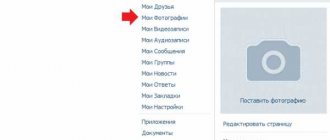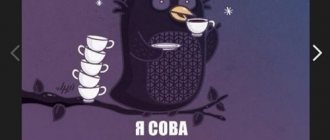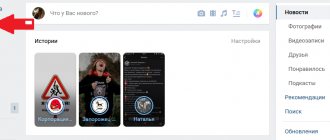How to put a photo on your profile picture on VKontakte?
We have already touched on this topic in the article - how to change your VKontakte photo. Let's take a closer look.
Now I will show you how to put a photo on your VKontakte ava .
What do we need
It is necessary that the required photo is on our computer, or uploaded to one of the albums on the page (see how to create a VKontakte album).
How to put an avatar on VK
Go to your page. Now in the block where the avatar should be, click on the “Insert photo” link.
In the next window, click the “Select file” button.
Find the photo you want on your computer and select it.
In the next step, you need to select the area that you want to use as an avatar (see likes on ava in VK). Select it with your mouse cursor.
Then click "Save and Continue."
On the next page, select the area for the small thumbnail. The principle is the same. Then click "Save Changes".
An avatar for the VK page will be installed.
Select a photo from the downloaded ones
Find and open the photo that was uploaded to your page. At the bottom of the viewing window, click on the "More" link. An additional menu will open. Here, select “Set as profile photo.”
Then the process is similar. We select an area for the main photo and for the thumbnail.
Video tutorial: how to put a photo on your avatar in VK
Conclusion
How to change your avatar on VK from iPhone
HOW TO CHANGE A PHOTO IN A VK GROUP FROM YOUR PHONE?
The royal VK client for iPhone with offline, music and that’s all...
How to change ava (avatar) in VK (Vkontakte)