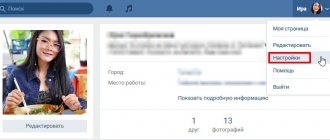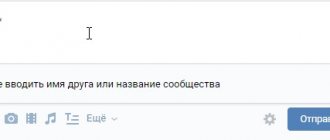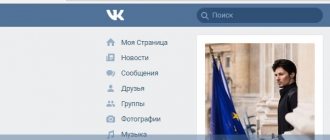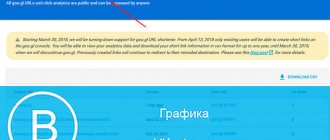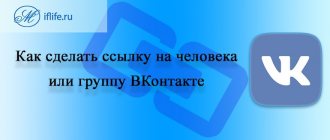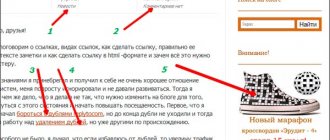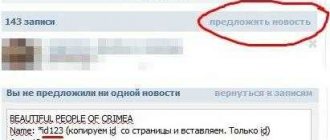Hello subscribers!
I was looking at my contact page today...
So I wanted to put things in order there, do something interesting, beautiful, so that it would be pleasant to look at.
And of course, what I don’t like most of all are all these links - a set of letters and numbers. That’s what I decided to take on. I started inserting words instead of links (by the way, in another way, it’s called anchor)…
“Why change the reference to the word at all?” - one of you will ask.
And if you want to immediately know the simple formula, here it is:
[id numbers of the link|Text of the link]
How to make a link using the word VK?
As mentioned above, you can link to anything: an album, your page, a community, and much more. You can also insert it anywhere, be it just a “New Post” on the wall or insert it in the text itself (for example, you wrote an article and decided to refer to the document)…
And now we will look at everything in detail:
How to replace a VKontakte link with a word for a person
We find a person whose page we want to link to, or you can link to your page in your public page.
To replace we will use the following formula:
[id numbers of the link|Text of the link]
In this case we will use id - address and it will look like this:
[id++++++|Username]
Now I will show this with an example.
I chose the community wall and will link to my account:
First, copy the link of your page in the browser - not the whole one, but only those letters and numbers that appear after //vk.com/. As shown in the image below...
Paste it into “Add post” on the wall.
And then everything follows the formula: we put one square bracket on the left, a dividing line and the user name and end everything again with a square bracket.
Click “Send”.
Now our link is ready!
As you can see, everything is very easy. The main thing is to remember the formula given above!
Let's look at another example...
How to change your VKontakte ID in the application?
For those who use the official VK application, first you need to go to the settings page by selecting the icon with three stripes at the bottom and clicking on the gear at the top of the screen.
On the page that opens, select “Account”.
Next, click on the “Short name” item to specify the new page address.
In the next window, you can enter a new address and, if the application indicates that it is free, you can click on the check mark icon at the top of the screen.
Next, the application will ask you to confirm the user’s right to change this data via SMS message. The code will be sent in a message to the mobile number used during registration. You can request a code by clicking on the appropriate button.
Next, you just need to paste it into the field that appears, after which you should click on “Send code”. After this, the address of the VK page will be changed.
Why change word references?
Well, perhaps someone considers this a useless exercise. But still I want to try to convince you otherwise...
Maybe you have ever noticed that there are groups or user pages that are pleasant to view for a long time, and then you want to visit them again and again?
And why all?
It’s not just about the availability of useful information, but also about the design! The way every line is thought out literally to the smallest detail...
And so, in such communities and pages you will almost never see a random set of numbers and letters that represent ordinary links!
As a rule, these groups are very popular, because everyone wants to read well and neatly formatted posts. In addition, the word or sentence that replaces the link is much clearer, that is, you immediately have an idea of where you are going and why. It is also highlighted in a blue color different from the main text, which, you see, cannot help but attract attention.
In general, this article will be of interest to everyone. After all, as you know, there is no limit to perfection, and even more so when it comes to knowledge and new skills. But, I think, it will be especially useful to all those users who are starting, or maybe just thinking about promoting their community or attracting attention to their VKontakte account. Therefore, I strongly recommend reading it and replacing the usual word references.
Like this…
Now let’s get down to the practical part and learn about how to make a link with a word in VK. But first, let’s look at another equally important issue, I still think that this will not be superfluous...
So here is a question that some users may have:
“What is this, a link?”
How to change your VKontakte ID in the mobile version?
On the mobile site m.vk.com, you first need to open the left menu and select “Settings” here.
On the next page, click on “Account”.
Next, you need to select the line with “Page Address”.
In the line that appears, enter a new address and click the “Borrow” button to confirm your actions.
How to make a link with a word to a VK album
In general, the principle of operation is absolutely the same. But let's refer to your album with photographs in the text.
So, we find the album we need and copy ONLY ALL NUMBERS in the browser.
REMEMBER THIS: no matter what you link to: an album, a document, your or a user’s page, a group, and so on - YOU NEED TO COPY ONLY NUMBERS, and then you MUST put “id” in front of them, otherwise the link simply won’t work !
Let's now place a link to the album with photos on our page. And of course we will apply our formula.
Here it will look like this: [id++++++++|Text].
Click “Send”.
And this is what we got:
As you can see, first we have the text, and then the link to the album; it can also be inserted in the middle of the text.
Other links are made in the same way.
If you have any questions, ask below in the comments, they will help you.
Thank you for your attention!
How to change your VKontakte ID from a computer?
It’s worth mentioning right away that the VK ID itself cannot be changed directly, because it is automatically given to the person after registering the page and is unchanged in the future. But at the same time, each user can set a unique alias for his profile, that is, a page address that he can come up with himself. To do this, you just need to go to “Settings” by selecting the appropriate item from the drop-down menu in the upper right part.
After that, on the “General” tab in the “Page Address” column, click on the “Change” button.
Next, in the line that appears, you just need to enter a new page address and, if it is not busy, you can click on the “Borrow” button.
Note!
This address may only contain English letters, underscores and numbers.
After successfully changing the address, a corresponding notification will appear on the settings page.
Changing the address of the VKontakte page
So, let's try to work together to change the address of our VK account. The developers of this social network have provided this opportunity for any user. You can create a different ending for the link to your account both in the full version of the site and in mobile applications for devices on the Android and iOS platforms. We shouldn't have any unforeseen difficulties.
Method 1: Full version of the site
First, let's see where you can change the address of your account in the full version of the VKontakte website. You definitely won’t have to search for the necessary settings here for a long time, just a few clicks of the mouse and we are there.
- In any Internet browser, open the VKontakte website, go through user authentication and enter your personal profile.
Link shortener on VKontakte
Often we have to send large links to friends or to a group, public page, etc. It also happens that the link may be distorted at the time of insertion and lead to errors when clicking on it. To prevent this from happening, it would be wise to reduce them. And there is such a tool in VK - https://vk.com/cc. This is the official social media tool. networks.
| Go to the specified address. | |
| Paste the long link into a blank line. | |
| Click the "Reduce" button. In the same field you will see a short version that you can copy again. |
This option is suitable for external links. Since links to profiles or groups are already quite short. And they are great for creating links to the word community on VKontakte.
An alternative option for creating a link to a specific user's account
Perhaps the instructions described above seemed unnecessarily complicated to you. Okay, there is a simpler scenario, and it does not require writing BB codes. True, in another situation, the text contained in the hyperlink will be of the same type and represents the first and last name of the person you need. That is, we don’t need square brackets in this situation either.
But we need other symbols - the dog sign (@) and the asterisk *. You can easily find them in the same way on your keyboard. After specifying one of the characters, we do not use a space, but immediately write the first and last name, or select from the drop-down list the one we need, or indicate a short address (page ID).
It is enough to enter one of the described symbols and the social network will prompt us for further actions in the form of the phrase “Start entering the name of a friend or the name of a community.”
After you select the option you need, you will see the required design in the cell intended for entering text. Next, look for the “Send” button on the wall and click on it. What happens next? The design we have created will automatically take the form of a hyperlink containing an anchor.
And it will be the first and last name or the name of the public for which the “hot” link was created. As you can see, the result is approximately the same as what we got when using BB codes.
How does the creation process work?
What then should be indicated before the vertical line - you ask? Everything is very simple: in front of it we will write from your phone or computer the equivalent of the page address to which the searched link will lead. Moreover, there is no need to indicate the full address - it is enough to indicate its ID in Latin words, or a short address that is specified by the user when detailing the settings of his page.
The result of our actions should be the creation of a link that can further lead to the VK page of the required user simply by indicating the desired word, which we ourselves will come up with. This could be a full name, pseudonym, nickname or some other name.
Young audiences often like to use emoticons as such nicknames - they will require their own special codes.
We figured this out. Let's go further - where can I get the short address of a person's page entry or his ID? To do this, first go to his account and look at what is written in the address bar. Immediately after the symbols vk.com, either a short address or an ID will be indicated.
We can take the same information in another way: in the left menu, find the “My settings” item, and then get information from the section, which is entitled: “Your page address”.