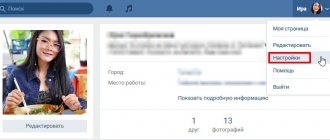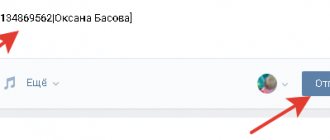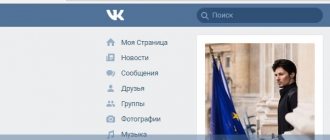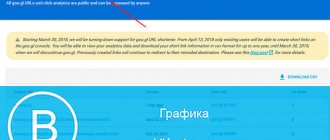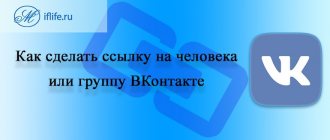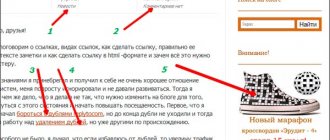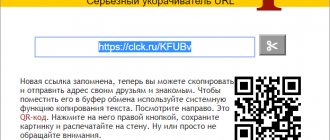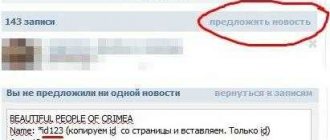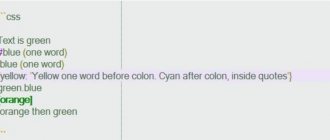How to make a link to a person in VK by name or any word
The design that allows you to make a link to a person by his name or any word is very simple and can be done very simply:
*User ID_or_name (any text)
or instead of an asterisk you can use @
@User_ID_or_name (any text)
Both options are absolutely the same.
Let me explain to make it clearer.
To insert a link to a person, put an asterisk (*) or a dog (@) at the beginning. The asterisk is located on the keyboard at the number 8. To type it, hold down the Shift key and click on 8, then the asterisk will be printed.
The dog is on number 2. Press Shift+2 and you're done.
Next they will talk about the star; everything is done in exactly the same way with the dog.
After the asterisk without spaces, write the user ID in digital form or in text.
Then immediately open the bracket without a space (write any text here, last name, middle name, you can even emoji and close the bracket).
If you don’t know how to find out the user ID or otherwise the address of his page, read the article.
Let's look at a specific example.
How to make a link to a person on VK in a post
Place the cursor in the window for creating a new entry and enter an asterisk.
VK tells you what to do after entering *
Look, VK guessed that you want to make a link to a person and prompts you to enter a friend’s name.
You can enter both name and ID.
I want to link to myself, so I enter the first letter m.
VK prompts users on the letter M
VKontakte understood me and suggests all users whose first name, last name or ID begins with the letter M.
Those. you don't even have to know the ID or how to spell it in full to select a person.
I click on the line with my name, VKontakte itself adds my ID and adds a nickname. A nickname is the word in parentheses.
VKontakte itself completed the design and made the link with the name
You can change everything in brackets to any word or emoji.
For example, I want to change Maria Gray to Author of the HowVK site.
Just change the parentheses and you're done.
Ready reference to a person in a word
When you hover the mouse, a tooltip appears on the person’s profile. If you click the mouse, his page will open.
To a post or message
Sometimes it is necessary to create a hyperlink to a post on a social network. In fact, such an idea can be brought to life without much difficulty. Everything is simpler than it seems!
How to make a hyperlink to a post in VK? The following steps must be followed:
- Open the desired message on a social network.
- Copy post address. It will be written in the address bar of the browser.
- Paste the received entry into your message.
Simple, fast, convenient. As practice shows, hyperlinks to posts are not the most common objects.
How to make a link to a VKontakte group using a word
A link to a group is made in the same way as to a person.
Enter an asterisk or dog, and then the first words of the group name or its ID.
I'll show you with the example of a dog.
Enter the first letters of the group name and VK itself will offer options
Click on the desired option from the proposed options and VKontakte will complete the link itself.
By default, VK will make the group name itself, but you can replace it with any other.
You can write any word in the link to the group
A little self-promotion)))
The best group about VK
Please note that we have written a completely arbitrary text; when you hover the cursor over it, a pop-up window appears, right in which you can subscribe to the group or write a message.
Miracles, and that’s all!)
I would like to warn you that if you use this method to promote a group, then write in brackets only words that characterize the contents of the group. If you write a text, for example, free ice cream, and the link leads to a group selling tractors, then your public page may be banned for spam.
A hyperlink is...
Initially, you will have to figure out what we are talking about. What is a hyperlink? Why is it needed?
A hyperlink in a social network is an inscription that, when clicked, redirects the user to another page or moves to a specific position on the site. Sometimes hyperlinks trigger various processes. But in social networks, it is usually an object, expressed in bluish writing or a graphic document, that serves as a redirector.
How to make a hyperlink in VK? It's not difficult - even a novice user can cope with the task!
How to make a link to a person in VK using a word on your phone
Start creating a new entry in your phone.
Click on the dog icon.
Click on the dog to create a link to a person or group in your phone
VKontakte will offer a list of your friends and groups.
Start typing the first letters of your name or title.
When the required one appears, click so that VK itself completes the link and substitutes an alias. An alias is a word instead of a link.
Select a friend and group to create a link
For example, I chose my group. It turned out like this:
VK automatically substitutes the group name instead of the link
For example, I’m not happy with the name that VKontakte puts down automatically.
To write your own word in the link, do not choose any of the options offered by VK, but write the entire link manually.
@ID_Groups (the word you need)
Word link written by hand on the phone.
VKontakte perceives everything that is written after the dog and before the closing bracket as a special code and turns it into a link.
This is what happened in the end.
Perhaps the best group about promotion on VK
What are active links
Active links are links that, when clicked, take the user to the site or social network page you need. For example, in a group dedicated to a specific offer or one vertical.
Links are used everywhere. For example, if they want to tag a friend, redirect traffic from a personal page to a community, and get additional users to the site. Next we'll show you what this might look like.
Label
In fact, links in the official terminology of a social network are called tags.
They may occur:
- in the text of the publication;
- in the header of the publication;
- on photos;
- in comments.
How you can link to a Facebook account, and who you can link to, depends on the placement location.
When any tag appears on Facebook, the account owner will receive a notification. Also, all of this person's friends will see the tagged post in their feed.
Via the VKontakte application
It’s worth mentioning right away that this method is only relevant for the official mobile version of VKontakte. The original application can be downloaded absolutely free of charge in any store, be it the App Store or Play Market, depending on the device OS.
The algorithm for transmitting a link through the VKontakte application is very simple:
- Let's go to the application.
- Open the page that needs to be sent.
- Click on the 3 dots (horizontal stripes) in the upper right corner of the application screen and get to the program menu.
- Find and select the line “Copy link”.
- We receive a notification from the smartphone that the link has been successfully copied to the device’s clipboard.
All! All that remains is to send the page address to the recipient.
As a rule, modern smartphones do not provide a separate visual menu item for the function of pasting previously copied text. It's hidden in the context.
And to bring up the context menu, you just need to pinch the screen area on the field in which you will need to paste the link. After such a simple manipulation, a submenu will open in which the functions of inserting, copying and selecting will be available.
The transfer can be done in the VK application itself. To do this, just go to the correspondence section and paste the contents of the exchange buffer into the field of a new message/friend's feed/comment - in general, anywhere.
Alternatively, you can use any other instant messenger, including messages from your mobile operator. The link is saved on the device and patiently awaits the logical completion of the “copy-paste” process.
What it is
I am sure that all users of the social network VKontakte have seen published posts in groups or on friends’ pages that contain text links that, when clicked, lead to another page: a group, public page, or a person’s personal profile.
These are the very hyperlinks that we will talk about. Most often in the text they are highlighted in blue with an underline.
Do not confuse them with a regular link inserted directly. Hypertext - hidden behind regular text.
Instructions
Making such links in VK is very, very simple. You can make a link to a group, a public page, or a person.
Important! Such hyperlinks cannot be created in messages during correspondence; they are created either in news or on the wall of a profile, group or community.
There are two templates:
- with parentheses
- with square brackets
Before I continue, I want to clarify some important details.
On the VKontakte social network, users’ personal pages, groups, and public pages have their own identifiers, which can be either numeric or symbolic.
For example, the address of my page is this: https://vk.com/abdullinrus (by the way, come visit, add me as a friend, I will be glad to see everyone). My character ID is abdullinrus.
I also have a numeric ID. How to recognize it:
- open any post on my wall
- look at the link in the browser address bar
- copy the numbers between "wall" and "_"
My numbers are as follows: 15604334
This method works equally well with groups and publics.
The VK page type is always indicated before the numeric identifiers:
- If this is a user page, then this is the id
- If a group, then club
- if public, then public
The methods described below can use either numeric or character identifiers. Personally, I like symbolic ones better.
Now you can move on
Pattern "with parentheses"
The step-by-step algorithm is as follows:
- The intended hyperlink is preceded by a * or @ symbol. Any of them. I don’t know what the difference is between them, maybe there is none)))
- Next, you need to enter the user ID (id123456789), group (club123456789) or community (public123456789), where the redirect should occur when you click on the link. Or just start typing your name...
- Even at the stage of entering the identifier, options will begin to appear below. Select the one you need.
- After clicking on the desired option, a design will appear in front of you, in this case this: *romazanova2017 (Assel Romazanova).
- You can replace the text inside the brackets with absolutely anything you like.
- We publish the entry. A link appears in the right place.
Template "With square brackets"
The step-by-step algorithm is practically no different from the version with parentheses.
The construction is as follows: [identifier|text]
If I create a link to my page, I will write it like this: [abdullinrus|come visit].
Instead of abdullinrus could also use id15604334.
So, I showed you two methods, and decide for yourself which one to use. Both methods have their rights to life. In one specific case, one design will be convenient, in another case, another.
Examples of using active links in VK
Active links on the VKontakte social network are used for various purposes. Someone - in order to get additional traffic to the site, and ideally, new regular blog readers:
Someone uses links to tag a person: congratulate him on his birthday, introduce a new speaker to the audience and talk about his achievements, or express his position in detail to his opponent in a dispute.
Another common way to use active links in VK is to promote goods and services, including offers from advertisers. For example, public advertising often includes product reviews and links to the advertiser’s landing page. Or brand owners talk about a new product on social networks, leaving links to its description on the website.
How do you use active links on VKontakte? Share your experience in the comments or join our group on VK to discuss new materials on traffic arbitrage, share your opinion with other arbitrage specialists and receive new tips from gurus.