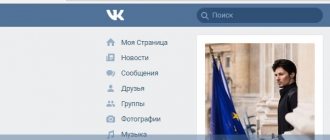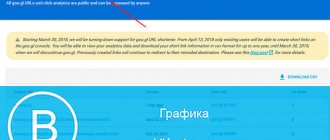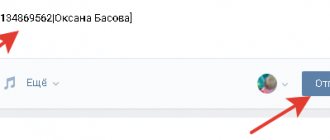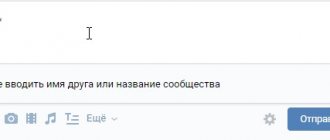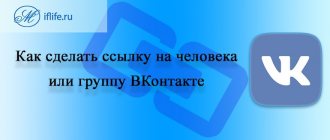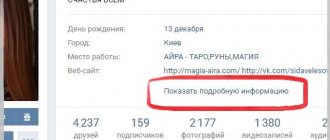How to make a beautiful address for a page on VK
In addition to ID, a person can come up with a beautiful text address for his page. It is needed for people, to make it easier to remember, and for beauty)
A beautiful address, unlike an ID, can be changed as many times as you like. In this case, the page is still identified by ID, but the short address of the page is shown to the user.
- Go to the VK page menu and select Settings
How to make a beautiful address for a page on VK. Step 1 - Scroll down the page until you see the item page address. It should open on the General tab by default. If not, then go to General.
How to make a beautiful address for a page on VK. Step 2 - Click Edit and enter the address you would like to receive. It can consist of Latin letters, numbers and the underscore “_”. If the address is free, the button will say “Occupy address your_address”. The address is free and can be taken
If it says that the address is busy, come up with another one until the button prompts you to take it.The address is busy. Look for another
- After you click Take Address, your page will be assigned a short, beautiful address, which will now be shown instead of an ID. This is what my short address looks like:
What does a short address look like? - The short address can be changed to another at any time using these instructions.
What is a link to a VK page?
Initially, the URL of absolutely any VKontakte page is an identifier - a unique set of numbers in each individual case. You can find out more about ID in another article on our website using the link below.
Read more: What is VK ID
The identifier of a user page or community, regardless of type, can be changed through the settings to any character set desired by the owner. However, in the situation with new accounts and groups of this kind, there is no link.
Read more: How to change the link to a VK page
After changing the URL of a profile or public page, you can find out in several ways according to the instructions in our separate material. This will be useful when the link was not changed by you or you are interested in someone else's account.
Read more: How to find out your VK login
Often, shortened versions of addresses are used to add a direct mention of another user or community on a wall. You can find out about this in more detail in another article, as well as by paying attention to the attached screenshot below.
Read more: How to specify a link to a person and VK group
The main difference between any custom VKontakte links is the ability to change them at the request of the page owner. At the same time, the earlier version of the address specified anywhere will become inoperative. In this regard, when mentioning other pages of the site, it is best to indicate a permanent ID.
How to find out your address on VKontakte
- To find out your page address in VK, go to the menu item on the left, My Page, and look in the address bar of your browser. Your page address will be there.
How to find out your page address on VK - Or go to the page menu on the right under the avatar - Settings - General - scroll down to Page Address.
How to view the page address in settings
What parts is a URL divided into?
A classic example of a URL looks something like this:
https://site_address/folder/page.html
As you can see, the URL is divided into several parts:
The first part (https://) specifies the protocol to be used. Simply put, it talks about the method that will be used to gain access to the desired resource.
The “HTTP” protocol used in this URL stands for “HyperText Transfer Protocol”, and it is used in the vast majority of cases. But you can find URLs using other protocols, for example, FTP (File Transfer Protocol), HTTPS (HyperText Transfer Protocol Secure - a secure, encrypted version of HTTP), mailto (email address) and others.
In total, there are several dozen types of URL protocols: ftp, http, rtmp, rtsp, https, gopher, mailto, news, nntp, smb, prospero, telnet, wais, xmpp, file, data, etc., but usually several basic ones are used, listed by me a little higher.
URL Decoding
The second part (site_address) is the domain name. Technically, it's just a line of symbols, letters, or a combination of words that allows people to easily remember the address of their favorite page. Otherwise, links to resources would look like https://192.168.384.656; remembering such a combination of numbers would be an order of magnitude more difficult than the name https://droidov.com.
The third part (folder/page.html) usually points to some resource page that the user wants to access. It can be simply in the form of a name, or in the form of a path to a specific file through a set of folders, the latter usually separated by a slash (/). The extension of Internet pages can be different - php, htm, html, shtml, asp and a number of others.
These explanations can be seen visually in the video:
www (World Wide Web) used before the domain name
How to find out your VK digital ID if there is a word there
Go to the menu in the upper right corner - Settings - General - scroll down to Page Address - click Edit.
How to view the page address in settings
The digital id of the page will be written under the line for the short address.
How to view your VKontakte digital ID
Features of using a URL address
Search engines recommend that developers create informative page addresses so that the page name tells the user and the search robot about the essence of the material located on the page.
For example, the link will tell us that on this page you can learn about 10 ways to put a password on a folder, and the link will provide us with information about what DIY is.
If the URL specified by the user is not correct, then the system will show us a 404 error with the note “Page not found!” This means that the user typed either the wrong or outdated page address, therefore accuracy, accuracy and attention are required when typing the address. I would recommend using the clipboard when typing the URL, copying the page address using the “copy/paste” functions. You can also try typing a shortened URL in the form of only the main name of the site (without folders and pages), and on the main page of the site look for a link to the page we need.
Link URL icon used on the Internet
How to find out another person's digital ID
- To find out the digital ID of another person, if he has a short address, go to his friend’s page.
- Hover your mouse over the Write Message button.
- A pop-up box like https://vk.com/write1111111 will appear in the lower left corner of the browser, so all the numbers after write will be the user id.
How to find out the VKontakte id of another user
What is this URL
A URL is an address indicating the path to an Internet resource that contains various types of files (documents, pictures, videos, audio, etc.). The abbreviation URL stands for “Uniform Resource Locator”, in Russian it is usually pronounced as “url”, “yu-ar-el”, “u-er-el”, often simply the word “link” is used.
I remember searching some time ago for what a URL address is, in order to competently tell my brother all the subtleties of the concept. And I myself became interested when this term appeared.
The author of the concept of URL is the Briton Tim Bernes-Lee, and the invention itself (1990) marked a qualitative leap in the development of Internet technologies. Now the URL is an identifier of the addresses of almost all resources on the network, while the term URL itself is gradually being replaced by the more extensive term URI (Uniform Resource Identifier).
View id in the browser address bar
You should use such an algorithm only if the ID is represented by numbers. The procedure is as follows:
- Open any page of your choice in a browser from your computer.
- Stop at the address bar. For example, it will look like this: vk.com/id658932756.
- All nine digits that come after the id are the number you need.
View id through a post on the wall, or from a photo
If the ID is not shown in the address bar, but there is a certain word order, name or nickname, you can find out the number like this:
- Open any entry by clicking on the date it was created, or select a photo - the actions will remain the same. In the address bar you will see approximately the following: vk.com/pasha_md?w=wall658932756_264 or vk.com/pasha_md?z=photo658932756_456239538.
- To avoid confusion, scroll through the entries, paying attention to the constant sequence of nine numbers. This will be the same id (in a specific example, it will be: id658932756).
Disadvantages of URLs
After describing that this is a URL link, let's look at all the disadvantages of a URL. Along with the advantages of making it easy to navigate the Internet, URLs have their own disadvantages. This works only with numbers, Latin letters and some symbols, the Cyrillic alphabet usually must be recoded (URL Encoding) in two stages, in the first of which each Cyrillic character is converted into two bytes, and then each of the bytes is rewritten using the hexadecimal system.
In addition, it is recommended to use predominantly small letters in the address (some Unix systems will perceive their uppercase variants as different characters, which can lead to an error opening the page), and it is also prohibited to use spaces in URL addresses.
How to make a link to a group or public page on VKontakte?
So, you have learned how to link to a VK user. Now let's talk about how to link to a community. I would like to immediately note that the essence of the process will be identical.
As an example, let’s take “Official VKontakte Pages” (Live), a community where information about new official pages (the ones marked with a checkmark) is published. In order to make a link, you can use several types of codes, for example:
[club2158488|Official VKontakte pages]
[public2158488|Official VKontakte pages]
In addition, you can use the following construction: [clublive|Official VKontakte pages]
. Only in this case you won’t succeed, since there is a group called clublive and it is this one that will open if you follow the link. Therefore, it is better to use the community ID address to avoid confusion.
The second option is to use another type of code, which we have already considered: *id (link)
. This is what we get:
*live (Official VKontakte pages)
*public2158488 (Official VKontakte pages)
*club2158488 (Official VKontakte pages)
All three links point to the same public page:
As you can see, nothing complicated.
What to do if you are blacklisted (blocked)
If you are on the black list of the person whose id you are trying to find out, then the problem can be solved, but it is a little more difficult.
While on the profile page, right-click on any free space and select “View code”.
Then use the keyboard shortcut CTRL+F, which will open the search function in the code.
Now enter the combination user_id . And find the digital code indicating the user’s personal serial number.