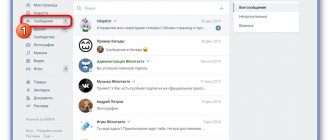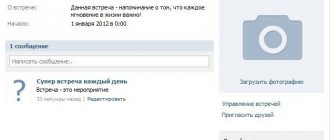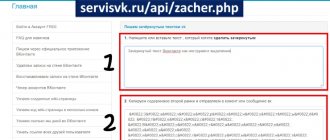Home » VKontakte » How to send a newsletter on VK in a group?
0
softmarker 02/24/2020 6065
One of the most effective methods for free promotion of VKontakte groups is mass mailing of invitations to users in the community.
A striking example of this is a public page dedicated to new music. To promote the community, its owners did not have money for paid promotion. After studying all the free methods, the administrators opted for sending out invitations.
To do this, they created 5 working accounts and began adding their target audience as friends. Upon reaching 2-3 thousand friends on each profile, the group owners manually sent out invitations. In this article we will also look at how to send a newsletter to VK in a group so that you can achieve similar results.
After 4 days, more than 500 new members joined the community. In order not to stop there, it was decided to increase the number of accounts from 5 to 15. In a month of active work, just over 8 thousand new subscribers were attracted with practically zero promotion costs.
How to make an invitation to a VKontakte group: message text
If you choose an invitation to a VKontakte group as one of the promotion methods, the text of the message should be polished and attractive. If we consider all the ways to promote communities, we can distinguish 2 methods - for commercial and non-profit groups.
For the promotion of non-profit publics (which are not related to goods, entrepreneurship, work or cooperation), the following options should be considered:
- Invite friends to a group using “Invite Friends” or “Tell Friends.”
- Share a link to the community on your personal page, inviting subscribers and friends to join it, telling about its features. You can ask your friends to share the post on their wall, but don’t spam or send the same messages in private messages.
- You can write in the group itself so that the audience does not hesitate to invite friends to it.
A community of any topic (including commercial ones) can be promoted in the following ways:
- Publishing interesting posts that people want to share.
- Agree with other groups and exchange links to each other in the link block.
- You can place advertisements in third-party communities for money - by negotiating with administrators or purchasing posts through the VK exchange.
- An instant and official method of promotion is advertising in the internal VK system for money. A target allows you to display a post only to a selected audience, sorted by gender, age, city and other criteria.
- You can hold competitions with high-quality awards (before this, you should familiarize yourself with the conditions for holding competitions in VK).
- Place the group widget on the organization’s web resources (if any).
Further, everything will depend on how interesting the group is and how necessary it is for subscribers. If the information in it is in demand, readers will begin to share publications themselves. This way it will be free PR. If the content in it is copied from other resources, then nothing will help.
Invitation to the VKontakte group - message text
To compose a high-quality text inviting users to a group, you need to remember these rules.
- Divide messages into paragraphs. Do not write everything in one piece at once, such a message is difficult to read and very difficult to understand. It is best to make paragraphs after every 5 sentences. The greeting and conclusion should be immediately noticeable.
- Highlight the main points. Nowadays you need to highlight important phrases in bold, italics or underlining. It's not difficult, and it's worth using. You will not only attract the attention of a potential subscriber, but also allow him to quickly understand what your message is about and how to perceive the information.
- No standard greetings. It is by greeting that the user decides whether to read the message further or close it, never returning to this chat again. The letter needs to start in an original and exciting way. Seriously, what greeting will interest the reader faster: “Good evening, dear!” or “It’s such a nice day outside, and you’re still sitting at your PC?..”?
- Talk about what the recipient needs to do and what he will receive. You should immediately exclude the words “Us”, “Ours”, “Mine” and other derivatives. No one is interested in reading ordinary phrases about how amazing your public page is. Share what a person will gain by joining the group.
For example: “I have a lot of entertaining content in my group, videos and pictures with memes...” - you don’t need to write like that. Or: “By visiting my community, you can cheer yourself up and get acquainted with the latest trends in the entertainment field. Only exclusive content is available that will allow you to have a fun and enjoyable time!” - this option is much better.
Possible problems when composing the text of an invitation to a VK group
If you are not a famous writer, then there may be some problems when composing the text.
- I don’t know what to write about in the text of the invitation message. Solution: you need to briefly and concisely interest the reader in your community, highlighting why a person needs to join it and what “problems” this can solve.
- I made a message, but most people refuse to join the group. Solution: try creating several different invitations and see which one brings more satisfied readers.
Little by little you will learn how to compose a stunning invitation letter.
Conclusion
Making invitations for other users is a challenging but fun task. After some time, your writing skills will be honed, and this method of promotion will be able to bring a large influx of audience.
[Total votes: 5 Average: 3.4/5]
smmx.ru
Possible problems
When promoting a public site through inviting, various kinds of difficulties may arise. Therefore, you should consider in more detail possible problems when sending out invitations to a VKontakte group and effective options for solving them.
Blocking work accounts
If you work with software, then use an ipv 4 proxy. This allows you to minimize the chance of blocking, since thanks to proxy servers, the IP address from which actions are performed changes.
Also, set a delay between actions. There is no need to send all 40 invitations from your account in 10 seconds. Set the intervals from one send to another to be at least 120 seconds.
If you work manually, then also maintain a delay between actions. And in no case exceed the permissible daily limit for mailing.
Inviting people to a VKontakte group via private messages
It is clear that this is a joke, but perhaps this is exactly what some people need, write funny messages so that they react, each person needs an individual approach. If all goes well, you can fill your community with friends and friends of friends!
Don't forget that everything depends not only on your friends, but also on you! Sometimes a person is embarrassed and does not write to friends, thinking that after this they will somehow reproach him, perhaps this is so, but not always. If you created a group and decided to promote it, step on the heads of others and boldly go up! Especially for those who are afraid to write to friends but are ready for some effort, I continue writing the article!
I’ll say right away that I don’t care about ethics and other rules on the Internet! I behave with dignity only when the situation demands it and, of course, in real life. I say this because this method of promoting a VKontakte group is free, but not entirely honest!
Let's figure it out, if you are interested in this article, it means you want to promote your group, if you want to promote your group, then you want to get some kind of income from it, and income is money, and they rule the world. So let’s return to the first point: promoting the VKontakte group.
The essence of the method is that we will promote the group by inviting not friends, but completely outsiders.
You can lure quite a lot of people in a day, I think about 500 people for sure. Who would refuse an extra, real 500 people in the group? I don't think anyone!
For the whole idea we will need a VKontakte account and time. Since the topics of groups are very different, the difficulty of promotion may vary. It can be very easy, or it can be quite difficult!
I promoted the 18+ group in this way, I think that inviting people to such a community is difficult, but possible!
Inviting people on VKontakte is my method!
I already had a fake VKontakte account - a girl’s page, where I uploaded several photos from the Internet, some photos were nude, but this is not strange, because I was promoting a community whose topics should be of interest to adults! First of all, I started thinking about what kind of people to invite and where to find them, it didn’t take me much time.I started looking for large, open communities related to the topic.
After I found such a community through a search (one was enough for me), I went to the page of its members and began searching for them, setting the search criteria I needed.
I was looking for people who might be interested in my group, these were guys, about 18-20 years old, I sent them similar invitations from a fake page, 70% were scammed, because they thought that they were really being invited by the girl in the photo.
In about 20 minutes, 100 people were invited to my group, I think this is a good result in a short period. Yes, this method is real spam, but no one will ban your account for it if you do everything smartly!
VKontakte subscribers
Remember that you can always use this method of inviting participants, sometimes it is very effective, but you yourself must choose the place where you will look for your “victims”, the time - you can’t effectively invite participants this way all day long.
I recommend using it on weekends, or in the evening, when everyone is sitting at home and completely free, and not going somewhere and receiving requests from you to invite friends, well, you understand, right?!
I wish you real success in promoting your group by any method, don’t stop and you will succeed! It all starts small! Did you like the page? Share useful information!
Video clip: placing an order, presentation!!!
jet-s.ru
Why do Greenway partners need WhatsApp chat?
Client chat is an effective tool with which we work. A tool for promoting a product, attracting customers and partners.
This is the simplest tool and yet it is not a magical object (lamp, tablecloth, carpet, wand), but a tool, and it only works with our CORRECT, CONSTANT participation.
If you follow the algorithm for creating and maintaining a chat, it gives you access to the S1 qualification easily (does not mean quickly), but reliably.
Greenway grocery and customer chat can also be found in other messengers Viber, Telegram, for example.
When choosing a messenger for a client chat, focus on the audience that you plan to attract and create in the messenger that is primarily used by your audience - your loved ones, acquaintances, colleagues.
Today, objectively, people use WhatsApp more often.
How to beautifully write text that people want to read
Many of us periodically have the need to write beautiful text that people want to read. This could be an appeal to a sponsor or debtor, an invitation to an event, an offer to visit a website, a group on a social network, or anything else. All these cases have one thing in common: we want our text to be read, and the request stated in it to be heard.
To write a beautiful text, remember the rules
In this article we will talk about some rules that will allow you to write a beautiful text that the recipient will want to read to the end.
Divide text into paragraphs
Don't write everything in one piece. Text that is not divided into paragraphs is difficult to read and difficult to understand. Try to make paragraphs every 4-6 sentences. The greeting and conclusion should also be separated
.
Highlight the main thing
Nowadays, with new technologies, it is not difficult to highlight important words or sentences in the text with italics, underlining, bold, a different color or in capital letters. Take advantage of this. This way you will not only attract the reader’s subconscious attention
, but also allow him to quickly figure out what your text is about and
better perceive
the information.
To write a text beautifully, try to highlight key points, at least by underlining or in other ways, if you need to write the text by hand.
Don't write in complex sentences
Long and complex sentences are also difficult to understand. Break it up
too complicated
phrases
for shorter ones.
Don't write standard greetings
It was during the greeting
the reader decides whether to read further your message or close it by clicking “Delete” without regret.
Try to start your letter in an original, unusual, intriguing way
. Which beginning do you think the letter is more likely to be read?
Hello dear (…)!
We invite you to visit…
Or:
It's summer outside, and you're still sitting at the computer?
Wouldn't you like...
Talk about what the recipient will receive
Eliminate the words “we”, “our”, “we”, etc. from your texts. No one is interested in reading standard phrases about how wonderful you are. Talk about what the person will gain
, having accepted your offer.
Compare:
Our website contains unique photographs, wonderful articles and the best videos.
Or:
By visiting our website, you will receive a lot of positive emotions! You will be able to learn a lot of new things for yourself and watch excellent videos that will certainly lift your spirits. In addition, you will get the opportunity to see wonderful exclusive photos!
Call the person by name
If your beautifully written text is addressed to a specific person, be sure to call him by name several times. For each of us, the sound of our own name is one of the most powerful
factors that favor the interlocutor.
Write as if you are speaking
Forget about official business style forever! Talk to people in emails the same way you would in person .
.
Don't bore your interlocutor with boring documentary words and phrases. The simpler and clearer you express your thoughts, the more likely they are to be correctly perceived
and heard.
But don't go overboard! Politeness and simplicity
- the most important components of a beautifully written text that the recipient will certainly want to read.
Write correctly
And finally, no one will take seriously a text with an abundance of spelling errors.
. If it turns out that literacy is not your strong point, ask someone to check your text. Or use services and error detection programs for this - of course, they will not make your letter flawless, but such messages will no longer hurt your eyes too much.
Our page
15790
Similar articles:
vse120.ru
Is it worth it? The whole truth in one article
With an administrator account everything is easier and faster. Select the people tab in the menu at the top. Then you can filter by region, age, gender, and so on in the menu on the left. Then from the list. No more than 20 people per day, or even better 15.
At the same time, do not forget that a person can easily send you to follow and that’s it. The main thing is that he does not click on “Send to spam”. The first time after this you will have to confirm your phone number, the second time your access will be blocked for several hours, and the third time you can forget about your account forever.
What was the main problem for me in trying to use this method in other advertising campaigns? After sending it to spam to the phone number that was specified during registration, it is impossible to open a new page for a month. You have to buy a new SIM card. How much money, effort and time went into them!
How else can you find people who are not friends? Most often, we added as friends people we found on our clients' friend lists. They saw that we had mutual friends and did not send us away.
Moreover, most of them already knew about our existence, since clients planning to get a tattoo, as a rule, discuss their decision and the upcoming operation with everyone they know.
The surname of the studio owner, whose name was known to almost everyone who was in some way connected with body painting, also played into his hands.
How to invite to a group on VK!
In this material we will talk about how to invite people to a group on VK . About how to invite friends to a group on VK as efficiently as possible and without the risk of a ban . At the initial stages of the development of groups on VK, you could freely invite people from the search. Now, in order to invite someone to a VK group, the person must be your friend. Moreover, per day you can send no more than 50 friend requests, and you can invite no more than 40 friends to the group.
Let's move directly to the technical part of how to invite VK friends to a group. To do this, go to the group. Find the Invite friends link in the right column.
If the link is not there, then you do not have a group, but a public VK page. To use the invite friends feature, you must first transfer from a public page to a group. After the translation, the function to send an invitation should appear. So, click invite friends. In the friends list that appears, you can already send invitations, but we recommend using the option: invite friends from the full list.
It is more convenient to work with and you can set filtering parameters.
After you invite 40 friends, you can repeat the same operations the next day.
It is worth mentioning separately that inviting people to public VK will not work this way. Unlike groups, invitations to public pages are not available.
There is another very important point that I would like to highlight.
How to invite to a group on VK and not get banned.
The mechanism for blocking an account that sends out invitations is quite simple. The person who received the invitation can report spam if he doesn’t like something. After several complaints, the account is simply blocked. First temporarily, and after several blockings forever. Therefore, to avoid blocking, you should only send invitations to interested users.
We've sorted out the main points. Now you can imagine how he will invite you to the VKontakte group. Let's move on to the most interesting part. How to invite people to a group as correctly and effectively as possible? There is, of course, no universal answer. Everyone organizes the process of sending out invitations in their own way, but there are several, in our opinion, very important recommendations that increase efficiency significantly.
Recommendations on how to properly invite to a group on VK.
Recommendation 1) Ensure that the group is well-designed, filled, and updated before sending invitations. If the group is empty and uninteresting, no one will join it, no matter how many invitations you send out. For help in filling the group with content, you can always contact us by using the VKontakte group filling service. It is also important that the account from which you send friend requests is also complete and interesting.
Recommendation 2) Only manually add interested people as friends. It is not so much important how many people you end up inviting to the group, but their quality and interest. Choosing the right audience allows you to significantly increase the effectiveness of group development. Make the most of all VKontakte search capabilities. Be sure to explore groups with similar topics. You will probably find a very interested audience among the participants in other groups.
Recommendation 3) Regularity is paramount. Ideally, you should send 50 friend requests every day. In addition, we also recommend regularly monitoring the acceptance of these applications and sending invitations to the group at the appropriate time. If you don’t organize regular work and send invitations when necessary, then you shouldn’t expect stable development of the group.
Recommendation 4) Consistency in organizing the inviting process. The criteria for selecting candidates to add friends and the procedure for inviting them to the group must be strictly worked out and prescribed. Those to whom you have already sent unaccepted applications and invitations should be flagged to avoid negativity on their part. If invitations are made haphazardly, then any tangible effect is unlikely.
Recommendations 5) Be sure to track the effectiveness of adding friends and sending invitations. An indicator of the effectiveness of adding friends can be the ratio of accepted friend requests to the number of sent ones, and the effectiveness of invitations to a group by the number of people joining to the number of invitations sent. By observing how these indicators change, you will be able to adjust the inviting process and increase it to maximum efficiency.
That’s all about how to invite people to a group on VK. As mentioned earlier, our team is ready to help you write unique content for your group, making the process of promotion through invitations more effective. You can learn more about the service of filling a group in VK on the page and also by writing to us in a personal message on VK, ICQ 275129, Skype artek356 or by email. In order not to lose these invitation instructions and find them easily, save the link to the wall to your account on any convenient social network:
. By reposting, you tell us thank you for the useful information.
We also recommend reading our other unique materials on the topic of promoting VK groups:
Also, a knowledge base on VK promotion is available to you completely free of charge. And subscribe to our blog to be the first to receive new ones
Join the team as a guest
If you receive a Microsoft Teams invitation to join a group, there are several steps to take to accept the invitation.
- Open the email invitation and select Open Microsoft Teams
. If you don't see the invitation, check your junk or spam folder.
If your email address has not previously been used to create a Microsoft account, you will need to create one. In the Create account
select
Next
, create a password and select
Next
. - To verify your email address, open the confirmation email and copy the security code.
- Enter your security code in the dialog box Check email
, select
Next
, enter CAPTCHA in
Enter the characters you see in the line
, select
Next
, then
Accept
.
.
to view or edit group documents.
If you're already using the Teams app in your organization, joining a team as a guest is much easier.
- Simply open the Microsoft Teams app and select Yes
to switch to the team you were invited to. You can now collaborate on a project in Teams.
- To return to your company team, select it from the drop-down list Organization
.
If you receive a Microsoft Teams invitation to join a group, there are several steps to take to accept the invitation.
Let's see how it works.
Open the email invitation and select Open Microsoft Teams
. If you don't see the invitation, check your junk or spam folder.
If your email address has not previously been used to create a Microsoft account, you will need to create one. Select Next
, create a password and select
Next
.
You will need to confirm your email address.
Open the confirmation email and copy the security code.
Enter your security code, select Next
, enter the CAPTCHA, select
Next
, then
Accept
.
If you don't want to download the Microsoft Teams app, select Use web app instead
.
You have now joined the team.
From here, you can view or reply to messages, create your own messages, and select files to view or edit group documents.
If you're already using the Teams app in your organization, joining a team as a guest is much easier. Just open commands and select Yes
to switch to the team you were invited to.
You can now collaborate on a project in Teams.
To return to your company team, select it from the drop-down list.
Selection of status: invitation to a group - Statuses for VKontakte, classmates and ICQ
You have already voted
| 1181 |
If you've been scammed, spread your wings!
You have already voted
| 2327 |
In your life you need to play only the main roles.
You have already voted
| 602 |
There are no cockroaches in my head. They were eaten by larger and more dangerous creatures.
You have already voted
| 204 |
If you were born in the year of the Snake, don’t be upset: you are not a viper, but a cool snake!
You have already voted
| 343 |
When a person laughs, he becomes kinder, so a request to borrow money should begin with an anecdote.
You have already voted
| 101 |
Believe in yourself.
To the person who doesn't believe in you, you can say: “Lady Gaga believes in me.” (Lady Gaga) You have already voted
| -221 |
All the cats have disappeared from the student dormitory.
These are the pies You have already voted
| 450 |
How nice it is to be in the forest!
Fresh air... snow... bear... bear?! You have already voted
| 1698 |
The main thing is to believe in yourself.
The opinions of others change daily You have already voted
| 2039 |
I didn’t care about the black and white stripes of life.
I'm going my own way. Purple! You have already voted
| 448 |
I don't know how to love half.
I don't believe in half measures and compromises. I just can't stand compromises - about anything. I give everything I have; That's my character. (Freddie Mercury) You have already voted
| 83 |
When I'm in pain, when I'm dark, I listen to the Kino band loudly!
You have already voted
| 637 |
When you're on the bus and your favorite song is playing in your headphones, the most important thing for you at that moment is not to start
singing. You've already voted
| 131 |
Actively looking?
Nope, in active choice. You have already voted
| 39 |
Marital status in contact: in active fuck
You have already voted
| 165 |
At 20 - a man, at 30 - Playboy, at 40 - playon, at 50 - playoff, at 60 - game over.
You have already voted
| -232 |
To the village, to your aunt, to the wilderness, to Saratov
You have already voted
| 15 |
First damn in a coma!
You have already voted
| 101 |
Caffeine contains coffee.
What about cocoa? You have already voted
| 58 |
Adrenaline flowed into my shoes...
You have already voted
| 72 |
The wonders of air travel: breakfast in Warsaw, lunch in London, dinner in New York, luggage in Buenos Aires.
You have already voted
| 30 |
In a light, unobtrusive rage!
You have already voted
| 30 |
Don't believe in good Santa Claus!
Believe in the drunken Snow Maiden! You have already voted
| 50 |
Look for your destiny in yourself, and for love in the faces of those around you.
You have already voted
| -11 |
In love, only the moon is free!
You have already voted
| 51 |
There are 24 hours in a day, there are 24 cans in a box of beer - a coincidence?!)
You have already voted
| 75 |
What a cheek!
The neighbors are noisy at 3 o'clock on a Sunday morning. You have already voted.
| 175 |
With a sweetheart, heaven and in a hut, if the Lexus is in the garage)
You have already voted
| 47 |
In love, as in nature, the first cold is most sensitive.
You have already voted
| 73 |
Friday... Losers are online, the rest are all offline
You have already voted
| 196 |
I told my husband that I wanted to go on vacation... He sent me... On maternity leave... I'M RESTING!)
You have already voted
| 30 |
Don't believe in the good Santa Claus, believe in the drunken Snow Maiden
You have already voted
| 97 |
It’s good in heaven... But in hell you have more acquaintances!
You have already voted
| -37 |
I will stretch my legs into good hands...
You have already voted
| 1188 |
Snow in my back, snow in my mouth, snow in my ears and stomach, snow in my face and snow in my eyes - screw spring!
You have already voted
| 55 |
Everything is covered in chocolate... even the keyboard!
You have already voted
| -71 |
The hottest girls in the bathhouse.
You have already voted
| 50 |
Love is born in admiration, lives in depression and dies in hysterics!
You have already voted
| 203 |
Only mothers on maternity leave understand how nice it is to drink tea alone at 2 am!
You have already voted
| 83 |
We should not forget in the present the mistakes made in the past, because we risk repeating them in the future!
You have already voted
| 33 |
There are more poses in the morning minibus than in the Kama Sutra
You have already voted
| 85 |
Only on Friday afternoon do you understand: in principle, you can live.
You have already voted
| 106 |
Do not take heavy things into your hands and do not take bad things into your head.
You have already voted
| 144 |
I love variety in bed, I sleep in different pajamas every night)
You have already voted
| 112 |
Better panties with polka dots than polka dots in panties...
You have already voted
| 53 |
Doubt anyone, but not yourself.
You have already voted.
| 86 |
How are you in general?
— But overall, I’m in pieces... You’ve already voted
| 284 |
Internet, Internet, let me go to the toilet!
You have already voted
| 63 |
Koshchei's death at the end of a needle.
A needle in an egg, an egg in a duck, a duck in a hare, a hare in shock... You have already voted
| 51 |
Happiness is in your hands, crooked hands!
www.status4me.ru
Promote a group through a meeting invitation
Quite often there is a need to invite group members to a meeting. This function is especially in demand among trainers, network marketing specialists, and people organizing webinars and master classes. In order to automate the process, you need to follow these steps:
- Specify the group as the meeting organizer. This is done in the meeting settings in the “Organizer” field.
Screenshot 1. Invitation to a meeting: We indicate the group as the organizer of the meeting. - Log in to our VKontakte bot and create a task - “invite to a group/meeting”.
Screenshot 2. Invitation to a meeting: Creating a task to invite to a group/meeting - In the “Add group/meeting” field, indicate the link to the meeting to which you want to invite your subscribers
- We move the switch from where to invite to the “Users from group” position and indicate the group from which we want to invite users to the meeting (important: this must be the same group that you specified by the meeting organizer).
Screenshot 3. Invitation to a meeting: Final parameters for an invitation from a group to a meeting.
Attention. If you want to invite based on criteria, first set the necessary criteria, and then move the switch to the “Users from group” position
- Switch to the accounts tab and assign the accounts that will send invitations to the task. Accounts must be admins/group/meeting leaders from the group.
Remember that the maximum number of invitations from a group to a meeting is 5000 per day. You can also adjust the spacing between invitations.
sociotex.com
Bottom line
Ultimately, it is worth noting that sending out invitations to people to join a group is an effective way to promote VK communities. The main thing is to follow the rules described above and then the result will not be long in coming. Special programs have been developed that greatly simplify the process of sending out invitations. Mass invitation of people on VKontakte will allow you to earn money faster.
But there is physically not enough time to correspond individually with each user, even if you work 24 hours a day. And mass mailings, for example, on the social network Vkontakte, give us the opportunity to provide information quickly and to a large number of people at once.
Sending invitations to the VKontakte group
Invitations to VK will help increase the subscriber base and popularity of the community. In this article we will cover:
- How to send mail yourself
- What programs will help you organize shipping?
- What you need to know so that the group is not blocked
If you have just created a community, start by inviting friends and be sure to pin the post on your wall in VK. This way you will collect the first 30-50 subscriptions for free. To invite friends to a group:
- Under the profile header, click on the item “you are in a group...”
- In the drop-down menu, click on the “Invite…” button
- A form with a list of your friends will appear in a new window. Next to each name you will see a special link to submit. After you invite 30 friends, wait until the next day. Number 30 is the VK limit for sending notifications.
If you are too active, the resource will block your community. It is impossible for some users to send an invitation because they have set special settings that block sending. You can write them a message indicating the link to the group. In addition, make a list of groups on a related topic. Select those with the most activity and watch the discussions.
Some communities allow you to add advertisements in comments. Monitor competitor groups and write to those people who have open messages. You should be careful with this. There is an overabundance of advertising and information on the Internet; some users do not like it when strangers write to them. They may click on spam or block your page.
To effectively replenish subscriptions, post interesting content. Use our article at this link to improve your knowledge on this topic. Don’t forget to conduct surveys; the more interesting they are, the more people will come to you. To boost surveys, you can always contact us for help using this link: https://soclike.ru/nakrutka-golosov-v-oprose-konkurse-vkontakte.php, and to increase your subscription base, write here.
Program for sending invitations to VKontakte groups
Manual cheating, although it bears fruit, is not a panacea. Not everyone has time to spend 2-3 hours sending invitations and commenting on posts, but they want a lot of subscribers at once. Especially for such people, bots are created that automatically send invitations for you. Let us describe in more detail the principles of the program:
- First of all, you need to install a program for inviting (sending out invitations) to your PC.
- After installation, either create a fake page from which you will send invitations, or use your own.
- At this step, each bot has its own settings; we will describe some programs below. As a rule, you need to agree in advance with the admins of other groups to which you will send invitations. We talked about how to find an admin in the VK community here.
What to do in step 3 and how to choose an adequate program for inviting. We recommend that you pay attention to this site: https://brobot.ru/. Firstly, there is a free trial period, and secondly, the ability to create an unlimited number of profiles for sending invitations and integration with multiple accounts. Plus, the site has technical support, which adds to its expertise and popularity. To work, download the program to your desktop and carefully watch the setup instructions: https://www.youtube.com/watch?v=dPOT0q1kYNg
Automatic sending of invitations to the VKontakte group
Another assistant who will send out invitations for you is located here: https://sociotex.com/. Just like the previous resource, the site has the same functions and offers a trial period. To start working in it, go through a simple registration and use the demo version. It will help you understand how convenient it is to use the program and what results you will get. General installation rules:
- Do not run two bots on one PC at once. The programs will compete with each other and instead of increasing subscriptions, you will get problems with the system.
- To ensure that as many people as possible want to join your community, don't forget to make it interesting and exciting. Otherwise there will be no sense in cheating.
- Determine your target audience as accurately as possible before promotion.
- Combine other promotion methods one by one to see what works best.
soclike.ru
ACTIVE (200+) List of WhatsApp group links to join (2020)
Hello! Today in this post we will discuss about WhatsApp group links . We use WhatsApp group to communicate with a group of people which belongs to our family, friends and colleagues. Apart from this, people also create groups to share thoughts, gain knowledge and other things. For this we will need a WhatsApp group link to join any group. But some people find it difficult to find a good active link to join a WhatsApp group. So, to make your job easier, we have collected 1000 of the cool WhatsApp link lists under various categories. So check them all out now.
We use WhatsApp to communicate with friends and family through messaging. Using Whatsapp Messanger we can also share different files with others.
But after the advent of Whatsapp Group, the mode of messaging has changed from one-on-one conversation to group messaging. Where any member of the group can share their thoughts and everyone else can check it out. To join such a group, check out our collection of WhatsApp group links below. Here's my question. Are you creating your own WhatsApp group? If yes, then check out our list of WhatsApp group names.
The first person to create a group is the group admin by default. The admin has all the powers like adding new members to the WhatsApp group, expanding the group, can also change the name of the WhatsApp group. But with the recent update, anyone can join the group using the Whatsapp group invite link created by the admin. The admin no longer needs to invite people one by one. Anyone can click on Whatsapp Group, Join Link and join that particular group easily.
WhatsApp Group Invitation Links Collection (Update) 200+
In this post we are providing the latest WhatsApp Group Invitation Links for 2021 .
You may have encountered many other groups joining via links, but you may find that they fill up and do not allow new members to join them. A group can consist of a maximum of 256 members. For a group with more members, download YoWhatsApp or WhatsApp Plus Apk for free. So 256 is just a small number because more people want to join. But since you are already here, we will try our best to provide you with some good, fresh and unique Whatsapp Groups links so that your search comes to an end. Check out the below guide to join any WhatsApp group.