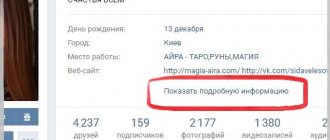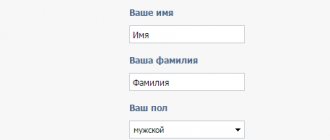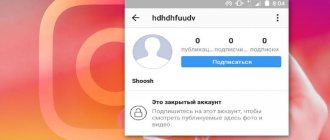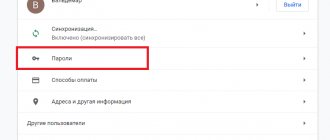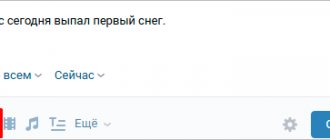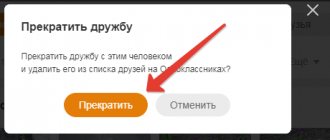Home » VKontakte
Don’t know how to quickly recover your VKontakte password? Can't log into the page in the usual way? In this article we will try to help you, because problems with the vk.com website are common among users.
Tweet
You may have several basic options on how to recover your VKontakte password. Some of them are much simpler, while others will take a certain amount of time. The main thing is to always remember that quick password recovery in Contact is only possible if you have access to the phone number to which the page was linked.
How to restore
Using the social network VK.com, each user is provided with a special form for restoring Personal Page data if it is lost. In most cases, a standard mechanism is sufficient to regain access.
Important! Set complex passwords for VK to reduce the risk of your page being hacked. These passwords include numbers, upper and lower case letters, and symbols.
Standard recovery methods involve the use of a developed mechanism and require the user’s personal data, including a phone number, postal address or URL (direct link to profile). Below we will describe how to return control of a page using a phone number and without it.
Without a phone
You can return access to your profile without a phone number. For this you will need:
1. Open the VKontakte website and at the authorization stage, select the restore option or follow the link https://vk.com/restore.
2. Under the form there is a “click here” link next to the line “if you don’t remember the data...”. We click on it.
3. In the window that appears, you need to specify a link to the page URL-address in accordance with the example. Fill in the field and click the “Next” button.
4. The recovery page will automatically load. Here you need to indicate your available phone number and old number, enter your old email address and password for the page. Be sure to fill in the available number line correctly, as the network uses it as the main information for authorization. After that, click the “Submit Application” button.
5. A one-time confirmation code will be sent to your phone. Enter it into the appropriate field on the screen. After that, click the “Submit” button.
If everything is done correctly, the user will be redirected to a new page, where it will be indicated how long after that the page can be used as before. And also after the period for consideration of the application has expired, a login and password to enter the site will be sent to the specified number.
At this point, the procedure for recovering a password in VK when there is no phone number can be considered complete.
Via phone
This page restoration mechanism is considered the simplest and provides the user with access to the phone number specified during registration. If you follow the instructions below, there will be no difficulties.
To resume managing your personal page via phone, you need to:
1. Log into the social network and under the authorization window click the link “Forgot your password?”. And you can also immediately follow the recovery link https://vk.com/restore.
2. In both cases, you need to enter your phone number as indicated in the example and click the “Next” button.
3. Now the user needs to indicate the Last Name that was entered in his personal profile, and click “Next”.
4. A preview of the account to which access is being restored will then be displayed. And if it’s really him, click “Yes, this is the right page.”
5. At the next stage, you need to confirm your actions with an SMS code that will be sent to the phone number you specified. After receiving it, enter the data in the appropriate cell and click “Submit”.
Important! If the message still does not arrive, then click the “Resend code” link.
6. A window will load to enter a new password. Specify a new strong password and enter it again. Click the “Submit” button.
At the end, a notification will be displayed on the screen indicating that the change was successful. In addition, a corresponding SMS will be sent to your phone.
Via mail
The recovery procedure via mail is identical to recovery by telephone. For it you need:
- Open the VK authorization page and click the “Forgot your password?” button.
- Enter the email address to which the page is linked in the field on the screen and click “Next”.
- Now, for security reasons, enter your last name and click “Next”.
- A page with a preview of your account will load, where you need to click the “Yes, this is my page” button.
- Now an SMS code will be sent to the linked phone number, which you will need to enter into the corresponding cell on the screen and click “change password”.
- A window will appear in which you need to create a new password and enter it twice.
Page blocked
After deleting it yourself, the account is restored quite simply. But how can you restore a contact page if it has been blocked for spam or hacked? If your page is blocked by the administration, you need to use a special recovery form by changing your password.
If all the described methods for restoring your profile do not help, contact support from a different account. Describe your problem to the specialists and wait for an answer.
A page on a social network is a place where a person not only communicates with friends, but also gradually accumulates a wide variety of elements - photographs, videos, interesting posts from groups. Sooner or later, many are faced with the question of how to restore a page on VK in order to regain all their materials.
You can lose access to your account for various reasons. Among them, the two most common are the deliberate deletion of a page and its hacking by attackers. Also, often the owner simply forgets the login or password, without which it is impossible to gain access. Each case will have its own method of solving the problem, which will have to be sorted out.
Recovering from an error exceeding the number of requests
Sometimes, when restoring access, the error “The limit on the number of requests per day has been exceeded” may appear. What to do in this case and how long before you can return to the recovery procedure?
This error can occur for a number of reasons. The most likely possibility is that the user actually restored access frequently, and the number of attempts exceeded the limit. And also blocking can be caused by system failures of the site, or hackers tried to hack your page. If due to these errors it is not possible to log into the profile, then the user can wait until the ban expires. As a rule, blocking does not exceed 24 hours, after which attempts to gain access can be resumed.
You can also try logging in from another computer or phone, since the blocking is tied to the IP address. Perhaps the problem is related to the crash of the VK server. Then try again not in the evening, for example, but early in the morning, when the load is lower.
Another way is to contact technical support by email [email protected] If you have another account, then you can send a question from it. To do this, click on the “More” link in the left menu and select “Help”. Here at the end of the list there will be “My Questions”, and you can ask a “New Question”. In this form you need to describe the problem in detail and, if possible, attach a screenshot of the error.
Important! Review of applications is slow and can take a day or more.
How to change your password
If a user often has their page blocked due to hacking or simply wants to protect their data, the service settings provide for changing the password. It's very easy to do.
On a computer: 1. Open the VKontakte website and go to your page.
2. Click on the small arrow icon in the upper right corner without a photo.
3. Select “Settings” from the drop-down menu.
4. In the settings, the “Password” line will appear in the central part of the screen, next to which there will be a “Change” link.
5. By clicking on it, a window will appear in which you need to enter the current password and enter the new one twice. Click “Change Password” again.
At this point, the change procedure is considered completed. If the user does not remember the current password, then it will be necessary to resort to the procedure for restoring access using one of the methods described above.
If the user is using a mobile application on an iPhone, iPad or Samsung, then you need to click on the settings icon in the upper right corner of the screen and, among the available options, select the “Account” - “Change Password” section. A pop-up window will open in which you need to enter the old password and enter the new one twice. Save the changes.
All ways to change your VKontakte password in 2021
Social networks are increasingly becoming part of the everyday life of modern people. It happens that active users of the public web cannot spend even half an hour without a computer or phone without sharing a photo, a literary quote, or a new piece of music with their subscribers - social networks provide a huge number of opportunities for this using a phone or computer. One of the most popular platforms for communication among residents of our country is Vkontakte (VK) - an Internet resource with extensive functionality and a simple and understandable interface. However, VK fans often have various questions when using the network, for example, how to change the VK password in 2018?
In what case should you change your password on VK?
Each VKontakte user has individual data for logging into a personal page or, in more correct language, into an account, which, when registering in the new version of VK in 2021, is a binding phone number and password. Initially they are created, registered and function for an indefinite period of time. However, each owner of VK accounts has the right to change them if necessary. How does such a need arise to change the VK password?
One of the most common reasons that forces a social network user to scour the Internet in search of an answer to the question: how to change the VK password can be called hacking. This word means that users who are not its owners receive login information for the page. Typically, this action is taken to send advertising messages, requests for money transfers and other fraudulent activities, or to obtain various types of private information about the account owner.
The first action taken by the true user of the page after reporting a hack should be to change the VK password - on a computer or on a phone. You can do this even if you don’t remember the previous data.
The second reason why people wonder: how to change the VKontakte password is the accidental release of individual login data to an unauthorized person. This happens, as a rule, in places where the Internet and computers are publicly used - cafes, offices, libraries and many others. To avoid such an oversight, do not forget to check the box that says: Someone else's computer. By carrying out such a procedure, the user will protect his own information from being saved in the browser and viewed by others. If this has not been done, you will most likely have to change the password in the new version of VKontakte in 2021.
Step-by-step instructions for changing your password on the VK social network
How to change the password in VK on a computer in the new version
Platforms designed for communication between people at a distance are constantly being improved. VKontakte developers often expand the functional side of resources. Also, new versions involve changing the network interface, making it more visually pleasing and easier to use. Along with the appearance, the principles of managing a personal account change. Including questions regarding how to change the password. If in the old version it was easy to carry out a similar procedure by simply clicking on the corresponding section under the avatar, then changing the password in VK in the new version is a little more confusing and difficult.
When you log in to the page, in the upper right corner you need to click on your own account. In the menu that appears below, select the item called Settings and click on it. On the page that opens - General, you need to find the section called Password and click on the blue Edit.
To perform the next action, you need to enter both passwords in the fields - the old one currently used when logging in, and the new one. Moreover, the updated data must be confirmed twice. After completing such procedures, the user must click Change Password. Thus, in 2018 you can change the password in the new version of VKontakte, which will be indicated by the message that appears about the successful change.
How to change your VK password on your phone in 2021
Some VKontakte users prefer a lighter, more mobile one to a bulky computer. Despite the fact that the mobile version is as simplified as possible, in terms of functional parameters it is not inferior to the full computer version. Using it, it is possible to upload photographic elements and music tracks. The new version of VK also allows you to send audio from the built-in voice recorder. In addition, the mobile version also solves problems such as changing the VK password on your phone if you don’t remember the old one.
How to recover your password if you forgot your old one
The official application for VKontakte gadgets in its new version simplifies this action as much as possible - just slide the hidden menu on the left and select the section in it called Settings. Click on it and in the window that appears, find the line Account. Having selected it, click on the corresponding line. Enter the old and new password and successfully change it from your phone in 2021.
What to do if you don't remember your old password
In any version of the social network once created by Pavel Durov - old or new - to change the password, two types of data are required: the currently valid one and the changed one. If everything is clear with the new password, then what if you don’t remember the old Vkontakte password? This happens if the data was saved once or the account has not been used for a long time - it is difficult for a modern person to remember the password for all accounts. However, a way out of this situation was found in 2018.
To change the password in this case, you need to restore the login data for your own account. This is easy to do by clicking the inscription under the login fields on the page. It’s even easier if the user has access to the phone number associated with the account. Then a short message with a password and login will be sent to the number. It’s so easy in 2021 to recover your old password and change individual data on your computer if you don’t remember it.
When recovering a password that you forgot, you will need to enter the code from the picture to confirm that you are not a robot
How to create a strong VKontakte password and remember it
To create a strong VKontakte password, you don’t have to be a skilled cryptographer. It is enough to remember a few rules: when creating secret information, it is better to use different language layouts. At the same time, the password should not be short or too obvious for the user’s environment. For reliability, it is better to use both letters and numbers, but it is worth remembering that the Gidf5 combinations are not identical in this case.
When specifying a password, many networks ask you to write a secret word - the answer to any selected question from the list. Using this code hint, you can recover your password if you don’t remember it. However, it is also worth working on the obviousness of the answers to such code questions for loved ones, colleagues and friends.
Conclusion
Thus, if a personal account is hacked or there is another reason for information leakage, it is absolutely easy to take such an action as changing the password in VK. This can be done in the new version of the social network in several ways: on a computer and on a phone using a mobile application. Changing the VKontakte password in 2018 is easy even if you don’t remember the old one - you just need to restore access to the page by contacting the linked number.
perevodidengi.ru
How to restore your login
For users of the VKontakte network, the login is the phone number to which the page was registered. If it is at hand, then there are no problems with access. Even if a different value was used for the login, you can enter the phone number and go to the profile. Is it possible to get control without a login? No! After all, the system uses it to determine who exactly logged in, and the password proves that it is that person and not another.
Important! But if you check the box next to “Remember me” when you first log in, then you will be logged in automatically without entering any data.
So, what to do if you forgot the phone number specified during registration. The first option is to remember it or ask friends and acquaintances. Perhaps some of them had it in their phone book. If too much time has passed since access to the number was lost and the data has not been saved, then you need to resort to the first recovery method described above.
The second way is to indicate the postal address when restoring, if it was linked. Then VK will display part of the digits of the phone number. You need to look at them carefully and then, perhaps, this will allow you to recognize and remember him.
Another way is to contact support agents via the link https://vk.com/vhod_ru and ask them to tell you the phone number specified during registration. But you should count on help only if the page contains the user’s real first and last name and the profile is not a fake page. Agents may require additional identification information. The answer will need to wait from one day.
Recovery without phone
Don’t remember any data, there is no phone number listed in the profile
, try following the link. The following window will appear:
We did everything, but the request was rejected, check that the photo you sent with the photo and text is of good quality. If the photo was faked using special programs, the issue is closed.
If there is no reliable data on the page, there are no photos, it will not be possible to restore the page.
If you violate the rules for using the site, other than suspicion of spam, the page will not be restored.
Stop Continue
There are several options for logging into your account. If you have forgotten your password, it is not difficult to restore access to VKontakte. Having gone to the registration/login page, enter your login and click on the “forgot password” field, then follow the instructions, come up with a new password and get to your profile. But this only works if you know the login and have a phone number to which the page is attached. How can I log in if this data is not known? In this case, such a procedure will be interpreted as hacking VK, because what else can you call getting an account without knowing any data, even if it is your personal profile.
How to login
When all data has been restored, you can go to the site. To do this, follow the link https://vk.com/. A login form will appear on the left side of the screen. It requires you to specify your login and password. The login is a phone number and email address. A password is a value that the user comes up with independently. Fill out the fields and click the “Login” button.
When can you restore
The access key for the VKontakte page can be restored immediately. Go to one of the procedures described above and change the combination to a new one. Even if your account is frozen due to suspicious activity, you won't have to wait either.
If the blocking occurred due to user complaints, then you will need to wait until the ban expires. This period is individual in each individual case and depends on the number of violations committed previously. On average it ranges from 1 to 10 days.
How to find out the password
There are several ways to find out the profile key. One of them is browser settings. Open them, look for the privacy/security section and select the list of saved logins for authorization. Next to each of them there will be an encrypted access code. There will be an eye icon next to it, by clicking on which you can see the password.
Important! This method is only relevant if the login data for the page was saved in the browser.
Another method is relevant for Google Chrome users. When you log out of your account, the login form will display your phone number and password as dots. You need to select it and right-click. A menu will open in which we select the “View code” option.
We are looking for the word Password. Select it and change it to the word Text. Now press the Enter button on the keyboard. Text will appear in the password cell instead of dots.
Thus, there are several ways to restore access to a social network in a contact, but they all require a phone number and the step of receiving a one-time code via SMS. If the user knows the current password, but wants to change it, this is very easy to do in the settings section both in the full version of the site on the computer and in the mobile application. To authorize on the network, you need to use a phone or email and a password; without this data, it is impossible to gain control of the page.
How else is access to the VKontakte page restored?
Modern VK rules provide for linking one phone number to one page. This means that by registering a new account for this number, you automatically unlink the previous page. If this incident occurs to you and you need to log into an account that does not have a number attached to it, attach it before logging in. The system will give you a linking request; after confirming it, you will receive a code on your phone and will be able to log in. But, in this case, access to your new page will be closed; you will not be able to access it if you have forgotten your password. And how to return access to two VKontakte accounts is clear; attach a separate phone number to each page.