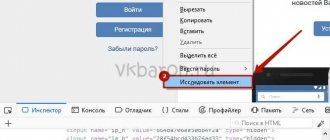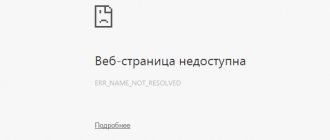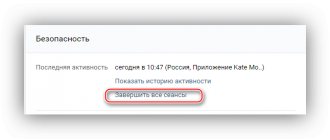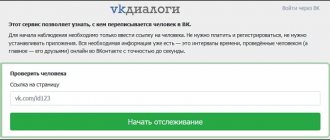Publishing posts on several social networks takes a long time. You have to go to every social network and every community, prepare a post, manually attach pictures or create polls... It will take the whole evening. But there is a way to do this in a couple of minutes - cross-posting.
Cross-posting – posting posts on different social networks and even instant messengers from the same admin panel. You create only one post, and it is automatically published in all your groups, publics and accounts. Or you post a new article on the website, and its announcement also appears on all social networks.
Crossposting is needed to:
- save time on manual duplication of posts, and therefore on maintaining communities;
- Don’t disrupt your content plan and posting deadlines because more important things have come up;
- speed up the indexing of articles by publishing announcements from the site on social networks.
In this article we will talk about how to use cross-posting, what services are available for this, and what determines its effectiveness.
How to set up crossposting
The simplest functionality for cross-posting is available on social networks themselves. Let's go to the settings of your personal VK page and open the "Contacts" section:
In VK you can configure integration only with Instagram, Facebook and Twitter
We attach accounts - and now posts from VK will be automatically duplicated on Twitter and Facebook. And when we publish a new photo on Instagram, it will appear on the wall or in the VK album.
This post was exported to FB from VK
But 2 problems arise:
- You cannot export posts from communities (with the exception of VK communities on Twitter). If you only upgrade personal pages, this is normal. If you do complex SMM, it’s bad.
- The number of social networks is limited. It will not be possible to set up cross-posting in Odnoklassniki, YouTube, etc.
This method is not suitable for full promotion. Therefore, it is better to use cross-posting services.
Each such service is an aggregator from where you manage publications to all your accounts and communities. There you write posts, distribute them in the calendar grid and set the publication time. We have identified the 5 most popular services.
From Facebook – to Livejournal, Twitter & Vkontakte, cross-posting in source codes and comments
In this article I will talk about my experience in developing cross-posting from my Facebook to my Livejournal
(hereinafter referred to as LJ), and will also share the source texts, ready to start on your accounts.
The reason for writing the scripts was to be able to search through their posts
- a feature that Facebook could not launch as part of its service, as well as to “revive” its LiveJournal. Since access to any posts on Facebook requires mandatory authorization, the service obviously does not allow search robots. Specifically in my case, this is inconvenient: the links, videos and thoughts that I publish on social networks, I often publish “for the future” - and often there comes a moment when this information becomes necessary, but it is practically impossible to find it.
Also, using the scripts published here, we were able to transfer an archive of existing Facebook posts
: More than 2000 archived messages from my Facebook have been transferred to with the corresponding dates. That is, if you haven’t had a LiveJournal yet, you can immediately fill it with information for the entire time.
Also in the article I post ready-made scripts in Perl
, with the use of which you can broadcast Facebook statuses to Livejournal, and from there, with the appropriate settings, to Vkontakte, Twitter and RSS, and with the use of additional web services - to almost all blog engines.
It so happened that I left Facebook two years ago.
This was due to a bunch of problems in LiveJournal itself, slowdown in the development of the service, and, as a result, the mass departure of my friends from there to the blue-and-white social network. At the same time, LiveJournal remains the only open blogging platform with a flexible post format that does not impose significant technical restrictions - on the size of the post or on its design. There are still a lot of interesting personalities in LiveJournal, many of whom are my friends.
A very big advantage of LiveJournal was its openness to search engines. What I wrote on the blog, I can then find through “search engines”, and according to practice, the Yandex or Google index is updated a few minutes after the publication of the post. Understanding that your article, note or discovery can be useful not only to your friends is a good motivation to write more and more useful things there. However, the same logic works in relation to Habra.
I studied cross-posting services that allow you to automatically post a message to several social networks. Unfortunately, nothing sensible was found from them. Almost everywhere they force you to write a post in a special interface, or LiveJournal is used as the main place, which is inconvenient for me personally. The most interesting service turned out to be the startup IFTTT.com, which allows you to create universal rules like “appeared on Twitter - send by SMS”, “appeared on Facebook - send on Twitter”, “it’s going to rain - warn by SMS”, etc. Yes, it can be adapted for some needs, but it still can’t post from Facebook to LiveJournal. All cross-posting services have one big drawback - they are too universal and poorly customizable, and few of them include popular Russian social networks. The same LiveJournal is extremely rare on the list. And if you can get a post on LiveJournal through RSS, then you can send it there only through the API.
There is another reason. I want to be able to control what is posted where based on the content. For example, I may consider it necessary to automatically publish a photo on LiveJournal, and not a link to it. Or transfer the entire post to Twitter, and not a link to it, as many services do. To do this, I must be able to correct the script myself, to suit my needs.
As a result, the goal was to cover the social networks Twitter, LiveJournal, Facebook and VKontakte, leaving Facebook as the “launching pad” for the post. Since LJ itself can post on VKontakte and Twitter, as well as export posts to RSS for integration with Drupal, the following diagram was drawn:
Facebook has, in my opinion, the most amazing API. This interface allows you to do anything with the data you enter into the social network - receive it in a structured form, change or delete it through a lot of convenient mechanisms, FQL, HTTP requests. Against this background, the relatively small number of third-party applications that work with Facebook was surprising.
In addition to using the API, I also tried parsing pages of the simplified mobile version of Facebook - this allowed me to extract more information than the API provides. In some cases this is quite a useful mechanism. In this case, we managed to get by with standard capabilities.
Regarding the libraries for Perl, everything turned out to be fine: for Perl on CPAN several modules were found that implement work with Facebook, but due to the simplicity of the protocol there is little need for them. The request data is sent via URL, the result is returned in JSON. As for LJ, it has several different APIs, the simplest of which is LJ XML-RPC. I used a ready-made module for Perl that implements fairly stable work with LiveJournal - LJ::Simple.
Access to Facebook is carried out through an access token, received by an external application for a limited time with limited rights. The decay time of the session and the received access_token is measured from 2 to 25 hours. It is possible to receive a long-live token with a lifetime of up to 60 days. Logically, you need to update the access_token every time after it goes bad - it will happen after 5 days or after 60. In the above scripts, automatic updating is not provided, nor is there a notification that the access token has gone bad.
The second feature is that your messages are available on the wall along with the messages of other users, and if you don’t think about the fact that only yours should be cross-posted, other users may have the opportunity to publish something wrong on your LiveJournal via Facebook. By default, on Facebook, all your friends have the opportunity to post anything on your wall, especially the opportunity to receive a ton of comments from friends on someone else’s photo in which you were “tagged.” If you don’t enable moderation of other people’s posts on your wall, then with the advent of cross-posting, these photos will also go beyond Facebook.
Some Facebook posts are "uninformative" - like some messages sent by apps. Crossposter can filter them and not transfer them to Livejournal, but here everyone customizes them for themselves, of course. Some posts deliberately take on a different form: for example, a photograph turns from a link on Facebook into a large photo embedded in a post on LiveJournal.
You also need to take into account the need to set the “backdate” flag when publishing a post retroactively on LiveJournal. There is a special constant for this at the beginning of the script. The peculiarity is that if you publish a post on LiveJournal for March 2011, then it is placed in the friends’ feed as fresh (albeit with an old date), and when linked to Twitter, it is published there as fresh. If you check a special box in the interface, or set the backdate property via the API, then he is excluded from the friends feed. To transfer an archive, setting the backdate is mandatory, but then you can disable it.
Well, you need to remove the connection with Facebook, otherwise you will end up with a closed loop (there is protection in the script just in case).
Here I publish scripts developed during the research process, a kind of proof of concept. They are also adapted for publication as part of an article - for example, general parameters for connecting to the database are not placed in separate files, the code is not divided into functions and files, unimportant ones are removed, etc.
The crossposter architecture involves two-stage work: saving intermediate results in the database and exporting records from the database to LiveJournal. In the future, this database can be used as an independent database, and having local data, it is easy to add scripts for export to other social networks, RSS.
To save to the database, the facebook.pl script is used. Its purpose is to get a page from a Facebook wall and, if there is a next page, output its identifier; if not, output “all done”. The identifier is a script parameter, so to load the next page you need to call the script with this identifier, etc., until we get all done in response.
Please note that for facebook.pl to work, you need to change the parameters for connecting to the database, the ID of your journal in LiveJournal, and also enter access_token. For debugging, you can generate a short-lived access token in the Facebook Graph API Explorer. In order to gain access for 60 days, you need to create an application, get the AppId and SecretId, then generate an access token using the link provided by selecting this application from the drop-down list. Pay attention to the list of rights - the lack of some checkboxes can limit access to posts on your wall: for example, reshares from other users or photos or something else will no longer be visible to an external application. If you are not afraid to leave extra accesses in scripts, it is better to check all the boxes.
To post to LiveJournal from the database, use the update_lj.pl script. This article uses its debug version - it takes one vacant post from the database, prepared earlier by facebook.pl, sends it to LiveJournal, returns the LiveJournal page identifier, and marks the post as sent. This is an intermediate version, and I am leaving it here, because in case of any problems, deleting posts created by the script from LiveJournal en masse is very, very inconvenient.
In case, after all, LJ has been replenished with a bunch of automatically created erroneous posts, you can perform selective editing, deleting or changing properties using the lj_change.pl script given at the end of the post.
As a result, to transfer the archive, you need to go through all the pages with a bash script, calling facebook.pl the required number of times, and then execute updatelj.pl as many times as you have entries in the database. To regularly update facebook.pl, just call the cron once an hour or once a day, then call updatelj.pl with a similar bash script.
I will be glad to receive any comments and additions, as well as to those enthusiasts who want or are able to make an external universal service out of this.
CREATE TABLE `myposts` ( `id` int(11) NOT NULL AUTO_INCREMENT, `ctime` datetime DEFAULT NULL, // creation time `message` text, // the post itself `link` text, // link to the post `picture_fb` text, // picture for the post `posted_to_lj` int(11) DEFAULT NULL, // was it sent to LiveJournal? `lj_ts` timestamp NOT NULL DEFAULT CURRENT_TIMESTAMP ON UPDATE CURRENT_TIMESTAMP, // time of sending to LiveJournal `lj_item_id` int(11) DEFAULT NULL, // identifier in LJ (internal) `lj_anum` int(11) DEFAULT NULL, // constant for the journal linking item_id and html_id `lj_html_id` int(11) DEFAULT NULL, // identifier in LJ (external, that , what is before .html) `user` varchar(50) DEFAULT NULL, // user (to use the database for several users) PRIMARY KEY (`id`) ) #!/bin/bash #to create an archive NEXT=`./ facebook.pl`;
echo $NEXT; while [ "$NEXT" != "all done" ] do NEXT=`$NEXT`; echo $NEXT; done Show source text facebook.pl
#!/usr/bin/perl use open qw(:std :utf8); use LWP::Simple; use YAML::Tiny; use JSON; use URI; use DBI; use DBD::MySQL; $DB_LOGIN = "========DB-USER=========="; $DB_PASS = "========DB-PASS=========="; $DATABASE= "======== DB-NAME =========="; $USER = '========YOUR-LJ-USER=========='; my $access_token = '========YOUR-ACCESS-TOKEN-SEE-GRAPH.FACEBOOK.COM-FOR-THE-DETAILS=========='; # ARGV[0] is the value which facebook places into its next page URL as the value of its “until” CGI parameter $until = $ARGV[0]; my $dbh=DBI->connect("DBI:mysql:database=mysql;host=localhost", $DB_LOGIN, $DB_PASS) || die "Error connecting to database: $!n"; $dbh->do("use $DATABASE;"); # next four lines are for facebook graph api request my $uri = new URI('https://graph.facebook.com/me/feed' ); $uri->query_form( {access_token => $access_token, until => $until, base_amount=>1, value=>1 }); my $resp = get("$uri"); $resp = defined $resp ? decode_json($resp) : undef; $next = $resp->{paging}->{next}; $next =~ /until=(.+)$/; $until = $1; # as a result of the script I've decided to show either all done message or bash command for the next iteration. It looks a bit queer... if ($until != "") { print "./facebook.pl ".$until. "n"; } else { print "all done"; } # updating database for my $post (@{ $resp->{data} }) { $ctime = $post->{created_time}; $ctime =~ /(dddd)-(dd)-(dd).(dd):(dd):(dd)/; ($y,$m,$d,$h,$i,$s) = ($1, $2, $3, $4, $5, $6); $time = "$h:$i:$s"; $sqltime = $y.$m.$d.$h.$i.$s; $message = $post->{message}; $link = $post->{link}; $picture = $post->{picture}; $sql = "select * from myposts where user='$USER' and ctime='$sqltime'"; $sth = $dbh->prepare($sql); $sth->execute; if ($sth->rows == 0) { $sql = "insert into myposts set user='$USER', link=".$dbh->quote( $link ).", picture_fb=". $dbh->quote( $picture ) .", message=". $dbh->quote( $message).", ctime='$sqltime'"; # the following line is intended for filtering twitter-like posts. I've decided to skip them because the majority of them are the links to the existing facebook or livejournal posts. if ($message !~ /t.co//) { $dbh->do($sql); } } }
Show source code update_lj
#!/usr/bin/perl use LJ::Simple; use Date::Manip; use DBI; use DBD::MySQL; $USER = '========YOUR-LJ-USER=========='; $DB_LOGIN = "========DB-USER=========="; $DB_PASS = "========DB-PASS=========="; $LJ_NAME = "========LJ-USER=========="; $LJ_PASS = "========LJ-PASS=========="; $DATABASE = 'facebook'; $DEBUG = 1; # it's extremely important to set the following constant to "1" # if you've decided to migrate all the old records using this script. $HIDE_FROM_FRIENDS_WALLS = 0; my $dbh=DBI->connect( "DBI:mysql:database=mysql;host=localhost", $DB_LOGIN, $DB_PASS, ) || die "Error connecting to database: $!n"; my $lj = new LJ::Simple ({ user => $LJ_NAME, pass => $LJ_PASS, site => “livejournal.com:80”, }); (defined $lj) || die "$0: Failed to log into LiveJournal: $LJ::Simple::errorn"; $sql = "select ctime, UNIX_TIMESTAMP(ctime), link, message, picture_fb, id from myposts where user='$USER' and lj_html_id is NULL order by ctime desc limit 0,1;"; $dbh->do("use $DATABASE;"); @row_ary = $dbh->selectrow_array($sql); if ($row_ary[0] == "") { exit; } ($ctime, $ctime_ts, $link, $message, $picture_fb, $id ) = @row_ary; $message =~ s/n/ /g; # preparing CRs for html if ($DEBUG) { print $message."n"; } #building the subject from the text of the post $messagelength = length($message); if ($messagelength > 50) { $i = index($message." ", " "); do { $j = $i; $i = index($message." ", » ", $i+1); } while ($i < 50); $subject = (length($message)>50) ? substr($message,0,$j)."..." : $message; if ($DEBUG) { print “posting $subject…n”; } my %Entry=(); $lj->NewEntry(%Entry) || die "$0: Failed to create new entry: $LJ::Simple::errorn"; # croppedlink $croppedlink = (length($link) > 50 ? (substr($link, 0, 50). "...") : $link) ; # replacing the small picture with the big one if ($picture_fb =~ /https://fbcdn/) { $largepicture = $picture_fb; $largepicture =~ s/_s/_n/g; $entry="". $croppedlink. » » . $message. ""; } else { if ($link ne "") { $entry="
". $croppedlink. " $message "; } else { $entry="$messagenn$link"; } } $lj->SetEntry (%Entry, $entry) || die "$0: Failed to prepare new post - $LJ::Simple::errorn"; $lj->SetSubject(%Entry, $subject); $lj->SetDate(%Entry, $ctime_ts); if ($HIDE_FROM_FRIENDS_WALLS) { $lj->Setprop_backdate(%Entry,1);} my ($item_id,$anum,$html_id)=$lj->PostEntry(%Entry); (defined $item_id) || die "$0: Failed to post journal entry: $LJ::Simple::errorn"; if ($DEBUG) { print "created item_id: ". $item_id.", anum: ".$anum.",html_id: ".$html_id."n"; } $sql = "update myposts set user='$USER', lj_ts=now(), lj_item_id = '$item_id', lj_anum = '$anum', lj_html_id = '".$html_id."' where id=". $id; $dbh->do($sql);
Show source code lj_change.pl
!/usr/bin/perl use Data::Dumper; use POSIX; use LJ::Simple; use Time::Local; use DBI; use DBD::MySQL; $LJ_LOGIN = "===========LJ-LOGIN============"; $LJ_PASS = "===========LJ-PASS============"; $DB_LOGIN = "===========DB-LOGIN============"; $DB_PASS = "===========DB-PASS============"; $DATABASE = "===========DATABASE============"; $operation= "..."; #setbackdate, purge ... my $dbh=DBI->connect( "DBI:mysql:database=mysql;host=localhost", $DB_LOGIN, $DB_PASS, ) || die "Error connecting to database: $!n"; $dbh->do("use $DATABASE;;"); $sql = "select lj_item_id from myposts where lj_html_id is not NULL order by ctime desc;"; $results = $dbh->selectall_hashref($sql, 'lj_item_id'); foreach my $id (keys %$results) { #$id2 = $results->{lj_item_id}; push @ids, $id; } my $lj = new LJ::Simple ({ user => $LJ_LOGIN, pass => $LJ_PASS, site => undef, proxy => undef, }); (defined $lj) || die "$0: Failed to log into LiveJournal: $LJ::Simple::errorn"; print "logged on...n"; my %Entries=(); for ( @ids ) { print “requesting entry $_…n”; (defined $lj->GetEntries(%Entries,undef,"one", $_)) or print "$0: Failed to get entries - $LJ::Simple::errorn"; my $item = $Entries{$_}; if ($operation == 'setbackdate') { $lj->Setprop_backdate($item, 1) or print "$0: Failed to set back date property - $LJ::Simple::errorn"; $lj->EditEntry($item) or print "$0: Failed to edit entry - $LJ::Simple::errorn"; } if ($operation == 'purge') { $lj->EditEntry($item, undef) ; } $sql = "update myposts set ..."; $dbh->do($sql); } print "done.n"; exit(0);
PS By the way, syntax highlighting using HabraEditor works extremely poorly. In the first script, the highlighting works until the line with the connection to the database (DBI->connect): as soon as it appears, the source tag stops highlighting the Perl syntax. In the second one, it probably crashes on it too. I had to highlight it using the font tag.
SMMplanner
Website:
smmplanner.com/
Price:
130–500 rubles/month, but you can only pay for posts. If you publish up to 100 posts per month, the service is completely free. You just need to subscribe to the SMMplanner communities on VK and Facebook.
Free period
- 7 days.
Social network:
Instagram, VK, Facebook, OK, Twitter. Additionally – social photo hosting Pinterest and instant messengers Telegram and Viber.
Here you can unite communities into groups. If you are an SMM manager and manage several projects, create these projects in SMMplanner and add the appropriate groups and pages to them.
We connect our projects with communities so that there is no confusion when posting
A unique feature of SMMplanner is the automatic deletion of entries after some time. This is convenient if you post “temporary” posts: about promotions, special offers, etc.
We send a post with a message about the discount to several social networks, set up automatic deletion after a week
This is a balanced, simple service. Suitable for beginners and experienced SMM specialists.
The role of reposts on Facebook
Reposts help users instantly publish interesting material that was noticed on a friend’s page or in a group. They perform the most important function on the social network Facebook:
- They make it possible to save important information and then view it without spending a lot of time searching in the feed.
- With their help, the main news is disseminated.
- Reposts are used for advertising purposes.
Their importance cannot be underestimated, as many do.
SmmBox
Website:
smmbox.com
Price:
from RUR 300/month (50% discount when paying for six months).
Free period
- 14 days.
Social network:
VK, OK, Facebook, Instagram, Twitter, Telegram, Tumblr and Pinterest.
SmmBox is a smart service. It searches for popular posts on 16 topics and suggests them for publication in your communities. This is convenient if you don’t want to be creative yourself (although you can also create original posts). Moreover, you can search for the most popular records even after the demo version ends. It's free.
We find a good post and post it on our site. It can be in the same form, or you can change something before publishing - add text, remove a couple of pictures
The posts selected by the service are suitable for publication on any social networks. For example, we can drag a post from Tumblr to VK, Facebook, etc. There is a simple image editor where you can apply a filter to a picture or crop it before publishing. And the maximum tariff allows for batch uploading of pictures: you upload up to 25 images from your computer and receive the same number of ready-made posts.
We immediately attach other attachments, set the posting time, and if necessary, add a watermark to the pictures.
SmmBox has a browser plugin. Place it and create new posts by pressing Alt+X. You don’t even need to log into your personal service account.
We create a post with a picture and text on any page of any social network
There is a serious disadvantage: Instagram connects through an external service. You have to pay for this separately.
This service is convenient if you “take in quantity”: you make a lot of publications and are constantly looking for new content for a wide audience.
Using a repost app
Download the app to repost on Instagram.
These applications allow you to repost photos of other users to your profile. These apps also indicate the original owner of the photo, which will help avoid copyright issues. Most apps are available for free, but may include the app name in the repost unless you pay for the paid version.
Open the repost app. You need to use your Instagram account information. Find out about the application by reading reviews and comments about it on the Internet, and decide whether it is suitable for you or not.
Find a photo to repost. You can use the repost app to view your feed just like the regular Instagram app.
Repost the photo. To do this, select a photo and you will see a Repost button at the bottom of the screen. The position and appearance of the button will vary depending on the application, but generally the button is shaped like a square and looks like two arrows pointing towards each other's ends.
After clicking this button, the photo will appear on your wall indicating the name of the user from whose profile the repost was made.
PublBox
Website:
publbox.com
Price:
Free if you manage up to 7 communities. If more – $6/month (there is a 50% discount if you pay for six months).
Free period
- 14 days.
Social network:
VK, OK, Facebook, Instagram, YouTube, Twitter, LinkedIn and Pinterest.
Posting on YouTube is what is especially interesting about PublBox. You upload the video and at the appointed time it appears on your YouTube channel. Just like in other social networks.
Attach a video, write text and select social networks for cross-posting
There is also a built-in design editor with a bunch of templates. Choose a template, change the text and graphic blocks - and the image for the post is ready. There is no need to search for stock images and process them in Photoshop. And in “Reports” you can see which post with which picture received the most likes and reposts.
In the editor you can work with layers, change the background, add shapes and more
PublBox has a lot of SMM usefulness: extensions for engaging subscribers, an intelligent navigator for developing a content plan, etc. There is also a minus: all communities and profiles from each social network must be connected and configured manually. It's a long time.
If graphic content is at the forefront for you, and you are serious about SMM for the long haul, choose PublBox.
Repost a photo manually
Open Instagram on your phone. Open the photo you like.
Take a screenshot of it. Since there's no way to repost photos, you'll have to take a screenshot, crop it to the size of the photo on it, and post it to your wall. In the Instagram app, tap on the camera button in the center. Select the screenshot you took from the gallery.
Post a photo. Don't forget to mention the name of the person whose post you are reposting. Click Crop when you're done making adjustments.
Trim the edges so the photo doesn't look like a screenshot.
Add effects. If you wish, you can use filters, blur, etc. before posting the photo. When finished, click Next.
In the description you can note the person from whose page the photo was taken. Click “Tag People”, enter your friend’s name. Share the photo - click the Share button.
That's it, the repost is ready!
Amplifr
Website:
amplifr.com/ru
Price:
$5/month for one social network. Connect VK and Instagram - pay $10, add Facebook and Odnoklassniki - already $20.
Free period
- 14 days.
Social network:
Facebook, Twitter, VK, Odnoklassniki, Telegram, LinkedIn, Viber, Pinterest, Google+ and Tumbler.
Amplifier is a tool for smart cross-posting. It adapts images for different social networks, adds UTM tags to links, and creates reports on views and clicks. Analyzes content: suggests the best time to publish for your target audience and evaluates which materials are good and which are not.
In Amplifer you can also edit posts for each social network. Built-in typographer will place the correct dashes and quotation marks
In order for Amplier to post announcements of articles from the site, connect RSS. But only after payment
This is the most functional, but also the most expensive service. Suitable for professional SMM specialists.
Is it possible to prohibit reposting on Facebook from your page?
This feature does not yet exist on Facebook, but to protect yourself, you need to do the following:
- Log in to FB and open the menu located in the upper right corner.
- Click on the “Settings” button.
- Open the tab called "Privacy".
- Find the entry “Who can see my materials” and select “Friends” or “Friends of friends”.
After these steps, all users who have not subscribed to you will not be able to view your materials.
Pur Ninja
Website:
pur.ninja
Price:
$10 per month. The price includes unlimited posting and 50 accounts on social networks.
Free period
- 7 days.
Social network:
VK, Odnoklassniki, Facebook, Twitter, LinkedIn and Instagram.
Everything is clear here:
5 items in the menu, and at the top the main button is “Write a post”
- Schedule – here we fill out the publication schedule;
- Accounts – connect and disconnect your communities and personal pages;
- Analytics – we monitor how the communities’ audience grows during cross-posting;
- RSS import – connect RSS 2.0 to publish materials from the site on social networks;
- Team – we involve a colleague or a hired SMM manager in the work.
The main advantage of Pur Ninja is its convenient editor. You attach media files to posts, set the publication date, and put watermarks on pictures. And most importantly, posts can be immediately edited for different social networks.
We are preparing two versions of the post - for the VK and Instagram communities. You can immediately place emoticons and crop photos
Pur Ninja is good for beginners. It is very simple, but advanced SMM functionality is not provided.
Repost what they are and why they are made
Anyone who studies foreign languages knows that Repost literally translates from English as “re-publication.”
A certain author once prepared a post for his blog, website, news feed on a social network. Readers liked it, and they wanted to publish the same content on their page on VKontakte, Odnoklassniki, or simultaneously on all their social accounts.
- You can use the copy&paste . Select, copy the text, paste it on your page, format it, then add pictures.
This is a whole lot of work?
As soon as you imagine how much you will have to do manually to place a copy of the author’s text, or at least part of it, in your social profile, the desire will immediately disappear.
On the other hand, reposts are one of the most important factors in the popularity of an author, blogger, or web project.
- The more reposts, the more subscribers the author of interesting and useful content gets.
- The more subscribers, the more opportunities for monetization.
- The more money you make, the more opportunities you have for developing the project and, perhaps, you’ll have a little left over for your budget.
In short, in simple words - without mass reposts there is simply nowhere in the digital economy.
Since the copy-paste method of reposting cannot provide a sufficient advertising efficiency ratio, let's study and master innovative ways to repost with literally one click on PC or mobile devices.
Other services
Didn't find what suits you? Here are some more options:
- NovaPress Publisher. Import posts from a website via RSS, upload videos from Youtube and Vimeo to social networks, add hashtags from the list to posts. 350 RUR/month. Demo version – for 10 days.
- SMMR. 6 social networks, standard functionality + advanced image editor from Adobe. From 149 RUR/month. The first 20 posts are free.
- Buffer. English speaking service. Doesn't work with VK and Odnoklassniki, but works with Facebook, Twitter, Google+, LinkedIn and Pinterest. If you need cross-posting on only one social network, use Buffer for free.
How to make crossposting effective
- Don't spam. The content must be relevant: there is no need to randomly fill all social networks with publications using cross-posting. On VK you can sometimes publish 10 posts a day, but for Facebook this is a lot.
- Follow posts and give feedback in the comments. People don't like soulless auto-posting. It makes your work easier, but no service will communicate with subscribers for you.
- Try to adapt the content to the social network format. What is good for Odnoklassniki will not be understood on Facebook. If the post is ambiguous, don’t be lazy and publish it in two or three versions. Pur Ninja and Amplifier services will help with this.
And with the help of cross-posting you can do interesting things - for example, conduct single surveys in all social networks at once. To do this, we’ll create a survey in Google Forms and attach a link to it to the post. This is what it looks like in Pur Ninja:
Even Instagram and Twitter users will take the survey, where it is impossible to create regular surveys
What is this
If you saw the word “Repost” in the first paragraph, but don’t know what it means, be sure to read this column. I will try to explain to you in simple language what the word “repost” means. Let's imagine that you saw a post from another user and wanted to share it with your friends.
So, if you share someone else’s post, but leave it in its original form with a link to the author of the post, this will mean that you have made a repost. In the modern world, reposts serve as one of the main ways to exchange information on the Internet.
Who needs crossposting?
Cross-posting will be useful for SMM specialists, bloggers and those who promote their own products on social networks. Use it to get rid of routine work. But remember: cross-posting does not replace the need to comprehensively develop your communities/accounts. It is just a tool, and it only works in interaction with others.
There is also a minus - Facebook ranks posts exported from other social networks and cross-posting services low. They are less likely to appear in your subscribers’ feeds.
If you have any questions, you can ask them in the comments below.
BRIEFLY ABOUT THE MAIN THINGS
There is a need for cross-posting, and it is quite great. Even if we judge only by the number of specialized platforms and plugins. You can automate the process of publishing posts as much as possible while maintaining high-quality content.
What could be cooler? After all, you have more time for new projects or relaxation.
And I warn you, if you want to get the maximum effect from each social network separately, you will have to work with your hands without any services or accessories. Believe me, each platform has its own characteristics, preferences and stop topics that are better not to raise.