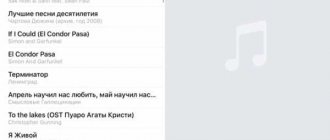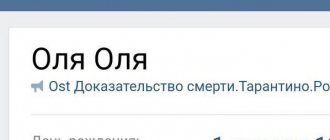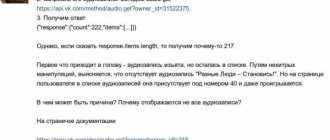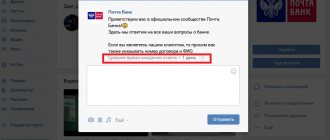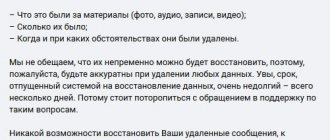For music lovers, the Internet has long become the main place to search, listen and download music. There are thousands of sites where you can search for a song by artist, album and title. One of such resources is the social network “ Vkontakte”
“, where music and other various audio files are posted by the users themselves on their pages in the “My Audio Recordings” section.
Audio recordings mean not only songs, but also audio books, recordings of radio broadcasts and other recordings.
VKontakte is an ideal place to search for music for those who are not very knowledgeable in the music industry or are simply lazy. The audio files here are not sorted by genre and are named by network users to the best of their desires and literacy. To find the song you need, just click the “ Search”
" and in the menu that opens on the right, open the link "
Audio recordings
".
After that, enter the artist and the name of the composition in the search bar. A moment of waiting - and the site displays a list of audio files that match your request. Click the “ Play
” icon next to the desired file and listen to the song.
Of course, the best option is to know the exact name of the artist and the musical composition. But what if you only know one of these two, or don’t know at all who sings this song and what it’s called?
I know the artist, but I don't know the song
Enter the artist's name in the search bar. Look carefully at the list of his songs that opens. Network users often post the song under the name of the first lines of the composition itself or the chorus instead of the official title of the song (some post the whole verse). Try adding a memorable line from the song to the artist's name in the search bar. If you heard the song you are looking for a long time ago, enter the approximate year of its rotation on the radio in the search bar.
I heard the song, but I don't know the artist
Enter the name of the song or the first line of the chorus into the search bar. The search time in this case will be longer than in the first case, since the site will find several performers whose titles contain the entered words. It is quite possible that you will recognize “your” song from other lines from the song that you forgot about, but remember during the search process. Do not forget about the correct spelling of all words - just one mistake and the site will not find a single answer!
I heard a song in a foreign language, but I don’t know how to spell its name correctly
It's no problem either. Not all users in VKontakte are experts in foreign languages. Write a line from a foreign song in Russian letters - if the song is more or less popular, then you are guaranteed to get the result. Also, many users write the names of popular Western groups in Cyrillic.
I heard a fragment of the song, but I don’t remember a single line
It happens. In that case, remember where you heard it? In any program, video or series? Enter the name of the series into a search engine and you will get a lot of audio files whose title will be “From the series of such and such...”.
Of course, once you find your favorite song, you will probably want to save it. In this case, click on the “ Add”
” next to the song you like, and it will be added to the “
My audio recordings
” section on your “
VKontakte
” page.
As for downloading a song to a computer, the administration of this social network does not allow such actions and does not officially provide such a service. To do this, you can download programs such as VKsaver
or
Vklife
.
Can't find where your friend is hiding the added tracks? Let's see, is it even possible to watch hidden audio recordings from a friend on VK?
All tracks that the user has added to his page are located in a special section under the video.
If you went to the page to or and did not find the audio tab, it means that the person has set the settings in such a way that only he can see his tracks. You won’t be able to see what songs are hidden in his profile.
There is no special service that could show your friend's hidden tracks. If for certain reasons the user did not want to expose the songs to public attention, then this is his right. VK carefully monitors this. All you can do is carefully examine your friend’s wall. You may find some attached recordings with music there.
How to watch a friend’s VKontakte audio recordings
If you like popular tracks and follow the latest from various radio stations, but at the same time you are too lazy to go to search sites and resources where you can download music, you can find interesting tracks from your friends. Watch VKontakte audio recordings from a friend,
provided that they are not hidden, there are 2 ways.
- Go to the page whose audio you want to watch. Pay attention to the left side of the screen and scroll down. Under video albums, you will see a music category. VK will show you the three most recently added tracks, as well as the total number of songs. By touching the total number, you will see all the user's music.
- You can see what songs your friends have added from the section of your audio recordings. Once you open this category, move your attention to the right corner. You'll see a subcategory called "Friend Updates." Here you can see what's new with your friends while you haven't logged into VK. Below is a partial list of friends. To find a particular person, enter his name in the line above the list. If a person's records are not hidden, the search will find his albums. To listen to them, just touch the person’s name. The songs will appear on your screen.
Thus, you can view tracks in . Plus, access to this section in the new version is located in the VK header. Sometimes, instead of adding tracks to themselves, people post them on the wall. in search of fresh compositions, you can also look for them on the wall.
How to hide audio recordings on VKontakte from friends
If you dance, work as a DJ in a club, or simply don’t want anyone to see your tracks, it’s best to hide audio recordings on VKontakte from your friends.
To carry out this step you will need a category of settings for your page. In the corner on the left under the word “Bookmarks” there are settings. Go to this area. Select the "Privacy" tab. In the first block, called “My Page,” you will notice a question about audio recordings.
Expand the menu opposite. Here you can decide who can view your tracks. This can only be you, your friends, everyone who has switched to your profile, friends you know, lists you select, as well as “some of...” and “all except...”.
If you have ever tried to find and download music from VK for free, you have probably encountered some problems. It is not possible to directly download a file from a social network. In order to get what you want, you will have to install additional browser plugins, which is not always convenient.
But solving the problem of searching for MP3 music from VKontakte on request can be simpler. Use the VKontakte DJ program! With its help, you can find and download any music files, and you will do it completely free of charge and in a matter of minutes. The main feature of our program is the ability to search for music from VKontakte without registering on the social network. In order to enjoy your favorite tracks, you no longer have to bother with the tedious registration procedure.
Find a song on VKontakte
Sometimes you need to find a song from VKontakte, but you don’t have access to the social network at the moment (or you really don’t want to be online). In such a situation, VKontakte DJ will help - a unique program and service for searching, listening and downloading tracks directly from the social network.
With the help of “VKontakte DJ” you can find the necessary track in a matter of minutes, and after downloading the program, download it to your computer. The main feature of working with our software is that you don’t even need to log into a social network to access all the music files that are stored there. Just use the search form for a song from VKontakte on this page without registering or logging into your account.
Boom app - what is it?
The application has very low ratings from the official Google Play and App Store. The main disadvantage is that you have to pay for music; there are no disadvantages in the functionality and operation of the application. The most tangible advantage of this music application is caching of audio files. It has a new design, sections with new products and recommendations have been added. The music feed will display your music, friends, various publics and groups where there is a section with music.
The application allows you to listen to one track at a time, albums or all songs of an artist. The list may also include fakes from fans and various remixes. You cannot find a separate album; you must find one song from an album and go through it to all the albums. You can download music only one song at a time; to download the entire album, you need to add all the tracks to your music library to cache them. There is also a problem with accessing some songs.
How to download music from an application to your phone
To download audio tracks to your phone or tablet, turn on the required track or album and click on the down arrow next to its name, to download the entire album, go to the required album and click on the “ Save all ” button, all songs and albums that you download can be listened to without Internet access. To download songs to your device, you must have an active subscription in the application.
How to watch audio recordings of VK users
To find out how to view a friend’s hidden VKontakte audio recordings without programs, first let’s look at ways to view friends’ audio recordings on this site in general:
- Open the full version of the page in your browser.
- Go to the page of the desired user and scroll down. Under the profile photo, blocks with friends, public pages, photo albums and videos, you will finally see the desired section with audio recordings - in the first place will be either recently added or specially moved to the top by this person compositions. Or they won't. If he just hid them.
- Go to your “Music” section from the left or top (“note” icon) menu, as well as from the section under your videos on the main profile page. To the right of your songs, you will see what your friends are listening to at that moment (if they have activated this broadcast option), as well as links to audio recordings of recently added contacts or those whose pages you visit often.
- In your Music section, you can find a Friends Updates button where you can check out the tracks your friends have recently added to their collections.
In the VKontakte application for smartphones, you simply click on the desired person in “Friends” and on his page under “ava” and “Message”, among other useful information, you will find audio recordings.
“Music” section on VKontakte
In previous articles, we have already said that you can upload various media files (videos, photographs) and documents to your VKontakte page. The capabilities of the social network would be incomplete if it were not possible to upload audio recordings to pages.
To go to the “Music” section, you need to select the item of the same name in the side menu or click on the icon above the avatar.
On the page with audio recordings, at the very top there is a player that displays the album cover, song name, playback bar with play buttons, volume bar and functional icons.
Functional icons in the player mean the following:
– mixes and plays audio in a chaotic order;
– loops playback of the selected song;
– selects compositions similar to the audio recording being played;
– translates the playing song into the status of a personal page or community (to choose from);
– makes it possible to share the selected audio recording with friends, community subscribers, or send audio as a personal message.
Below the player are the following tabs:
- My Music – here are your downloaded songs and access to your friends’ audio recordings;
- Playlists – here you can combine songs by genre, mood or any other characteristics and save playlists for later use;
- Recommendations – here a special algorithm analyzes your musical preferences and selects music for you: audio recordings similar to yours, new albums and compositions, popular audio recordings, etc.
- Friends Updates – This displays, in chronological order, all the audio your friends have added to their pages recently.
How a friend hid audio recordings
If, before looking at a friend’s hidden audio recordings on VKontakte, you are wondering how he managed to make his music collection private, then this section is for you. Hiding “Music” in “VK” is very simple:
- Open the full version of the page.
- Click on your little “ava” in the upper right corner and select “Settings” from the drop-down menu.
- Next is “Privacy”.
- Scroll through the page to “Who can see my audio recordings.”
- You have a choice of who to open the music for: all users, only friends, friends and their friends, only you, some friends, everyone except..., a specific list of friends.
- Click on the desired option - you're done!
In the application: “Settings” - “Privacy” - “Who sees the list of my audio recordings” - select the desired item.
Boom subscription cost and connection
The first month of subscription is free, all subsequent months you have to pay 149 rubles for Russia and $2.99 for other countries. In order to subscribe to Boom, you need to enter the settings through the official VKontakte application and find the “ Music subscription ” item and link your debit or credit card, you can also subscribe through the Boom application, in the settings there is a subscription section.
How to unsubscribe
If you don't like it in the first month, you should cancel your subscription so that you don't automatically get charged. Subscription to Boom works through the application store of the platform on which the subscription was issued: Google Play or App Store.
Cancel your subscription on Android (Google Play)
- Open Play Store.
- Go to the “Account” section through the side menu.
- Select the “Subscriptions” tab.
- Find the card with the inscription “VKontakte” and cancel the subscription in the “Management” menu.
How to unsubscribe on iPhone (App Store)
- In the Settings app on your iOS device, select your name.
- Find the "iTunes Store and App Store" section and click on your Apple ID account at the top of the screen.
- From the pop-up menu, select View Apple ID.
- Open the “Subscriptions” section.
- Find “VKontakte” in the list and click the unsubscribe button.
Competitive prices: 159 rubles on Google Play Music, 169 rubles on Apple Music and 169 rubles on Deezer. All applications have a different interface and some of them are more convenient than Boom.
Pros of the application
Boom has one advantage compared to its competitors: you don’t need to re-create your personal music library. If you created it on your VKontakte page, all tracks will be in this application, the ability to save tracks to your phone, no audio advertising.
How to watch a friend’s hidden VKontakte audio recordings through the element code: debunking myths
Let's look at the versions that are floating around the Internet and will either be unusable or create a danger of data loss for you:
- One of the most popular methods is hacking the page code - you find out the ID (digital page identifier) of a friend, substitute these numbers into a special link with audio, which experts attach to their advice, a few simple steps - and the secret is revealed - you can listen to hidden melodies for as long as you like whatever. To be fair, we note that previously it was indeed possible to hack the code of an element in this way, but the developers of VK patched this hole a long time ago.
- The second most popular method that tells you how to watch a friend’s hidden VKontakte audio recordings is a hacking program. This method is not only useless, but also dangerous - from sanctions against you from the VKontakte administration to the theft of your personal data by cunning creators of suspicious software.
Option to roll back the official application to the old version
There are a number of instructions on the network in which users are asked to use older versions of the official VKontakte client. Allegedly, through it you could listen to music without the Internet. I don’t know if this option worked before, but it definitely doesn’t now.
If you manage to find the required apk file and you can install the application from it, then the situation for you will develop as follows.
- To work, you will need to update to the latest version. And all your efforts will come to nothing.
- The application will not work - the VKontakte administration has disabled support for all earlier versions.
So don't waste your time. It’s much better to just download music from VK to your phone and play it through the built-in player.
How can you really see a friend's hidden videos?
Unfortunately, there is no effective method indicating how to view a friend’s hidden VKontakte audio recordings - the site administration carefully protects the confidentiality of its users’ data and quickly neutralizes loopholes found by resourceful users.
However, you can check if a particular song is in a friend's collection - enter its artist and title into the search bar in Music - you will be presented with a list of songs and the users who added them to their playlists, even those who hid their music.
So, how can you watch a friend’s hidden VKontakte audio recordings? Unfortunately, there is no specific method. You can only check whether this or that composition is in his collection - and even then this is a very long and sometimes fruitless process.
Audio on social networks is a very easy-to-use functionality. There is a quick search for your favorite tunes, recommendations, saved albums. Users can listen to all this in real time. However, if the page owner has hidden access in the settings, then you can see his compositions in other ways.
How to watch private audio recordings on VK in a legal way
VK is an interesting and educational resource where all people have the same opportunities. Here they can freely communicate, get acquainted, find old comrades and like-minded people. A big plus is the ability to add friends and not communicate with scammers, and hide your data or playlist from viewing. To do this, you don’t need to pay money or download additional programs.
Recently, users of the VK website have been interested in the question of how to view audio recordings if they are hidden. Now it is impossible to do this, but some time ago a certain link was used for this. In it you had to substitute the id of a friend whose songs you wanted to listen to. If the downloaded music is hidden from prying eyes, then now there is only one way. How to view hidden audio recordings on VKontakte? You will have to ask the person who closed them to change the access rights.
If you wish, you yourself can hide downloadable compositions on your page. To do this you should:
- go to settings;
- select “Privacy”;
- opposite viewing the audio list, leave only yourself.
How to listen to hidden audio recordings on VKontakte
You can find out what music your friends have added by opening your audio category. In the subcategory located in the right corner of “Friend Updates”, you will see what’s new with your friends. If the person you need is not on the list, enter their name at the top. The search will quickly find your friend's albums if they are not closed. Otherwise, you will have to accept the fact that you won’t be able to listen to the playlist of the person you are interested in.
The Internet is now replete with sites that offer many ways to view hidden VKontakte audio recordings. At best, such solutions to the problem will not work. At worst, you will be deceived by offering to download a program that will infect your computer with viruses. You will have to respect both your privacy and the desire of another user to hide the selected compositions from viewing.