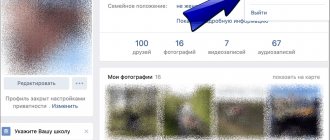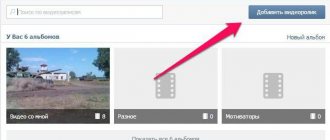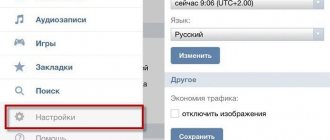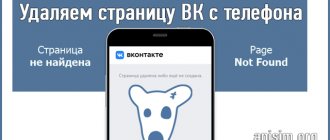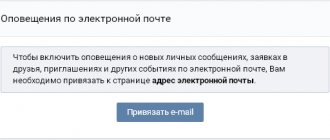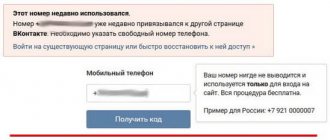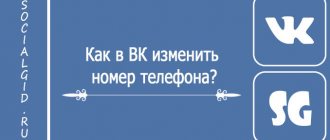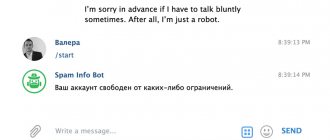Current ways to register
Previously, users were able to register on VK via email without a mobile number, but now, unfortunately, this option is closed.
There are currently only two ways to register:
- Using a mobile number (the social network no longer accepts a landline phone number);
- Via Facebook (however, you will still need a mobile phone).
Separately, it is worth noting registration using virtual telephony - such contacts are increasingly not accepted by the service for profile registration. This is due to the fact that for one mobile social. the network allows you to register one profile, and there are not enough virtual phones for everyone. In addition, some of them are blocked for spam.
You shouldn’t trust sites that tell you how to register on VKontakte via email - while promising to help you right now, most of them are scammers hiding behind these services.
In this case, it will not be the service that will deceive, but the user. At best, these statements will turn out to be empty, at worst, the user may lose money or get a virus on their device.
In fact, when creating a new page, there is no provision for registering in VK through mail without a phone number, and it doesn’t matter whether it’s a Mail ru, Google, or Yandex mailbox. However, this does not mean that your email will not be needed at all when creating an account - you can and even need to indicate it.
What to do if you tried to link VK to your mail?
If, without your knowledge, someone tried to make changes to your profile settings, and you received a letter from VK about linking your email to your mobile phone, then you should follow the specified link through any browser (Yandex, Opera, etc.). There are many videos on YouTube channels on how to do the binding yourself.
Please note that there have been no changes to VKontakte yet in 2021.
The functionality of the social network remains the same. Advertising
Why specify a mailbox in your profile settings?
Since it is impossible to register on VKontakte without a phone number via email, users use the available options: mobile phone or Facebook.
But after creating a social account. the network will ask you to provide personal information such as city, school, institute, place of work and residential address. The service will also persistently ask you to link your email account to your account, because this is important for the security of your profile:
- When restoring an account, an electronic mailbox will help significantly speed up the procedure.
- If the account was stolen by changing contacts, the user can still submit a request to return the profile. Among other information, you will need to indicate the previously linked telephone number and mailbox.
Therefore, we recommend that you indicate a valid email address in your profile settings; this will definitely not be superfluous, but it can help you if problems arise with your account.
Of course, the question of whether it is possible to register in VK without a phone number via mail has a clear answer - at the moment it is impossible. But users continue to hope and end up on fraudulent resources, leaving both personal data and money with them. You should be wary of such services and register only on official social sites. network using a phone number. And of course, it’s better not to neglect security - link your mailbox to a new profile.
How to link mail to VK
h2 2,0,0,0,0 —>
If you are using the VK application for phones:
p, blockquote 13,0,0,0,0 —>
1. Open your profile and touch settings in the upper right corner.
p, blockquote 14,0,0,0,0 —>
2. Select the “Account” section.
p, blockquote 15,0,0,0,0 —>
3. Let's touch "Email".
p, blockquote 16,0,0,0,0 —>
4. We indicate the e-mail and save the changes (enter the password for the page).
p, blockquote 17,0,0,0,0 —>
5. Don't forget to go to your email and follow the link.
p, blockquote 18,0,0,1,0 —>
p, blockquote 19,0,0,0,0 —>
- You can unlink mail from VK in the same way, but you will have to specify a new e-mail to do this;
adsp-pro-3 —>
p, blockquote 20,0,0,0,0 —>
If you decide to link your email to VK, you can:
p, blockquote 21,0,0,0,0 —>
- Receive notifications about entering the page from unfamiliar places and devices;
- Receive notifications in VK about specific events (friend requests, personal messages, comments, etc.);
- Log in via email instead of phone;
But using e-mail you cannot:
p, blockquote 22,0,0,0,0 —>
- Register in VK without a phone;
- Restore password;
Video tutorial on the topic: how to link mail to VK.
p, blockquote 23,0,0,0,0 —> p, blockquote 24,0,0,0,1 —> after —> —>
Comments
How to register on VK using email without a phone at all??)
Hello, unfortunately since 2012 this is not possible.
HOW TO ENTER YOUR PAGE
Evgeny, hello. At what stage exactly does the problem arise?
Why can’t you decide via email?
If we are talking about registration, then the fact is that refusal to register via mail is associated with the fight against fakes. Creating a new email is much easier than bothering with buying a new SIM card.
What should I do? When you log in, a window appears that the password and login are incorrect, although the password and login were changed less than a day ago. The phone number is no longer in use, so it is impossible to recover from it. When restoring with mail, it seems that it will be impossible to sit normally because you will constantly have to enter the captcha code. What to do?
To restore access, use the “Forgot your password” form and follow the instructions of the service. If you do not have access to the phone to which the page is linked, click on the “No access to phone” link. As a last resort, contact technical support of the social network.
How to link email to VK
h2 1,0,0,0,0 —>
If you are using the full version of VK:
p, blockquote 5,0,0,0,0 —>
1. In the upper right corner, click on your avatar and go to “Settings”.
p, blockquote 6,0,1,0,0 —>
2. Near the “Email” item, click on the “Add” button.
p, blockquote 7,0,0,0,0 —>
p, blockquote 8,0,0,0,0 —>
- If the e-mail is already linked, then you can “Change” it, but to do this you will need to enter the code sent to your phone (see article: how to change your login in VK);
3. Specify your email address and save the changes (you will also need to enter your VK password).
p, blockquote 9,0,0,0,0 —>
p, blockquote 10,0,0,0,0 —>
- You can register an e-mail in a couple of minutes on any service (mail.ru, gmail.com, yandex.ru, etc.).
4. A letter will be sent to your new e-mail containing a link that you need to follow to confirm the action.
p, blockquote 11,0,0,0,0 —>
adsp-pro-2 —>
p, blockquote 12,1,0,0,0 —>
How to start a new page?
To create, you need to open the site from any of the devices: laptop, computer, smartphone or tablet.
Initially, registration could be done using email. At this point in time, this method no longer works, because the VK account is linked to the mobile phone number entered during registration.
In this case, only one account can be linked to one number. This was done in order to reduce the number of unused accounts. If you do not want to enter your phone number, then you will not be able to have a page on this social network, since without this data it will not be activated.
You can create your account even now; to do this, you need to enter the address https://vk.com/ in the address bar of your browser, where you will be prompted to register.
FIRST STEP. Entering the required data
In the window that opens in front of you, you must indicate your first name, last name and date of birth. Do this carefully and do not make mistakes. After you have entered the required information, click on the “Register” command and move on.
Naturally, if you wish, you can indicate invented names and date of birth. If for some reason your account is blocked, you will not have a chance to recover, because to unblock the site’s technical support will ask you to confirm the page with your passport, which will not contain any written data.
SECOND STEP. We attach a mobile phone.
Now enter your phone number, click on the “Get code” command and wait for the SMS. The message contains a code with which you can continue registration.
THIRD STEP. We enter the code from SMS.
The numbers you received will need to be entered into a special cell, and then click “Send code”. This is necessary in case your page is hacked or blocked, you have the opportunity to restore access to it.
Quite often, when for some reason the first message does not arrive. Maybe you made a mistake if you entered the wrong mobile number. In this case, you need to click “Specify another number” with the correct numbers and click on the “Send code” command again.
But, if everything was entered correctly, you need to click on the “I didn’t receive the code” command.
Another SMS is sent to you. In the window you need to select the command “No need, SMS has arrived”; if the message has arrived, select another option. If the message does not arrive, then technical support has created a robocall for this case. When you call, the service will dictate the numbers you need. Click the command line “Yes, let the robot call.”
FOURTH STEP: Enter your password and log into the site.
After you send the code, the “Password” box appears. Now it’s time to come up with a strong password, which should contain letters of the Latin alphabet and numbers.
Insert the combination you came up with in the window and on your own, I recommend that you write it down on a piece of paper or in your smartphone’s Notes if you suddenly forget.
Programs that have been designed to store various passwords will also help you solve this problem.
To determine the strength of the password you created, there is a color indication. When it turns green, you have created a secure password.
If you have met all the requirements, click the “Log in to the site” command.
VKontakte will congratulate you on your registration and invite you to fill out more detailed information about yourself.
Next, a window will open asking you to enter your email.
It’s worth doing this, first of all, for greater security of your page. If you do not want to enter this information, click “Specify later.”
You are almost there!
The site will ask you to come up with a “Beautiful address for your page.” You have the opportunity to compose it yourself or choose from those that will be presented automatically.
Unique name of the VKontakte page address After everything you have gone through, you get to your page. Now you can use the social network to its fullest.
How to link a page in VK to mail instead of a number or if it is linked to another page
When creating a personal profile on a social network, there is no need to specify an email address. A prerequisite is to link your mobile phone. Despite this possibility, the developer strongly recommends not leaving the E-Mail line empty. Before linking your mail to VK, you should familiarize yourself with the sequence of actions and choose the most suitable option for yourself.
Registering a profile without using a mobile phone
How to register without using a mobile number?
There are people who need to create a new VKontakte page. Someone wants to create an anonymous profile for themselves for various reasons. For example, this is often required for various ways to make money on the Internet. I analyzed various methods and described the best of them below.
Login using Facebook and anonymizer.
The creators of VK offer registration through Facebook, registration for which is possible via email.
This is where disappointment awaits us. Mobile number required. When logging in with Facebook, a mobile phone is also required.
Progressive users claim that with the help of an anonymizer it is possible to outwit the service, and VKontakte will confuse you with a foreign guest.
In this case, you can register via email via Facebook.
Using a virtual phone number
There are situations when you need to create another VK profile. For such a case, the only thing left to do is buy a virtual mobile number on special websites.
After reading a lot of reviews and going through many attempts to find a free site where it is possible to get virtual mobile numbers, I ultimately found nothing.
It's not all bad, I can make you happy! A virtual number for registration is very inexpensive. The most famous paid site is Smska.net.
Registration on this site is quite easy; you must fill out a simple form. Once the email is confirmed and payment is made, you are offered the choice of network or site that you require.
At the same time, prices vary depending on the site.
In the line where the VK network is indicated, there is often free “0 pcs.”
Dont be upset! Just wait a short time (about 20 minutes on average) and the numbers will appear.
You have to act very quickly here because the rooms are in high demand and they sell out very quickly.
As soon as you were able to get a number, you need to register a VKontakte page as quickly as possible. This needs to be done in 20 minutes. Go to the VK page, use the previously purchased number and click on the “Get code” command line.
In fact, there are many such services on the Internet, so if there are no free numbers in one place, you can check several others
How to unlink a phone number from a page?
To do this, you first need to link your page to your email address.
(if you haven't done this before). Without this step, you will not be able to unlink your mobile number.
WARNING:
The same
VKontakte number
can be linked to different VKontakte pages only a few times. Therefore, after unlinking a mobile number, it happens that it can no longer be used to register a new page. Therefore, if you want to register 2 accounts on a social network for 1 number, then it’s better not to risk it.
In order to check whether a phone number is linked to a page or not, go to “ My Settings”
" - "
Alerts
".
Find the line “ E-Mail for alerts
” and make sure that the email address available to you is indicated opposite.
If necessary, click on the “ Change
” link and follow the instructions to enter your current e-mail.
Now that everything is ready
, you can directly go to the number link.
To do this, use the link https://vk.com/deact.php
In the first window, enter your mobile number in international format (via +7 +34, etc.) and click on the “ Send code”
"
In the next step, after the SMS arrives, enter the received code and click on “ turn off notifications
”.
If you did everything correctly, the number will be unlinked from this page.
NOTE
! After the mobile number is unlinked from the VKontakte page, you must use the linked email address as a login to log into the social network!
What to do if you don’t have access to your old number?
In this situation, I recommend using the access recovery form
, which is used to unlock pages after hacking. More information on how to do this is written in the article “Contact blocked - page hacked.” Read the instructions under number 2.
also try to change your phone number by contacting support.
In contact with.
https://vk.com/support?act=new
and describing the current situation as it is.
Now, when a user registers on the VKontakte social networking site, registration is carried out using a mobile phone and entering an email is not mandatory. This is understandable - in case of any actions with the account, messages are sent exactly to the specified phone number.
After registration, the e-mail address in your account remains empty. We strongly recommend that you link it to your mailbox. This way, for example, you won’t miss an important message, since a notification about it will be sent to your email.
Linking an email to your account is very simple. Go to your page and click "My Settings".
The settings page will open. Staying on the “General” tab, scroll down the page until you see the “Your email address” item.
Add your email address to which you have access to the window and click “Save address”.
After this, you will need to enter the password for the page again and confirm it.
An email will be sent to you containing a link. By following the link, you can complete the linking to your mailbox.
After this, you will see a message stating that the e-mail was successfully linked to your page.
Nothing more is required from you.
Currently, to register on VKontakte you only need. The network administration does not require you to enter your email address, as was the case before, but it would be a good idea to specify it in your account settings. Through email, the system will be able to send alerts about various events in VK, notify about suspicious actions and authorization performed from an unusual location.
How can you unlink a VK page from your phone number?
Starting from 2013, you won’t be able to simply unlink a phone number from your VKontakte account (previously you could do this by specifying Email as the main linking type). That is, now it will not be possible to simply delete your phone number and not offer a new one in return. This is understandable - VK has moved to a high security standard and the entrance to the site is primarily tied to a mobile phone.
However, you can easily change this same number to another, thereby unlinking your page from the old number
, to which you, for example, could have lost access for one reason or another. In general, for starters, it would be nice to understand a few rules that VKontakte moderators and administrators adhere to:
- You can use one mobile phone number. Thus, the system is trying to combat spam pages, which many use to cheat and make money, although all this is served under the guise that it is supposedly more convenient for users. Therefore, it will no longer be possible to create a new page for the same number.
- However, if you already have another account on this social network
(for example, registered before 2013, when it was enough to link another Email address), then you can link to it the phone number that is already used on your other account in VC.
This will naturally remove the required number
. True, then when you log into such an account (with an unlinked number), you will be strongly advised to link some phone to it so that you will be tortured, but this is the tenth thing.
From the above rules and conditions for working with VKontakte, several conclusions can be drawn at the moment:
- Without any problems, you can unlink from the page a number to which you have lost access
(lost your SIM card, threw it away, gave it to someone, etc.). The official method (if access to the old number is not possible) will take you two weeks, and the unofficial (although somewhat risky) method will take you one day. - If you have another account in VK, then the number can be transferred to it, thereby unlinking it from the desired page (there can be a lot of reasons). Here again, certain delays are possible at different steps, but in principle everything is feasible (I’ve done this myself more than once).
- The third option in the series - I didn't tell you this.
Spammers still bypass Contact's restrictions on the number of pages registered per person and use various services for this, which can be called a “temporary mobile number” (you will get access to SMS messages sent to it). The number received there can be used to implement the first unlinking option (the official one), thereby deleting the real number and replacing it with a fake one. Of course, this will significantly complicate or make it impossible to restore access to the page, but in some cases it may be necessary to unlink the number just before deleting the page, so as not to leave unnecessary waste later.
Linking a page to an email
You can complete your plan in just a few clicks, and the time spent will not exceed a few minutes. So, to link VK to email you need to:
- Login to your account.
- Click on your avatar thumbnail in the upper right corner.
- In the pop-up window, select “Settings”.
- By default, the “General” section opens. In it you should find the line “Email”. Since the e-mail has not yet been linked, it will appear o.
- To the right of the line, click on the “Add” link.
- Enter your email address without errors.
- Click on the “Save” button.
- To confirm the changes, enter your current account password.
- Visit Maila, open the incoming letter from VK.
- Find the link in the text of the letter and follow it to complete the address binding.
The procedure is completed. Now in the “Alerts” section you can enable notifications about current events in order to constantly be aware of the news.
Reference. In the Alerts section, you can turn off notifications for certain events or set it to Important only. You will also be able to indicate the frequency of receipt of letters by mail: this can be immediate forwarding or total for the day.
By following these instructions, you can easily link your email address to your VK account. E-mail will be used to receive information about current events or alerts regarding suspicious activity related to the account.
The email associated with the account on the VKontakte social network exists in order to make life easier for some users who, for some reason, needed to change or even unlink their phone number. Thus, mail on the VK.com website is not mandatory, but at least recommended to indicate for the possibility of emergency restoration of access.
Of course, as in the case of a phone number, sometimes there is a need to change the associated email address. Please note right away that linking and changing the E-Mail on the VK page is literally the same thing.
If you need to unlink your email from the page, regardless of the reasons that prompted you to do this, you will need to create a new email account. This is due to the fact that if an E-Mail is already linked to a page, it is impossible to simply unlink it, leaving the page without an email address.
In the process of unlinking mail, you need to use common sense, which in particular concerns the impossibility of changing the email address if there is no telephone number associated with the page. That is, it is recommended to refrain from any manipulations with registration data in the form of changing the email address until a valid cell phone number to which you have access is assigned to your page.
If you encounter any unexpected problems with your registration data, you can contact support.
Change mail
Today, it is possible to change your email and, therefore, unlink it from your personal page, thanks to the use of specialized VKontakte settings.
- Go to your page and open the main menu in the upper right part of the screen by clicking on your own profile avatar.
- From the items presented, select the “Settings”
. - Switch to the General
via the navigation menu on the right side of the options window. - Scroll the open page to the “Email”
. - Next to the above-mentioned item responsible for E-Mail, click the “Change”
. - In the “New Address”
, enter your new valid Email. - After you have specified a new valid email, click the “Save Address”
located directly below the input field. - If you change your mind about changing your address for some reason, you can cancel the process by clicking the “Cancel”
on the right side of the E-mail entry field, refreshing the settings page, or simply leaving this section.
In general, the parameters we need are located immediately on the main settings page of this social network.
Please note that if the linking is successful, a notification about changes in registration data will be sent to the old address. A letter with a link confirming the link will be sent to the new mailbox.
If you try to specify an email that is already used by someone or directly by you on this social network, you will receive an appropriate error.
Try not to forget the registration data of the mailbox you have linked, since after the pinning process it is an extremely important part of your personal profile.
To complete the process of unlinking old mail on social media. VKontakte network, you need to confirm the new address.
Before you confirm the activation of your new email address, you are given the opportunity to enter your previous email address again. At the same time, you will not need to go through the confirmation procedure, with the exception of anti-bot protection.
In fact, your email can already be considered changed, but it will not be valid until you go to your mailbox and manually confirm the link.
If there are problems with the delivery of the letter with the confirmation code, click on the link “Resend the letter”
under the notice posted in the
“E-mail”
.
If you unlink an email several times in a row, there is no need to send the code to your phone. This is mandatory only for the first link or when unlinking after a sufficiently long period of time after specifying the email.
At this point, the procedure for unlinking the E-mail can be considered completed.
Setting up notifications
It is worth noting that various notifications will be sent to the E-Mail you specified, containing largely personal information, for example, messages sent to your account. You can, of course, refuse this, but only if absolutely necessary.
After you have set all the settings, you can simply close this page or go to any other section of the social network. The parameters are applied automatically, immediately after they are changed by the user.
We wish you good luck in unlinking and linking your email.
Hello, dear readers of the blog site. linked to a mobile phone number, and not to a mailbox, as was the case before.
On the one hand, this increases security (it is more difficult to hack and steal an account) and simplifies the procedure for restoring access, but on the other hand, it makes life somewhat more difficult for those who do not want to burn their mobile phone number () or want to have several on different accounts.
In this regard, the question quite often arises: is it possible to unlink a number from pages in Contact?
? In principle it is possible, although it is not entirely obvious. By the way, this may be needed in different cases. For example, you could buy a new SIM card and, for some reason, throw away the old one (to which access to Contact was linked), or simply lose it. You may also have two VK accounts and decide to link this particular number to your other account.
Unlinking a number may also be necessary in the case that I already wrote about, when before deleting an account it would be desirable to unlink the number, otherwise it will still remain in the database of this social network.