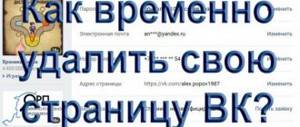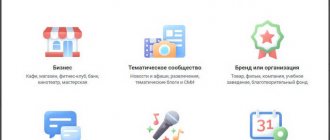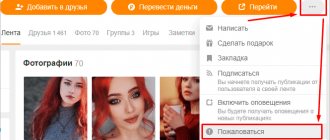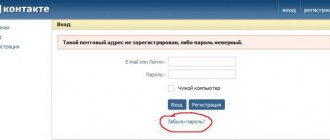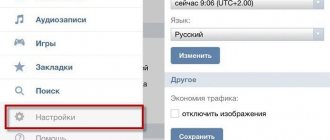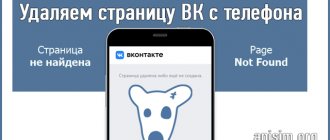VKontakte, with a monthly audience of 80 million users, confidently occupies the first position in the TOP 10 most popular social networks on the Runet. Comfort of chatting, a lot of interesting games, online services, music and video, a convenient internal search system - it would seem, what else does an Internet consumer need? Here's what! Get rid of it all!
Yes, that’s right: delete the page in contact - and that’s the end of it. And there is nothing surprising in this desire. There are plenty of justified motives for committing this act: a session on the nose, attacks of gambling addiction, manifestation of jealousy of the other half, the desire to hide from an ex-girlfriend, etc. Alas, everyday lyrics sometimes oblige.
So, how to delete a page in a contact?
Method number 1: activating the “delete” option
1. Go to your VK page.
2. Click in the user menu located above the “In Contact” icon, the “My Settings” section.
3. Scroll the mouse wheel down when the settings open. Find the “delete your page” link in the “footer” of the site (its lower part) and follow it.
Choose your option from those offered. If there is none, indicate “Other reason” and in the form below leave a short comment explaining why you no longer want to see your own VKontakte page. Here you can do without any special details: the standard phrase “due to the current situation” will suffice.
If you need to tell all your VKontakte friends that you are going to say goodbye to its endless virtual spaces forever, check the “Tell Friends” option.
5. Think carefully about your decision again. There is no doubt - feel free to press the treasured “Delete page” button.
6. A message will appear indicating that the account has been deleted. And also the period (see the date in the second line above the avatar) during which it can be restored.
Attention! If you use this deletion method, the account will remain on the Vkontakte social network server for 7 months until it finally disappears.
Getting your favorite VK page back is as easy as deleting it. If you realize, after some time, that you got carried away, open the social network, enter your username and password, and then click on the “Recover” option in the column on the left. A large “Restore Page” button will appear - click it and enjoy getting your account back to normal.
Method number 2: changing user settings
This deletion option requires a little more effort from the user, but the procedure for permanently deleting a page is much faster. After the steps described below, the account will disappear irrevocably in about 2.5 months, and not after 7 - if you use the first method.
So, if you need to remove the page as quickly as possible, use method No. 2.
1. Open your personal page and go to “My Settings”.
2. Select the "Privacy" tab.
3. Set all settings (who sees..., who can...) in the “My Page” and “Contact Me” sections to “Only Me” and “Nobody”.
4. After changing the settings, do not go to your personal page.
The VKontakte administration system evaluates this privacy configuration as the owner’s reluctance to use the benefits of the social network and, accordingly, automatically deletes the page.
Method number 3: “freezing” the account
When using this method, the page still remains at the user’s disposal, that is, it does not disappear forever. Only her appearance changes in order to hide from all her friends and comrades or from someone specifically for a certain time.
The algorithm of actions is very simple: the account owner deletes all content on the page - photos, audio, video; deletes friends; in the “Contact me” section in the “who can write/invite” settings, set it to “Nobody”. If desired, for greater secrecy, he also changes the first and last name to a pseudonym and page address so that it is impossible to find the account in a search using personal data and visually determine its affiliation with the user.
The main advantage of this method is that the “disguise” can be removed at any time, since the login, password and phone number attached to the account remain unchanged.
The choice of a specific method depends on your goals, dear reader. It depends on what you want to say to your personal VK page - “Goodbye!” or "Goodbye!"
Good luck and good luck to you! Let account deletion be quick and painless.
Sometimes users have a desire to delete their account on a social network, and of course the question arises - how to delete a VKontakte page, preferably forever? There can be many reasons for deletion, we will skip this and concentrate on the main thing - deleting the VK page itself.
Let's look at what ways there are to delete your VKontakte account (page) using a PC or laptop.
FAQ
Let's look at some common questions related to VK and deleting your page from it.
What should I do if I forgot my login and password and need to delete my VK page?
Well, for starters, I would advise you to try to remember if you have any devices on which you quickly accessed VK and saved data. For example, it could be an old phone, a parent's laptop, or a friend's tablet. This will make deleting a page several times easier and faster. You just need to turn on the device.
Deleting the personal page of a user of the VKontakte social network is a rather multifaceted matter. On the one hand, this can be done without any unnecessary problems, using the standard functionality; on the other hand, it all depends on the owner of the profile and his personal preferences.
Today, if we compare the situation with what it was several years ago, the administration has taken care of users who may want to deactivate their page. Due to this, the standard VKontakte settings interface contains specialized functionality that gives any person the opportunity to delete a profile. In addition, VK has some kind of hidden settings, by completing which you can deactivate your account.
Before deactivating your own VKontakte page, it is extremely important to understand what exactly you want. For example, perhaps you want to delete a profile only temporarily, or vice versa forever in the shortest possible time.
In all cases of deactivating a VK profile, you will need patience, since instant deletion is currently impossible; this is necessary for the security of users’ personal data.
Please note that each proposed method involves the use of the standard VKontakte interface, displayed through any Internet browser. If you use a mobile device or special applications, the removal method may simply not be available to you.
Method 1: Uninstall via Settings
The method of deleting a VKontakte account through the basic settings is the easiest and most accessible method for everyone. However, if you decide to deactivate your page in this way, you will encounter some problematic aspects.
The main feature of this deletion method is that your page will remain in the social network's database and can be restored for some time. At the same time, unfortunately, it is impossible to speed up the deletion process, since the VK administration, first of all, thinks about the security of user data and deliberately set a fixed deletion period.
Contacting support directly with a request for quick removal is, in the vast majority of cases, useless.
When deleting a page through standard user settings, you should be aware that the associated phone number will remain associated with it until permanent deactivation, for a period of seven months from the date the deletion is initiated. Thus, deleting a VK page to free up a phone number is a bad idea.
In the dialog box that opens, you are required to indicate the reason for deactivation. In addition, here you can uncheck or leave the “Tell friends”
, so that your comment about deleting your profile is displayed in their feed, as well as on your page (in case of restoration).
If you select one of the prepared items, then your avatar will have a unique appearance until your account disappears completely, depending on the selected reason option.
This technique is recommended for those who only need to temporarily hide their page from other VK.com users. If you really want to get rid of your profile, then this method will require a lot of patience from you.
You can create a new account by specifying the phone number associated with the deleted profile. This will not speed up the deletion in any way, but it will still minimize the chance of accidental authorization and subsequent recovery.
Please note that if you need to restore the page for a while, the deletion date will be updated in accordance with the deactivation rules.
Method 2: Temporarily freezing your account
This method of deleting a page is not a means of deactivating a VKontakte profile forever. Freezing an account gives you the opportunity to hide your account from the eyes of other social network users. At the same time, you retain full access to all the features of VK.com.
Unlike the first method, freezing will require deleting any user data and files.
The only advantage of this method is the ability to remove the freeze at any convenient time, after which you can continue to use the page.
- Log in to VKontakte using an Internet browser and use the drop-down menu in the upper right part of the page to go to the “Edit”
. - It is recommended to switch the birthday information to "Do not show date of birth"
. - Remove all information about yourself by switching between tabs on the right side of the editing page.
- After saving the new data, use the top drop-down menu to go to “Settings”
. - Here you need to switch using the right menu to the “Privacy”
. - Scroll down the page to the “Contact me”
. - In each item presented, set the value to “Nobody”
. - Additionally, in the “Other”
, opposite the item
“Who can see my page on the Internet”,
set the value to
“Only VKontakte users”
. - Return to the main page, clean your wall and delete any user files, including photos and videos. Perform exactly the same actions with the list of your friends.
You need to erase all information that you have ever provided. Ideally, only data about your gender should remain.
It's best to block people you delete so they don't remain on your follower list. The subscribers themselves also need to be blocked using a blacklist.
After all the steps taken, you just need to leave your account.
Standard removal method
To delete an account (page) that is no longer needed for any reason, you must first do it under your name, then select “My Settings” with the mouse on the left and scroll to the very bottom of the page that opens. There will be a hyperlink to delete it, which you need to click on.
Another web page will open, where “Deleting a page” will be written at the top; the “Tell friends” item is already installed on it by default. On this page, if you wish, you can indicate the reason for deletion, or you can not specify and even disable the “Tell Friends” option; you have every right to delete your page as you like. Before clicking the "Delete Page" button, reconsider your decision, because after clicking this button, your page will be deleted, although not immediately. The page will be finally deleted only after seven months, which was done for the convenience of users; the developers decided that all users should be able to restore a deleted VKontakte account (page) for some time.
Method No. 1
The easiest way to completely permanently delete a page in a contact provided by the developers is to delete it through the settings. To do this you can do this:
- Log in to your account.
- On the left side, in the menu column, select “My Settings”.
- Open the “General” tab.
- At the very bottom of the page, click on the “Delete your page” link.
We choose the reason for deletion, and if desired, send a message or parting words to our friends. your page has been deleted. But since you used your page before the decision to delete it, you can restore your account and old page within up to six months.
If you were unable to access the “Settings” menu item or you do not want to look for it, then after logging into your account, follow the link https://vk.com/settings?act=deactivate. After the transition, you will also see a deletion window where you indicate the reason and confirm the deletion.
How to delete a page on VK - the method of oblivion
This method is often used by people who rarely use social networks or are tired of them. In this way, you can delete your page faster compared to the one discussed above.
Let's look at it in detail:
- You need to log in to VKontakte and go to your page.
- Open the “Settings” item.
- Go to the “Privacy” tab and select “Only me” here.
- Completely clear your page: delete music files, photos and all entries. The page should become blank.
- You need to remove all friends.
If everything is done correctly and the page is completely empty, then after a while it will be deleted. If desired, you can restore the deleted page. To do this, you need to log in to VKontakte and left-click on the inscription “Restore your page.”
Method number 6
WARNING: This method is intended for informational reading only, as it is socially harmful and entails unpleasant consequences for the user. In particular, from a bunch of minuses to karma to the disappearance of a large amount of funds and restrictions on freedom.
If the method provided by the developers and the method of safe oblivion are not enough for you and you want to leave your virtual life with fireworks, then you can try to get your account blocked. To do this, you just need to anger as many users as possible and provoke them to complain to the administrators. How to do this is up to you. If you hope to restore your page (not create it again, but restore it), then simply imitate hacking your account. Profanity, rudeness, spam and aggressive advertising will anger everyone and you will be blocked very quickly. It will be difficult to restore access, but if this was not planned, then you don’t have to worry. If you want to be deleted without the right of recovery, then you will have to violate the laws not only of the virtual space, but also of the Russian Federation. For example, start posting Nazi or extremist texts on the wall, calls for terror and overthrow of the government. They will block you quickly and certainly forever.
WARNING: Violating the laws of the Russian Federation is dangerous to health and may result in criminal liability.
Setting a random password, deleting email and phone number
This method is suitable for people who have decided to delete their VKontakte account (page) completely and irrevocably and cut off all the ways to restore it.
What you will need for this:
- Buy a new SIM card for your phone.
- Complete all steps of the “Forgetfulness” method.
- Change the password in your VKontakte profile to one that will be impossible to remember, for example: Kjgi5jghbnkdjyu.
- Create a new mailbox with a difficult and long password
- Open the “Settings” item.
- On the right, select the “General” tab and find the “Email” field on the page.
- Enter a new email address and click “Save Address”.
- “Confirmation of action” using your phone will appear, on it you need to click “Get code”.
- Enter the code that will be sent to the phone number linked to VKontakte and click “Send code”.
- At the new mail, open the letter with the hyperlink to confirm the new mailing address and click on it.
- Select “Settings” again and the “General” tab.
- To the right of the phone number, click “Change”.
- The “Change mobile phone number” page will open; here you need to indicate the number of the new SIM card and click “Get code”.
- The “Confirmation code” field will appear; here you need to enter the code that was sent to the new phone number.
- A new web page will open, find the text “If you have access to the old number, you can speed up the process” and follow the hyperlink “click here”.
- The “Confirmation of action” page will open, click “Get code”.
- Enter the code received on your old phone number and click “Send code”.
- Log out of new mail.
- Leave VKontakte.
- Destroy the new SIM card for the phone. The method is long, but reliable. Now, even if you try, you will not be able to restore your account (page).
Please note: if you do not follow steps 15 to 17, then within two weeks you will be able to restore your deleted account (page) using your old phone number.
Complain to the administration if the page has been hacked
To do this, you need to write a letter to the address and ask to delete your account (page). Having received the letter, the VKontakte administration will ask you to prove in some way that the account belongs to you, and after receiving accurate evidence it will be deleted.
Please note: all your comments will remain on the Internet signed with your name, therefore, before sending a letter to the administration, you can change your name in your VKontakte profile.
These are the main ways to delete an account (page) using a laptop or personal computer. It remains to consider methods for deleting a VKontakte account (page) via phone and using the application.
How to delete a VKontakte page from your phone
To do this, you need to log in via your phone using any browser, then select “Settings” and “Account”, after which a new page will open. At the bottom, find and click the “delete your page” hyperlink. Or you can immediately go to “m.vk.com/settings?act=deactivate” and select “delete your page”.
The “Please indicate the reason for deleting your page” page will open. If you wish, you can specify and write the reason, or you don’t have to do this; this is not necessary, just like selecting the “Tell friends” option. When everything is ready, click on “Delete page”.
Some important tips when deleting a page:
- Before deleting, change your first and last name, since your profile, even if completely deleted, will leave traces on the network - and the most unpleasant of them are your comments, which will remain.
- Before deleting, we recommend deleting all information about yourself, and not just clicking on the “Delete page” button.
Is it possible to delete a VK page through the application?
To do this, you need to open the VKontakte application, click on the three bars, go to the “Help” item and find the question “How to delete your page.” Select it, then click on the hyperlink that appears. “Please provide a reason for deleting your page” will appear. Next, we proceed similarly to the previous method.
Useful: How to do it correctly
Update: Directly in the latest versions of the VKontakte application, neither on iPhone nor on Android it is possible to delete your page. Therefore, to delete a page, you can either use the “Help” item or immediately access VKontakte through a browser.
Removing VKontakte via PC
Deleting your VK page from your computer is very simple. In fact, in the new version of the site there are as many as three ways to go to editing a page, but to get closer to the delete function, you need to go to the settings through the upper right corner.
In the window that appears at the very bottom you will find the coveted link, following which you can completely delete your page. No one else will be able to access it.
Within 6 months you will have the opportunity to do so if you enter your old username and password.
How to delete a VKontakte page forever
Those who deleted their VKontakte page in the hope that the social network will stop taking up your precious time (or for another reason) may not like one fact - your page is stored on VK servers for some time and it is possible to restore it. How to permanently delete a page? There are two answers here:
- one way or another, the page will be deleted from the social network servers after 7 months (about 215 days). So just wait
- if you are overly tempted to restore your profile and use it again, then you can use the deletion method described above - by setting a random password and unlinking your phone/email.
Interesting fact: There was a time in the history of VK when it was completely impossible to remove yourself from the social network! I had to manually delete all information about myself, delete all friends, set random passwords, unlink my email and phone.
There is also such a difficult situation - you need to delete a page, but the password or login (and most often both) is lost. For such cases, there are special instructions: Let’s say in advance that deleting an account in this case is quite possible! See the link above for more details.
If you still need to restore your profile, we’ll tell you how to do it below.
Mobile version of VKontakte
4. Click the “Log out” button and do not log in for three months.
In order to free up space on the servers, the site engine deletes profiles that have completely hidden information about themselves and have not been active for more than three months.
Above, I described the standard ways to delete an account provided by the service administration. Now, the time has come to describe non-standard methods that arise in various life situations, for example, when a page is hacked or the death of its owner.
How to recover a deleted page on VK
This can be done if not too much time has passed since the deletion. In order to find out how much time is left before the page is permanently deleted, you need to log in to VKontakte.
At the top there will be the text “If necessary, you can restore your page until” and the date before which the page can be restored. If you click on the “restore your page” hyperlink, another page will open with a “Restore page” button. Clicking this button will completely restore the deleted account.
A user of the social network VKontakte, for one reason or another, may temporarily want to “lay low,” that is, completely erase references to himself from the site. It is possible to close almost all data about yourself with privacy settings, including protecting the page from being visited by a search robot, but this is not enough for everyone. Another option is to delete the VKontakte page temporarily and then restore it. In this article we will look at how to do this.
What is it for?
You need to understand that the deleted page becomes unavailable for viewing by other users and guests of the social network (see VKontakte guests). All published materials - photos, videos, wall posts and others - are erased from the database. There really is a small nuance here, but more on it below.
Based on this, the main reasons can be identified:
- The page is deleted as unnecessary.
- A person does not want his personal data to be published online.
- Temporary cessation of work with the social network. There is an alternative here - page freezing. Read about this in the instructions - how to temporarily freeze a VKontakte page.
How to delete a VKontakte page temporarily
The social network VKontakte has a basic tool for deleting a page. By simply pressing a couple of buttons, you can completely delete all information about the page. If you then restore the page in time, which is not difficult, it turns out that the information was deleted temporarily.
Important: The concept of “recovering a page in a timely manner” means completing this action within up to 7 months. The fact is that if the page has been deleted and 7 months have passed, the VKontakte social network automatically completely erases the profile information from its database. After this there is no way to restore the page.
If you decide to temporarily delete your VKontakte page, do the following:
That's it, your page on the VKontakte social network will be deleted. It is no longer possible to view the information that was posted on it using simple methods. All your photos, videos, list of friends, subscribers, reposts on the wall, etc. will be hidden from prying eyes.
When you need to restore a page and return all the data on it, this will be quite simple. You will need to go to the VKontakte website and log in to your account. After this, you will see your deleted page, as well as the date until which you have the opportunity to restore it, while preserving the data previously published on it. To return the page to its previous state, click “Restore your page.”
A window will appear confirming the action, in which you need to click on the “Restore Page” button, after which your VKontakte page will instantly return.
As you can see, temporarily deleting a VKontakte page is quite simple. It is important to remember that you are given only 7 months to change your decision to completely remove yourself from the VKontakte social network. If the 7-month period expires, and you still do not want to return fully to the social network, we recommend restoring the page using the method described above, and then immediately deleting it again. Thus, the seven-month countdown will begin all over again.
Hello, dear readers of the blog site. personal and public (public) pages. It goes without saying that some of them are deleted (for example, for spam, swearing, suspicious activity, etc.). But there are times when the user himself wants to remove all traces of his presence from VK, including his personal page.
This possibility is provided by the Contact functionality, but there are a number of points that are definitely worth paying attention to and which will be mentioned in this article. It is noteworthy that it is possible to delete even a page to which you have long lost access, as well as a public page on VK that you changed your mind about maintaining and decided to close.
What to pay attention to
How long is deleted data stored?
After deleting the page, all information will be located in the social network database. Shelf life - 7 months. During this period, you can always restore the page. If you do not do this, the data will be permanently deleted. Keep this in mind.
Is it possible to view a deleted page and information from it?
There are a number of methods that can help you access deleted data. But you need to understand that they will be incomplete. And sometimes you won’t be able to watch it at all. This process is discussed in detail in the instructions - how to view a deleted VKontakte page.
Hide your data
If you are considering deleting a page on VK to limit access to your personal data, this is an excessive measure. There are a number of more convenient ways:
- Restrict access using privacy settings.
- Closing a profile using the appropriate function.
- Adding a person to the blacklist.
Try looking at one of them.
How to delete your page in Contact?
- , where all available information about you is located, as well as the wall.
- A public (official) page that you can create on VK, for example, to present your business, brand, or simply to maintain a page on a certain topic (humor, fan club, hobby, etc.). Read more about them in the article "".
Both types of these pages can be deleted
, but most often it is necessary to delete “My Page” in VK, where personal information, correspondence, etc. is stored. There may be a lot of reasons, but the essence is the same - it is possible to do this, but everything is not as simple as it might seem at first glance. Actually, that’s why this question arises so often among many users of this social network and that’s why this article appeared.
I’ll immediately describe the official path
, which the Contact administration offers to those who wish to delete all traces of their presence on this social network. Actually, you still won’t be able to delete all the tracks (although you can cheat), but more on that below.
So, the deletion instructions ask us to go from the left menu to the “My Settings” tab, scroll to the bottom of the page that opens and click on the words “delete your page”.
A form will open where you will be asked to select one of the reasons that prompted you to delete your personal page from VK
, or you can write your own version of the explanation. Doesn't matter.
What’s important is that although the deletion will happen instantly, the Contact will keep a copy of the deleted page for about seven months
in case you are during this time (in this case, everything will be restored: recordings, video, audio, photos, and personal correspondence stored in your account). Those. In essence, this is not a deletion, but a temporary suspension of access to the page.
True, if during this time you do not click the “Restore” button (it will appear every time with the login and password from the deleted account), then your data stored on “My Page” will be completely deleted (probably not completely deleted, because once you are exposed, consider that you are hooked, but removed from public access).
Please note that you only delete posts (and media files) on your own VKontakte page. But all entries, comments, likes and other traces of activity left by you on other VK pages will be saved
. And your first and last name will still appear there.
Unfortunately, there is no way to delete posts from other people’s pages (they will remain there forever). But before deleting your page, you can make a trick with your ears - replace your real name with a fake one (made up). This will be easy to do in the “My Page” editing window. And after that, you can begin the official account deletion procedure described above.
Please also note that , will still remain in the database of this social network. To avoid this, link it to a newly created account (if you still plan to continue hanging out on this social network). In a couple of weeks, he will unlink himself from the old page and it can be submitted for deletion.
There is also an unofficial way to delete your page from VKontakte.
. It is notable for the fact that the process itself takes not seven months, but only about two, but there is no exact guarantee that by following the instructions described below you will achieve the desired result (the internal kitchen of VK is constantly undergoing changes and some cartoons may no longer work).
To do this, simply go to the VK privacy settings page and close yourself off from the outside world as much as possible, choosing items like “Only me” or “No one” from the list of possible options wherever possible. After this, access to your page will be as limited as possible for everyone except you. And if you don’t log into your account for a couple of months, then there is a high probability that such a page will be taken and automatically deleted (which is what we need).
Hide your account
Why exactly are we hiding it? Because in fact it is not deleted anywhere, but it allows you to make sure that strangers do not bother you at all. What needs to be done?
Again we go to our once favorite website, go through authorization and again click on the “My Settings” menu item.
Instead of the “General” tab, select “Privacy”. Here we see a whole list of settings. In each of them you need to select “Nobody” or “Only Me”. This will help you close your page from strangers, prohibit them from sending you private messages, and hide information about you. And one more thing - do not forget to save the settings, otherwise they will not be saved.
The last step is to delete all posts from the wall, photos and avatars. Now everyone will think that your page has been deleted. This is exactly what we wanted.
Have something to say? Well, don’t be patient, speak up!
VKontakte is one of the first full-fledged social networks in Russia. Users registered en masse, indicating non-existent data, joined groups, communicated with each other, because it was new. Now, VK is not the most progressive way to keep in touch with family and friends; more convenient Telegram and Facebook have appeared. In order not to spread your attention across several services, you need to delete the VK page and continue communication in a more convenient messenger.
How to delete a page in Contact, access to which has been lost
It is quite possible that a VK page you created a long time ago has become a hindrance that you would like to get rid of. However, often, behind the veil of years, the opportunity to gain access to it is completely lost. Previously, for example, all accounts were linked to email addresses, and not, as now, to a phone number. It is quite possible that you currently no longer have access to the Email that was used during registration, but you still want to delete the page. What to do?
In principle, the situation is not so rare, so this possibility is provided in the Contact structure. True, in order to avoid people trying to delete other people’s pages in this way (out of malice or malicious intent), the deletion process itself will be possible only if your real name and surname were indicated
real photos
were also posted .
In this case, you can delete a page on VK, even without having access to it, by following a number of steps:
That’s it, after this all you have to do is wait for a response from VK technical support and, if necessary, perform some other actions. But most often, if you provide the above photos, your page will be deleted from the VKontakte social network database without any problems.
.
If you mature over time, you can open a new page (with the same full name), but try not to lose your login and password (now for your account, which increases security and simplifies the process of restoring access if necessary).
Help and help VKontakte
Here you can find answers to almost all user questions on the VKontakte social network.
If you have any questions, ask them below in the comments.
Welcome to the pages of my blog. “As long as you are not on the Internet, you do not exist,” this phrase was once applied only to business, but now it is also relevant for ordinary people. Almost each of us has an account on Instagram, Vkontakte, FaceBook and Odnoklassniki. But what to do if you're tired of everything?
Let's find out today how to delete a page on VK
? It will work from two devices, we will find out whether it can be done forever without the possibility of recovery and we will analyze the most common problems encountered on the way to the cherished goal - to say goodbye to Vkontakte.
How to delete deleted VKontakte friend pages?
If you come across many accounts in your friends list where a sad head of a sheep (or dog?) is depicted, and when you go to the page you get a message that it has been deleted, then this is not entirely convenient.
Actually, you can easily get rid of them, although this may take some time. In other words, we need to delete the deleted (for various reasons) pages of our friends on VKontakte. There can be many reasons for deletion;
To clear your list of Friends from “dead souls” (they have a sad sheep-dog displayed instead of an avatar), you will need to go to the page for viewing all your friends and opposite the friend whose page was deleted from Contact for one reason or another, click on the one located “Unfriend” button
:
Although you can leave temporarily blocked users as Friends, because they “may come to life” over time.
Well, something like this.
Good luck to you! See you soon on the pages of the blog site
You can watch more videos by going to
«);»>
You might be interested
How to delete mail and mailbox on Mail.ru, Yandex and Gmail How to delete your page on Odnoklassniki How to delete or temporarily disable your Facebook page How to delete a channel or video from YouTube? How to create or delete a group or page on VKontakte - how to delete a public page on VK How to delete a message and all correspondence on Skype, is it possible to change your login and delete your Skype account
Good afternoon. Today we will talk about a constant question: how to delete a page in a contact forever? It would seem that there is nothing complicated here: breaking is not building! But the administration of social networks is interested in retaining users and you understand that it is easier to be inside it than to leave the social network.
Recently they sent me a letter asking me to tell you how a page in contact is deleted and what pitfalls you can encounter when deleting a page. So I decided to make detailed instructions.
First, I’ll tell you the most accurate method of removal, and then we’ll talk about other methods.
Today, as far as I know (I looked on the Internet), there are several methods for deleting a page in a contact:
- Built-in removal via “My Settings”.
- Manual destruction of information and profile closure.
- Submitting an official application at the physical location of the VKontakte office.
Let's talk in more detail about each of them.
Submitting an official application at the physical location of the VKontakte office
I’ll tell you another way to delete a contact page forever. An ancient, extremely complex, but very, very effective method - according to those who have been in contact for a long time. After this
statements, the administration has no right to delay the destruction of the page.
According to the current legislation of the Russian Federation, any user has the right to refuse the services of the site by independently deleting the posted information or personal page.
Deletion of a page occurs through a personal written application from the user to the administration, or a letter to the physical office of VKontakte LLC, located at the address: 191015, St. Petersburg, st. Tverskaya, 8, lit. B.
The letter must be duplicated to electronic support “ [email protected] ” - sent from the email address to which the VKontakte account was registered.
It is necessary to indicate the number of the linked mobile phone.
There is an unverified legend that blacklisting the chief administrator of VKontakte, Pavel Durov, leads to extremely rapid removal. Whether this is actually the case is unknown. If you are planning to delete a contact, you can go to his page and spam a little ;).
After deleting my page, I clicked “Restore my page”, another page opened where it was suggested that I instantly restore my account by clicking on the “Restore Page” button. All data was in place. So we’ve figured out how to delete a contact page completely, but don’t forget about the important points that were mentioned in the article.
By the way, if you need to delete a page or group in Odnoklassniki, then I already wrote about this on the blog:
Hello everyone, my name is Andrey. The other day I conducted a mini-investigation revealing that Russians cannot actually delete their profile from the VKontakte social network. Nominally, there is such a function, but in reality your account is simply partially hidden, and the data is saved forever.
The actual text of the article:
A couple of weeks ago, I came up with the idea of looking for what my name looks like in search engines. Usually these are articles about me, my website, and again articles about me. But then Google suggested adding a “VKontakte” search operator, and I discovered very interesting information.
There seems to be nothing unusual: the VKontakte group, comments, my comment.
The only problem is that I deleted my VKontakte account about 4 years ago, and as I thought, when deleting an account, it goes without saying that all the information that was created by it is deleted, but it turns out that everything is a little different.
Having contacted VKontakte support, they informed me that it turns out that, according to the rules, they do not delete information left on other pages.
Well, very interesting.
I was surprised, to say the least.
This is the first time I have seen such an attitude towards user data.
The information I posted exists, as we understand, in full, but I can no longer control it, I deleted the account.
And here a contradiction arises - how is this possible?
Yes, this is simply impossible.
Deleting a page
Built-in removal via “My Settings”.
The method has been known not so long ago, I can’t say the exact date, maybe since 2011. This method immediately gained the trust of social network users in VKontakte. Many users like it for its convenience and minimal effort. And the most important thing for this solution is to make just a few clicks and you don’t have a contact page. To start deleting a page in a contact, you need to go to “My Settings”:
After that, scroll to the very bottom of the page and click the “You can delete your page” button.
In the window that opens with the inscription “Please indicate the reason for deleting your page” - select the option you like, write a comment - if you want to enjoy this holiday, check the box next to “Tell friends”, you don’t have to check it, it’s at your discretion. Now, click the “Delete page” button.
That's it, task completed! The page has been deleted, personal data is hidden from view.
For your own peace of mind, go to “My Settings” - “Privacy” - “Who can see my page on the Internet” - “Only VKontakte users” or “Everyone except search engines”. This will automatically close the page from search engines. I attach screenshots below.
In fact, the page is deleted after many months - during the next cleanup of VKontakte. Before this, the deletion remains fictitious, since the account is restored one, two, three times - with full preservation of all information.
Once you delete your page, it can be restored within 7 months. What kind of endurance should a person have who spent all their time on this social network? As I said above, it only takes 2 minutes to register in a contact, but to remove yourself from it you have to wait months.
You will see the date until which you can completely restore your page immediately after deletion at the top.
Before deleting your account, so as not to tempt yourself, you can change your password, because some people spend all their free time on social networks, and what’s more, all their working time!
By the way, very often in large organizations where social networks are not needed, they close them for some employees. So if you do not have access to one of the social networks, this does not mean that you have problems with the Internet, but perhaps the “kind” director or admin has blocked access to them.
The password you need to change should be one that you will never remember. You can open any text document and type characters in it in a chaotic order. Now use this password for the page you want to delete. For example: ajdfg234wereei35.
Method No. 5
Applies if your account has been hacked and you cannot log into it. To apply, you will have to re-register on the social network and it is best if you enter all your data from the previous page into it. This way the administration will have less doubt that you are the real owner of the account. So:
From the newly created account, go to the hacked page.
Under the photo, in the context menu, select “Report user”
In the “User Complaint” window that opens, select the “Offensive Behavior” option and describe your problem in detail in a comment.
The application will be considered for three to network days, after which the user will be blocked and subsequently deleted. The result will be faster if your friends also contact the administrator with a complaint about the fraudulent person.
ATTENTION: If the administration has ignored your request, you can restore access to your page and delete it yourself. If you cannot log into your account using such simple and well-known recovery methods as by phone number or email, you can restore access using a special application form. In order to restore access to your page, you need to:
Manual destruction of information and profile closure
The method was actively in use until the advent of deleting a page through the settings, which I described above. I think it is better to use the first method than this.
But for those who want to know several ways, I will continue the article.
From the main page, click on the “Edit” button in the basic information field and begin to destroy all data in all sections.
We delete the text everywhere, replace the selected values with “- Not selected -”, “- Not selected -”.
We also completely delete: photographs (including avatars), audio recordings, video recordings, notes, documents, recordings and reposts on the wall. Logging out of: groups, public pages, events, applications. We delete friends, erase correspondence.
Ultimately, the page should remain blank - without a single entry.
After total cleaning, go to “My Settings” - “Privacy” - “Who sees the basic information of my page” - “Only me”.
You can also change your full name: “Edit” - “Main”.
Having destroyed the data, it is advisable to “finish off” the page by deleting it through “My Settings” - this will speed up the final erasure from the database.