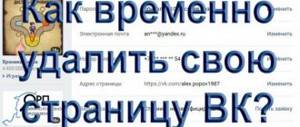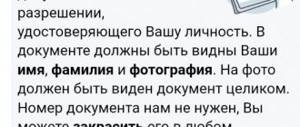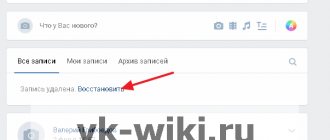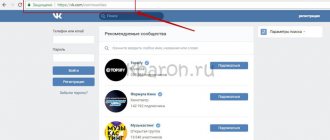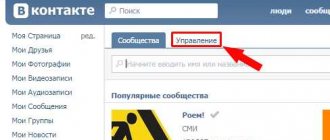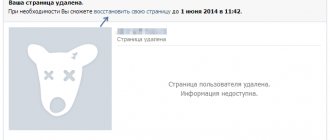I support an online store of a local seller of mobile phones, tablets and other wearable electronics. One morning I received a message from one of the store group administrators with approximately the following content:
Hello, do you know who Alexey Kholyshev is? Overnight, he kicked out all of our employees as administrators and turned the store group into a group selling steroids. What should we do?
The full story with all the problems and (spoiler alert) a happy ending is under the cut.
Prologue. What actually happened?
One night, someone logged in under the account of the creator of the store group (nobody knows a person with that name, most likely a fake page), deleted the administrators and changed the theme of the store.
I don’t know for sure who logged in under this account. I just know that this account was the creator of the group and during the sale of the store to new owners, he appointed new administrators and left the group. In the morning, managers and management were in panic. The group that included living active clients of the company was lost. With the thought “you’re a programmer” and professional curiosity, he advised me to write to VKontakte support and describe the situation, and he himself went looking for precedents. As it turns out, there is very little information about the restoration of commercial groups. There are stories about information and entertainment groups everywhere, but not about business communities.
Act 1. Write to support
Since the group was clearly commercial in nature and referred to an existing online store, we described the situation and offered to confirm the rights to manage the store’s website by creating a special page.
Act 2. First response from support
The first answer came the next day, but it did not inspire optimism. The agent's response was something like this:
At the moment, we have blocked the community for changing the topic and want to have a conversation with the creator of the group.
Quite predictable. We are waiting, gentlemen.
Act 3. Instructions for action
After 7 days without replies from the agents, we wrote a message to the ticket asking about the recovery process. After 3 days, an agent (judging by the number, a different one) answered us and sent us a list of necessary documents:
- An official request issued on the organization's letterhead. A seal must be present, as well as the signature of an authorized person or general director. The request must reflect the essence of the requirements.
- Power of attorney in your name indicating the powers delegated to you (also stamp + signature of the general director + date)
- ORGN Certificate
- Trademark certificate with attachment (if applicable)
- Placing a code (16-digit digital code) on any page of your website (site url). Please provide the link to the page here.
Here we were happy. The documents and link were ready the next business day and sent to technical support.
Act 4. Waiting. A happy ending
Only VK employees know what happened on the VK side. Almost 2 weeks passed between sending the documents and restoring access. As a result, the group was again under the control of our managers and one of them was appointed creator.
Epilogue.
The source of all the problems was the incompetence of SMM managers (if you can even call them that), who did not take away the rights of the group creator.
When changing business owners or reshuffling administrators, check the relevance of the current administrators and the creator of the company community on social networks. In fact, the group was lost for a month, but the next day after the capture it was blocked and only managed to publish 1 entry. The rest of the time it hung blocked in the list of groups for our clients. During this period, we lost 15% of group members (these were real clients). The volume of lost profits is difficult to estimate.
Now everything looks simple and consistent, but in reality it was a lot of stress for the entire company. When working with a small market, it is very important to maintain customer loyalty. This whole story hit the company's image hard.
Many users have a lot of useful and interesting information stored on their VKontakte wall: photographs, music, memorable messages. But this is an unreliable storage, because any records can be accidentally erased. It is especially offensive if the information presented in the post was unique, that is, you will not be able to repost or post it again. There is no need to get upset ahead of time: deleted data can be returned if you know how to act in this situation.
Methods for deleting a VKontakte group by the creator
Technically, VKontakte users cannot delete communities. Therefore, even if you are the creator of a group, you can destroy your brainchild in only two ways:
- Write a letter to the social network support service with a request to delete the community.
- Delete all information and users, and then leave the group yourself.
In the second case, the procedure is as follows:
After completing these steps, an empty community will remain inaccessible to anyone, which will be deleted after some time by VKontakte technical support.
If there are a lot of materials in a group, deleting them can take a lot of time. There is a way to perform this operation with one script. To do this, open the group in the browser, right-click on it and select “Inspect Element” in FireFox or “View Code” in Chrome. Next, go to the console and paste the following code:
if (!confirm(“Delete all posts?”)) return;
var deletePostLink = document.body.querySelectorAll("a.ui_actions_menu_item");
for (var i = 0; i
deletePostLink .click();
alert(deletePostLink.length + "posts deleted");
When you try to paste, the browser will display a warning and ask you to enter a phrase, such as “allow pasting,” as confirmation. After inserting the script, press Enter, the “Delete all messages?” window will appear, confirm again.
This is a convenient way to delete posts in bulk, but if there are a lot of them, you may need to run this script several times. There is also a possibility of temporary blocking in VK for such activity, then you will have to wait a couple of hours and then continue deleting.
Third party hosting
Now you can find many offers from sites that promise to log into VK without a password. These are a kind of hacking services. They are in great demand. But should you trust them?
Definitely not. Remember, there is no way to enter the site without a password. If the login can still be replaced with something, then the “password” cannot. All such proposals are nothing more than the most common money scam. So do not be surprised that services will not be provided to you after payment.
Is it possible to restore a group to the creator after deletion?
After deleting the VKontakte group, according to the instructions above, the creator is no longer a member of the community and is not the group administrator. However, the group itself still exists, although it is not listed, it can be opened by URL.
Until VKontakte technical support deletes the unused community, the group creator can still manage it. To restore access to a deleted group, you just need to re-join it. But deletion of materials and community members is irreversible. Therefore, think carefully before deleting a group or public.
I support an online store of a local seller of mobile phones, tablets and other wearable electronics. One morning I received a message from one of the store group administrators with approximately the following content:
Hello, do you know who Alexey Kholyshev is? Overnight, he kicked out all of our employees as administrators and turned the store group into a group selling steroids. What should we do?
The full story with all the problems and (spoiler alert) a happy ending is under the cut.
Prologue. What actually happened?
One night, someone logged in under the account of the creator of the store group (nobody knows a person with that name, most likely a fake page), deleted the administrators and changed the theme of the store.
I don’t know for sure who logged in under this account. I just know that this account was the creator of the group and during the sale of the store to new owners, he appointed new administrators and left the group. In the morning, managers and management were in panic. The group that included living active clients of the company was lost. With the thought “you’re a programmer” and professional curiosity, he advised me to write to VKontakte support and describe the situation, and he himself went looking for precedents. As it turns out, there is very little information about the restoration of commercial groups. There are stories about information and entertainment groups everywhere, but not about business communities.
Act 1. Write to support
Since the group was clearly commercial in nature and referred to an existing online store, we described the situation and offered to confirm the rights to manage the store’s website by creating a special page.
Act 2. First response from support
The first answer came the next day, but it did not inspire optimism. The agent's response was something like this:
At the moment, we have blocked the community for changing the topic and want to have a conversation with the creator of the group.
Quite predictable. We are waiting, gentlemen.
Act 3. Instructions for action
After 7 days without replies from the agents, we wrote a message to the ticket asking about the recovery process. After 3 days, an agent (judging by the number, a different one) answered us and sent us a list of necessary documents:
- An official request issued on the organization's letterhead. A seal must be present, as well as the signature of an authorized person or general director. The request must reflect the essence of the requirements.
- Power of attorney in your name indicating the powers delegated to you (also stamp + signature of the general director + date)
- ORGN Certificate
- Trademark certificate with attachment (if applicable)
- Placing a code (16-digit digital code) on any page of your website (site url). Please provide the link to the page here.
Here we were happy. The documents and link were ready the next business day and sent to technical support.
Act 4. Waiting. A happy ending
Only VK employees know what happened on the VK side. Almost 2 weeks passed between sending the documents and restoring access. As a result, the group was again under the control of our managers and one of them was appointed creator.
Epilogue.
The source of all the problems was the incompetence of SMM managers (if you can even call them that), who did not take away the rights of the group creator.
When changing business owners or reshuffling administrators, check the relevance of the current administrators and the creator of the company community on social networks. In fact, the group was lost for a month, but the next day after the capture it was blocked and only managed to publish 1 entry. The rest of the time it hung blocked in the list of groups for our clients. During this period, we lost 15% of group members (these were real clients). The volume of lost profits is difficult to estimate.
Now everything looks simple and consistent, but in reality it was a lot of stress for the entire company. When working with a small market, it is very important to maintain customer loyalty. This whole story hit the company's image hard.
There are many communities on VKontakte on various topics. Many people create their own groups and try to promote them, but after some time they become unnecessary, for various reasons. Perhaps the VK group created was intended to promote a product or service, but the person stopped running his business, and people write everything. Or the author simply lost interest in it. Then the creator faces the question of how to delete a VKontakte (VK) group (community)
?
You cannot completely delete a group yourself. But in order for it not to be active, it must be completely cleared, which in essence is its removal. And then the administration will complete the removal process.
Attention! You can only clear your group and only if you are the only administrator or creator.
How to delete a group (community) in Contact that I created - example
Instructions for deleting a group in Contact that I created:
In group management (My Groups - Management), select the group or public page that you want to delete.
We go to the selected group, under the avatar click “community management” and first of all change the type to “closed” or “private”.
If this is a public VKontakte page, then we transfer it to a group. To do this, also click “transfer to group” under the community picture.
We begin to clear the VK page of all information. Deleting posts on the wall.
After the wall has been cleaned, you need to remove the photo albums. On each album, a pencil icon (edit) appears in the upper right corner when you hover over it; click on it.
In the window that opens, you need to click “delete album”, after which it will disappear.
Photos from the VKontakte community wall can be deleted easily and quickly. To do this, click the “actions” button in the upper right corner, then “delete old ones”.
A window will open in which you need to write the number of photos and click “OK”.
After confirmation, the system will begin to delete all photos.
After the group has been cleared of all information, we proceed to removing participants. This is not as long as it seems at first glance; you can easily do it in 20–30 minutes and remove a couple of hundred subscribers. By clicking on “remove from community” you will gradually remove all participants.
If you are the creator of the group, then other administrators need to be demoted and then also removed from the community.
After cleaning, we check whether all information has been erased. Change the name to “Deleted” and leave the group.
This is how you will see your group for the last time. After you leave the page it will disappear.
Advice! If your group has several thousand people, you can sell it to competitors; the more subscribers, the higher the price.
Another way to delete a VKontakte community is to change the name of the group to “Please delete this group!” About a week later, the social administration. the network will notice your message and block the community.
Important! Do not post prohibited information (pornography, scenes of violence, etc.) to block the page, because your account (profile) will also be blocked.
Video: “How to delete a group, VKontakte (VK) community”
What should I do if I have lost access to the page of the owner (creator) of the group? It was hacked, blocked, or access was lost for some other reason, and it cannot be restored. It also happens that, having gained access to the owner’s account, the attacker deletes all other administrators. How to restore rights and return access to group management?
When can you restore
The access key for the VKontakte page can be restored immediately. Go to one of the procedures described above and change the combination to a new one. Even if your account is frozen due to suspicious activity, you won't have to wait either.
If the blocking occurred due to user complaints, then you will need to wait until the ban expires. This period is individual in each individual case and depends on the number of violations committed previously. On average it ranges from 1 to 10 days.
Ways to restore access to a group
Restoring access to the owner's page
First of all, if the group owner page belonged to you, but is now no longer accessible, consider all options for restoring it. The fastest way is to reset the password (or unfreeze if the page is frozen) via SMS to the linked phone number.
But even if this number is not there, two options remain - Two ways to restore VK access if the phone number is no longer there.
Transferring rights to one of the administrators or editors
If access to the owner’s page is lost forever, but there are other administrators and editors in the group, then on behalf of one of them you can write to the agents and ask to transfer the owner’s rights to yourself - How to create a request for VK support agents. The support service will investigate all the circumstances. If they are unable to contact the current owner within a certain time, and there are no other obstacles, the rights may be transferred (this does NOT mean that they will necessarily be transferred; each case is considered individually).
If a person quits
If the creator (owner, administrator) of the group no longer works for the organization, you need to find out whether his page is active. If so, then the easiest option is to negotiate with him so that he transfers the owner rights to one of the other administrators or editors of the group (if there are none, then he first needs to assign the group member as an administrator, and then transfer the rights). The transfer of rights is carried out through the “Management”
in the group, then
“Participants → Leaders”.
Please note that after the transfer of rights, the previous owner will have another 2 weeks during which he can return them to himself.
If the group owner’s page is not active (blocked, he has lost access or simply has not visited it for a long time), then you need to either contact support agents with a request to transfer rights to one of the remaining administrators (see above), or provide official documents ( see below).
Providing official documents from the organization
If the group is associated with an officially registered organization or business, you can provide the appropriate documents to transfer the owner’s rights to yourself (your current page). Make a request to agents to find out exactly what you need. Please be patient, the entire process may take two weeks or more.
What documents are needed to restore rights to the group? In one of the examples from open sources, the following list of what was requested by the VK administration was indicated:
- An official request on the organization's letterhead with the stamp and signature of the director
- Power of attorney in the name of an employee (VK user) with a list of powers
- OGRN certificate
- Trademark certificate (if any)
- Placing a special confirmation code on one of the pages of the organization’s website
Recovering from an error exceeding the number of requests
Sometimes, when restoring access, the error “The limit on the number of requests per day has been exceeded” may appear. What to do in this case and how long before you can return to the recovery procedure?
This error can occur for a number of reasons. The most likely possibility is that the user actually restored access frequently, and the number of attempts exceeded the limit. And also blocking can be caused by system failures of the site, or hackers tried to hack your page. If due to these errors it is not possible to log into the profile, then the user can wait until the ban expires. As a rule, blocking does not exceed 24 hours, after which attempts to gain access can be resumed.
You can also try logging in from another computer or phone, since the blocking is tied to the IP address. Perhaps the problem is related to the crash of the VK server. Then try again not in the evening, for example, but early in the morning, when the load is lower.
Another way is to contact technical support by email [email protected] If you have another account, then you can send a question from it. To do this, click on the “More” link in the left menu and select “Help”. Here at the end of the list there will be “My Questions”, and you can ask a “New Question”. In this form you need to describe the problem in detail and, if possible, attach a screenshot of the error.
Important! Review of applications is slow and can take a day or more.
I left the community (group, public) in which I was an administrator. How to restore access?
If you are the owner (creator), then you can easily restore access to group management. Just re-enter it. This can be done at any time, and no one will stop you from doing so. Keep in mind that this must be the same user who is the owner. After all, if you created a group on behalf of one page, and now use another, then it no longer has anything to do with the owner of the group, even if the first and last names are the same.
If you are not the owner, but simply an administrator or editor, then you cannot regain your rights yourself, even if you accidentally left the group. First you need to rejoin the group, and then ask one of the current administrators to return your rights. Why is this done? This is such protection. An administrator who left a group can be forgotten, and if he were to suddenly return with full rights, he could do some bad things.
In what situations should you not contact VK Support?
Before you run to type, think about whether it's worth doing.
Cases when we categorically do not recommend writing :
- Check mark (Verification icon. If you are not a singer, creator of Google, etc.)
- Cheat (Voices, friends and subscribers - will be refused, and maybe some “Fine”).
- Please provide a password for another page.
There are only three points that we do not recommend following.
Tips: how to ensure security and not lose access to the group
The owner is the creator of the community or one of its administrators to whom the creator has transferred his rights. This is a critical element of your community.
You cannot take the security of the owner’s page lightly; there is a risk of losing access to the group forever. The owner is the same administrator as others, but only from him other administrators cannot take away the rights to the group, and only he can transfer the owner rights to another administrator. In addition, only the owner can carry out some actions to manage the community - for example, transfer the group to public and back.
- Take care of the owner's account. Its page should always be linked to a valid phone number. Follow all safety precautions.
- Don’t do anything on behalf of the owner’s page that could get you blocked. Do not violate the rules of VK: do not send spam, invitations to the group.
- Even if you don't use the owner's page, you should receive all the messages that come in private and be able to respond to them. It is recommended to enable notifications of new messages by email or SMS. The fact is that if one of the other administrators tries to send an application with a request to transfer the owner’s rights to him, then the VK administration will contact the current owner to find out the circumstances of the case. And if they don't receive a response within two weeks, the owner's rights may be transferred to another person.
- If the person who is the owner is no longer involved in managing the group, ask them to transfer ownership rights to you. This is done in group management, in the “Participants → Leaders” section.
- If the group belongs to an organization, you need to double-check who is assigned as its owner. This should not be an employee who is unable to ensure the security of his account, and especially not a former employee who has already been fired.
- Be careful when appointing administrators. These should be people you completely trust. If there are unnecessary people in the administrators, you need to remove them from there. And if a person will only publish materials or act as a moderator, there is no need to make him an administrator; It is enough to grant editor rights.
Probably every user of the social network VKontakte dreamed of having a popular group with a lot of posts and comments. Over time, the founders of the group face a lot of problems. This could be low popularity, a small number of users, the creation of non-unique posts, etc.
It's no secret that most groups created by newcomers are simply abandoned and fail. Inviting a large number of users, writing unique posts, and seeing a large number of comments is not so easy and requires a lot of work. For a beginner, promoting a group is pointless, since this work rarely brings benefits.
A large number of “abandoned” VKontakte groups shows the inability of the creators to develop their “creation”. The ideal option is to delete an unnecessary group. Let's figure out how to delete a VKontakte group. Is it possible to quickly delete a VKontakte group and forget about your first “creation” forever?
wall.restore method
If you deleted a message and closed your VK profile or updated the page, then to return the post you will have to use the wall.restore method, available in the developer documentation. This method allows you to restore a post on the wall of a user or VK community within a few hours after deletion.
To successfully use this method, you need to know two parameters - the identifier of the user page or VK community, as well as the identifier of the deleted entry. If you replaced ID in the address of a VKontakte profile or group with words, then you need to find digital identifiers.
- Open any post on the wall.
- Click on your browser's address bar to view the full post address.
Pay attention to the numbers after the word “wall”. “-96339986” is the community ID, “229” is the VKontakte post ID.
The greatest difficulty is determining the ID of a deleted post, which has to be selected from the interval between records. Posts and comments are numbered in a row, so to determine the ID of a deleted post, you need to look at the number of the previous and subsequent posts. From this interval you need to select the ID of the message that needs to be restored. The numbering usually goes in order - 229, 230, 231, etc., so you can quickly find the right number.
Be careful: for VKontakte communities, the ID is indicated with a “-” sign, that is, in the request you will need to write “-96339986”.
How to recover a deleted post on VK? This question is periodically asked not only by community administrators and editors, but also by some ordinary users of the social network. You can restore any post, but the complexity, speed and method of restoration will be radically different.
So, let's go in order.
1) The easiest way.
This means restoring a just deleted post using the “Restore” button. The entry will immediately reappear on the VKontakte wall and can be edited. The only “but” is that this method can only help until the page is updated. If you leave the tab with a deleted post, this opportunity will disappear, as a result of which the entry can no longer be changed. This method is not something unknown, so we don’t dwell on it.
2)
The following method is not particularly advertised, but is very useful.
Not everyone knows how to restore entries after a page refresh.
The fact is that when you delete posts from the wall, they are not immediately erased from the VKontakte server database, but are first only hidden from prying eyes. Thanks to this, users have another 5 hours of time to restore lost material.
To do this, you need to have certain data and carry out the process from the page from which the post was deleted.
We will need:
–
id ;
–
id of the deleted post;
– the account that happened to delete this post.
Finding out the community ID is quite easy. To do this, you need to open any post on the wall, clicking on the time of its publication, and copy the numbers after the word “wall” - this will be the address we need. Post id is the numbers in the post that come after the group id.
But, because The required post has been deleted, its address will have to be calculated manually. If comments in the group are closed, then this will not be difficult, since all posts are in order. But if the commenting function is available to subscribers, then the algorithm of actions will be as follows:
- Open the previous post before the deleted one;
- Count how many comments were written under it before the deleted post was published;
- Add the number of comments to the id of this post and an additional +1;
- The resulting number is the address of the remote post;
If the solution doesn't work the first time, try again. Alternatively, you can go ahead and start trying out all the possible values between the two posts that were published before and after the deleted one.
When the necessary data is received, all that remains is to enter it in the appropriate addition. To do this, go to the page settings, open the “Developers”
and click on the
“Documentation” tab.
Next, in the left side menu you need to click on the item
“List of methods”
the
“ Wall ” method among them and click on it.
Among the methods that open, select “ Restore ”
which allows you to restore a deleted post from a wall both in the community and on the user’s page.
You can go directly to this section via the linkvk.com/dev/wall.restore. Scroll the page that opens to the very bottom, where we see three fields for entering text. Owner _ id – community id, insert yours; post _ id – post id, insert yours; version – we don’t change anything, leave it as it is and click “Run”. If everything is filled out correctly, the compiler will display the number “1” on the output screen, and the post we are interested in will be restored on the wall.
But remember that this method only works with posts that were deleted no more than 5 hours ago. After a day or more, it will no longer help.
3) If the first two methods cannot help,
and the question “How to recover a deleted post on VK?” is still relevant, then there remains one more option. It can even be called an “ace in the hole”, since, with the correct presentation of information, it can help return deleted posts of any date.
So, the last option is... contacting VKontakte Support! You can leave your ticket at the link vk.com/support?act=new&from=sg. It must indicate in which group the post was deleted, why, when and by whom. A similar appeal can be made if one of the editors was hacked and all posts were deleted from the wall on his behalf. If necessary, the ticket can be edited within the next few hours after sending. Often, support agents are cooperative and, after a short investigation, restore all deleted content.
Now you know that it is possible to recover a deleted post, and there are several ways to do this. Therefore, if something happens, do not worry. Just follow the tips from this article and you will succeed.
Internet services for business. A link to the material is required!
VKontakte is a social network in demand among the colossal number of modern Internet users. New people register here every day who want to take advantage of certain opportunities - communication, listening to music, watching a variety of videos.
VKontakte allows you to leave any comments or posts. In some situations, an action such as restoring an accidentally deleted post in VK
.
In accordance with what main reasons do users try to restore VKontakte posts? First of all, people are worried about the loss of likes that inevitably occurs when writing a new similar post. How to carry out the recovery process?
In the event that the record is planned to be restored before updating the page, certain difficulties will not arise.
If you need to restore a post after updating the page, you will have to act differently. There is another way to quickly restore an entry in VK
from your own page or from a public page.
This is a common option that allows you to return messages written no more than five hours ago.
How to delete a VKontakte group?
So, the first thing you need is to be the creator of this group and enter it. On the left we will see a menu that allows you to manage the created community. First we need the Community Management
, which contains the tabs
“Information”, “Participants”, “Blacklist” and “Links”.
If you are the creator of this group, you have the ability to fully manage your group. Your task is to delete the annoying VK group. The first thing you need to do is remove all members of your group. To do this, we go to the “Community Management” menu, “Members”
and remove all members of the group.
Don't forget to delete everything in the "Information"
. Next, we delete all albums, discussion topics, videos and audio recordings. Be sure to delete posts on the wall.
Now it’s pretty quick to delete all the information - just click on the cross on the left. Photos can be deleted as entire albums. Don't forget to delete your avatar.
After you remove all the information, your creation will look like this:
Private involves the entry of new members by invitation only. This means that no one else will be able to join your group or even apply.
Go to the “ Contacts”
", which is located at the bottom left and delete ourselves. Click leave the group.
Your group will now look like this:
The disadvantage of deleting a group this way is that empty communities are not deleted immediately. But you are no longer the creator of the community and have nothing to do with it. There is no information, audio or video in your community, but it still exists.
When deleting a group, you can change the name to “Delete Community.”
Some users were lucky and after a few days their group was deleted.
There are, of course, other ways to delete a VK group. You can post provocative information and complain about yourself. In this case, your group will be blocked
.
How to restore a VKontakte group
Restoring a VK group is possible if it has been blocked. To do this, you will need to contact technical support at https://vk.com/support?act=new
and describe your problem.
It is worth understanding that your group may not be deleted immediately, and if you are not happy with the group name, change it before performing the previous steps. In this case, you don’t have to worry - no one will be able to join your group and write comments. After some time, the empty group will definitely be deleted.
If you decide to restore your VKontakte group, you should understand that the chances of this are minimal and you should definitely contact technical support.
You shouldn’t think that people will definitely join your group - you yourself will have to invite new users. It’s also worth worrying about – photos and posts from well-known communities are unlikely to be of any use to you. Creating a VK group is a rather complicated process, regardless of the topic of the group.
This requires the work of an experienced designer, copywriters and the ability to promote groups. Creating a successful and popular community on your own is quite difficult.
The VKontakte social network contains a lot of unnecessary material - each user can create their own group, upload their own audio, etc. You should not engage in useless things - evaluate your capabilities before starting any business.
Recovering your password in the Google Chrome browser
This function is available in any popular browser. You need to find this section in the settings, in those sections that are related to data protection and security.
- If this does not help, then you can try to restore the page using the “click here” tab.
Next, a box will appear in which you can enter a phone number or email address in order to receive a message with a secret code to restore the page.