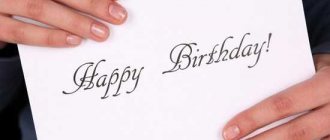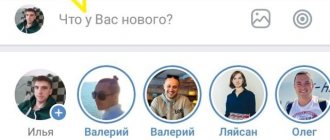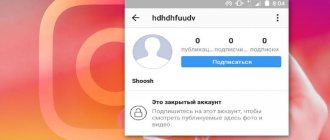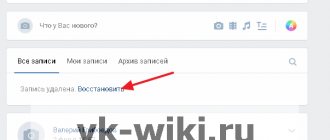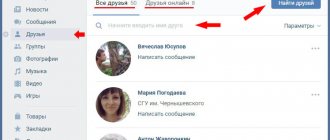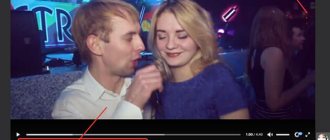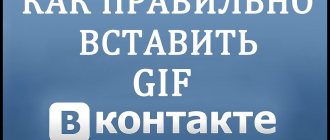How to repost in VKontakte from a computer
To repost the desired post, no matter what it is video, music or just funny pictures, you need:
FIRST METHOD
- Open the desired VKontakte entry and under it pay attention to the small arrow
. Next to it is a transparent heart. Did you see? We click on it.
2. After clicking on this arrow, a new window appears in front of us, in which we simply need to select the desired item. You can also add a comment.
3. Now we have three options.
At the top you also see an Export button. By clicking on it you can repost from VKontakte to Twitter or Facebook
. If you wish, you can attach a photo, video or audio file (some kind of song) to the repost. Hover your mouse over the word More. You will be able to specify the publication time of the post by clicking on the Timer item.
SECOND METHOD - REPOST THE GROUP
In a regular group there will be a button “Invite friends”. If you are the administrator of such a group and also want a “Tell Friends” button, you just need to transfer the group to a public page. I wrote how to do this in an article about .
Preliminary preparation of the video file
You have already noticed that the size of the uploaded video file on the VKontakte network should not exceed 2 GB, and the formats accepted for posting should have the extensions AVI, MP4, 3GP, MPEG, MOV, MP3, FLV, WMV. This means that some videos, for example, those with MKV, RM, RMVB extensions, you will have to first convert to a suitable format. The same problem can occur with files that have the AVI extension if the audio in them is compressed with the Vorbis codec, and the AVI extension itself can be assigned to a file with any video codec. To download the problematic video, simply convert it to WMV or FLV format. You can also select MP4 video codec and encode audio to MP3.
How to repost on VK from a phone (application)
Now almost everyone uses VK from a mobile phone (me included). This can be either a browser or a VKontakte application. Reposting from your smartphone is as easy as from your computer. An arrow also appeared in the mobile version of the site, just like on a computer. It is also in the application.
THIRD METHOD
1. So, to repost in contact from a mobile phone (via a browser), you need to click on this little arrow
. It is located immediately below the entry.
To attach something or set a timer, click on the paperclip
. It's in the upper right corner.
Our repost is ready! Go to your page or group and see what happened.
Here we will consider the option of reposting through the application in VK
. I myself use the VKontakte application. By the way, it’s very convenient to correspond. When a message arrives, the phone vibrates))).
1. Repost through the application
not difficult. As always, click on the arrow below.
2. A new window will appear at the bottom. In it you need to choose where to repost. The list of friends is immediately displayed. You can send it by personal message.
Below are the same options.
- on your page;
- on the community page;
- copy link.
FOURTH METHOD
Every normal website has social buttons. networks that the project owner places for a reason. He wants people to share his articles and spread it online. Wants to be useful. But how can you use these buttons and repost this particular information on your wall? It's simple.
- At the end of all articles there are social buttons, like mine, for example. To repost you simply click on one of these buttons. For example, in VK.
3. Click on the “Send”
and that’s it, a link to the article, a picture and a brief description will appear on your wall. And the author of the article will be very grateful to you!
Now you know all the possible options and methods for reposting (you can also). Make them, share useful and interesting information with your friends. And remember, this simple activity can also generate income.
Did you see a cool post on a friend's wall? He constantly shares all sorts of interesting pictures or funny videos. Do you want that too? Yes, no problem, you can also post this post on your page, you just need to repost it.
Now this picture will show off on you and all your friends will see it. Or, on the contrary, you want to throw something interesting on your wall from the group you are a member of. To do this, you just need to make a couple of mouse clicks.
Sending a postcard manually
It's even easier. Open Google or Yandex, depending on what you are used to using, and enter into the search bar: “Happy Birthday Card” or “Merry Christmas Postcard.” Go to the image search tab and find exactly the postcard that you like best.
Now you just have to save it to your computer, go to the VKontakte social network and send it to the person you want to congratulate. Open the drop-down menu “Attach” - “Photo” and select the image (postcard) that you saved on your PC.
Of course, you can make it even simpler! Do not save the card to your hard drive, but simply right-click on it and select “Copy image address.” Then you simply paste this direct link into the message input field on the user’s wall or in his personal messages. The postcard will appear automatically! This way, you can send a postcard to a VKontakte friend.
All methods are working. Whichever one you choose, do not forget the most important thing: no card will make a good impression if you personally do not at least print a couple of words as a congratulation. You didn’t make the postcard, and sending it doesn’t require much intelligence. But writing a few words (or even better, a couple of lines) of congratulations is already something.
Source
Why can't I repost in VKontakte?
Sometimes you can’t repost on VK. People write like that, I can’t repost on VKontakte. Let's consider the main situations and ways to solve them. You will NOT be able to fix the problem through the app. Login to VK from your phone via a browser or from a computer!
All settings are shown for the full version of the vk.com website. How to switch to the full version from your phone? Just click on the top left menu (three white bars) and select “Full version” at the very bottom.
I can't repost from my group.
For those who are the owner or administrator of the community. There are 2 main reasons:
- The entry was published on behalf of you or another person. From groups, you can ONLY repost posts left on behalf of the community. Solution:
Publish all posts as a group. You cannot change a previously posted entry. We delete it and re-publish it ON BEHALF OF THE GROUP. Here's how it's done.
To do this, before publishing the post, hover your mouse over the settings gear (next to the “Submit” button). A new window will appear, in it we check the box “On behalf of the community”. After which we post the entry in the group.
2. You are trying to repost from a closed group. Reposting from closed communities is prohibited. If you are the owner of the group, go to settings and open it.
- Your profile is private. Solution:
go to the privacy settings and change the profile type to Public; - The lock on your wall has been activated (turned dark blue). If you press it once, it will be activated permanently. Solution:
before publishing a post,
click on this lock.
It will turn gray (inactive). Then post the entry. The ability to repost will be restored! Look at the picture.
It is IMPORTANT to know here that if only the “Friends and Subscribers” item is not active, this is normal. After all, it involves publishing a post on your wall. And since it (the post) is already posted on the wall, it won’t be possible to publish it again.
Guys, a huge request! Repost this article, especially since you already know how to do it, thanks in advance!
Most people roughly understand how to change their main profile page or add pictures to their own albums. However, when it comes to the VK wall itself, many are lost and do not understand how to attach this or that image there. There's nothing complicated about it.
Below are instructions that must be followed.
By the way, this is the same way to send a picture to a friend’s feed. This could be a photo of you together, a postcard, or any photo that seems appropriate.
How to add a video to a VKontakte group
To promote a group on VKontakte, you need to create it. There is an article on the blog “How to create a group on Vkontat”. If you don’t know how to open a group in VK, read this article, everything is described there in detail.
We are interested in the question of filling the group with useful and interesting content, in particular video files. Therefore, the question of how to add a video to a VKontakte group is far from idle for us.
And there is a small peculiarity here. Since you are promoting a group, the group must be made open and video recordings limited. This is necessary to ensure that the group is not clogged with extraneous files. To do this, go to the “Community Management” section. Next, select “Partitions” and set limited mode.
Pin a photo to a page
Once the image has been added, you can easily pin it. This is done so that new entries on the wall do not move the photo down the list. This way, it will always be visible until you decide to unpin it.
To pin a photo, select the context menu in the form of three dots in the upper corner of the post.
There you can find the “Pin” item, thanks to which any image will immediately rise to the very top of your wall. A corresponding entry will appear next to it.
You can also unpin a photo in the same way.
Initially, you need to open your images, finding all the albums there. This can be done in the “Photos” menu on the main VK page.
Select the desired album and go to it. To do this, click on the cover of this photo collection.
Once you are inside the folder itself, copy the link in your browser.
With the “send” button you place it on your wall.
5 votes
Good day, dear readers. In this article, I will show in detail the process of adding an entry to your own and someone else’s VK wall, in which cases it is possible to do this, and in which it is not. All actions are accompanied by visual pictures.
An administrator's salary ranges from 10,000 rubles a month to infinity, and the work takes no more than 3-5 hours a week. So consider how profitable this is.
Quote for motivation.
If you are engaged in or are just beginning to understand sales for yourself, then social networks are an excellent channel for both you and customers. But more on this a little later, in the second part of the publication. First things first.
Add a post to a friend's wall
Adding a message to a friend’s wall is not only a useful function that allows you to communicate, but also one of the ways to promote your own VKontakte group. Of course, if you understand the difference between spam and hidden advertising.
When you write a message on a friend’s wall, this post is not displayed in the news of his friends, but if the friend is popular and the text is written correctly, then it will bear fruit.
So, let's go to a friend's page. If it has such a form, then you can leave a message.
A field for adding a post on someone else's wall.
If this form is not there, then unfortunately the account owner has removed the ability to add posts to their wall and there is nothing you can do about it.
The owner of the page has closed the ability to add posts to his wall.
So, if you want to write a message, you simply click on the form and write the text, and then click on the “Submit” button. Nothing complicated.
Enter the text and send the message.
We can do the same from the phone.
We add a post to a friend’s VK wall via phone.
You can, video, audio, document, graffiti or map. Let's talk about everything in more detail.
1.1 Add an image
Using a beautiful promotional photo, you can attract your friend's friends to various communities. It’s better, of course, to ask in advance, and not litter on someone else’s wall and add some phrase from the series: “How do you like my advertising post?” or something like that, so that you don’t feel like you’re on the page just to promote yourself.
So, hover over the Photo button.
Add images icon.
Click on “Download” and look for the file on your computer in the menu that opens.
Select photos or upload a new one.
You can add some text or send it as is.
Fill out the message and send.
1.2 Adding a video
If you want to upload a video from your own recordings or from those on VKontakte, then select “Video recording” in the icon bar.
Click on the Video recording button.
At the top there is a video search menu on the VKontakte social network itself, and just below are the videos you have downloaded.
A panel for searching videos on social networks and adding them from your gallery.
First, remember the name of the video that you found and want to attach to a message to a friend.
Find the desired video on VK.
Although there is another option. This way you can add, RuTube and some other video services. Check. Copy the link from the site.
Copy the link from the desired YouTube video.
And paste it into the text field. The video will be added automatically. If that doesn't work, try reloading the page. Sometimes it doesn't work the first time.
Paste the copied link, the video will load automatically. Remove the link and submit for publication.
Published video via YouTube link.
1.3 Attach a link to the site
By the way, you can also act with other links, for example, to the site. Just enter the URL and wait a few seconds. Then choose a photo. They are collected from the site itself. Use the arrows to select.
Use arrows to select the desired image.
You can upload your illustration.
This way you can add your own image.
This is what the post looks like in the end.
We publish a post with a picture and a link to the site.
1.4 Attach audio recording and music
Click on the Audio Recording icon.
This is what the upload window to wall messages looks like.
Select and add music.
1.5 Add graffiti
Graffiti is a drawing that can be drawn using an application vaguely reminiscent of Paint.
Select from the drop-down list - Graffiti.
Although, compared to this, even Paint can be considered Photoshop. And yet, some users manage to create amazing masterpieces here. As you may have noticed, I am not one of these masters.
My graffiti drawings.
1.6 Attaching documents
You can also leave documents for downloading on a friend’s wall, keep in mind that other users will be able to see and take them!
From the drop-down list, click - Document.
Just upload the file.
We use our own documents or upload and attach new ones.
1.7 Add a map
Well, a map.
From the drop-down list, click - Map.
Great for showing locations such as an upcoming meeting, event or store. Just enter the city or specific address into the search line.
We find the required locality, street, etc.
Don't forget to "Submit".
Attach the Map to the message.
By the way, it looks very impressive.
This is what the published Map looks like.
1.8 Deleting and editing an entry
If you need to delete or edit a post from your wall, in a group, or from a friend, hover your cursor over the upper right corner of the post and additional options will open.
Ability to delete and edit messages.
How to send a postcard on VKontakte
You will need
- — VKontakte account;
- - a postcard suitable for the occasion - a file in PNG, JPG, GIF or any other format of your choice.
Instructions
In the menu located on your VKontakte page at the top left, select “My Messages” and click on it. Select the person you want to send your postcard to.
Click on a conversation or message from the list. At the bottom of the page in front of you (under the dialog) a window will open for entering a new message. Below it on the right is the “Attach” button.
Hover over the button. Select "Photo" or "Document" from the drop-down menu. In the window that opens, select your postcard, left-click on it and press the Enter key on your keyboard.
In the message box, write any of your congratulations and wishes to the recipient of the card. Send a message (to do this, click on the blue “Send” button on the left).
You can hang a postcard on a friend’s wall in exactly the same way. To do this, go to his page and place the cursor in the “Write a message” window. An “Attach” button will appear below it. Next, proceed in accordance with the instructions described above.
Similarly, you can attach music files, videos, text documents, geographic maps, and so on to messages. You can also select the “Gift” item in the drop-down menu and present your friend one of the cute pictures offered by VKontakte.
If you wish, you can use a ready-made postcard taken from one of the specialized social network applications. To do this, in the top blue panel on the “VKontakte” page, select “Games”. In the search field that opens, enter the word “Postcards.” Select any application you like and click on it. In the window that opens, click “Launch application”. Now you can choose the right card for almost any occasion. All that's left to do is hang it on a friend's wall.
A postcard is a universal way to congratulate a friend or good friend. If you are not a natural speaker and storyteller, then it is better for you not to experiment with complex writing or acting congratulations. Write a greeting card and attach it to the gift.
Instructions
The choice of gift is yours. If it is a traditional envelope with money, it should also be accompanied by a card. Why? If the hero of the occasion is given several such gifts, the next morning he may not remember who gave him and how much money (after all, the person is interested). The fact is that it is not customary to write your name on envelopes with money. And if, when presenting the treasured envelope, you unfold the postcard you wrote and read the congratulatory text, the birthday person will have enough time to look at the envelope and remember who gave it.
In its classic form, a postcard consists of three information blocks: an introductory, descriptive and final part.
The introductory part is a solemn address to the hero of the occasion. Usually addressed by name and patronymic, especially if the birthday person is older than you. However, you can also address a close friend in your own way (like “Sanek”, “Seryoga”, and so on). Next comes the descriptive part, in which you need to briefly describe the positive characteristics of the person, his successes and achievements, some facts from his biography and much more, which is enough for your imagination. These could be the birthday person’s organizational skills, remarkable intelligence, generosity, efficiency, and so on. Well, in the final part, people are used to seeing wishes for the birthday boy. Of course, not a single birthday is complete without congratulations. It is assumed that you know the person well. Come up with a congratulatory speech that is not too long and not too short (a couple of minutes). Since you know what the birthday person wants, wish him the fulfillment of some specific desires, supporting and pushing him to fulfill them. Well, if you just came with a friend to his friend or colleague’s birthday, you can limit yourself to a ready-made card or a ready-made wish. Just remember: for your friends and loved ones, come up with congratulations yourself (in verse or not, it doesn’t matter). It may be a little awkward and awkward, but the person will certainly appreciate this congratulation and understand that the gift is presented from a pure heart.
During the holidays, it’s so nice to give gifts and good mood to people close to you. It has become much easier to please your friend. To send a greeting card, you no longer need to worry about how to do it correctly. There are several different sending methods, and which one you choose is up to you.
Instructions
Sending a postcard via the Internet If your friend is registered on social networks, sending a postcard with congratulations is quite easy, and it will take very little time. Go to his personal page, select the most suitable postcard (it can be a homemade drawing, photograph or a regular image with a signature), insert it into the appropriate field and click “Send”. You can do this publicly by leaving your message on a forum or wall, or you can send a greeting anonymously, and then only your friend will see the card.
Knowing your friend's email address, send a postcard to his mailbox. This can be done through special sites with postcards or from your email account. Go to a special resource, select the postcard you like and fill out all the required fields. First enter your name and email address, then enter the recipient's name and email address. Be sure to mark your receipt date on your calendar and check the box to receive a delivery notification.
Sending a postcard via courier Arrange a small and pleasant prank for your friend. Buy a beautiful greeting card, sign it on behalf of a large company or a popular celebrity. Write your friend's address and name on the envelope and include your card there. To surprise your friend even more, include some money along with the card. Call the delivery service and arrange with the courier to deliver the envelope to your friend at the appointed time. To make the prank more interesting, ask the courier to play along with you and come up with a speech for him with which he will hand over the envelope.
Sending a card by mail Buy a nice envelope and greeting card. Compose an original greeting that your friend will like. Place the card in an envelope, carefully seal it, and mail it. Be careful when entering your friend's address, otherwise the postcard may get lost. Be sure to calculate the number of delivery days and send the postcard in advance. If a friend lives nearby, you can drop the envelope in their mailbox yourself.
Video on the topic
Sources:
- how to send a postcard without an envelope
Sources:
- VKontakte how to send a postcard
www.kakprosto.ru
Posting on group walls
Some communities allow people to post on their wall.
Adding an entry to someone else's group.
In terms of functionality, everything here is exactly the same as when working with friends’ walls.
Functionality for adding a message to someone else's group.
If you want to leave a message on the wall in other groups, you will be asked to “Suggest news”. After you leave it, the administrator will check your message and add it to the wall or not. It all depends on how suitable it is for them.
This is how this functionality looks from a phone.
Propose news in a VK group via phone.
About the benefits of social networks for your business
If you create websites for sale and then your benefits from the ability to use social networks are clear and I think you already understand it. In addition to the website, the client can be “cheated” by +10,000 rubles.
This is far from deception on your part. You are truly helping your customer. For example, if this is a photographer, a tattoo artist or the owner of a specific store, then through VKontakte all these people can not only increase their audience and gain popularity, but also quickly advise their customers.
I helped one tattoo parlor create a good group and I can say that it is very useful for business. People don’t have to go anywhere to find out the answer to a question, which means they are more likely to purchase the service. The person simply writes: “I want it like this, will you do it?”
Even if it is not possible to fulfill a specific order, it is much easier to communicate by text. You can think about an alternative, beautifully interest, convince and influence your interlocutor.
Of course, to create a good, popular group you need knowledge. I can recommend you several courses.
I recently came across this video course: . I was very interested in these lessons, but I have not purchased them yet. I'm thinking about it. Explore this landing page and if you still dare, I ask you to leave a comment on this article and leave real feedback.
At the moment, from the same page, I signed up for free lessons to test their real benefits. So far I've only received one. Not bad, interesting, but I still don’t have the overall picture.
If you want a really useful course that does not raise any doubts, then you should definitely take Netology
—
“SMM manager: business promotion on social networks
. Their diplomas are valued, and specialists who took courses here are always in demand.
The prices are a little steep, but the value of the product itself is high. Here, real professionals will definitely work with you, who will recommend only those methods that work! They don't know any other way.
Earning money on social networks
Making decent money on the Internet consistently, easily and quickly is a myth. I don’t understand why some people still believe in this and hope for luck.
Good earnings are the result of work that requires specialized knowledge and skills. You can learn from scratch and for this you do not have to spend 5-10 years purely on theoretical education.
There are good training courses on the topic of making money on social networks and other professions in demand on the Internet. To begin with, you can achieve success in one direction, and then think about expanding your financial achievements.
You can spend just a few months, or even less, to gain really cool knowledge or try to learn on your own. I spent almost 2 years in vain. Although I could sign up for normal training in my field of activity and already enjoy good results. I realized that it was better to do things differently, and now I act differently. As they say, what to do in the end is up to everyone to decide for themselves.
I’ve already talked quite a bit about ways to earn extra money and earn decent amounts online on this blog. I am preparing new articles. Updates on the blog are regular. You can track announcements of new articles on social networks. There is also an email subscription. See you later.
Interesting tricks for working with your group and page
If you are writing a message to yourself, then you have two additional and interesting options. The first is a timer. Very convenient if you create a group. Once a week we collected our thoughts, spent an hour of time to write 14 posts for the week, set a time for them to be published twice a day and that’s it. Work is done.
Setting up delayed publishing.
Surveys help you determine how many real people are interested in your community. Many people always take part in voting. A lot depends on how interesting the question is and when you publish the vote. People are not always online and do not see every news item.
Publication of the Survey.
And you can pin the most interesting messages from the group to the very top of the group. As a rule, information about promotions, competitions, and so on is located here.
In slang this action is called “zakrep”. To do this, you need to click on the arrow in the upper right corner of the entry.
Select Pin from the drop-down list.
This is what it will look like in the end.
Pinned entry.
To remove a post from the header, select “Unpin”.
Click Unpin from the drop-down list.
conclusions
From the article you learned:
- How to add to the wall: post and message, video, website link, music, graffiti, documents and map.
- How to delete and edit your message.
- How to post on a group wall.
- About the benefits of social networks for your business.
- Interesting tips for working with your group and page.
OK it's all over Now. Save this article to your bookmarks.
See you again and good luck in your endeavors.
Hello! VKontakte has rich functionality for adding texts, pictures and videos. Despite this, not everyone uses them. In many cases, the reason for this is lack of knowledge, lack of need or lack of time to study the functionality.
As a result, I often hear one question - how did you do it? We are talking about publishing maps, surveys, graffiti and other information.
Today we’ll look at how to add a post to a wall on VKontakte using standard functionality. Due to its convenience and high usefulness, it has already been appreciated by many users. High-quality design of materials is especially important in the field of competent business development.
Let's start looking at everything in order. I’ll ask one question right away due to the high relevance of financial prospects.
How to add a video to your contact page
Hello dear friends and colleagues! In my articles, I have repeatedly addressed the topic of social networks. Today it is difficult to find a person who is not registered on one of the social platforms.
It is clear that someone is simply communicating, texting or exchanging photos and videos. For those who make money via the Internet or are engaged in information business, this is a very important direction.
And this is understandable, since social networks, with a competent approach, are a powerful client base.
VK is one of the most numerous and popular networks today. If you want to use this resource in your business, then having an account in VK is simply necessary. To do this, you just need to register on VKontakte and fill out your profile. I think this is easy to do even for a novice user.
Next, in order for your page to be visited, you need to fill it with useful content. Write posts regularly, post photos and videos. And here, beginners often have a question about how to add a video to their contact page.
Everything is much simpler than it seems. You can upload videos to your page from your computer, from the VK video catalog or from a video hosting site, for example, from YouTube.
Let's consider all three options.
To add a video, select Video in the left menu.
Next, you can select either “Video catalog” or “Add video”. If you selected Video catalog, then in the Search for videos field you need to enter the title or keywords from the title of the video that you want to add to your page.
Adding new text entries
There are three main types of text entries on VKontakte:
- classic text;
- formatted text;
- attached document.
The first option is simple to implement - we write and send a message.
In the next case there will be more visual possibilities. To do this, select “attach” and “note”.
The note has a peculiarity - its contents are not visible on the wall. Therefore, you need to open it.
Additionally, it is possible to attach files. For example, they could be pictures or documents.
Once sent, it will appear on the wall.
Adding graphic, audio and mixed recordings
You can add the following elements to a post on Vkontakte:
- video recordings;
- photographs and pictures;
- audio;
- cards;
- graffiti.
See for yourself in the screenshot below.
I do not consider each point in detail, since there is nothing complicated there. The system interface is quite convenient and understandable.
By the way, do you know what was meant by mixed publications? For example, these include adding a map with a text description.
Text can also be added to other elements of the post.
Restrictions on new entries
It’s not always possible to add new materials to other people’s pages or communities. This is due to restrictions that their administrators may set.
For example, I’ll show you what you can do in the settings of your page in the “privacy” section.
Communities may also have different types of restrictions.
On the pages, instead of a form for adding a post, you may also find an information line. Look what she looks like.
If you click on “suggest news”, you can add new materials. There is one peculiarity - they will not be published until approved by the administrator.
Finally, I’ll briefly talk about the financial potential that opens up thanks to the existence of social networks.
Have you tried to make money?
Many people fail to achieve good results. A common reason for this is the wrong approach to business.
How to pin a post in a VK community on a PC
Making news constantly visible is quite simple. Only the community administrator can pin a post.
- Let's go to our group.
- Select “Add entry” and place the cursor in this field.
We write the required text and click “Submit”. The news has been added, but not yet pinned.
3. For both the newly created post and for any old post, select “Promote” at the top right. Next in the pop-up menu - “Pin”.
All is ready! As the corresponding marker shows, we succeeded.
To unpin, there is an “Unpin” item in the same menu.