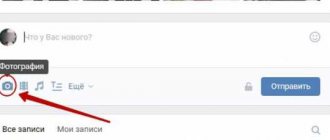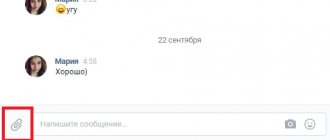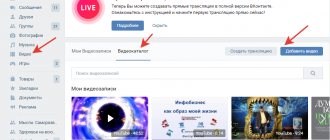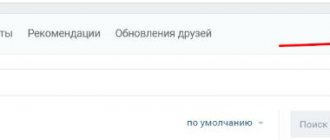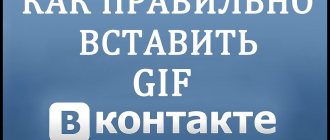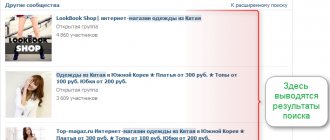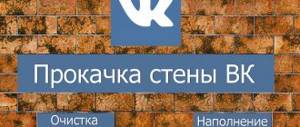How to send a postcard on VKontakte
Some holiday is approaching, you want to congratulate a person, but you don’t know how to send a postcard on the VKontakte social network?
There are several ways to do this. And we will describe each of them in detail in this article. After reading it once, you will immediately understand everything, and you will not need to return to it, because the whole process is quite simple. Before we start telling you directly about how to send a postcard on VKontakte, I would like to note that both the first method and the second are absolutely free!
You won't have to pay a penny for it, which, of course, is good news.
Methods for transferring a photo file (postcard)
In order to understand how to send a postcard “In Contact”, you don’t need too many things:
- The very first and, perhaps, most important thing is the need to create your own account on this social network, because without one, it is impossible to do anything there at all.
- When a user’s page is created and even there are several friends subscribed to it, the newly created owner of a new account has questions of the following nature: how to send a postcard to a friend on VKontakte, how to post a post on my page, why nothing works for me.
In general, you can share absolutely any information (video material, photo file, postcard, image) with friends on the VKontakte social network in two ways:
- Send files to the social network from the outside, that is, having downloaded them in advance on the Internet and having them in the memory of your computer, tablet or phone.
- The second way is to borrow a post you like on someone else’s page of the same user of an extensive social network.
Now let’s look at each option in more detail in order to figure out how to send a postcard to VKontakte.
Postcard via app
The social network VKontakte has many unofficial, but quite interesting applications that will help you send postcards. You will find one of them at this address: https://vk.com/app2406713
Immediately after launch, you will see the interface of this simple application. At the top of it you will find various holidays, their categories and so on. Everything is in Russian, so there should be no problems with understanding.
Just below is a text search. That is, you can enter there, for example: “Happy Birthday” or “Happy New Year”, and the program will give you thematic cards.
At the bottom of the interface there are directly colorful postcards. In order to send one of them, select it, click LMB, and then select one of the options:
- Post it on your wall;
- Send to a friend;
- Put it on your avatar;
- Send to the wall of a group or public;
- Place the card in your album;
- Make a photo status. You've probably seen this many times, you just, like me, didn't know that it was called a photostatus. Try it at your leisure;
- Save to your computer.
Choose what you need and the postcard will be sent. By the way, there is another way - to congratulate the person. We have already written an article about how to give a gift in VKontakte. But let's continue, let's look at another method, which may seem more convenient to some, since you don't have to use any VKontakte application.
Methods for transferring a photo file (postcard)
In order to understand how to send a postcard “In Contact”, you don’t need too many things:
- The very first and, perhaps, most important thing is the need to create your own account on this social network, because without one, it is impossible to do anything there at all.
- When a user’s page is created and even there are several friends subscribed to it, the newly created owner of a new account has questions of the following nature: how to send a postcard to a friend on VKontakte, how to post a post on my page, why nothing works for me.
- Send files to the social network from the outside, that is, having downloaded them in advance on the Internet and having them in the memory of your computer, tablet or phone.
- The second way is to borrow a post you like on someone else’s page of the same user of an extensive social network.
Sending a postcard manually
It's even easier. Open Google or Yandex, depending on what you are used to using, and enter into the search bar: “Happy Birthday Card” or “Merry Christmas Postcard.” Go to the image search tab and find exactly the postcard that you like best.
Now you just have to save it to your computer, go to the VKontakte social network and send it to the person you want to congratulate. Open the drop-down menu “Attach” - “Photo” and select the image (postcard) that you saved on your PC.
Of course, you can make it even simpler! Do not save the card to your hard drive, but simply right-click on it and select “Copy image address.” Then you simply paste this direct link into the message input field on the user’s wall or in his personal messages. The postcard will appear automatically! This way, you can send a postcard to a VKontakte friend.
All methods are working. Whichever one you choose, do not forget the most important thing: no card will make a good impression if you personally do not at least print a couple of words as a congratulation. You didn’t make the postcard, and sending it doesn’t require much intelligence. But writing a few words (or even better, a couple of lines) of congratulations is already something.
Source
Selecting a congratulation
There are several options for sending congratulations to a friend:
- personal message;
- publicly to the user's page.
Personal congratulations
If you decide to send a congratulation through personal correspondence, then no one except the recipient will be able to see it.
There are quite a few options for congratulations: from a simple congratulatory poem to a video card. You can choose a beautiful poem/congratulation or prepare a card, musical greeting or slide with a congratulation in advance, and then attach it to the message.
Another interesting option for congratulations could be a video congratulation. You can create it on various sites. As an example, you can use the site cool-editor.com. The application is quite easy to use. You need to select a suitable video, upload and edit a photo and, after adding it to the video, receive a link that should be sent to the birthday person.
Public congratulations
Unlike a personal message, a congratulation attached to the user’s wall can be seen by all his friends. Here you can also attach a video, audio greeting or picture/photo in addition to a text message.
Postcard generator
On the VKontakte social network there are quite a few different applications with which you can make a beautiful postcard. You can use both ready-made options, for example, from the application vk.com/app1803950, and your own, which can be downloaded using the “Add” button in the same application.
Various websites will help you create your own postcard on your computer. For example, on the website sdelat-otkritku.ru you can make both a regular and a musical postcard.
Remember, whatever congratulation you choose, it must be unique and made from the heart. Then it will be truly appreciated. You shouldn’t copy large poems from the Internet; you can just write a couple of lines with which to express your attitude towards a person.
How to give a postcard on the wall in VKontakte? VKontakte gift in PM?
How to give a postcard to a VKontakte wall? Quite simple! There are many options available to the user.
The first of them: go to the “Applications” account navigation section, write the desired query in the search bar, for example, “postcards”, “postcards for the wall”, “postcards and congratulations”, “large postcards”. In a second you will be presented with a list of applications available for installation. Install your favorite one. By going to a specialized application, you can send a postcard from a catalog with themes to a friend on the wall with two clicks: select a postcard, select a recipient, click “Send”. And the postcard will be automatically published on the wall of the selected friend with a link to the application. Also, many greeting card apps allow you to save them to your computer, then upload them directly to a friend's wall without having to post a link to the app.
How to send a gift to a friend in a personal message on VKontakte? Even easier! Just go to your friend’s page and click “Send a gift”. From the list presented, select the gift you like, specify privacy settings and a message, then click the “Send” button. The gift recipient will receive two notifications. Until 2014, all gifts sent to the user were displayed on the left side of the account under the navigation, and after that the VKontakte administration introduced the function of displaying gifts in personal messages automatically when they were sent.
The wall then and now
The social network VKontakte was not always the same as we know it now. The appearance and functionality of the block with posts changed over time and gradually it acquired its current appearance.
How the wall has changed
The old VKontakte wall was replaced with a new microblog format in 2010. Those who have been registered on this social network for a long time and use it often probably remember the general discontent. After all, the changes were so unusual that many even threatened to delete their pages. However, as time passed, everyone realized how convenient the innovations were and now they are unlikely to agree to return the old version.
So what did the wall on VK look like before the microblog? At that time, there were no functions that exist today - likes, comments, reposts - all this was not available to users. To reply to a friend under a post on your page, you first had to go to his profile and unsubscribe there. But there was no torment about how to find out who a person likes.
The feed itself did not scroll down, as it does now, but scrolled to the right. Almost all communication also took place on the main profile page; all of this was somewhat reminiscent of a chat.
How to send a postcard on VKontakte
- — VKontakte account;
- - a postcard suitable for the occasion - a file in PNG, JPG, GIF or any other format of your choice.
In the menu located on your VKontakte page at the top left, select “My Messages” and click on it. Select the person you want to send your postcard to.
Click on a conversation or message from the list. At the bottom of the page in front of you (under the dialog) a window will open for entering a new message. Below it on the right is the “Attach” button.
Hover over the button. Select "Photo" or "Document" from the drop-down menu. In the window that opens, select your postcard, left-click on it and press the Enter key on your keyboard.
In the message box, write any of your congratulations and wishes to the recipient of the card. Send a message (to do this, click on the blue “Send” button on the left).
You can hang a postcard on a friend’s wall in exactly the same way. To do this, go to his page and place the cursor in the “Write a message” window. An “Attach” button will appear below it. Next, proceed in accordance with the instructions described above.
Similarly, you can attach music files, videos, text documents, geographic maps, and so on to messages. You can also select the “Gift” item in the drop-down menu and present your friend one of the cute pictures offered by VKontakte.
If you wish, you can use a ready-made postcard taken from one of the specialized social network applications. To do this, in the top blue panel on the “VKontakte” page, select “Games”. In the search field that opens, enter the word “Postcards.” Select any application you like and click on it. In the window that opens, click “Launch application”. Now you can choose the right card for almost any occasion. All that's left to do is hang it on a friend's wall.
A postcard is a universal way to congratulate a friend or good friend. If you are not a natural speaker and storyteller, then it is better for you not to experiment with complex writing or acting congratulations. Write a greeting card and attach it to the gift.
The choice of gift is yours. If it is a traditional envelope with money, it should also be accompanied by a card. Why? If the hero of the occasion is given several such gifts, the next morning he may not remember who gave him and how much money (after all, the person is interested). The fact is that it is not customary to write your name on envelopes with money. And if, when presenting the treasured envelope, you unfold the postcard you wrote and read the congratulatory text, the birthday person will have enough time to look at the envelope and remember who gave it.
In its classic form, a postcard consists of three information blocks: an introductory, descriptive and final part.
The introductory part is a solemn address to the hero of the occasion. Usually addressed by name and patronymic, especially if the birthday person is older than you. However, you can also address a close friend in your own way (like “Sanek”, “Seryoga”, and so on). Next comes the descriptive part, in which you need to briefly describe the positive characteristics of the person, his successes and achievements, some facts from his biography and much more, which is enough for your imagination. These could be the birthday person’s organizational skills, remarkable intelligence, generosity, efficiency, and so on. Well, in the final part, people are used to seeing wishes for the birthday boy. Of course, not a single birthday is complete without congratulations. It is assumed that you know the person well. Come up with a congratulatory speech that is not too long and not too short (a couple of minutes). Since you know what the birthday person wants, wish him the fulfillment of some specific desires, supporting and pushing him to fulfill them. Well, if you just came with a friend to his friend or colleague’s birthday, you can limit yourself to a ready-made card or a ready-made wish. Just remember: for your friends and loved ones, come up with congratulations yourself (in verse or not, it doesn’t matter). It may be a little awkward and awkward, but the person will certainly appreciate this congratulation and understand that the gift is presented from a pure heart.
During the holidays, it’s so nice to give gifts and good mood to people close to you. It has become much easier to please your friend. To send a greeting card, you no longer need to worry about how to do it correctly. There are several different sending methods, and which one you choose is up to you.
Sending a postcard via the Internet If your friend is registered on social networks, sending a postcard with congratulations is quite easy, and it will take very little time. Go to his personal page, select the most suitable postcard (it can be a homemade drawing, photograph or a regular image with a signature), insert it into the appropriate field and click “Send”. You can do this publicly by leaving your message on a forum or wall, or you can send a greeting anonymously, and then only your friend will see the card.
Instructions
In the menu located on your VKontakte page at the top left, select “My Messages” and click on it. Select the person you want to send your postcard to.
Click on a conversation or message from the list. At the bottom of the page in front of you (under the dialog) a window will open for entering a new message. Below it on the right is the “Attach” button.
In the message box, write any of your congratulations and wishes to the recipient of the card. Send a message (to do this, click on the blue “Send” button on the left).
Similarly, you can attach music files, videos, text documents, geographic maps, and so on to messages. You can also select the “Gift” item in the drop-down menu and present your friend one of the cute pictures offered by VKontakte.
If you wish, you can use a ready-made postcard taken from one of the specialized social network applications. To do this, in the top blue panel on the “VKontakte” page, select “Games”. In the search field that opens, enter the word “Postcards.” Select any application you like and click on it. In the window that opens, click “Launch application”. Now you can choose the right card for almost any occasion. All that's left to do is hang it on a friend's wall.
Everyone has long been accustomed to the fact that real printed postcards, which can be purchased at the post office or Soyuzpechat kiosk, have long lost their relevance. This situation occurred because the popularity of the Internet led to a massive fascination with social networks. They are like huge traps absorbing more and more people, becoming part of life in which everything is as in reality: acquaintances, communication, congratulations. Today we will look at one important point regarding congratulations, namely, we will answer a question that concerns many novice users of the VKontakte social network - how to send a postcard. Yes, the one that is a virtual gift with meaning and for a specific occasion.
Postcards for the wall - everything about VKontakte and VK.com
All about VK » Applications VKontakte admin | 02/22/2012 | VKontakte Applications |
Maslenitsa week began on Monday, tomorrow is February 23, and soon March 8. The Wall Postcards application will help you to beautifully congratulate your friends on all the holidays. The application is very popular, more than 11 million people have already downloaded it, and for good reason. In the application you will find a lot of postcards for all holidays, and not only. Are you in a good mood? So share it with your friends, send a postcard.
Instructions, so to speak, for use :):
First, add the Wall Postcards application to your page.
Go to the application and see a sea of various pictures.
Here are the currently popular pictures; if you are looking for something special, for a specific holiday or mood, refer to the list of categories in the upper right corner.
Once you have chosen a postcard, you need to send it. To do this, click on it.
The sending window appears. If you wish, you can add effects and music to the picture; you will find these functions below under the postcard. You can also leave a comment or poem in the Comment column.
Then, from the right of the postcard, select the friend to whom this message is intended and click send.
That's it, your postcard is displayed on a friend's wall.
- Applications for drawing graffiti
What is a wall in VK?
Surely you have heard the expression “On social networks, people behave like in Ancient Egypt - they worship cats and write on the walls.” And, if everything is more or less clear with the universal adoration of cats, then what does the second thing have to do with it?
So, the wall (also called the feed) on the vk.com website is a special space where a person can post any information. These can be photographs, texts, music tracks and videos. You can post them on your own behalf, downloading them directly from your computer or mobile device, as well as repost them from the pages of other users and groups.
It is the feed that visitors to any account or public pay attention to. Here they can leave their comments and likes, as well as post their entries on other people’s pages.
For a group and community, a smart news feed is the main tool for attracting subscribers, because this is where they post all their content, conduct surveys, organize promotions and post announcements.
Where is it located and how to write on it
Finding a wall in VK is not at all difficult, but let’s take a step-by-step look at how to look at it and how to place any information on it.
On a smartphone
So, when using the mobile version of the VKontakte website, namely m.vk.com, you can see the wall and leave a message on it as follows:
- Sign in to your account.
- Tap on the three lines in the lower right corner.
- Now tap on your name that appears at the top of the screen to open your profile.
- Scroll down the page a little to the “Posts” section. Now you have found your feed. In the same way, you can open the wall of any other user and scroll through it to look at all his posts in chronological order.
- To make an entry in your feed, you need to use the line “What’s new with you” - it is located immediately above the block with posts.
- Click on it and a field will appear in front of you where you can record news and attach any file (photo, audio, video) to it.
- After creating a post, click on the checkmark in the upper right corner and the news will appear in your feed.
On the computer
To find a VK wall using a PC and publish news on it, do this:
- Log in to your VKontakte account.
- Click on your name in the top right corner.
- Select "My Page".
- Under the block with photos you will see the line “What’s new with you” - we already know how to use it to create and publish news (see the instructions for the smartphone).
- Well, immediately below this line is your feed.
If someone posts a post on your feed on their behalf, you will receive a notification about this. The post itself will be in first place in the feed. In fact, few people like it when strangers (even friends) leave posts on their page. Fortunately, they can be easily removed using a cross. Or completely disable this function in the privacy settings (but more on that later).
Postcards in contact
What could be nicer than giving gifts? The experts will answer: “Just give them!” And they will be right, because in fact, giving is always more pleasant than receiving. And giving gifts to loved ones who mean a lot to you is just some kind of holiday. VKontakte thought in a similar way, adding a new one to the ranks of its applications - Postcards on the wall. As you might guess, this program allows you to send all kinds of greeting cards to your loved ones on the wall.
Application Postcards on the wall in the social network VKontakte
So, this is a unique program that allows you to send postcards, create them, convert them and much more. The ease and accessibility with which you can perform all these actions is simply amazing. Literally a few mouse clicks separate you from sending the required profile image to your friends. What’s interesting is that the application has advertising, and it is this that serves as the source of income for the developers. This means that in all other aspects the program is absolutely free, which is a rarity among applications these days. But so much the better, because you can save money and please your friends.
Categories in the Wall Postcards app
All postcards are divided into several categories for your ease of navigation.
1. All pictures. Accordingly, this section contains all the creations of the program. But searching through it is quite a tedious task, so it is always better to choose one of the following categories.
2. New. Recently added cards. After all, you can often run into a picture that has already become boring and does not cause any excitement. For such occasions, it’s best to browse through the new products, and perhaps you’ll find something that’s right for you, for a specific person, or for a specific event.
Sending a free gift
VKontakte is a multinational social network. The VK administration respects and honors the traditions of each country. Therefore, on your national or international holiday, you have the opportunity to congratulate your friends and send them several gifts for free.
To find out if such surprises are available, try sending a gift to one of your friends. When you hover over some of the gifts, you will see the inscription “Free” with a number next to it - this indicates how many such gifts can be sent out. The sending process is no different from sending paid presentations.
You just can’t reach the person, he doesn’t notice your messages and doesn’t add you as a friend? Try sending him a gift. Now you know how to do it. Such surprises are not made very often on the Internet, so you are guaranteed to attract attention.
We recommend: What is Like and why is it needed?
Video lesson: how to open a VK wall
- How are subscribers different from friends in VKontakte?
- what do VKontakte proofs mean?
- mini caps vk
After updating the security policy, a much more important question is how to hide the wall? The best option is to add the person to the blacklist.
Questions?
Did this information help you? Did you manage to resolve the issue?
If a user is interested in how to open a wall in VK, it means that he wants to freely manage his page, customizing it to his own needs. And if previously every person had such an opportunity, then after updating the social network, the algorithm for opening the wall has undergone serious changes. Let's talk about this in more detail.
What kind of walls are there?
By and large, there is only one type of wall in VK - this is a feed with posts, pictures and other entries. But with the help of privacy settings, you can modify it for other users. So we can distinguish three types of walls:
- Open.
- Closed.
- Empty.
Let's find out what settings affect each of these views.
Open
Everything is simple here - all your posts are visible to all users, regardless of whether they are on your friends list. The wall is open by default, so no action is required to configure it.
Closed
In this case, you need to use the privacy settings:
- Log in to the VK website.
- Click on your name in the upper right corner (or on the gear icon in the case of a mobile application).
- Go to the Settings menu, then Privacy.
- Scroll to the Posts on Page section.
- To hide your feed from others, set all settings to “Only me.”
- Using the same settings, you can grant access to friends or some of them. Just select the appropriate value.
By the way, if the phrase “I can’t change my privacy settings” applies to you, then don’t panic, everything can be resolved quite simply.
Empty
Keeping your wall blank has become fashionable among some users. Some people create a mysterious image for themselves, some just want to be online without attracting attention, and some don’t even consider it necessary to post anything on their page. To clear your wall in VK, do this:
Wall in contact - what is it? Now you not only know the answer to this question, but you can also customize it the way you want. We talked about the significance of this element and how it can be modified. We hope our instructions are useful to you.
Previously, you had the opportunity to flexibly control access to your VKontakte wall. It was possible to hide it completely (see how to close a VKontakte wall), or give access to viewing to selected users.
After updating VK, the situation changed. Now I will show you how to open a wall in VK.
- How to open a VKontakte wall for friends
- Video lesson: how to open a VK wall
- Conclusion