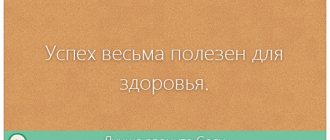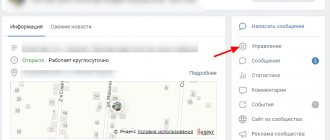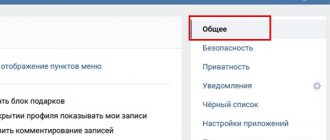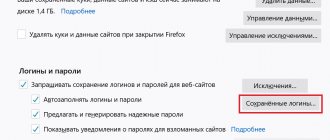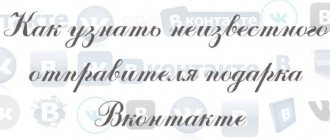When it's your friend's birthday, you probably want to not only congratulate him, but also give him a gift. But what if your friend is many kilometers away? In this case, virtual gifts in VK will help out. Today we will tell you how to give a gift to another user.
We go to the user’s page and click “Send a gift”.
In front of you you will see a huge list of gifts for every taste.
You have chosen one of them. Let's say it costs 21 rubles. You have these funds on your balance. A window will open in front of you where you will see the selected gift, its cost and recipient. You can add a recipient, but then the cost of the gift will double. You can also write a message if you wish. Just below, you can check the box next to “Show the text and my name only to the recipient,” so that the recipient will know in any case who sent him the gift. Then click the "Submit" button.
The user will receive a gift, which he will learn about from the corresponding message. The gift itself will be seen only by those users selected by the recipient in the privacy settings.
If you do not have enough funds on your balance to pay for the gift, after clicking on the “Send” button you will see a message with your account balance and you will be asked to pay the difference in cost via SMS message.
By clicking on the “Change” button, you can choose a different payment method for the gift.
How to give a gift in the full version
This is done very simply. You need to go to the page of the person you want to send a gift to and click on the button under the avatar (next to “Write a message”).
Now we have a window opening with a huge number of gifts that we can give. Right next to them it is written how many votes they are worth. Click on the one you want:
A window opens with a detailed description of the “surprise”.
- You see how much it costs and how many votes you currently have.
- See who the recipient is. You can add a few more or remove them.
- You can insert a message that will be displayed along with the gift.
- You can hide your name and the text you send together from everyone except the recipient. To do this, you need to place a bird near the corresponding point.
After filling out all the fields, feel free to click on the “Submit” button.
If you do not have the votes required for sending on your account, you can buy them in any way convenient for you. The system will immediately notify you about this and offer a payment method:
That's basically all, after payment all this will be sent to the recipient.
How to perform an operation from a mobile phone?
Above I described the procedure for sending gifts from the web version. But this function is also available from a mobile phone. It is enough to install the official application and perform the following algorithm of actions:
- Open the application and click on the "Services" button that you will see at the bottom of the screen.
- Select the Friends tab to select a recipient.
- Select the friend to whom you would like to send a gift, go to his page.
- Click on the “Gift” button, which is located closer to the center of the screen.
- Check out the list of available gifts and choose the option you like.
Next you need to perform the same steps as described above. Enter your message, move the slider if you want to show the message text and your name only to the recipient, and then click the Send button.
If there are no funds in your account, then you can top it up from your phone. This procedure will take you just a couple of minutes.
You can add multiple users to the recipients column. In general, the procedure for sending gifts from the web version and the application is not much different. The main thing is to decide what kind of gifts you want to give (paid or not), and make sure that you have the funds to pay, if required.
How to send a free gift
They are absolutely free only on holidays. Then several of the same theme for a particular holiday are selected and you can send them absolutely free to some of your friends.
For example, these could be given for free for the New Year.
If you are offered to download some software that will help you give free gifts, then know that this is a scam. There is a high probability that after installing such a program, your VK page will be hacked.
I also came across articles on the Internet on various sites that suggest simply sending pictures to friends and this will be considered as free gifts. No, friends, pictures are pictures.
If you send a picture to a friend, it will not appear in his gifts section. And so, of course, you could open any paid one, save it in the browser as a picture and send it to a friend. But this will be a little different.
Anonymous gift sending
Let's look at how to send a gift to VKontakte anonymously. To make an anonymous gift, you need to click on the gifts block in your profile, and to make it anonymous, click on the “Send gift” button in the profile of the user for whom this gift is intended. In the page that opens, select the appropriate setting.
Today you and I will learn to give each other something on the VKontakte social network. I think there is no need to explain to anyone what a gift is, but what it means on VKontakte is an ordinary picture that is placed in a special “Gifts” section on the page of the person to whom it was sent.
There is no need to equate such surprises with real ones and there is no need to replace them either. Otherwise, we’ll get to the point where, instead of going to cinemas, we’ll start throwing films on each other’s walls and that’s it)))
Usually gifts are paid, that is, in order to send someone something on VK you must give a certain number of votes (a kind of social network currency). This has always amazed me, giving virtual ones instead of real ones and also paying money for it)))
Let's, dear friends, move on to practice.
Send from your phone
If you use the VK mobile application for smartphones and tablets, now I will show you how gifts are sent there.
We go to the page of the person we want to surprise, and in the upper right corner click on the box icon with a bow. See screenshot:
We choose what we want to send. In my case there are 5 free gifts. I click on them:
Then in the next window I enter the text of the message, and also disable the “Name and text are visible to everyone” option. This means that I will only be visible to the recipient.
After all the settings are made, you can click on the “Send a gift” button:
That's it, dear friends, we have sorted out all the basic questions about gifts on the VKontakte social network. If you have any left, then ask them in the comments.
Sending VKontakte gifts for a birthday
Most often, gifts on social networks become relevant on some holidays. One of these celebrations is a birthday. Even if you are in different countries with your friend or loved one, you can pay attention to him by sending him a small gift.
To do this, just go to the page of the user whose birthday is today. You can learn about this from a special notification from the VKontakte service reminding you of the holiday. Right in his profile you will see a small window with an offer to send a gift. Select any option from those offered or click on the “Show all gifts” button to get a wider selection.
When you hover your mouse over a particular gift, you will be able to see its cost (almost all proposed options are valued at 5 votes (35 rubles), sometimes there are more expensive surprises). If your balance on the Vkontakte website is replenished, then simply select the gift you like, write your congratulations in the special field (or leave it blank), and then click on “Send”.
If there are not enough funds, then after clicking on the “Send” button, a window will open in front of you with the opportunity to select a replenishment method. So, you will have the following options:
- a card from any bank in the country;
- from a mobile phone account;
- electronic money (using payment systems such as Yandex Money, WebMoney, Qiwi);
- Thank you bonuses from Sberbank;
- via terminals.
After topping up your account with the required amount, you can immediately send a gift to the recipient. He will receive a corresponding notification, and the gift itself will be visible in the list of received ones. If, when writing a congratulation, you did not put a tick under it, then all other users will be able to see that this gift was sent by you. By checking this box, you will ensure that only your friend sees basic information about the sender.
Request for friendship
Whatever privacy settings are set, a social network member cannot prevent other users from sending him friend requests. You need to take advantage of this moment to reach the person. The detailed instructions are as follows:
- Open the page of the desired VK member.
- Under the main photo, click on the “Add as a friend” link. The application has been submitted, now you need to attach a message to it.
- Click on the same button, which is now labeled “Application submitted.” Select “New message” from the pop-up menu.
- Enter the required text in the window and click “Submit”.
Mission accomplished. When viewing a friend request, the user will also see the text that will accompany it.
Attention! The message may not be noticed in a timely manner, because some participants view applications only once a week, or do not respond to them at all.
Group dialogue
To use this method, you will need to attract a friend who has the ability to send personal messages to the person we are interested in. He will have to create a general dialogue where he will invite the desired user. After this, you will be able to correspond.
The task becomes more difficult if there is no contact with friends. In this case, we will first have to get acquainted with one of the friends of the person we are interested in, and only then ask him to create a general conversation.
The method is quite complex, but if successfully implemented, a social network participant is highly likely to read the incoming message. You can ignore friend requests and numerous notifications, but everyone reads new messages.
All days with free gifts in VK
If you decide to send gifts for free, then you would need a calendar where you can find out about all the days and conditions under which you can receive free items.
| Typically, such news is published in the feed or in official VK groups. For convenience, we have collected all the days on which you can receive free gifts and stickers: • January 1 – a “Happy New Year” gift; • February 14 – St. Day. Valentine, Valentine's Day; • February 23 – Defender of the Fatherland Day; • March 8 – International Women's Day; • March 25 – “Earth Day”; • April 1 – April Fools' Day, April Fool's Day; • April 12 – Cosmonautics Day (International Day of Human Space Flight); • April-May (depending on Easter holidays) – Easter; • May 1 – International Labor Day; • May 9 – Victory Day, Europe Day; • May 15 – International Day of Families; • May 27 – Birthday of St. Petersburg; • June 12 – Russia Day; • June 22 – Day of Remembrance and Sorrow; • August 22 – Russian National Flag Day; • August 24 – Independence Day of Ukraine; • 1 September is the day of knowledge; • October 10 – VKontakte’s birthday; • October 14 – Defender of Ukraine Day and Ukrainian Cossacks Day; • October 31 – Halloween; • November 9 – Day of Ukrainian Literature and Language; • November 27 – Mother's Day; • December 1 – World AIDS Day; • December 31 New Year. |
So far, this list is the most complete, but it is quite possible that next year the VKontakte administration will add additional holidays, with additional gifts.
In addition, although messages about celebrations appear in the feed, not every holiday implies the opportunity to receive free gifts. So, in 2021 there was nothing for “Earth Day”, and they didn’t give anything for the Day of Remembrance and Sorrow, the Day of Knowledge.
In addition, VK collaborates with many freelance authors, using their works and developments in the field of graphics as new stickers, gifts, emoticons, etc. For example, many stickers that appeared in Telegram may soon appear in VK, so not only the holidays themselves are updated, but also the range of bonuses available for them.
Using notifications
You can reach a person whose personal account is closed using notifications. All you need to do is write and publish a post, mentioning the appropriate name in it. Step-by-step instruction:
- Using a wall on your profile page or in a group where you can publish posts, you need to create a post.
- Insert @id1234567 into the text input field, then write everything you need to say to the person. Instead of the indicated numbers, you must substitute the user ID copied from his page.
- Publish entry.
Please note that the post will be visible to other members of the social network. Privacy in this option can be achieved by creating a closed group, to which only the creator and the invited person will have access.
After posting a post with a mention, the user will receive a notification about it. It will appear at the top of the page under the bell icon.