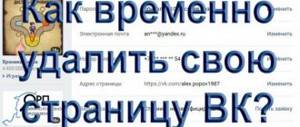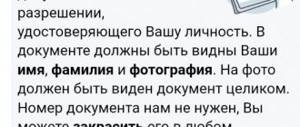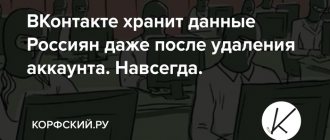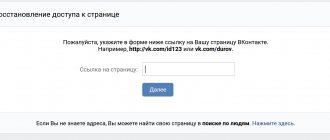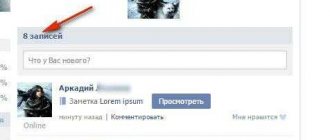If you have ever received a message that VKontakte has blocked your account, most likely you were tormented by two problems: how to see what happened to the profile, and how to delete the blocked page. Below are solutions to both questions.
Only the administration of the social network can block an account. There are many reasons for freezing actions:
- Sending similar messages to a large number of people may be considered spam.
- Spam mailings or incorrect communication in social network groups.
- Suspicion of fraud, inciting other users to commit illegal actions.
- Request to join a large number of communities at the same time.
- Massiveness in the exchange of likes and reposts.
- Using illegal means to increase the number of friends, group subscribers, likes.
- An objective complaint from a participant in a social project.
- The page was hacked by scammers.
Restore access and delete
If there is no access, you need to restore it. It's real. If the page was linked to a phone number or email address, then restoring the page is not difficult. After this, it can be removed immediately. More information about how to find the old page and enter it, here: Old VKontakte page: how to find, open, enter.
But even if the old phone number is no longer there, there are other ways to restore the page, read the instructions on How to restore access to VKontakte.
Instructions for deleting a page when you have access to it (that is, you can log in with your username and password): How to delete your VKontakte page.
Delete hacked page
The fact that your account has been hacked is often reported by acquaintances on your friends list who start receiving spam mailings from your profile. If this is really not your doing, then quickly leave.
The following methods describe how to look at a hacked page and how to get rid of it.
Restore access and delete
The system is similar to what would happen if the user forgot his login information. You can restore access using:
- confirmation of the assigned telephone number;
- entering the address of your page;
- search for a blocked account in the general list of VK users.
If you were able to restore access, you should quickly erase all personal data and photos from the page and delete it according to the general scheme, since scammers also still have access to the hacked data.
Create a new page and ban the old one
- You should register a new account with the most similar data from the hacked account (full name, photos, friends), the main difference is a more secure password.
- After registration, you need to find your hacked account in the list of VKontakte users and complain about it to the administrators.
- Also, for greater reliability, ask your friends to ban your old account.
- Service moderators will block the activity of the hacked page on an ongoing basis. Never forget about the security of your data.
It is forbidden:
- transfer your profile password to other persons;
- display personal information that could help hackers;
- use a password that is too simple.
Delete by request to support service
You can delete the old page by contacting support (how to contact it will be written below). Then you don’t need to restore access, but the old page must have your real first and last name and at least one photo of you (not on the wall or in “saved”).
If the page does not meet the conditions, see below about deleting a fake page or a page without a photo.
Write to support (the link will be below, continue reading) with a request to delete the old page, and be sure to include a link to it (or ID) and attach two images:
- A photo of your document (passport, driver’s license, student’s license, transcript, birth certificate). Check that the image is clear. You don't have to take a photo, but scan it. The document number and series are not needed; they can be covered up in the picture.
- A photo in which your face is in the background of your support request (that is, next to the monitor, laptop or tablet on which your request is visible).
You can submit a support request to delete the old page using this link: submit a request. You will need to immediately provide a link to the page to be deleted and attach the documents listed above.
The above link leads to creating a request to the official VK support service on the vk.com website. You can only send your documents and photos there. You cannot post them on the Internet (including for public access on VK itself), as some people do, not realizing that they are simply writing a comment somewhere.
If you don’t know the link to your old page, look at how to find out the ID and link: How to find out the VKontakte ID.
Why is it so difficult? VK support service must be sure that you are really you. Treat these requirements with understanding, because if everything were simpler, then your page could be deleted by some attacker.
Method No. 4
You can write a corresponding letter to the technical support service of the social network. To do this, you write a letter to [email protected] with a request to delete your page. Perhaps after that you will be asked to provide evidence that it is yours and you can only wait for a response from the technical support service.
NOTE: If your decision is final and cannot be changed, please note that all your ratings and comments will remain online under your name. Therefore, if you do not want to leave your data, you can change your name before deleting.
Read more: Benefits for pensioners for major repairs in the Moscow region
How to delete a page with a fake first or last name on VK if there is no access?
If there is a real photo with a face on the page
If on the main photo of the page or among all the avatars (the “Photos from the Page” album) there is your face (clearly, completely, without strangers in the frame), then you can apply to delete the clone page, as if it was created by someone else using your photos:
- How to delete a VKontakte clone page
If there is no real photo with a face on the page
The support service will not help you delete a fake page if it is impossible to identify you from the data on it. After all, if your name is, for example, Vasya Petrov, and you created a page on behalf of Kolya Tryasoguzkin and lost access to it, then it would be logical to expect that it would be Kolya Tryasoguzkin who would come for the page. In this case, you will not be able to confirm your identity - there is neither your name, nor surname, nor photographs on the page.
You will have to access the fake page in order to delete it, and this can only be done by restoring the SIM card with the number to which it is linked (if it is still linked).
How to block someone else's profile
You can simply blacklist the annoying OK user. This way you will completely block his access to your page and deprive him of the opportunity to write you private messages.
In Odnoklassniki, you can not only limit a certain person’s access to your page; under certain conditions, you can freeze another user’s page for a while or permanently. This is only possible if he violated one of the rules that I already mentioned above.
To block, you must send a complaint against the person. To do this, open his page, click the button in the form of an ellipsis and select “Complain”.
In the window that appears, select the violation that the person committed and send a complaint.
Within a few days, moderators will review your request and check the user account. If violations are discovered, punishment will not be long in coming. Otherwise nothing will happen.
How to delete a page if the first and last name are real, but there is no photo?
They won’t be able to identify you by your first and last name, because there are many people whose first and last names are the same. Even if your first and last name are rare, this is not an argument.
Therefore, there must be additional data that would allow the support service to make sure that it is its owner who wants to delete the page, and not someone else. This could be the city, date of birth and other information on the page. Such cases are considered individually. You need to create a request to agents, indicate a link to the page you want to delete, and briefly explain the situation:
- How to create a request to VK support service
On the computer
I’ll immediately make a small digression that can save your time and effort. It is not necessary to block a page if you just want to hide it from prying eyes. For these purposes, ok.ru has a special ]“Close profile”[/anchor].
With its help, you can block access to your page to people with whom you are not friends. They will only be able to see your main photo, first and last name. Strangers will only be able to access other data if you add them as friends.
If you still intend to block your profile, then below you will find instructions for every taste and occasion.
Temporarily
You can temporarily freeze your profile by deleting it. Don't be alarmed, you won't lose the page and in just a couple of clicks you can get it back.
Log into your Odnoklassniki account and scroll down the page. Under the main menu you will see the “More” item. Hover your mouse over it. A drop-down list will appear from which you need to select the “Regulations” section.
On the page with the regulations you will come across a huge canvas of text. You definitely won’t want to read it, and you don’t need to. Just scroll to the end of the text. At the bottom of the window you will find the “Refuse services” button. Click on it.
Now you should see the profile deletion window. In it you must indicate the reason why you decided to leave Odnoklassniki, enter the password for your account and click the “Delete” button.
After clicking the delete button, your profile will be completely blocked for all users, including subscribers, friends and yourself.
Social networks really don’t like losing their users. Ok.ru is no exception to this and will try in every possible way to convince you not to leave the social network: scare you with the fact that you will lose all your photos and correspondence, put pressure on your feelings of affection by showing photos of close friends. Don't fall for tricks and go towards your goal. You can easily restore your profile within 6 months.
While preparing this article, I came across another not very honest way in which Odnoklassniki prevents users from deleting their profile. The window with the delete button is made in such a way that the “Delete” button itself does not fit on the screen. However, you cannot scroll down the web page either. The only way to see the button is to zoom out. To do this, hold down the Ctrl key and roll the mouse wheel.
There is a more detailed article on iklife.ru on deleting a page on Odnoklassniki. In it you will find instructions for deleting via phone and many important nuances on the topic, so be sure to read it.
Within 180 days you have the opportunity to restore your page. After completing this procedure, you can continue to use ok.ru as if nothing had happened. Your account will be returned exactly as you left it. Unless some friends may unsubscribe during your absence.
Nobody forbids you to restore your account and immediately delete it again. This way you will save your page and extend the blocking for another 6 months.
Forever
To block a page forever, just delete it using the instructions above and not restore it for 180 days.
Please note that after this period, the account can no longer be restored even with the help of technical support. Therefore, it is better to save all valuable information on your computer in advance: photos, videos, contacts and important messages.
Breaking the rules
There is another dubious way to block a profile - violating the rules of the social network. When registering with OK, you agree to certain rules. For violating them, users are punished with temporary freezing or lifetime blocking.
In order for the moderators to pay attention to you, you need to be reported for at least one violation:
- spreading spam
- insulting users
- distribution of adult materials,
- registration with someone else's or fictitious data.
Each of these methods is not very humane. But if you choose based on the principle of the lesser evil, you can try sending spam to unfamiliar users. There is a high probability that a complaint will be sent against you, and the administration will stop such behavior.
In a way, this method is a lottery. You never know what kind of punishment you will receive: temporary or lifelong. In addition, implementation may require a considerable amount of time. So I recommend avoiding this method.
For a hacked page
Cases of hacking on Odnoklassniki are common. If you decide to block your account because you were hacked, then first you will need to restore access to the page. And after that, freeze it in a way you already know.
Please note that you do not have to get rid of your account if you have been hacked. After regaining access, simply change the password and restore order after the intruders’ tricks.
Account deleting
The user must distinguish between the concepts of “deactivating a profile” and “deleting a profile.” In the first case, the user can restore the profile at any time within 14 days. Friends can share photos and videos with the owner of the deactivated page, but he will not receive notifications about this. In the second case, the user data is deleted permanently. If you are absolutely sure that you no longer want to return to this Internet resource, you will need to perform the following steps:
- Go to the Facebook page you want to delete. If you have forgotten your login information, you will first need to restore access. Unfortunately, you won't be able to delete your account without logging in.
- Before deleting your account, save important text messages and media files.
- Click on the “Quick Help” tab, then “Help Center”.
- Go to the “Manage your account” section, click on “Deactivate and delete your account”.
- Find the question “How to delete permanently”. Here you need to read the site’s recommendations, then click “Tell us about this.”
- In the window that opens, confirm your intention by clicking the “Delete my account” button.
- After two weeks, the profile will be deleted without the possibility of recovery.
Those Facebook page owners who want to temporarily disable their profile will need to follow this procedure:
- Near the “Quick Help” menu, click the “Settings” section, then find “General”.
- Next, find the item that concerns deactivating the page, click “Edit”.
- Fill out a special form and indicate the reason for your intentions. Check the box below and unsubscribe from receiving emails.
- The page is now deactivated.
In addition to individual pages on Facebook, there are business accounts and fan pages. Only an administrator can delete them. In order to do this, the creator must initially log in, then go to “Settings” and “General Settings”. Next, find and click the “Delete page” option.
How to access a remote page in contact?
If you are interested in how to restore access, then information about this is above. It also describes in detail how to view friends, photos and other information on your page if you do not intend to restore it.
How to access a remote page in contact?
There is an online service https://archive.org/ containing a huge archive of data from the Internet. And this service has a “Wayback machine” button, by clicking on which and inserting a link to your deleted page, you will find yourself in the past, without restoring access.
Why delete a page in contact?
We are all different, and our actions in life are different, as are the backgrounds that lead to these actions. Everyone is deleted from VKontakte in different ways, just like in life.
Someone loudly slams the door, writes emotional statuses and returns after a while, someone, quietly closing the door behind them, never appears again.
Why delete a page in contact?
Causes ? There may be thousands of them. For example, we are not all eternal. And VKontakte users are no exception. Relatives of the deceased quite often decide to delete the page in order to eradicate unnecessary conversations and so on.
Unexpectedly for everyone, young people who decide to radically change their lives are no exception. And how to delete hundreds of friends, thousands of posts and photos is easier to brush away your old life with one movement and go on a new path of life.
Video: HOW TO DELETE A PAGE IN VKONTAKTE (Humor)?
People began to leave and then return so often that VKontakte marketers even developed a scheme according to which everyone who left could be classified into one category or another.
- I'm bored here . These are divided into two more subtypes: passive and dreamers. Passive, added as friends to colleagues and classmates. For the first week we actively looked at their photos and walls, and then we got bored... But any social network is a way of communication. You can communicate, brag about your achievements, read news, books, watch movies, listen to music, and so on. After registration, dreamers add a couple of friends, post a number of photos, interesting (from their point of view, because we are all different) posts and wait for fans and subscribers. Which do not exist and will not exist, because if you are not a master of a unique craft, not an actor or politician, then where will people come to your page from? Social networks are a powerful tool in the hands of marketers; if you want to develop, learn or pay specialists
- Bloody KGB and its fans. A million horror stories about VKontakte and FSB surveillance. Only one question arises: what are you comrades writing on your pages, and who are you communicating with, that you are afraid of the FSB coming to your homes? And you really firmly believe that this requires a page from social networks. One unsubscribe on a forum, social network, website is enough and people will come to your home, and they don’t need your page, they just need an IP address. This is how the great theory of narrow-minded people collapses
- Goodbye pathetic parody, long live the great Facebook . And they go, but not for long. After all, it has a different interface, which in many ways is not very clear to our average person; friends mostly post official news, articles on work, and just a bit of humor in it. If they find friends there at all...they get bored there a little, and then go back to their native land
- I want no one to know about it, I want to hide, I can be jinxed and other panic attacks do occur. Hundreds of people. If this is not imposed by religion, and your friends do not support you... delete the page, of course, but you yourself understand that this will not solve the problem? Your neighbors at work and at home already know about you, you can be “jinxed” (although we personally treat this as a concept with skepticism) even at a trolleybus stop, but you can only hide on a desert island. Pay attention to the beginning of the article
- Contactomania as a serious disorder. But here, in addition to deleting the page as in the previous case, a psychologist is needed. In order to understand the causes and help with treatment. Otherwise, you will quickly switch from contact addiction to gambling addiction, alcoholism, or something else. In general, beware
Save or delete a VKontakte page
Before deleting a page, remember - first of all, VKontakte, like any social network, is a way of communicating with your friends, colleagues, relatives, and even those closest to you.
Page management is a personal matter for everyone. Some people post thousands of photos, others don’t have a single one of their own. Some people post their work, while others only communicate in private messages.