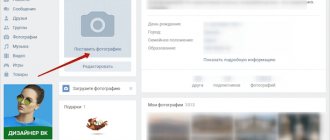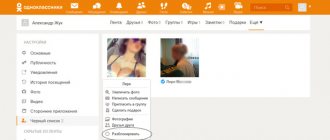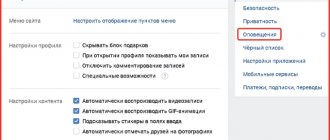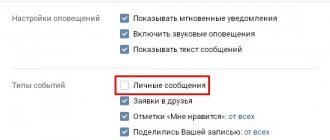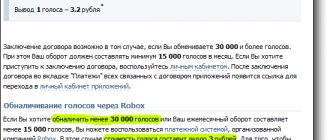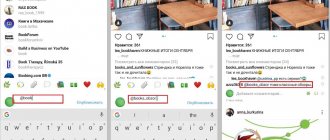To be fair, we can say that captcha is an excellent type of protection for any resource on the Internet from spammers, bots and other types of robotic programs. A captcha is a randomly generated set of distorted (twisted, crossed out, etc.) symbols of different colors and registers, which only a person can recognize. It happens that captcha authors become so sophisticated that it becomes extremely difficult for the user to read it. The annoying test of humanity pops up here and there, annoying and taking up time to parse the sometimes almost hieroglyphic symbols. Very often, users want to disable captcha, but do not know how to do it.
But there is another side that justifies the existence of this protection mechanism. Automatic programs clutter up resources with advertising, flooding, spam forums, and bore you with other unnecessary, and sometimes harmful, garbage. It is worth noting that today captcha is a very simple and at the same time effective way to protect your website from such automatic programs.
However, the excessive zeal of website creators in the widespread use of captcha is very annoying for users. For some reason, the owners of Internet resources believe that this is not only a way to protect the site, but the squeak of modern fashion on the Internet, and they follow it with enviable tenacity.
7 secrets of teaser advertising
It doesn’t take a genius to figure out that along with the development of resource protection, methods of bypassing and hacking them are also developing, that is, fraudulent methods. So if you are tired of constantly entering these corrupted codes, then you can get rid of them without any problems and very quickly. To do this, you need to learn how to use just a couple of ways to disable captcha.
Captcha: what is it?
So, a captcha is nothing more than a special picture containing a verification code to determine who is trying to perform a certain action on the network - a person or a robot. Most often, they offer to decrypt the code in cases where the same request is executed multiple times on the service. For example, search engines like Yandex or Google regularly offer us to decipher captcha when we ask them the same questions. Captcha cannot be called a rare guest in the environment of scripts: parsers, clickers, posters, and so on.
The main task of captcha is to prevent automated actions by robots . To weed out bots, services ask users to unravel the code encrypted in an ornate design. Only real users can cope with this goal; bots, alas, cannot do this. That is why, when working with scripts, captcha becomes a real problem that does not allow you to interact with a large amount of data. However, do not despair and give up. Every problem can be solved , and entering captcha is no exception.
Registering your site with reCAPTCHA and installing it on your blog
Registration is simply an indication of the name and domain name of your site, where you plan to use this very captcha:
After this, you will be taken to the admin panel of the reCAPTCHA service for your site (it probably makes sense to add it to your browser bookmarks). Over time, statistics on the operation of this captcha will be displayed there, but for now the most important thing we can glean from here is those very keys
, without which “I’m not a robot” will not work:
Below are installation instructions. In the “Client Side Integration” area, everything is clear, but simply installing the given code in the specified places is not enough. The captcha will be displayed, but spam will not be filtered. In the area of “Server-side integration” I don’t understand anything at all. I'm too stupid for this.
Therefore, it was decided to use a plugin to integrate reCAPTCHA into WordPress
, fortunately, there are quite a lot of options for such plugins (read). True, three of them did not work for me (the captcha did not appear in the area for adding comments). After several unsuccessful attempts, I had to turn to smart people for a solution, where a plugin with an intricate name (like oil, not oil) was noticed and subsequently successfully installed.
Why does captcha appear?
As you know, in order to get rid of a disease, you need to know the cause of its occurrence. This rule also works in the case of captcha: in order to get rid of constantly pop-up windows with an encrypted code, we need to understand why the system is so zealously trying to check our “humanity”.
The thing is that identical actions performed one after another arouse suspicion among sites. Therefore, they strive to weed out those performed by robots.
For example, your attempt to send messages containing the same information to your friends is regarded by the social network as spam mailing. That is why VKontakte requires us to perform captcha recognition and confirm that this action was performed by a living person. If the distribution of messages does not stop, the system may even temporarily block your account.
You also have to deal with pop-up windows in cases where the social network’s security system decides to check whether you are using any prohibited programs to promote a group in contact or promote your own page. In this case, we are talking about special software that can automatically generate likes, send out invitations to friends, and so on. Such programs include the popular brobot and sobot , which are actively used to create popular communities and public pages. Just imagine what a dump VKontakte would become if it didn’t filter out hacking, advertising and spam!
Promote VK pages and publics using Brobot
What is it for?
Having understood what a captcha is, it would be nice to talk about its specific purpose. Why is it necessary to fence such a garden, making it difficult to send comments or download files?
Yes, there were times when no one knew about captcha at all. It appeared relatively recently. This happened during the same period when a mass of bots proliferated in the vastness of the Runet, with the help of which enterprising citizens left advertisements in the comments, downloaded files for free and did other outrages.
Of course, on many resources administrators kept order, but in most blogging services the load on them turned out to be such that they simply stopped coping. That's when users learned about captcha! The acquaintance turned out to be quite unpleasant.
To be absolutely precise, the technology itself was originally created in 2000. Initially, it was intended only to determine the “humanity” of your interlocutor on the Internet: then not a single program for captcha (to recognize it, more precisely) was simply created.
Learning to remove captcha
I am sure that most of you are now seriously puzzled about how to bypass the VKontakte captcha. Unfortunately, it is currently impossible to ignore entering a code . Technologies that protect the service by decrypting the character set are a mandatory security measure for a social network that you cannot hide or simply remove.
All you can do to reduce the frequency of encounters with an intrusive code is to provide VKontakte with maximum information about yourself by filling out the appropriate fields in the user profile. The more “human” your page is, the less often you will have to perform captcha recognition. Make sure that your social network page is linked to your email and real mobile number.
Setting up a VK profile
To protect yourself from possible hacking of your VKontakte page, I would recommend that you visit the “ Security ” tab, which is located in the “ My Settings ” section. Here you can connect the most powerful and reliable protection system, in the form of SMS confirmation codes sent to your specified mobile phone. In addition, I would like to draw your attention to the “ Activity History ” field.
If your account ends up in the hands of fraudsters, you will find out about this by checking the “ Activity History ”. If in the list of addresses you find third-party IPs and browsers that you have never used, this means that your account has been hacked and, most likely, was used for spam mailing. To correct this situation, you should “ End all sessions ” except the current one you are in, and then change the access password to your profile.
As for how to remove the captcha completely, here you have no choice but to unravel the encrypted set of symbols and enter it into a special field located next to the picture. Agree that we do not always have the ability to recognize captcha in real time. This is especially problematic in cases where we run a script and perform large volumes of work. As soon as search engines notice multiple requests, we will immediately begin to deal with captchas that pop up again and again.
This problem is very close to webmasters and those who actively work with posters, spammers and other automated programs. To get rid of annoying codes that interfere with your work, you can use the help of captcha recognition services.
How to remove captcha in Yandex Wordstat?
Yes, also, just turn off this (or any other) blocker on this service, and this annoying captcha will immediately disappear. It is especially annoying if you need to enter a lot of phrases into this service, and therefore captchas!
What’s interesting is that Yandex was silent about this, at least hinting that, like: - Dear friend, would you like to turn off Anti-Block on our sites? They introduced it themselves, and are punishing themselves.
In order for such captchas to disappear in Yandex Wordstat, you just need to turn it off once, scan the words, and the captchas will disappear. Although, I would still advise you to disable this blocker on all Yandex pages. Yandex needs to earn money, and you are hindering it with your blocker.
Popular automatic captcha recognition services
Today on the Internet you can find many sites that offer their captcha entry services for money. Some of the most popular services in the Runet segment are rucaptcha and anti-captcha. I propose to examine each of them in more detail:
- anti-captcha – many people know this site as anti-captcha. The service has been working stably for 10 years. Here you have to pay in dollars . Every thousand codes solved will cost you 40 cents. You will learn how to work with this site a little later.
- rucaptcha is a popular service where captcha solving is done manually. With its help, you can provide automatic captcha entry on your projects. To do this, you need to have a special key that will be sent through the service to real people working on the site for its subsequent recognition. The cost of such a service is only 40 rubles for every thousand pictures solved. The principle of operation of the service is quite simple: real people register on the site and earn money by entering captcha. That is, over the course of a day, more and more new orders for deciphering codes come to the site, and ordinary Internet users solve them and receive a monetary reward for this
Use a top anti-captcha service
Written scripts
This method is not a complete workaround. It is used as an auxiliary tool so that the OCR system can identify the characters as clearly as possible.
The programmer writes a script using special libraries that:
- Preliminarily clears the image of noise, unnecessary characters, and background;
- works with colors so that they do not interfere with the recognition process;
- trims unnecessary areas, leaving only signs;
- aligns the text.
Next, the image is sent for recognition using other methods.
Deciphering captchas from anti-captcha.com: instructions for working with the service
To rid yourself once and for all of annoying pop-up images with encrypted characters, simply use the following instructions for working with the anti-captcha service:
- Register on the site
- Top up your account balance . For 2-3 weeks of active and fruitful work, 5 dollars will be enough for you
- Save the key generated for you and copy it to your parsing and cheating services
- When your balance gets close to 0, top up your account again
Summary
From everything that was said above, we can conclude that getting rid of annoying code when using all kinds of sites is real and easy. Moreover, both paid and free methods of bypassing captcha work perfectly.
If you really want to make good money online, it's time to think about investing in cryptocurrency. Now there is an opportunity to significantly increase your finances by investing in Bitcoin or Ethereum. Read about the secrets of crypto trading and draw conclusions.
In what cases is it necessary to avoid captcha bypass keys?
Many users of prohibited programs naively believe that they do not need to use captcha recognition services. However, there are a number of programs whose operation will be simply impossible without captcha recognition. These can safely include:
- Keycollector - software that collects keywords in search engines such as Yandex and Google. Based on the most popular and relevant queries, it forms the semantic core for websites, landing pages and advertising campaigns
- Programs sobot And brobot – these programs are probably familiar to my regular readers and those who promote groups and pages on social networks. Bots produce automatic boosting subscribers, friends, reposts, likes and other things on the VKontakte social network
How can you make money by recognizing captcha?
Many beginners are interested in how realistic it is to make money by entering captchas. I can say that everything here depends on how much time will be devoted to deciphering the codes. By and large, working on anti-captcha services cannot be called the main activity. Even if you spend the whole day at the computer, continuously deciphering one captcha after another, the maximum you will be able to earn is 2-3 dollars. Agree, this is not at all the money on which you can live for a whole month. However, you can very well use this activity as a side hustle . The money you earn will be enough to pay for the Internet or top up your mobile account.
A win-win option for increasing earnings on captcha recognition sites is to participate in affiliate programs of services. If you have experience in promoting referral links, then you can easily turn anti-captcha sites into a source of passive income . All that is required of you is to attract new users to work on the services, who will decipher the codes and receive their referral fees. You can find out more detailed information about how you make money from affiliate programs in my separate article.
Recommendations for choosing tools
- Focus on the ratio of price and amount of work. To recognize several thousand captchas per day, they choose more expensive versions of programs that can process a lot of information. If your goals are smaller, online services are suitable, most of which are free.
- When choosing a free service, check for additional restrictions. Ideally, there shouldn't be any. For example, recognition limits or trial time.
- If you settle on a performer exchange, check its reputation by reading reviews on various sources. Some cheat not only the performers, but also the customers.
- Download programs from trusted sources. Nowadays there are fewer programs on the market; they are being replaced by servers that do not need to be installed on a computer and work around the clock.
conclusions
To conclude today’s review, I would like to note that automatic captcha entry services are indispensable assistants for all webmasters. If you still spend a lot of time decrypting captcha yourself, your work is constantly paralyzed by new codes, you simply need to entrust the decoding of symbols to specialized sites. In the comments under this post, I ask you to leave your feedback about the anti-captcha services that you have worked with. Share your impressions and don't forget to subscribe to blog updates. See you soon!
If you find an error in the text, please select a piece of text and press Ctrl+Enter. Thanks for helping my blog get better!
6,424
Extensions for web browsers that can bypass and solve captchas
The implication is that computers cannot solve CAPTCHAs, but humans can understand them. This is not always the case, because even people with good eyesight sometimes have difficulty seeing what is written there. Some types of captcha can be very annoying, such as Google Recaptcha. Here you don't just solve one puzzle, but sometimes you have to solve up to four puzzles in sequence. If you get it wrong, you'll have to start over again until you get it right, and that can be very annoying.
When dealing with a captcha, you can use a browser extension that solves it for you and takes away the stress of taking the test yourself. This will be especially useful for those who find it difficult to recognize the captcha correctly, the extension will save you time and stress.
AntiCaptcha
AntiCaptcha is a popular and recommended CAPTCHA solving service. The extension is available for Chrome and Firefox browsers, and is a paid service. AntiCaptcha can automatically solve Google ReCaptcha, FunCaptcha, GeeTest and a number of others. To work, you just need to right-click on the text field and select “Find and solve captcha” or use the keyboard shortcut Ctrl + Shift + 6.
Solving captchas takes on average from 5 to 20 seconds, and ReCaptcha takes on average from 30 to 60 seconds.
Buster: Captcha Solver for Humans
Buster is a free and open source extension that solves your captchas without any payment. It solves audio captchas using speech recognition. However, its disadvantage is that it can only be used to solve the Google ReCaptcha problem. But since this is a very common form of captcha, you will most likely have enough of this extension for all your needs. Buster is compatible with Chrome, Firefox and Opera browsers.
Using Buster Captcha Solver is very easy. The extension works in just a few clicks. When the ReCaptcha pops up, you click "I'm not a robot" to access the challenge options. A green and orange icon will appear at the bottom, clicking on it will open a voice verification window and you can use Buster to start solving it. Buster solves everything quite quickly - usually it takes less than 30 seconds to complete one test.
While Buster is deciding, you will see a round icon in the window. It will disappear if the extension solves the problem, but if it fails, you will simply need to get a new entry by clicking on the leftmost icon.
Rumola
Rumola Captcha Solver works with captchas where you need to enter words, numbers or solve math problems. It cannot solve Google ReCaptcha or image-based captchas. Rumola can automatically search for captchas after the page loads, and you can disable this option in your browser's extensions menu.
When a captcha is detected on a page, Rumola places a small icon on the image and text field for the answer. What you need to do is double click inside the empty text field and Rumola will take control and start solving the captcha. If the captcha is not detected, you can try to find it yourself or through the extensions menu.
If after searching nothing is found on the page, you can right-click on the image and select “Recognize this image as a captcha.” If the small icon that pops up does not become animated, right-click on the answer text field and select “use this field to enter a captcha.” One of these options will recognize and solve your captcha in 5-10 seconds.
Rumola is a paid captcha search service and upon first installation you get 5 free credits which you can use for testing.
Recaptcha Solver
This “aggregator” is not owned by any specific company. Before using this extension, you need to register and purchase credits from DeathByCaptcha, 2captcha, ImageTypers, Anti-Captcha, BestCaptchaSolver or EndCaptcha. After purchasing, you can select the captcha service from the drop-down menu and enter either the API key or username and password.