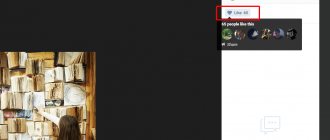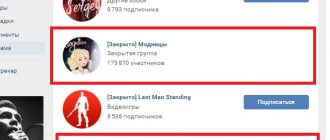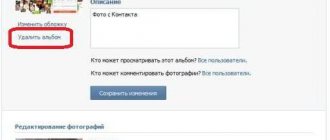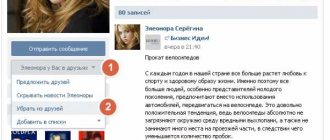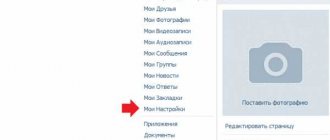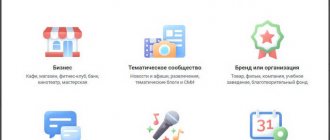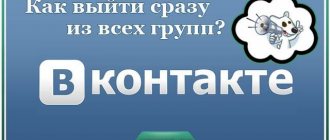TV
Hello, friends! In today's article we will talk about likes, or more precisely, how to get rid of some of them.
There can be many reasons for deleting likes. For example, you had a fight with a person, removed him from your friends, it is quite logical if you want to remove all the likes you gave him. Or maybe you just liked the photos of a stranger a few days ago, and now you want to remove the marks, but how to find them?
A like is a kind of positive assessment by one user of a photo, video or post of another user of the VKontakte social network. The like icon is a blue heart that is located directly below the photo or post. To like it, just click on this heart.
Over the years of using the social network, you give hundreds of likes to other users, and they answer you exactly the same. At some point you will want to unlike another person’s photo or post. Or you might want to remove the like from someone else’s post. We will look at how to deal with all these things below.
Why might you need to take away likes from VK photos?
Remove all “likes” at once or just some of the more minor issues. Let's talk about why this is necessary. A few reasons:
- Remove fake likes and leave live ones.
- Hide a specific person.
- Erase people whose pages have been deleted.
- You no longer like someone at all, and in anger you take away all the memories, even “I like.”
- Hide your existence from individual users.
- Clear the page and start life again.
You need to understand that this is only possible from a computer, unless we are talking about the manual method through bookmarks or a page. It is also impossible to erase other people's likes from other people's posts and posts.
Do you need likes?
People who are involved in SMM will one way or another motivate subscribers to like and comment, otherwise the smart feed will reduce its reach. This is still not easy. Whatever group you take, posts are seen by about 5% of its users - only 500 people out of 10 thousand subscribers. And you need to spend time and money to show publications to those whom you already attracted for money earlier.
Therefore, a lot of effort is put into working with smart feeds, and increasing the number of likes and comments is an integral part. Otherwise, this is pointless work: everything will come down to the fact that you will have to pay VKontakte for every movement.
The number of likes matters.
You publish content and in any case expect some kind of reaction to it. Without this, it is unclear whether people like what you do. If you don’t have feedback from users, then in a month or a year you will get tired of doing this. Feedback, on the contrary, motivates you to work further.
Currently, VKontakte does not offer an alternative way to evaluate whether subscribers like something or not. My work is related to social networks, I need to see the reaction. Likes and comments allow me to monitor whether I am creating the right content. Without them, I can constantly publish posts that don’t get clicked, and this will ultimately have a bad effect on audience loyalty.
Old subscribers are accustomed to interacting with posts; it will be much more difficult to get a reaction from new ones. And this will affect the position of posts - here we again return to the smart feed.
No matter what VKontakte says, likes are an indicator of the quality of your work.
What do you think about this? Will the lack of counters help in the fight for quality content?
How to remove VK likes?
How to remove another person's rating from your personal page? Easy enough:
- Select the desired post and go down to the “Like” inscription.
- Users who have liked it are highlighted.
- We point at the desired person, a cross appears nearby.
- Click on the cross.
- We confirm the transfer of the user to the blacklist (later this action can be easily canceled through the settings).
- All “likes” from this person for the entire period disappear.
If you need to pick up your “hearts” (from your phone or computer), you should:
- Go to bookmarks (if they are not displayed on the page, add them to the visible menu items in the settings).
- Go to the photos, videos and posts you liked.
- Go to the posts and pick up your ratings by clicking on them.
You can only take other people's grades from a computer. From there, you can remove the user from the blacklist upon completion of the procedure (or not, why is it needed now).
If you need to update everything at once, download a special application; manually it will take a lot of time.
How to live without likes
A week ago I opened the VKontakte application, and what immediately caught my eye was: there was not a single like under the post of the thematic group in which I am a member. This is unusual for this community, so I was surprised. It turned out that if you open a post, you can see both likes and comments.
I didn’t start to find out what happened right away. First, I uploaded the information to a group of SMM specialists. From there it spread like a wave across the Internet, reached the media, and the situation became clearer.
I took the changes calmly. VKontakte periodically tests innovations, and here you need to be prepared for any surprise. Moreover, Instagram recently also began to introduce a refusal of likes.
I don't know yet what will happen next. The like counter still doesn't work: statistics are only visible when you go to a post. I did not specify whether everything would be returned as it was. The VKontakte administration has the right to introduce innovations; their work cannot depend on my whims. Besides, I don’t see the whole scale and can only express my opinion.
How to remove VKontakte likes using services?
To remove all personal and fake “Like” messages, use special services. Using utilities, you can independently choose what you want to hide and where. Applications especially recommended:
- AutoVK, which allows you to remove all users from the blacklist, as well as messages, likes from photos (videos, posts, avatars). And this is not the entire list of what the program is capable of. But the utility only works from a computer.
- Vkopt is a browser extension that can be downloaded to your PC. After downloading, you need to refresh the page, press Ctrl + F5, select the “Delete” function. Everything you rated will be displayed, but you will have to clean it up manually. Remember that taking away someone else’s “Like” doesn’t work that way.
- CleanerVK is a utility for gadgets that allows you to delete all entries at once, friends, likes and posts. It’s easy to set up, just select in the program what you need to do.
If you decide to take away absolutely all your likes, then manual cleaning will not work. It displays only recent entries and posts. It is better to download the appropriate application and install it on your personal computer.
Possible problems during the process of cleaning and updating the page
If you manually deleted them, but still found posts with your “Like” messages, then you need to install a program or extension. You could easily miss a post or lose a recording; this won’t happen with utilities.
Have you deleted a person’s like and disappeared from your friends list? You need to go into the settings, go to the blacklist and get it out of there. The thumbs up given by a friend will not be returned, but the user will no longer be a friend.
Sometimes it becomes necessary to delete someone else's like
on the social network
VKontakte
. Although this function has not been officially announced, it is present in the VKontakte interface. However, deleting a user’s like results in him being blocked from your page (or in the community, depending on where the post from which the like was deleted was published). Here are instructions for deleting likes on VKontakte both with and without blocking the user.
What happened to the tape?
The feed began to look different - more like a news feed. There are no distractions, you don’t look at who liked it, whether there are any acquaintances among them, you can’t really see the comments. This way the eye is less distracted from the post itself.
I can’t say that because of this I began to spend more or less time on social networks - I go there periodically anyway. This also did not affect my user behavior in any way. For example, I read several thematic groups about marketing and SMM, and like them automatically. It doesn't matter to me whether their number is displayed or not. Thanks to the reaction of users, the post rises in the feed, and I want other people to see interesting materials.
Like means gratitude to the creators, because there are not many smart groups.
I am an SMM specialist, I lead about 10 groups with a total audience of more than 100 thousand people (from 1 thousand to 60 thousand subscribers). I also have several of my own projects, which I started with as a hobby. The number of likes is one of the tools for measuring the effectiveness of my work. Here the innovation has not changed anything. You can see how many times a post has been liked when you go to it; the analytics tools are still the same. Customers have not noticed anything yet, since the new feature is being tested on a limited number of people. But it’s hard to say what will happen if the counters are removed for the entire social network.
Click the "Continue" button in the warning window that appears.
After clicking on the cross in the previous step, a warning window will appear in front of you. To continue deleting a like, you must click the “Continue” button on it:
Please note that this user's like will be removed from both this post or photo and all your posts and photos (or community posts or photos) that this user has liked within the last 14 days.
At this step, you not only deleted the user’s like, but also blacklisted him (either your page or the community, depending on where the post or photo from which the like was removed was posted). If you wanted to remove the like and block the user, then at this step everything is done and there is no need to complete the fourth step. If you just wanted to delete the like, but not block the user, then you need to follow step 4.
Remove the user from the blacklist of your page (or community).
Go to the page with the blacklist of your profile - this can be done either by simply following this link (for a community, you can get to the page with the blacklist either from the community settings menu, or by adding “? act=blacklist”
). At the very top of the list will be the name of the user whose like you just removed. Now click on the “Remove from list” link located to the right of the name:
Now we have to learn how to remove likes in Contact. In general, this issue can be approached from several angles. And depending on this, one answer or another will sound. For example, you can talk about your own approvals as well as others'. The options for the development of events here are fundamentally different. That is, if you are wondering how to remove likes in “Contact” that the user himself put, then the answer will be the same. And if it concerns the approval of others, then it is fundamentally different. Let us quickly begin to study all possible approaches.
Themselves with a mustache
The first option is the simplest - we want to remove what we set ourselves. The reasons may vary. But the result is still the same. You need to find out how to remove likes in Contact. To do this, go to the image or post where you gave your own endorsement. Now find the image of a heart on the right side of the screen. Ready? Then all that remains to be done is to click on it. In general, if you are wondering how to remove the likes you put in “Contact”, then this is done in exactly the same way as it is put. However, this approach is not suitable for a large number of deletions. After all, you will have to remember what exactly you once approved. And this is not so convenient. Sometimes it’s completely impossible. Thus, we will have to resort to another scenario.
Bookmarks
And social network navigation will help us with this. Visit your profile and look on the left side of the page. There must be a “My Bookmarks” item. Click on it. Now you will see a page with a little navigation. If you switch bookmarks (for example, “Posts”, “Photos”, “Videos”), you will see everything you liked there. And you won’t need to remember where and what you once liked.
How to remove likes in “Contact” now? To do this, simply click on the heart image one at a time, as in the previous method. And when you click, your likes will be removed. This is the most suitable scenario for those who want to clean up their preferences. Even virtual ones. But this method takes a lot of time. Typically less than the first approach we looked at. But this is not all the techniques that can be used.
Cleaning up after others
How to remove strangers To be honest, there are two options for the development of events. Let's start with the simplest and most suitable. Every user can master it. Even a beginner.
To remove other people's likes, open the list of approvals under the photo or post. Now select the users whose hearts you want to delete. Point to the right corner of the person's avatar, and then click on the cross. Next, you will see a warning window. It says that you are filing a complaint about a spam like. Don't be afraid, there will be no negative consequences for you. You will simply remove all user likes from your posts. Confirm the complaint and see the result. As you can see, this user's likes are now gone. And you don't need to repeat the same process everywhere. True, sometimes you can rewrite a post or photo. This is also a pretty good option for getting rid of all approvals at once.
Who needs to monitor popularity?
Coins or hearts are removed when tagging a photo by mistake, out of resentment towards the person and electronic services for getting likes. The last method is often mentioned in reviews of programs by group owners from social networks. Perhaps these are malfunctions in the work of popularity boosters. Removing “unfair” likes is of interest to advertisers in order to place information only in real “live” accounts.
Deleting your own likes is not difficult, while deleting others’ likes requires a lot of effort. Before you withdraw your vote, think about whether you want to offend the other person?
Good day, dear readers of my blog. It seems like we all like getting likes so much. There is a real struggle for them. And yet, sometimes you have to get rid of them. It is very difficult to choose the right one, and therefore the page begins to be full of deleted accounts, popularly called dogs.
Or you simply have no desire to see likes from a certain person. The reasons are not that important. In any case, today I will tell you how to remove likes from a VKontakte photo or any other post. You will also learn about what methods to get rid of approval will not work. Don’t worry, there is still a way out, there’s just no point in wasting time on pointless attempts.
Applications
True, if you are still wondering how to remove likes in Contact, then you can resort to the help of specialized programs and applications. But, as practice shows, this is not the safest way.
You install the application, log in using your profile data on the social network, after which you get incredible opportunities that are not available by default. Be careful. This technique is nothing more than a virus. No programs or apps actually remove likes safely. You have to do everything yourself. Please take this into account. This is the only way you can save your profile.
Hello to everyone who is reading the site now. Today is a short useful post on how to remove likes on VKontakte in one minute. Seriously, I’m not joking when I write to remove likes from VKontakte;) It’s up to you to decide why you want to delete or add likes. This question is not for me, but for those who are looking for an answer to this question in the Yandex search engine. For example, I never delete likes, and you? Therefore, today there will be no fairy tales about airplanes, factories and ships! I can safely promise everyone who follows the steps below will get rid of likes 100%.
What is a like
, I think there’s no need to explain, but in short, it means I like your post, video or photo! People just say: Like!
If you are wondering what the expression / means in correspondence, read the link.
Let's start deleting likes on VKontakte
- 1. If you are not yet logged into your VKontakte account, then go and click on the “Photos” tab.
- 2. Then choose from thousands of your favorite photos one, the most popular :).
- 3. Click on the “heart” to the right of the photo. Now you can see all VKontakte users who liked your photo, thereby expressing interest and approval.
- 4. Now all you have to do is hover your cursor and click on “2 people liked it.” See screenshot.
- 5. To remove the like, click on the cross
. A new window will pop up with the words “Continue”. If you are still sure that you want to delete Like, confirm your actions. Of course, I won’t do this, since this good person is my friend, and the photo was taken as an example. Then, this user can be removed from the emergency situation.
This is how easy it is to delete other people's likes. A " "!
Conclusion.
And to remove your likes, you need to go to “My Settings”, only of course not to mine, but to yours. Then activate the “My Bookmarks” item. Now, when you go to this tab, you will see the VKontakte likes you have given on your own and other people’s pages. If you want to remove a like for some reason from any photo, just click on the photo, then on the heart).
And now, a little advice for those who delete other people's likes. Try for a person you don’t like, every time you see his like on your wall, give him the imaginary most luxurious, expensive gift, imagining how happy he is. You will see that he will treat you better and better, just as you treat him. Exactly, exactly! Sincerely,
If you need to hide your connection with a particular user on a social network, then you will need to not only remove him from friends, but also remove all mutual “likes” from your pages. Erasing hearts may be necessary in many other situations; perhaps you just don’t want to see some users on your page. In this article, you will learn how to remove likes from VKontakte pages and groups, as well as Instagram posts.
Getting rid of other people's likes
And so, to do this, we find the post we need and move the mouse cursor to the place with the heart so that a small list of people who liked this post is displayed. Click on the link “People liked...”.
We display a complete list of people who liked this post. We look for the person whose like we want to remove and click on the cross in the upper right corner of his avatar. We have the message “Block” displayed there. This is all correct, as it should be:
They write to us that the user will thus be added to the blacklist and all likes from him will be deleted. Click on the “Continue” button.
If you do not want the user to be on your blacklist, but just want to get rid of his likes, then immediately remove him from there. To do this, go to “My Settings”, find the “Black List” tab and opposite the name of the person you need, click on the “Remove from list” link.
That’s it, in this way we figured out how to delete your own and other people’s likes on VK.
Sometimes everyone wants to remove likes from another person’s photo or post, and there are many reasons for this. Some do this manually, scrolling through the list of favorites in bookmarks, others use special applications, and still others remember everything. We will learn further about how to remove likes from VKontakte photos, why this action is needed, and what secret functions many users are unaware of.
How to remove likes from your VKontakte page
The most common situation: you need to erase “likes” from your posts from other social network users.
Pay attention to your wall. Under each post, next to the heart icon, there is a certain number - that’s how many likes your post received. Hover your mouse over the icon to see who exactly left the marks.
To begin deleting, simply click on the gray space with the list of users.
This is where you will see the complete list. If you need to delete a user's like, then hover over the thumbnail of their avatar. The message “block” will immediately appear. This will remove the user's mark.
You should take into account that after deleting a like, the user himself will be placed on your blacklist as unwanted, however, you can easily remove him from there immediately.
Find your avatar thumbnail in the top right corner and select Settings from the pop-up menu.
Now find the “Black List”. Click “Remove from Blacklist” next to the user you just blocked.
This procedure seems lengthy, but you can only delete other people’s VKontakte likes in this way.
When you can't delete a like
There are cases when you cannot remove a like, no matter how much you want it. I would like to start with this topic so as not to waste the readers' time. You can read a hundred articles and try a hundred methods, but they won’t work.
For example, deleting someone else’s like on someone else’s page will not work. Yours – please, I’ll tell you about this a little later. Getting rid of approval will not work.
Since 2021, you cannot get rid of one like given by a certain person. You will remove from your page every thumbs up he ever gave. For example, you are a month old and there will be a like from some Nikita on it. Delete this like, and along with it, all the others you have given over the years will disappear.
You can't remove a like from your phone. The VKontakte application does not allow you to delete likes from your page. You will have to access your VK page through a computer or a browser such as Google Chrome or Yandex installed as an application for mobile surfing the Internet. Turn on the full version of the site and do exactly the same as in the step-by-step instructions for this article intended for PC.
There is one more small limitation. You cannot delete someone else's like without blacklisting the person who posted it. There's nothing wrong with that. I'll show you how to remove people from it. They, in turn, will not even know about this unpleasant incident.
If you're ready, let's get started with the removal.
How to delete your likes on VKontakte
All your “likes” are saved in the “Bookmarks” tab. You can access them at any time.
Go to the “Bookmarks” section in the left menu. If you do not have such a tab, then click on the gear icon where you select this section.
Now remember which post you need to remove the like from: a photo, video, or just a post on someone’s wall.
Select this section from the menu on the right. All the photos you liked will appear in front of you. Click on the one from which you want to remove the mark.
On the right, click on the heart again so that it changes color from saturated to faded. Now you have removed the like.
Do the same with recordings and videos. Just remove your hearts in one click.
How to remove likes on Instagram
You won’t be able to delete other people’s “likes” on Instagram, but removing your own is quite simple.
- First you need to find the menu. Click on the three vertical dots in the upper right corner of the window.
- You will see a small list from which you need to select “Publications you liked.”
- This is where all the photos and videos you've ever liked are stored.
- Click on the one you want to unlike.
Pay attention to the space under the entry - there will be a red heart there. Click on it again until it turns white. Now your like will not be visible to anyone, and the entry will be removed from the liked section. You can do this with all photos, however, keep some pause so that your account does not get temporarily blocked by the system.
How to quickly and easily get rid of likes on Vkontakte
Good day, dear readers of my blog. It seems like we all like getting likes so much. There is a real struggle for them. And yet, sometimes you have to get rid of them. It is very difficult to choose the right tool for cheating, and therefore the page begins to be replete with deleted accounts, popularly called dogs.
Or you simply have no desire to see likes from a certain person. The reasons are not that important. In any case, today I will tell you how to remove likes from a VKontakte photo or any other post. You will also learn about what methods to get rid of approval will not work. Don’t worry, there is still a way out, there’s just no point in wasting time on pointless attempts.
When you can't delete a like
There are cases when you cannot remove a like, no matter how much you want it. I would like to start with this topic so as not to waste the readers' time. You can read a hundred articles and try a hundred methods, but they won’t work.
For example, deleting someone else’s like on someone else’s page will not work. Yours – please, I’ll tell you about this a little later. Getting rid of the approval of a stranger will not work.
Since 2021, you cannot get rid of one like given by a certain person. You will remove from your page every thumbs up he ever gave. For example, you will find a photo from a month ago and it will have a like from some Nikita. Delete this like, and along with it, all the others you have given over the years will disappear.
You can't remove a like from your phone. The VKontakte application does not allow you to delete likes from your page. You will have to access your VK page through a computer or a browser such as Google Chrome or Yandex installed as an application for mobile surfing the Internet. Turn on the full version of the site and do exactly the same as in the step-by-step instructions for this article intended for PC.
There is one more small limitation. You cannot delete someone else's like without blacklisting the person who posted it. There's nothing wrong with that. I'll show you how to remove people from it. They, in turn, will not even know about this unpleasant incident.
If you're ready, let's get started with the removal.
Step-by-step instruction
So, first of all, you need to open the photo you are going to remove likes from and click on the phrase “Liked by (so many) people.”
A list of those who approved the entry will open in a new window. Point the course at a photograph of the person you want to get rid of. The “Block” entry will appear. Click without hesitation.
In the upper right corner, click on the icon with your profile photo and select “Settings” from the list.
Deleting your likes
Each “heart” is a bookmark. In fact, you can look at all the posts you've ever liked. To do this, you need to find “Bookmarks”. If you do not see this entry in the menu on the left, then click on the nut icon that appears when you hover over any of the menu items.
An additional window will open in which you can select additional items. In this case, we will need “Bookmarks”. Check the box next to them.
Done, click this button. In the menu on the right, bookmarks are filtered by category - photos, videos, posts, people, products and links. This will make it easier to find the material you need.
Now you just need to open the desired picture or post, and then remove your “heart” by clicking on it once.
If you need "good" likes
If you need high-quality likes, most of which will not turn into blocked users, which you will subsequently have to get rid of, I can recommend the soclike.ru service to you. The service costs from 120 rubles.
Don’t forget that likes help promote the group, help increase subscribers, and at the same time earn money from the community as a whole.
With this I say goodbye to you. Subscribe to the newsletter to learn more about the world of social networks. See you again and good luck.
Mostly everyone is concerned about the question of how to remove likes from VKontakte photos.
, but since the deletion process is completely identical for all types of publications, we will consider everything in one context. Let's start with what a like is. This mark on a post or photo signals the sympathy and interest of the user who gave it to you. The more likes, the higher your popularity in the virtual world, but do not forget that everything is possible on VKontakte. Therefore, take it easier and don’t worry if you don’t have enough o in your photos.
They mainly try to clean up the following groups of likes:
- other people's tricks
- blocked or deleted users
- a person you don't like