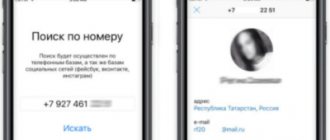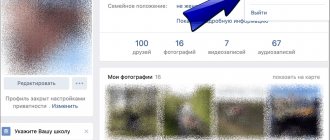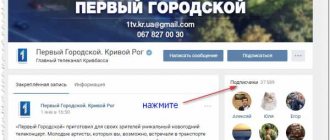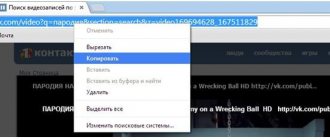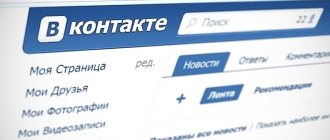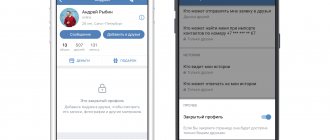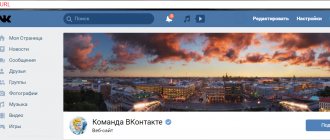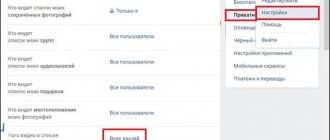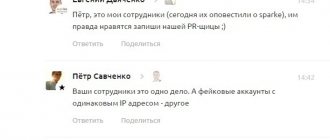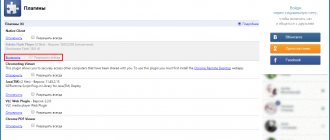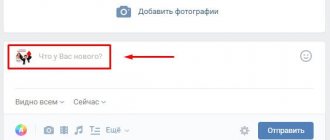People involved in promotion have accounts on several social networks. And ordinary users also often hang out on Instagram and VKontakte. Agree, it’s not very convenient to log into both social networks every time to post the same photo on your feed. Therefore, in order to manage your accounts more efficiently, it is worth adding Instagram to VK. Read this article on how to do this.
The depth of “friendship” on Instagram and VK
Integration of VKontakte and Insta is a relatively new option. However, it has already become a frequent and convenient tool for SEOs. Everything is done very simply, literally in a few clicks. Yes, the friendship of these social networks does not allow combining dialogues or contacts. But the opportunities it provides are sufficient. Let's look at them in more detail.
“Friendship” possibilities on Instagram and VK:
- Copying photos. After integration, you can set up automatic copying of posts with photos from Insta to an album or to the Contact wall. With video, everything is a little more complicated - when you copy a post from a video, only its cover and a link to instagram.com appear on the wall. The integration can be configured so that export occurs only when a specific hashtag specified in the settings is mentioned.
- Search for friends' accounts on Insta. This happens automatically. Also, if someone from the list of your VK friends registers on Insta, you are immediately prompted to follow them. Read more about possible ways to search for people on Instagram via VK in our article.
Synchronization nuances: step-by-step instructions
Those who are registered on Instagram and VKontakte actively use their synchronization.
If you do this from a PC, then through your personal profile you should perform the following steps:
- Click on the edit button, then click on the “Contacts” icon.
- Go to the “Show detailed information” section. Click on “Edit”.
- Click “Set up import”.
- Enter your profile information and start synchronizing your accounts.
To synchronize news, click the “Set up import” button.
A PC or laptop may not always be nearby. Profiles can also be synchronized from your phone.
This is done in several steps:
- Having opened your Instagram profile from your mobile device, tap on “Account Settings” or “Options”.
- Go to the “Account” section.
- Find “Linked accounts” and click on “VKontakte”.
- Log in to your VK profile.
- Wait until the synchronization process finishes.
How to synchronize Instagram with VKontakte?
There are two methods for synchronizing accounts. Via Contact:
- Open your page. There are two possible options here:
A) Click on “Edit” under the image. Then click on “Contacts”.
B) Click on “Show detailed information”. Here we find the “Contacts” item and click on “Edit”.
- Not all possible fields will be here; Facebook, Instagram and Twitter will open when you click on “Integration with other services”.
- Click on “Set up import” next to the Insta icon.
- Enter the login and password for your account.
Via Instagram:
- We go to our page in the application by clicking on the little man icon in the lower left corner.
- In the upper right corner there will be, depending on the operating system of your gadget, an icon in the shape of three dots (Android) or a nut (IPhone).
- Scroll to the “Settings” section and click on “Linked Accounts”.
- Click on “VKontakte”.
- Enter your login and password.
Now our accounts are completely linked. Even if you suddenly did not add a hashtag to the photo for publication or, for example, you want to selectively share photos with VK users. This point also answers the question “How to make a link to VK on Instagram,” since now it will appear on your page in the “Contacts” section. But we’ll talk about this a little later. And you can find out how to set up reposts from Insta to VK by following the link.
Import/export setup
At the very end of the binding, a window will appear with only three points. Here you can choose where your posts from Insta will be saved: on the wall, in a separate album, or imported only with a specific hashtag. You can also select an album here.
After the integration process is completed, you can still change any item you initially selected. To do this, you don’t even need to write to technical support “How to set up import from Instagram VK?” We also move to the contact editing section. Find Instagram here. Next to it there will be two pictograms: a cross and a nut. You should not click on the cross, otherwise you will have to return to the previous section. We need a second icon. By clicking on it, you will see a window that is already familiar to us.
Unfortunately, VKontakte-Instagram import is still not available, which saves us from a huge amount of...not very good content on the “foreign” social network. But if you want, you can repost from Insta to VK.
How to make a link to VK on Instagram?
In a foreign social network there is no special section with contacts, so you can leave links to various social networks only in the BIO or, in Russian, in the profile description.
- Click on “Edit profile” under the number of subscribers and subscriptions.
- In the field with quotation marks or in the “Website” field, insert our link.
Now Insta users will be able to see your VK address.
Cross-posting and auto-posting from Instagram to the VKontakte group
- smmplanner.com.
- smmbox.com.
- publbox.com.
- amplifr.com/ru.
- pur.ninja.
Linking Instagram and VKontakte
We make a link to Instagram on VKontakte
Copy the link on Instagram to your profile
How to make a link to Instagram in VK?
VKontakte allows you to specify a link to Instagram in simpler ways. Let's look at them in more detail:
- Link on your personal page in the “Contacts” section.
To do this, just create a connection between accounts.
- Link in the group in the "Links" section.
We open a community in which we have administrator rights. Find the “Links” block and click on “edit.” Then - “Add link”. We paste the address of our account, add a signature and save the changes.
- Link in the group in the “Contacts” section.
Here you will have to cheat, since the community contacts do not provide a separate field for Insta. Therefore, we either add a new contact, in which we insert the address in the “Email” field, and sign it in the “Position” field. Or add the address to the “Email” section of an existing contact.
- On the wall. Everything is even simpler here. Paste the address into the post on the wall. To attract attention, you can insert it into an interesting post, or also attach a picture. In order for as many people as possible to see this, the post can be pinned.
- Through the Insta app. To do this, go to the parameters. Here at the very beginning there will be an option “Invite friends”. Click, select VK, then we will share on the wall or in a message. But this method is not the most convenient, because the link will not be to your profile, but to the Play Market. However, this method will let your friends and followers know how to find you on Insta.
Ways to share a post from Instagram on VKontakte
Duplicating posts from one social network to another is a one-way and not an automatic process. The ways to share a post or photo on VKontakte from Instagram come down to two. They are not very different from each other.
Transfer to another application
In this case, you need to download standard software for both social networks onto your smartphone.
This is done as follows:
- Launch Instagram and go to the screen with posts on the bottom panel. Find the post and click on the ellipsis at the top right.
- When the window opens, click on “Share to”, and then find “VKontakte”. The application must be downloaded to your mobile device.
- Select the location where the post will be reposted. After this, the “Share” window will open.
- Set up privacy and set a number when you plan to publish.
- Click on the checkmark icon at the top right of the screen.
Also read: Detailed instructions for deleting search history on Instagram
You can transfer for an individual publication.
This way you can create a post without indicating the source.
Via link
The method is based on the use of the “Copy link” function. It is available in the Instagram application, as well as on the official website.
Sequencing:
- Select the desired post, click on the 3 dots at the top right of the screen.
- When the window opens, click on “Copy link”. Once a copy has been created, a notification will appear. “Instagram” will close and “VKontakte” will open.
- Click on “What’s new with you” and pinch any area within the text field until a window pops up.
- Select “Insert”. If a post has been added to the wall, a link to Instagram will be visible under the block.
- Specify the remaining parameters as you wish and tap on the checkbox at the top right of the screen.
This method has many inconveniences, but can help when you only need to share 1 post.
How to unlink Instagram from VK?
In order to completely remove the connection between Insta and VK, you can use two methods. Via VK:
- Open your page settings.
- In the right menu we find the “Application Settings” section. I advise you to immediately check which applications were used to access the page, check the permissions and clear this list.
- Find Instagram here. If there are a lot of applications, you can search through them. Click on the cross to the right of the icon. The connection has been removed on one side.
Via Instagram:
- Let's go to the parameters. To do this, go to your page, then in the upper right corner click on the icon in the shape of three dots or a nut.
- Scroll to the “Settings” section and find “Linked Accounts” there.
- Click on “Vkontakte”. Then - “Cancel connection”.
Connection between VK group and Instagram
At the moment, the connection between the VK group and Instagram is very complicated. In this situation, a special website “ onemorepost.ru ” comes to the rescue.
Expert opinion
Lika Toropova
I spend a lot of time on social networks, my favorite is Instagram.
Hello, I am the author of the site storins.ru, if you have not found your answer, or you have questions, then write to me, I will try to answer you as quickly as possible and solve your problem. List of my most interesting articles:
- Free account analysis.
- TOP 10 Most beautiful men.
- TOP 10 rich women on Instagram.
- TOP 10 beauties on Instagram.
- 100 questions for Stories.
- Quotes and captions.
You need:
- Open the site and register - log in.
- You need to go to the control panel, where the accounts tab is located.
- Add a group account to VK and Instagram.
- Confirm application rights – Create communication account .
The service is paid, but one free check is available. You can also leave a link to the publication to send one photo or video.
Use the link to the publication:
- Open the desired Instagram post in your browser and copy the link from the address bar.
- Open VK – fill out the description.
- Insert a link into the post.
- Once the photo used in the post has appeared, the link can be deleted. Instead, you can write short information about the content of the post.
The user has only the manual method of entering links and sharing media files between social networks. It will not be possible to make a direct connection due to authorization problems with your VK profile on Instagram.
Linking Twitter and Odnoklassniki to Instagram
VKontakte is not the only social network that can be synchronized with Insta.
Twitter and Odnoklassniki are no less popular services. And it will be great if they are integrated into the “Contact” complex. And it’s convenient for work: with one click you can upload a post to several social networks at once.
Example: you made a post on VK and Twitter. The video or image will not appear on Twitter, there will only be text with a link. The situation is similar with Facebook. You will upload audio recordings with a picture; there will be no audio on Facebook.
other methods
Since contact syncing doesn't work, users are looking for alternative search options. Even if a friend is not among your VKontakte friends, you can use one of 5 methods:
- find by hashtags;
- analyze geotags;
- copy ID "VKontakte";
- find a friend's nickname;
- analyze subscriptions.
You will have to spend more time using these methods, and there is no 100% guarantee of results. But if you really need to find a person, and there are no other methods, you can collect information and try.
By hashtags
To use this method, you need to analyze what hashtags the user could put. Thus, a person is often associated with the name of a small city, a company, a group at a university, or an event attended. You can also look at hashtags on the VK page and duplicate them on Instagram. All the hashtags that come to mind need to be entered into the search bar of the social network and looked at the pages that appear in the results.
In this way, you can check dozens of options until the procedure brings results.
By geotags
There are also users who, on principle, do not use hashtags. In this case, geotags can help. To find a user using geotags, you need to go to the “Places” tab and enter the desired word. This could be a place of work, study, or a favorite park for walks. Photos taken there appear in the search results. All you have to do is find the right page.
By ID "VKontakte"
You need to go to the page of the person you are looking for on VKontakte, click on the address line and copy the content after the right slash. As a rule, the name that users write there is duplicated on Instagram. Then you need to return to the application and enter the copied line in the search.
It is possible that someone who is wanted will appear in the Instagram results.
By nickname
Ideally, if you know the first name, last name and popular nicknames of a friend. Just go to the application, open the search bar and start entering options one by one. The name can be spelled differently, for example, Alisa Selezneva, Alisa Selezneva, Alice Celezneva.
A common practice is to separate the first and last names with an underscore
Via VKontakte
How to add Instagram to VK through the web version of the site? To do this, do the following:
- Go to the main page of your VKontakte profile.
- Click on the “Edit” button, which is located immediately below the avatar.
- In the block on the right, click on “Contacts”.
- At the bottom of the form you will see icons of popular social networks. To integrate with Insta, click on the “Set up import” button, which is displayed next to the corresponding icon.
- In the window that opens, enter your credentials from your Instagram account.
The mobile version does not have a separate function that allows you to combine Instagram and Vkontakte. Therefore, in this case, use a computer or laptop.
If you don't have access to them, try using another method. We’ll look at how to link an Instagram account to VK via phone below.