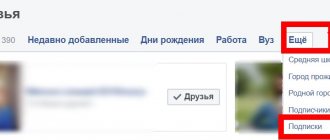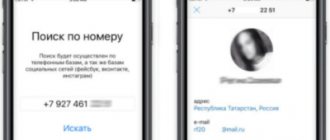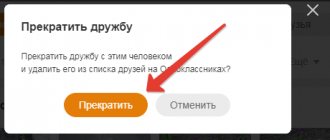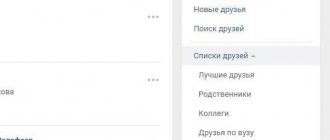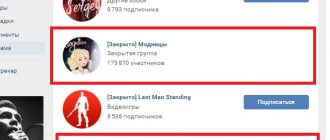How to delete a VKontakte friend on your computer and phone
Making friends with other contact users is vital. Otherwise, why use a social network at all? Chatting with friends, viewing their updates - this is what each participant does.
But sometimes it is necessary to remove a friend from VK. Now I'll show you how to do it.
What is it for
And there are a lot of reasons - just like in real life. Quarrel, disagreement. But for whatever reason, you decided not to communicate with this person anymore?
How to remove a friend from VKontakte
If the option of using a blacklist or completely blocking a VKontakte user does not suit you, then you can simply remove him from your friends list. This way, he will lose access to those materials on your page that you have made available only to those with whom you are friends.
You need to go to the right person on the page. Pay attention to the control links located under the avatar. There will be a drop-down list - the user's name will be written there, and a message that he is among our friends. You need to click on this list, and in the drop-down menu click “Unfriend”.
After this, the person will automatically be included in the list of your subscribers (see also how to delete VKontakte subscribers).
If you wish, you can always add it back.
Deleting friends lists
You can group friends by creating lists - best friends, relatives, etc.
If you need to delete such a list, do the following.
Go to the “My Friends” section, and in the right menu click on the desired list.
In the window that opens, click the “Delete list” link.
How to remove a friend in contact from your phone
Here the process is completely similar. We go to the user’s page, and in the “Friends” drop-down list, click the “Remove from friends” button.
All is ready!
Conclusion
How to remove important friends from VK
How to remove important friends on VKontakte?
If you open your friends list, at the top of it you will see the pages of the users with whom you communicate most often, whose pages you view, etc. It is on the basis of these factors that the list of important friends is formed.
It is also available to your guests (see guests on VKontakte). This way, anyone can find out who you prefer.
This doesn't suit everyone. Can anything be done? Yes, you can. Now I will show you how to remove important friends on VKontakte.
Table of contents:
How to remove a person from important VK
This is done by lowering the priority. This is done as follows.
Open the “News” section. Here we need to find the publication of the desired person. When an entry is found, open the menu for it in the upper right corner and click “This is not interesting.”
The entry will be excluded from the feed, and you will be asked to completely remove the news from this user. Click the "Don't show news XXXX" button.
After this, we will be informed that the user's priority has been lowered.
Now this user will be removed from important friends and will be lowered in the general list.
Video lesson: how to remove important friends on VKontakte
How to remove a friend on VK from a computer and application: an easy way
Today I’ll tell you how to delete a friend on VK.
Then, if you want, you can add this person as a friend again, and if he has not unsubscribed from you, then you will become friends again.
Delete a friend through the full version of VKontakte:
- Log in using a personal computer on your personal page and go to the “Friends” tab on the left;
- Select the user to be deleted;
How to remove a friend from VK - Under the avatar there will be a button called “Friends”; by clicking on it, a window will pop up in which click the next button “Remove from friends”; Remove from friends on VK
- Now you have one less friend.
How to remove a friend on VKontakte from your phone
I’m telling you how to remove a friend from VK from your phone through a mobile application.
- We log in to the application and get to the news page;
- At the bottom we find the “Three Stripes” icon, it will take us to the main page;
Go to the main page in the VK application - Here we go to the “Friends” section and find the user we are going to delete;
Go to the "Friends" section - Now click on the “Friends” button and select “Remove from friends” from below;
Remove from friends in the VK application - Ready.
As you can see, there is nothing difficult about deleting a friend in VKontakte.
How to remove a friend from important VKontakte
To learn how to remove a friend from the top positions, read the article How to remove a friend from the top position of the friends list
How to safely delete a friend on VK
Many guys are concerned about the question of how to delete a friend on VK without him noticing anything. I will please you, the person does not receive notifications that you have deleted him.
If you just don’t want others to see this friend, then you don’t have to delete him, you can simply hide him from others.
How to remove a friend from the blacklist
- Open your profile settings
- Go to the blacklist
- Opposite the desired person, click “Remove from list.”
How to remove a friend from the blacklist on VK
howvk.ru
How to delete your VKontakte subscribers?
Any person on the network can become your subscriber. Because of this, many people don’t want anyone to follow them. You can delete a subscriber; there is one method for this - adding to the blacklist.
But it is not suitable for many due to the fact that this person will then not be able to access the page, write messages or in any way interact with the person who is on the blacklist. There are a couple of tricks with which you can delete VKontakte subscribers and leave them the right to interact with you.
delete subscribers without blacklisting only with the desire of all subscribers to voluntarily unsubscribe from you. This is not of much use, since many simply will not respond and will prefer to remain a subscriber.
Also, blocked subscribers will never be able to unfollow you voluntarily. The only way to get rid of such people is to blacklist them. But there is one trick that makes it possible to delete subscribers and leave the black list completely empty. More about this method below.
How to delete a friend on VK quickly and quietly so that he does not remain a subscriber
How to delete a friend on VK? This question arises from a number of users. Therefore, let's look at the available methods for quickly and easily removing a person from friends.
How to delete a friend on VKontakte?
VK is the largest social network in Russia and the CIS. It is popular for several reasons:
- easy-to-learn interface;
- nice design;
- the majority of active users have already given preference to VK;
- a lot of additional services;
- the ability to comfortably communicate with friends on the site;
- The social network is actively developing and constantly updated.
When might you need to remove a friend from VK?
- You have not communicated with a person for a long time.
- The user deleted the page or was blocked from the site.
- You need to remove random friends, people you don’t know.
- Other situations.
Today there are two methods for removal:
- on the tab with friends;
- on the user's personal page.
We warn you right away: you should not use various programs to work with the functions of the social network. It is not known what kind of person wrote this application, what hidden features were “built into it” at the development stage.
Method 1
The first method is through the friends tab. You will need:
- Go to the page with friends.
- Find a specific person on the list.
- Click on the menu with three dots.
- Select an item to remove a user from the list.
- Confirm your action.
Method 2
The second method is on the person’s personal page. Necessary:
- Go to a specific user's page.
- Click on the actions tab.
- Select the item to delete.
- Confirm the request.
How to delete a friend on VK so that he does not remain a subscriber?
Now you know how to quickly delete friends on VK. But how to make sure that he does not remain a subscriber? Many users want to quietly remove a person from their friends list so that they don’t discover their loss for as long as possible. It is possible to cope with this task, but you will need to spend more time on all manipulations.
Today there are many algorithms on the Internet, but we will look at the main one:
- you need to go to the tab with friends, select the section with applications;
- go to the subscriber’s page, add him to the emergency list through the action menu;
- keep the person on the blacklist for some time, try to remove him from there.
Important! The method described above does not guarantee a positive result. All available manuals refer to older versions of VK. Now it has become much more difficult to unfollow a person; you have to resort to various manipulations for this purpose.
How to remove a friend from a contact on your phone?
You can delete a friend from your phone in the application using the following scheme:
- initially go to the person’s page;
- click on the action button at the top;
- select the item to delete;
- the user will be removed from friends and transferred to subscribers.
Remove list
There are lists of friends on the social network. Standard options are best friends, relatives, colleagues, etc. Additionally, the user can create their own lists; some people will find this function useful.
But how to delete one or two lists at once? Required:
- Visit the friends tab.
- Select the list you are interested in in the side menu.
- There is a delete button at the top, click on it.
- Confirm the action.
- The operation was completed successfully.
We remind you once again: do not use various social networking applications from third-party developers. There are no guarantees of the safety of such programs; you use them entirely at your own risk. It is better to give preference to official applications; versions are released for all popular platforms.
vk-guide.ru
Who are subscribers?
When a person applies as a friend, he automatically subscribes to your updates. When you do not want to accept an offer to be a friend, you have the option to leave the user on your subscription list.
The number of people who are interested in your news affects your page ranking. If you want to promote your personal brand and become a popular person on VK, then the more inhabitants of the social network want to receive information about changes in your profile, the better. Therefore, many people deliberately increase subscribers and other indicators in their personal accounts and groups.
In addition, when the number of people interested in you is more than 100, statistics become available: how many people came to visit, their age, gender, city and country, device type. You can get this information by clicking on the chart icon under your main photo.
If you are not interested in popularity on a social network and page traffic indicators, you can delete friend requests and clear the list of people you are interested in.
How to delete a friend on VKontakte and the Black List function
Making friends on the VKontakte social network is as easy as shelling pears. You sent an invitation to become friends with someone, and someone sent you an invitation. I joined one group and another - like-minded people here and there. And the list of friends is expanding, growing... and in no time at all it will exceed a hundred or a thousand. All this, of course, is good and positive. It just happens that you need to remove a friend. Alas! Everyone has their own reasons for this: they quarreled, fell out of love, disagreed.
This article will help you remove friends from your personal page, and will also tell you how you can become friends with them again (after all, this can happen).
Method for deleting a friend No. 1
1. In your “VKontakte” account, click the “My Friends” section of the main menu. 2. Find the avatar of a friend with whom you no longer want to virtually communicate, and, accordingly, want to remove from the list.
3. On the right side of the avatar, in the functional submenu, select “Remove from friends.”
After activating this option, the interlocutor’s account will remain in the list for some time, in case you again want to assign him “friend status”. This procedure is performed in one click: just click the “Return to friends” link.
Method No. 2
1. Open the “In Contact” page of a friend with whom you do not want to be friends.
2. Under his photo (just below the “Send message” button) there is a link - “you are in friends.” Hover your cursor over it. 3. To remove a friend, in the panel that appears, click the “Remove from friends” option. And that's it - he will disappear from friends.
“Black List” function: when is it useful and how to use it?
Unfortunately, breaking up with a friend/girlfriend is not always a mutual and mutual feeling. Sometimes former friends on the social network, despite the fact that their friends list has been deleted, still make attempts to communicate. And of course, this is not always appropriate. The “Black List” function helps to calm down the ardor of intrusive users: it blocks them from accessing your account.
To add someone to this list, do the following:
1.Go to the page of the user you want to block. In the address bar of your browser, copy the address of his account (vk.com/id...) by pressing “Ctrl+C”. 2. Click “My Settings”. 3. Go to the “Black List” tab.
4.Place the cursor in the field located under the horizontal menu “General, Security, Privacy”. Press "Ctrl+V" to paste the copied link. 5. After the address appears in the field, click the “Add to blacklist” button. 6. If the procedure is successful, the message “User added...” will appear.
Advice! In the same way, you can get rid of “harmful” subscribers. If you suddenly decide to unblock an “unlucky comrade,” in the black list, click the “Remove from list” link next to his avatar.
That's all, dear reader! Let only pleasant acquaintances happen to you on VKontakte. Well, if something goes wrong, use the methods discussed in this article. In virtual communication, only the positive should prevail. And nothing else!
restavracia24.ru
How to delete a friend on VKontakte
Skip to content
- home
- VKontakte News
- About the site
Site search
Search for:
- Frequently asked questions Personal page How to create a page
- Full version of VK
- Mobile version of VK
- VKontakte application for phones
- How to log out of VK from all devices
- How to hide a page
- How to delete a page
- How to restore a page
- How to buy an account
- How to create a fake page
- Selling goods and services from the page
- VKontakte profile: question - answer
- How to find out how many days I've been on VK
- When was the VK page created?
- How many people are registered in VK
- How to beautifully design a page
- How to write to VK technical support
- Skotobaza - a collection of private photographs
- How to like (I like)
- Comment threads
- What to do if your page is hacked
- How to write a message
- How the friends list is formed
- How to view page guests
- How to meet a girl on VK
- Privacy settings
- How to insert an emoticon into a status/comment/post
online-vkontakte.ru
How to remove a friend from VKontakte
By communicating on the VKontakte social network, the user can add himself as a friend to other site members and add new people to his list of friends. However, communication with this or that person does not always bring pleasure. And then there is a desire to say goodbye to an unwanted friend, which can be realized in just a few simple steps.
To perform any actions on VKontakte, you will first need to go to your personal page. This can be done in two ways: on the main page of the site, enter your login in the appropriate fields (its role is usually played by the email address you used during registration) and password, or click on the link previously saved in the browser, after which you will immediately be taken to to your account. By the way, the second method is the most convenient, but only on the condition that only you have access to the computer. Otherwise, strangers working on the same computer may access your page.
Next, you will need to carefully look at the inscriptions on the left side of the page next to your personal photo. In the second line from the top there is the “My Friends” section, which you will need to go to. Click on the link and in the window that opens, mark the user with whom you are going to end your friendly relationship on the site. To the right of his photo in the list, select the “Unfriend” option.
If after some time you decide to restore friendship with this user, you can do this by viewing your friends list and using the “Return to Friends” function. The link to this operation will be located to the right of the user’s avatar.
But don’t delay the decision. After all, after you close the page with the list of your friends, the previously deleted user will disappear, and you will no longer be able to restore friendship with him with one click of the mouse: you will have to look for him again on the social network and send him an invitation.
If the list of VKontakte friends is very large (and for some it consists of several hundred users), try using the search function. To do this, in the “My Friends” section, find a line at the very top of the page in which you will be prompted to enter a friend’s name. Immediately from the first letters of the name, VKontakte will begin to select the people most suitable for the request.
Select the user you are looking for and perform the required operation on him. You can also make your search easier by looking at your friends who are currently on the site and those who have previously sent you friend requests.
www.kakprosto.ru
How to delete a page in Contact, access to which has been lost
It is quite possible that a VK page you created a long time ago has become a hindrance that you would like to get rid of. However, often, behind the veil of years, the opportunity to gain access to it is completely lost. Previously, for example, all accounts were linked to email addresses, and not, as now, to a phone number. It is quite possible that you currently no longer have access to the Email that was used during registration, but you still want to delete the page. What to do?
In principle, the situation is not so rare, so this possibility is provided in the Contact structure. True, in order to avoid people trying to delete other people’s pages in this way (out of harm or malicious intent), the deletion process itself will be possible only if your real name and surname were indicated on your page, and yours were also posted real photos.
In this case, you can delete a page on VK, even without having access to it, by following a number of steps:
- Contact the VKontakte technical support service with a description of the problem you are experiencing (follow the link provided you will find a form through which this can be done)
- Before clicking on the “Send” button, use the “Attach” button located just to the right to attach a photo of your passport (or driver’s license, birth certificate or other document that can, to one degree or another, confirm your identity) to this message.
- In addition, you will need to take a selfie together with the screen of your monitor (it may be quite difficult to combine your face and the monitor screen on the same plane for such a selfie, but you will have to try), which displays this very form for sending a request to Contact technical support and where already Your request to delete a page that has become unnecessary and to which you no longer have access is stated. When you take a selfie, send the photo to your computer and also pin it to the message you are sending.
That’s it, after this all you have to do is wait for a response from VK technical support and, if necessary, perform some other actions. But most often, if you provide the above photographs, your page will be deleted from the VKontakte social network database without any problems.
If you mature over time, you will be able to open a new page (with the same full name), but try not to lose your login and password (currently registration in VK is only possible by linking a cell phone number to your account, which increases security and simplifies the process of restoring access if necessary).
How to remove a friend on Odnoklassniki from your phone
In this article we will talk about how to remove a friend on Odnoklassniki from your phone, and first we will look at all the possible options.
In what ways can you remove friends in OK?
You can get rid of unnecessary people on your list from your mobile device using the following methods:
Let's look at both options in more detail.
How to remove a friend from Odnoklassniki via phone: the first method
Let's look at step-by-step instructions for deleting via the mobile version of the site:
- Open your browser, then go to the website m.ok.ru using the address bar or through a search engine;
- Now log in from your page in the mobile version of the site;
- Your profile will appear in front of you. There is an OK button at the top. Click on it, then click on the friend list item;
- The entire friend list will open in front of you. Select the desired user and click on it;
- Once on the page, click on the “…” button in the upper corner and click on the “End friendship” option.
This way you will get rid of unnecessary users in your feed.
And if you set up your privacy so that people can communicate with you only when you add them, then no stranger will write to you and interfere with your use of the social network for your own pleasure. Also on our website there is already an article for those who want to find out about who has been unfriended on Odnoklassniki.
How to remove friends on Odnoklassniki from your phone: iPhone and Android
On these two platforms, you can download a unique social network application through the App Store (for iPhone) and Play Market (for Android).
On iPhone
Let's look at the instructions on how to remove a friend from Odnoklassniki in the mobile version on one of the platforms:
- Open the application, log in with your account;
- Go to the “Friends” tab from the side menu;
- Find a friend;
- Next, click on his avatar, and then in the upper right corner “...”;
- The “Remove from friends” option will appear, you can also use the first instructions - it is suitable for both the mobile version and the application.