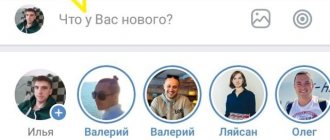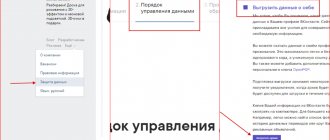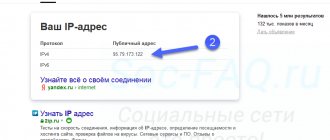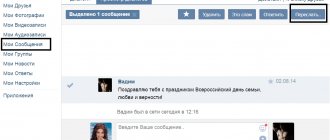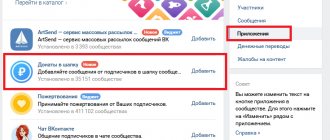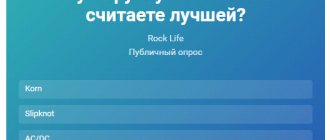What is VKontakte RSS import? This function cannot be activated today; the developers of the social network introduced a restriction and removed the ability for new communities to join back in August 2021. The option was available exclusively for groups on VKontakte. But, despite its absence from the list of additional options for connecting, it still works in communities that managed to activate it before the restriction was introduced. Let's look at why it is needed and the conditions for its use.
Ability to import RSS into VKontakte groups
Many social networks support importing data from RSS into groups. This is a very convenient moment for small and medium-sized companies (or just websites) that want to notify their users in social groups (if they have been created) about news on the main site. This process can be automated using RSS: the site administration added new material to the site, its announcement is immediately published in groups on social networks and interested visitors follow these links. Unfortunately, VKontakte (we are talking about a popular Russian-language social network) does not provide (at least officially) such an opportunity for group administrators.
Meanwhile, many manage to automate this process in various ways. This takes time and money, the method works either temporarily or intermittently... in a word, there is no universal solution to connect RSS. Or does it exist? There is an undescribed method that works smoothly but has limitations on connectivity. How to use it?
Disadvantages of RSS
For websites
- Most users subscribe to sources that they like at least a little. There is more information, and a person does not have time to process it.
- Search robots index feeds earlier than the original source, due to which the latter gets filters: it receives from the search engine the status of a site of little use for the user. The solution to this problem would be to refuse to post full versions of articles and to motivate the reader to switch to the original source.
- Content theft. Trusted sites can also steal content, and search engines will consider them the primary sources. But less bold originals will fall in search results.
- Even if the stolen content at the end has a link to where the article is from, the likelihood that the guest will continue reading after the transition is small. And without specifying a link, you shouldn’t hope for traffic at all.
- The XML language in which RSS feeds are written is convenient for parsing.
How to subscribe to RSS
To receive notifications, just find the RSS sign, copy the link address and add it to your reader. Or instead of a button, click on the phrase “Subscribe to RSS feed”.
Submit an application to connect RSS to the VKontakte group
You can connect RSS to the VKontakte group for auto-posting by submitting a request to technical support, to do this you need to go to: https://vk.com/support?act=new, write in the field something like “ connect RSS ” and click button “ None of these options are suitable .” In practice it looks something like this:
Then you will be asked to apologize that due to the large number of requests, you will have to wait several hours for an answer.
We agree and click the “ Ask a question ” button. In the input field that opens, write: “ Hello. I'm Vasya Pupkin. Is it possible to connect an RSS feed for group id123456 from our corporate website - https://sayt.ru? "And we send our question for consideration!
Who needs it
At one time, RSS brought about a great revolution, but now its popularity is falling. There are still many people who do not know what it is, but those who use it have an advantage: they are not limited in sources, as in catalogs, for example. RSS copes well with a large flow of information, in which social networks are superior.
RSS is suitable for those sources where audience response is less needed: the feed is not suitable for commenting and liking, the reader only gets acquainted with the information. Such sources can be news portals, library news, blog updates.
Requirements for connecting to RSS VKontakte
The method in question is undocumented, not described anywhere: how and who can connect an RSS feed to their group for auto-posting, meanwhile, relying on personal experience, I can point out some criteria that VKontakte technical support necessarily takes into account when considering Your application for connecting the RSS feed.
- Only the Creator of the group (not the administrator or editor, who are subsequently appointed by the Creator) can apply to connect an RSS feed to a group
- Submit an application to connect an RSS feed, provided that your group has more than 100 participants;
- Do not apply to connect an RSS feed for new groups that have no history and no active members (no likes or comments);
- It’s not necessary, but it’s very welcome if the site (from which you plan to take the RSS feed) has social networking buttons (such as “Share”) or a VKontakte group widget (can be done here: https://vk.com/dev/sites) . As VKontakte technical support itself explains, “with their help, site visitors will be able to find a VKontakte group, widgets more closely connect the site and the group, and add variety.”
Benefits of an RSS feed
For the user
- All the necessary information is in one place: it’s convenient to view updates and there is no need to check manually.
- Free: resources receive a reading audience in return, so any developing source will certainly create a feed for users.
- Quick notifications: a message about a new publication will not be sent in an hour, two, or a day, but immediately after the update.
- Traffic savings. One feed will not take as much traffic as many loaded pages.
For site
- The link mass is increasing;
- The popularity of the resource is increasing;
- Regular reading audience of the site.
Connecting RSS feeds on VKontakte
After submitting the application, we wait for a response from the administration (usually within 24 hours). We will be answered: either “Yes” or “No” (usually with an explanation of the reasons for the refusal... “dead group”, “no activity”, “prohibited topic”, etc. If you were told that RSS was connected, then Let's proceed to its activation.
Import RSS will appear in your group’s settings - click “ Page Management ” (immediately below the logo), “ Information ” tab. In practice it looks like this:
In this field you need to enter the address of the RSS feed from which you plan to import announcements
Some notes after you have registered RSS and saved the settings:
- At the first launch, not all entries from the RSS feed may be imported;
- Subsequently, the last entry in the RSS feed will be automatically published on the group wall (usually within a few minutes after being added to the site);
- If there is a photo in the RSS feed announcement, it will also be uploaded to the announcement in the VKontakte group (so it’s worth taking care of the aesthetic appearance of the announcements)…
That's all for now! If you have any questions, I will be happy to answer them in the comments! Add and connect RSS on VKontakte - it’s always free traffic and a target audience!
Why is it needed?
RSS is a useful feature for website owners. For example, you have an information resource where articles are periodically added. Then, in order not to re-upload posts to the social network, you can configure the option in question by writing to technical support staff.
In the future, if the specified conditions are met, a special field will appear in the community management section of the social network where the user must enter the address. Then the service will automatically add content by attaching a link to it and copying it from the specified web resource. The presented option will become indispensable for owners of news sites where it is important to publish news on time.
Once configured, publishing posts will look like this:
How the Yoast plugin works
Since Google has long said that keywords are practically not used in article ranking, Yoast does not use them. But he uses so-called focus words or focus phrases.
Based on these phrases, the text is analyzed in the editor for readability and the presence of obvious inconsistencies with the requirements of search engines and the relevance of the article to the focus word. And then advice is given to solve these problems.
Video on topic
One of the series on the “SEO preparation” course.
Problems with analytics
Firstly, when using premium themes and builders to design pages and posts, there will be problems with analytics. Yoast simply won't understand the wall of shortcodes that builders create.
Secondly, most important. Never aim for green badges. In some topics this is simply not realistic, and sometimes it makes no sense. They turned out orange and good. Better write high-quality and useful articles.
Quick Settings
Below you will find a line with settings.
; These are the settings for the Yoast SEO plugin from Yoast.com ms_defaults_set = version = "11.6" disableadvanced_meta = 1 onpage_indexability = baiduverify = "" googleverify = "" msverify = "" yandexverify = "" site_type = "" has_multiple_authors = environment_type = "" content_analysis_active = 1 keyword_analysis_active = 1 enable_admin_bar_menu = enable_cornerstone_content = 1 enable_xml_sitemap = 1 enable_text_link_counter = 1 show_onboarding_notice = first_activated_on = 1479336793 myyoast-oauth = website_name = "" alternate_website_name = "" company_logo = "" company_name = "artabr.ru" company_or_person = "person" person_name = "" title_test = 0 forcerewritetitle = separator = "sc-bull" title-home-wpseo = "%%sitename%% %%page%% %%sep%% %%sitedesc%%" title-author-wpseo = "% %name%%, Author at %%sitename%% %%page%%" title-archive-wpseo = "%%date%% %%page%% %%sep%% %%sitename%%" title-search- wpseo = "You searched for %%searchphrase%% %%sep%% %%sitename%%" title-404-wpseo = "Page not found %%sep%% %%sitename%%" metadesc-home-wpseo = "" metadesc-author-wpseo = "" metadesc-archive-wpseo = "" rssbefore = "" rssafter = "The post %%POSTLINK%% first appeared %%BLOGLINK%%." noindex-author-wpseo = 1 noindex-author-noposts-wpseo = 1 noindex-archive-wpseo = 1 disable-author = 1 disable-date = 1 disable-post_format = 1 disable-attachment = 1 is-media-purge-relevant = breadcrumbs-404crumb = "Error 404: Page not found" breadcrumbs-display-blog-page = breadcrumbs-boldlast = breadcrumbs-archiveprefix = "Archives for" breadcrumbs-enable = 1 breadcrumbs-home = "Home" breadcrumbs-prefix = " " breadcrumbs-searchprefix = "You searched" breadcrumbs-sep = ">" website_name = "" person_name = "" person_logo = "" person_logo_id = 0 alternate_website_name = "" company_logo = "" company_logo_id = 0 company_name = "artabr.ru" company_or_person = "person" company_or_person_user_id = 2 stripcategorybase = 1 title-post = "%%title%%" metadesc-post = "%%excerpt%%" noindex-post = showdate-post = display-metabox-pt-post = 1 post_types -post-maintax = "category" title-page = "%%title%% %%sep%% %%sitename%%" metadesc-page = "%%excerpt%%" noindex-page = showdate-page = display- metabox-pt-page = 1 post_types-page-maintax = 0 title-attachment = "%%title%% %%page%% %%sep%% %%sitename%%" metadesc-attachment = "" noindex-attachment = 1 showdate-attachment = display-metabox-pt-attachment = 1 post_types-attachment-maintax = 0 title-tax-category = "%%term_title%% %%sep%% %%sitename%% %%page%%" metadesc -tax-category = "%%term_description%%" display-metabox-tax-category = 1 noindex-tax-category = title-tax-post_tag = "%%term_title%% %%sep%% %%sitename%% % %page%%" metadesc-tax-post_tag = "%%term_description%%" display-metabox-tax-post_tag = 1 noindex-tax-post_tag = 1 title-tax-post_format = "Archives %%term_title%% %%page %% %%sep%% %%sitename%%" metadesc-tax-post_format = "" display-metabox-tax-post_format = noindex-tax-post_format = taxonomy-category-ptparent = "0" taxonomy-post_tag-ptparent = "0" taxonomy-post_format-ptparent = "0" breadcrumbs-blog-remove = 1 hideeditbox-post = hideeditbox-page = hideeditbox-attachment = hideeditbox-tax-category = hideeditbox-tax-post_tag = hideeditbox-tax-post_format = 1 facebook_site = "https://www.facebook.com/mgsmvolga" instagram_url = "https://www.instagram.com/artikus11/" linkedin_url = "" myspace_url = "" og_default_image = "https://artabr.ru/ wp-content/uploads/2014/10/logo_one1.png" og_default_image_id = 3114 og_frontpage_title = "artabr.ru" og_frontpage_desc = "author's blog about miscellaneous things" og_frontpage_image = "https://artabr.ru/wp-content/uploads/2014 /10/logo_one1.png" og_frontpage_image_id = 3114 opengraph = 1 pinterest_url = "" pinterestverify = "" twitter = 1 twitter_site = "ArtikusSol" twitter_card_type = "summary_large_image" youtube_url = "https://www.youtube.com/channel/UC5zTTpnBpsQQuGqvARR8bbw " wikipedia_url = "" fbadminapp = ""
How to add RSS to a site
RSS is placed on any resource using several methods. First, the XML format code is created manually. Here we are talking about HTML and RSS, since their operating principle is related. It is based on the technology of placing text files. RSS itself uses the RDF standard, namely a website description scheme, which is based on two templates (OCS and OPML). However, this task can be performed using other programming languages, if you know them.
Secondly, feed generators such as feed43, dapper, feedity, feedburner. Thirdly, with the help of additional tools that are offered by various website creation platforms (Blogger, Vox, WordPress). They already have ready-made templates.
However, before adding RSS to your resource, you should think about the content and its role in promoting the site, since your resource should interest the user. To do this, you should provide the audience with information and tell about your products. And these must be unique texts so that your site becomes the primary source.