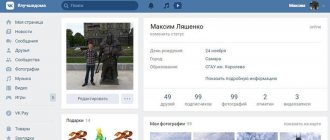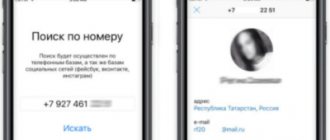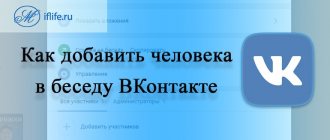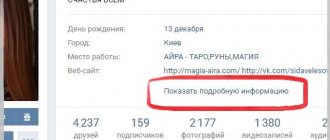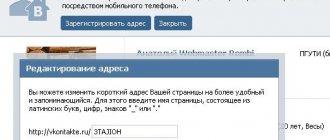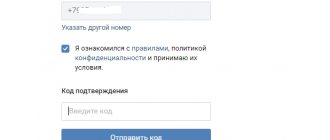Our relatives, friends and acquaintances can be registered on the VKontakte social network. If we have the task of finding a person, knowing only his phone number, what should we do in this case?
I hasten to inform you that this data is quite sufficient. Relatively recently, a new mechanism was implemented that significantly simplified the search process. All you have to do is save the number in your mobile phone and then start syncing. After that, we will be shown whether a page with such a phone number exists.
How to find a person by phone number on social networks: general rules
You can find a person by his mobile phone number through absolutely any social network. In some places this is easier to do, in others it is more difficult. Unfortunately, this is not always possible to do. Even strict adherence to instructions does not always guarantee success. In order for you to be able to find a person by number, this number must first of all be linked to his profile; if this is not the case, or if he has independently blocked the search by number, this will not be possible.
We will look at the three most popular social networks in Russia, but it is best to look for users on VKontakte, since linking a number there is required during registration.
How to find a person on Facebook by phone number
Searching for someone by phone number via Facebook is both the easiest option and the most difficult. Finding someone here by phone number is not at all difficult, just enter his number in the search bar located at the top of the page - and that’s it, he’s “gotcha”. But there is one caveat.
In order for you to find a person on Facebook by phone number, he must give appropriate permission to do so. If he didn’t give it, then no matter how hard you try, you won’t be able to find it.
If you suddenly become interested in the question “Can they find me by my phone number?”, then let’s figure out how this function is turned on:
- To get started, on the Facebook home page, in the upper right corner, find the question icon and click on it.
- In the menu that appears, select “Settings”.
- On the settings page, in the menu on the left, select the “ Privacy ” tab.
- Then in the section “Who can find me?”, in the subsection “Who can find you using the phone number you provided?” select option “All” so that any user can find you.
That's all, now you can be searched using your phone number. If you don't want to be searched for in this way, you can limit this feature to only friends or friends of your friends. You cannot completely disable search by number on Facebook.
What other methods are there?
The instructions would not be complete without mentioning other available search options.
Internal search VKontakte
If you have a phone number, you can always look for the user through the search. To do this, go to VK, at the top of the screen, in the search bar, enter the numbers, and press the Enter button.
On the next page, go to the People tab. If a person is found, his page will appear in the search results.
This time we were unlucky - we could not find the person. This sometimes happens - a search in VK does not always display the desired page.
We search by number through search engines
You can try to find the user's page using Yandex or Google search. It is enough to enter the number in the search bar and indicate the address of the VKontakte website - so that the search is carried out only on it. Now I’ll show you with an example how it works.
We will work with a known number. Our request will look like this:
89687717325 site:vk.com
We wrote the phone number, and through the “Site:” operator, indicated the VKontakte address. Now just click on the “Search” button.
This time I was luckier - the page of the right person was found by number. It appears in the search results - you can go to it.
How to find a person in Odnoklassniki by phone number
If you want to find someone on the Odnoklassniki social network through their mobile phone number, then there are two ways to do this.
The first method is very simple, but the likelihood of its success is extremely low. You can try simply entering the word “Odnoklassniki” and then the phone number in any search engine. If you are lucky, the desired page will appear in the search window, but this can only work with the pages of some companies that post their phone number in the news feed.
The second method is more complicated, but the probability of its success is very high. To find a person in OK you need to do the following:
- Odnoklassniki login page , if your profile is enabled, then log out of it.
- Here click on the entry “Forgot your password?”, it is located immediately below the line where you need to enter your login.
- Then you will be offered several ways to recover your password, select the “ Phone ” option.
- Indicate the country where the number was registered (to set the dialing code) and enter the number.
- After this, a window will appear in front of you with the first and last name of the user who owns this number, as well as his incomplete email address, and you need to use them to search for the person you need.
- The best way to do this is to enter the first and last name into the classmates search line, and then, among all the options found, find the one whose email matches the fragment you have.
- To find out the user's email address, you can write him a letter; you do not need to send it; when you write a letter, his email will be displayed in the corresponding line.
Unfortunately, this method also has two big disadvantages. The first is that the search can take a long time if you don't have any additional information about the person you need to enter into the search box. There are a lot of people with the same names, including on social networks.
The second disadvantage is the optional linking to the number; you will not find a person if he has not linked his number to his account. When registering with mail and classmates, you can choose the option that you do not have a mobile phone and register without a number. Many users do this.
How to find out the last name, find the page?
- Remember who you corresponded with through that page. Contact this person and ask them to find messages from you.
- Another option - if you added someone as a friend, were a subscriber from that page (or you were added as a friend), first find that friend on VK, and then scroll through his list of friends . Or, on the contrary, ask him to find you on his friends list and tell him your last name.
- You can find your own comments made from that page somewhere on VK . Remember if you participated in any groups. Perhaps you can find some discussions in them where you wrote from a page with a now forgotten last name.
- Try searching for your page by name and city (set your age and other parameters to find it faster).
How to find a person on VKontakte by phone number
Among all the options for finding a person by phone number on social networks, searching through VK is preferable. As already mentioned, here when registering you must indicate your phone number, and therefore if the person you need is registered here, one way or another you will definitely find him.
To begin with, you can try to find a person using a search engine. Go to any search engine and enter “VKontakte” and your phone number in the line. The chance of a successful search here is much higher, since many VK users enable the display of their phone number on the page, but in Odnoklassniki there is no such function.
If you were unable to find the user using the first method, then let’s move on to the second. The second method is a little more difficult, however, it almost always works.
- To get started, go to the VKontakte page and log out of your profile.
- Then, in the upper left corner of the page, click the “ Login ” button.
- In the new window, select the option “Forgot your password?”.
- After this, you will be asked to enter a phone number - enter and click “Further”.
- After this, a window will appear in front of you, where there will be a photo from the profile to which we are supposedly trying to restore access, right-click on the photo and select the option “Copy image address”.
- All that remains is to paste the copied address into the search engine, and it will find the profile you need.
This is how you can find a VK page through a phone number. This method may not work in only two cases: the person you need is not registered on VKontakte or the number he linked to the page is different from the one you have.
Searching for a person through the VKontakte mobile application
In addition to how to find a VK person by phone number through a computer, there is also a search option through a mobile application. This method is quite different from searching through a PC, but is just as effective. Here's what you need to do:
- First, you will need to enter the number by which you will search for the person in your phone's address book.
- Then install and open the “ VKontakte ” application.
- Log in.
- Swipe from the left edge to the right, you will see a menu, here select the “ Settings ” tab.
- Then select the “ Account ” section.
- In the “ Other ” subsection, click on “ Contact Sync ” and select the “ Sync Contacts Only ” option.
- Then re-enter the application, open the same menu and select the “ My Friends ” tab.
- At the top right you will see a plus sign, click on it.
- You will be offered several options for finding friends, select “ Contacts ”.
- After this, you will see a list of all the people who are in your contacts and are registered on VK.
- If the person you need is on VK, then you will find him in the list and can invite him as a friend, after which you can find his profile in the “ My Friends ” tab among the people to whom you have sent requests.
As you can see, this method is also not very complicated and any VK user can handle it. Now let's look at some additional options for finding people on social networks.
How to open the phone book from your phone
Everything is the same here, or just open the link to the mobile version of “Phone Book”: https://m.vk.com/friends?section=phonebook. Or go to the site itself and open the “All Friends” page and click on the top menu.
Click on All friends
A directory item will appear in the drop-down list, where we go to the phone book section.
Select Phone Book
How to add your numbers? So that your contact information can be seen by your friends, you need to add them to your profile:
More search options
If the standard search for people by phone number on social networks does not produce results or for some reason does not suit you, then you can try to find users in more sophisticated ways. Let's look at each of them separately:
- Hire a person . On social media there is always a certain type of user who calls themselves “Private Detectives”. They are engaged in the fact that, based on the information provided, they calculate not only a person’s pages on social networks, but also various personal information about him. You should use their services as a last resort and only if the reasons for searching for a person are very serious, since firstly their services are not free, and secondly there is a risk of being deceived.
- Special applications . Today, there are various applications that allow you to search for people through social networks and services by their phone number, photos and other personal data. Such programs are often paid, but there are also free options that can be found by searching the Internet.
- Telecom operator databases . You can try to find a person through mobile operator databases. The chances of success of this option are very low, since most often these databases turn out to be outdated. But you can try.
These are all the options for finding people via mobile phone that currently exist. There are, of course, other illegal search methods, but you should not resort to them under any circumstances.
As you can see, there are quite a few options for how to find a person by phone number on social networks (Odnoklassniki, VKontakte, Facebook). The chances of success in them are usually not very high, but if you take advantage of each of them, you will certainly find the person you need if he has registered somewhere at least once, indicating his phone number.