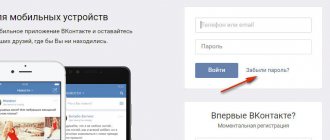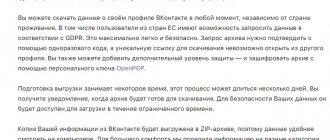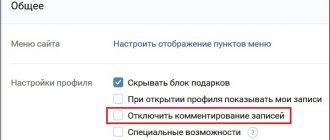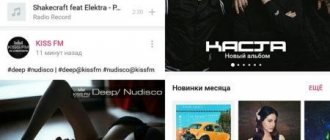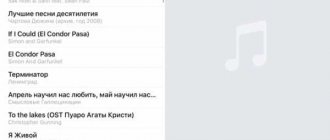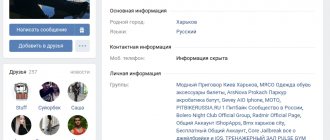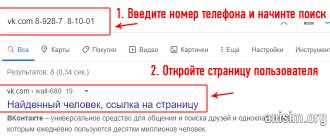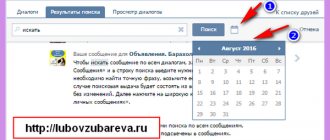How the social network VKontakte appeared
The launch date of vkontakte is October 10, 2006 , the author is the well-known Pavel Durov.
Regarding the name itself, there are two most likely theories - the word “contact” is not associated with any specific audience, it is universal, another option is that the source of inspiration was the jingle of the Ekho Moskvy radio station, namely the phrase “In full contact with information.”
The vkontakte.ru domain was registered on October 1, 2006, but the first available network functions appeared only 9 days later, so October 10 is considered the official start for VK.
For a short time, the site remained closed to the majority and was intended exclusively for communication between students of St. Petersburg State University, and only those who were invited could become users.
And already at the end of November registration was made free.
In 2007, the network was gaining popularity at a rapid pace, reaching about 3 million people by the end of the year.
It is noted that even then VK surpassed its competitor, the social network Odnoklassniki, and took a confident second place in Runet.
Year 2008 - the title of the most popular Internet resource in Russia, the “Professional Contacts” service was launched for companies to search for employees, “Questions” and “Applications”, a service for opinions and suggestions.
Audience: 20 million people.
2009 - the “race for championship” between “Odnoklassniki” and “Vkontakte” continues, the leadership remains with the latter.
At the same time, the social network begins to expand internationally, for which the vk.com domain is purchased.
In 2010, its own payment system appeared, an SMS notification service for messages received in a contact, and a “Like” button.
In October, all profiles were switched to microblog mode; by the end of the year, all photos of friends became available on one page, and the function of adding videos from various hosting sites became available.
2011 - the level of security on the network is strengthened; in case of suspected fraudulent activity, verification is offered using the phone number specified during registration.
It becomes possible to use hashtags in your posts, an official application for iPhone and a client for phones with the Android platform are released.
The following year, 2012, testing of the video calling service began, users began to share photos from albums with friends, and now you can attach various types of files (videos, music, pictures, documents) to comments.
In 2013, actor Tom Cruise and Zach Braff registered on the VK network.
There is a massive infection of user accounts with a computer virus; in the summer, due to the anti-piracy law, downloaded audio files undergo a thorough check, and a “big purge” occurs.
2014 - Pavel Durov, who at that time owned 12% of VKontakte’s assets, sells them to Ivan Tavrin (CEO of Megafon), then Mail.ru Group buys out the remaining shares and becomes the sole owner.
Boris Dobrodeev becomes the new general director.
For almost the entire month of January 2015, as well as several days in August, VKontakte experienced serious interruptions in its operation.
In July, developers release a new application, Snapster, similar in functionality to Instagram.
In March 2021, the application received an update; the new version was made in a “room” format for publishing photos.
As I already said, a wave of new innovations is planned for the summer of 2021. It will be very interesting to look at this, but for now let’s see what we have at the moment.
The most interesting facts about VKontakte
- It was with the development of VKontakte in Russia that the problem of children and adolescents’ dependence on social networks began to be discussed.
- There were a lot of suspicions and rumors swirling around VKontakte and Pavel Durov, including conspiracy theories. The most popular myth was that VK was a project of the FSB . After all, how convenient it is for these guys when millions of people post their personal information, photos and videos. In addition, until a certain moment it was not clear who was sponsoring this office, because servicing such a large resource is quite expensive. But the rumors subsided as soon as the first advertising banners appeared on the site. Pasha was considered an intelligence agent
- However, it is no secret that social networks are actively used by law enforcement agencies when catching criminals with live bait.
- The most popular personal pages in Russia are the pages of VKontakte creator Pavel Durov, Russian Prime Minister Dmitry Medvedev, video bloggers Ivan (EeOneGuy) Rudsky and Katya Klap.
- Some mobile operators provide free access to this social network , which is available at 0.vk.com. In this version you cannot view photos, videos or listen to music.
- Pavel Durov graduated from the Faculty of Philology of St. Petersburg State University with honors.
- More than 340 million users are registered on the site . If VK were a country, it would rank 3rd in the world in terms of population. The population of Russia is 146 million.
- VKontakte today is completely owned by Ru Group (serious guys!).
- Pasha Durov, when he was still at the helm, owned only 12% of the shares, the rest belonged to the well-known guys from Ru Group and the Mirilashvili family, who were the first to help Pasha adapt Facebook in Russia.
- Do you know how many “likes” VK users give per day? Over 1 billion!
- VKontakte has its own “online university”, which conducts courses for future programmers. Classes are designed for schoolchildren and students.
- In Russia, no one has yet managed to gain popularity on the Internet at the same pace.
- Only Vladimir Vladimirovich , but who knows. Maybe on one of the pages with his name really... but no, hardly.
- Until 2010, VKontakte suffered major DDoS attacks. There are opinions that such large-scale actions were well sponsored by envious competitors. It’s strange, but after it became clear that part of VK belongs to the Ru Group, such frequent powerful attacks were not observed. Coincidence?
- And this horizontal bar is installed in the VKontakte office.
- The choice of the name of the social network was influenced by the then jingle of the Ekho Moskvy radio station - “In full contact with information.”
- In the US, our favorite social network is listed as a pirate site. Americans are quite sensitive to copyright, and VK is simply a breeding ground for “stolen” files.
- If you want to view all VKontakte pages, you will need 1000 years.
- Different sources provide different data regarding what place VKontakte occupies today in the ranking of Russian sites. But definitely, these are the top three.
VK registration, social network login
According to data for 2015, VK still remains the most popular network on the Runet; 80% of Russian users have at least one account here, with an audience of different ages - from 12 to 64 years.
The most popular purposes for visiting a site are to share content, write a review, write a review, exchange messages, and create your own content.
That is, you can’t deny them activity; young people - from 16 to 24 years old - spend the most time (about 6 hours a day) online, but other groups are not lagging behind.
VK has become not just a social network; for a large number of people it is a way of life, a platform for self-expression.
If anyone remembers, several years ago, in 2008, registration was paid, then in 2013 they tried to return it due to insufficient revenue, apparently, the situation improved due to the launch of its own advertising network in 2012.
But by now I can assure you that if you are asked to pay any amount for registration, you are dealing with scammers, make sure that your computer is virus-free.
Let me start with the fact that today, to register on vk.com, users must provide a valid mobile phone number.
I guess that this is due to constant attempts to hack accounts, that is, it is necessary for your own safety.
Changing the password is also possible only after SMS confirmation, like some other operations, I’ll tell you about this later.
The first thing you need to do is indicate your first and last name, not everyone, of course, provides real data, but this is everyone’s business, and I have nothing to hide:
Click “Register”, and the next step is to indicate the mobile phone number to which a special code will be sent.
Until recently, he constantly remained tied to one profile, even for a long time after the request for its removal.
So, to register a new account, you would have to look for another SIM card, today this restriction has been lifted:
The next step is to enter the confirmation code received in SMS, send it, the system processes the information and all that remains is to come up with a password, preferably as strong as possible, for example, like mine:
I click “Login to the site”, that is, the login is actually completed, but it is first recommended to provide additional information about yourself in order to find friends:
Search for classmates - you need to enter information about where you received your general education (country, city, school (college, lyceum), year of graduation, specific class or group).
You can skip this step if you want;
Searching for classmates is the same; as soon as I entered the year I graduated from my university, I was given recommendations about possible friends:
Search for friends in other social networks - Facebook, Odnoklassniki, Twitter, Gmail and other Google services.
To do this, click on the desired icon:
Next, give permission to manage contacts:
But you can add friends this way only if your contacts use both VK and at least one of the services at the same time, so it’s not always possible to fill out your address book.
Another way is to search your own database of registered users.
In the meantime, I'll start filling out my profile.
My VKontakte page - Welcome
So far, my VKontakte page looks faceless, there is absolutely no information other than what I already indicated after registration - the place of higher education.
Because of this, the city of Gomel is automatically indicated as the city of residence in the contact information, where BelGUT is located.
This can be easily fixed using the “Edit” command:
But first things first, otherwise they persistently ask me to upload a photo for my avatar, I’ll do just that, click “Select photo”, find the desired file, select “Open”:
Now you need to edit the photo; files with the maximum length, that is, located vertically, are best suited for an avatar.
But you can always leave for general viewing any area of the picture that seems most advantageous to you:
In the lower right corner you can rotate the image in any direction clockwise or counterclockwise.
Click “Save and Continue”, now you need to determine what the avatar thumbnail will look like:
At any time, you can click “Go back” and correct what you are not happy with.
Done, now the photo (another “identification sign” for network users) has been uploaded, and this is the first news on my wall, and the photo also appeared in the “gallery” a little higher:
What actions can I apply to this?
Simply delete the news by clicking on the “cross” in the upper right corner, you can add a comment, but this option is more likely for other users, they can express their attitude in another way - by clicking “Like”.
Also, below the news, the exact time when it was published is indicated; depending on the degree of prescription, the countdown is carried out from this moment, then you can simply see the time and date.
While the information in my profile is only 30% complete, it is possible to increase this figure to 100%.
Although the situation was different before, this figure did not simply mean whether you had provided enough data about yourself, it was a kind of “coolness rating” among Contact users.
Moreover, people invested their hard-earned money into this, so the situation after the cancellation was not the most plausible, but everyone had to come to terms with it:
Considering that one percent cost approximately 7 rubles, it is not difficult to imagine that the last commentator lost about 5,000 rubles, it’s still a shame.
But this happened in 2011, since then a lot of water has passed under the bridge. Although literally on April 20 of this year, interesting information about the boy Stepan appeared in the newspapers, relating precisely to this topic.
The VKontakte administration returned the gold rating - 146%.
It seems unclear what this story revolved around.
The fact is that his mother left a post on Facebook that the boy was disliked by his peers because he was interested in dinosaurs and Legos; by that time, all the information on his page was devoted exclusively to these topics.
It’s interesting that in a matter of days, for Stepan’s sake, a kind of support group was formed on the Internet, the media and on television.
The other day he appeared on the “Evening Urgant” program as a guest, and rapper Basta personally recorded a video for him.
So now the boy is not only respected by his classmates, but he is, perhaps, the only owner of a gold rating in the entire VK, and each post on his page receives several thousand “likes”:
The hand itself reaches out to add such a popular Stepan as a friend; for this, under the avatar in each profile there is a corresponding “Add as friend” button:
As soon as the request is confirmed, the user will be added as a friend, but for now he will be in the “Interesting Pages” category:
But there is still the opportunity to cancel the application, the function is convenient, not all social networks provide everything like this.
Previously, in 2011, there was still a “Friend/Not Friend” system, that is, when someone submitted a request to you, you added whoever you wanted, the rest “disappeared into oblivion.”
Today there is a choice between “add as a friend” and “keep as a subscriber,” which, I think, is much more convenient.
In the meantime, I continue to follow the tips for filling out your profile to make it more interesting.
The next step is to add information:
There are 7 sections in total - main, contacts, interests, education, career, service, life position, it is not necessary to indicate everything, but I will fill out most of them:
Basics. You already have a first and last name, marital status - there are a lot of options here, from “married” to “in love”, and the funniest option is “everything is complicated”, here you can indicate your spouse and give a link to a page on VK.
You can specify the date of birth, but, for example, prohibit it from being shown on the page.
Next is your hometown and the languages you speak.
And finally - your entire “family tree”, right down to your grandparents, given the diversity of age groups on the network, this is completely justified.
Contacts. The city of Gomel was automatically indicated in my contacts, you can immediately change it to any other and even indicate a specific address, here’s an example:
Other contact information - mobile and additional phone numbers (visibility can also be configured individually), Skype login and personal website address:
If this is not enough, click “Integration with other services” and then “set up import” (from Instagram, Facebook, Twitter).
Interests. This is something like a questionnaire, probably today this section is not so popular - it is much easier to subscribe to pages that interest you or leave a comment on the wall about some event with a link to the source than to monotonously indicate your preferences here, separated by commas.
Education. Separately, secondary and additional, higher - the number of institutions is not limited, but I have already started filling out this section, I will make some additions:
Career. You can create a short resume right here - place of work (start/end year, position).
If the company you work for has a group in VK, the corresponding logo will appear next to your page, for example:
Service. If this is relevant to you, add your military unit and years of service, perhaps you will find one of your own.
Life position. In fact, this is exactly the same section that is not the most necessary to fill out.
It’s difficult to say why, perhaps due to the fact that the social network Vkontakte is not the best place to defend your views; you can do this in special groups designated for this, for example.
Today, even employers will first visit your page before deciding whether you are a worthy candidate or not, so it is better to be more careful in this regard.
So, at the moment my profile is only half complete, but the first friend request has already appeared, that is, a subscriber:
The message appears in the lower left corner, and “+1” appears in the top menu opposite the “My Friends” section.
As you can see, tips based on proximity to a particular VK user will be located here and periodically replace each other, even if it is just one of the subscribers.
You can select the inscription at the bottom “All possible friends” and select from the list, but we’ll talk about searching later.
In the meantime, I want to turn to the most important section “Settings”, here you can not only change your password or delete a page, but also, for example, top up your personal account balance.
So, subsections:
General. Additional services - indicate the desired links in the menu on the left, you can, if you want, remove everything altogether (only “My Page”, “My Friends” and “My Settings” will remain), but this will be quite inconvenient.
Saving, by the way, occurs automatically.
Next are the page settings:
The second point does not mean that other people’s posts will not be visible at all, they will simply be located under the “To all posts” link. You may need to disable commenting only if you are a public figure and it is simply impossible to work with all posts.
What else, you can change your password, specify or change your email address, mobile phone number (linking a new one does not happen immediately, but after about 10 days), language.
There is also a link to your page, the name is indicated in numbers, but you can click on “Change address” to make it more human:
Just erase everything that comes after the slash - id with numbers and try to find something unique, the system will definitely tell you if the combination of letters and numbers is already in the database.
I click “Occupy address...”, you need to confirm with the code from the SMS message, now in the browser line it looks like this:
For the visually impaired there is a function “Use larger fonts”.
Well, at the very bottom, as I said, access to deleting a page:
Safety. At the moment, each user has the opportunity to enable protection - when entering the site, you will be asked for a code from an SMS message that will be sent to the linked number, in other words, this is two-factor authorization.
At the same time, the system warns that in the future, restoring access via SMS code will not be available, but if you specify a current email address, this will be possible using it.
Let's start setting up, to do this, first I am asked to enter the password created during registration:
I click “Confirm” and then “Get code” - I enter what I received in the message, click “Send code”:
Next, I click “Finish setup”, now to confirm the login you will need backup codes, which you can get right there in the settings:
If necessary, you can print them or request a new batch at any time:
In addition, you can get a special application for generating codes, which, by the way, will work even in offline mode.
In the “Application for generating codes” line, click “enable” (Android and iOS platforms are supported).
The first step is to scan the QR code using any scanner, then select “Open browser” and download the application.
The second step is to enter the secret key and receive a confirmation code, which is entered below:
To be on the safe side, it is also advisable to come up with a special password for the application you are using, so that in case of any errors, enter it instead of the usual password when entering the page.
Click “Set up application passwords”, enter the name and get a unique combination of letters and numbers:
If two-factor authentication seems too complicated or unnecessary to you, select the “Disable login confirmation” command.
This will remove settings from everything at once, but you can do this individually:
In the “Security” section, you can also view your entire activity history or select “End all sessions”:
If you decide to log into your account using, for example, public Wi-Fi, it is possible to strengthen the security:
Privacy. You may have heard about the scandal in 2015 surrounding information about VK users that was publicly available.
We are talking about important documents such as passport data, which can be freely used by attackers.
So, then everything revolved around the issue of privacy, so pay attention to this section.
In addition, it is advisable to independently monitor downloaded applications on your smartphone and use an additional degree of authentication, as discussed above.
So, privacy in Contact is divided into sections, the first is “My Page”, here is everything that concerns the visibility of certain data:
Privacy starts from access “All users” and ends with the choice of “Some friends” or you can specify “Only me” everywhere and hide information from everyone.
You can also hide your friend or follower from others. The same applies to the “Posts on the page” and “Contact me” sections.
And “Other” - here you can make your page invisible to search engines, for example, or specify which sections updates will be available in the news to your friends:
And to make sure that you have configured everything as you wanted, click at the bottom “see how other users see your page” and enter a specific user.
If you do not do this, the profile will look with restrictions for “non-friends”, if you have set them, of course:
Alerts. The first group is “Instant notifications on the site”, the options are to configure notifications for all events, disable them completely, or configure only them selectively:
For example, notifications from applications or invitations to communities can be very annoying, so this function is a lifesaver in this sense.
You can also remove “Show message text” and you will not see the pop-up window in the lower left corner, if you are tired of the sound, this can also be fixed. And don't forget to click “Save”.
A convenient thing is SMS notifications; you can configure the function here.
It itself is free and is for informational purposes only - you will know who wrote to you and see part of the text.
But responses are already charged depending on your operator, click “Receive SMS alerts” and configure the frequency, you can set a specific period of time:
By clicking “More details about SMS replies” you will be taken to another section of the settings “Mobile services”, here you will find all the information about tariffs.
You can also send entries to your page using SMS; for security against scammers, a special secret prefix is set:
In addition, you can configure the integration of these posts with other services (Instagram, Facebook, Twitter), this can be done in the “Contacts” section of your profile.
I didn’t link my email address, you can use this method to receive alerts - you need to link your email:
Black list. Everything is simple here - just type the specific user you want to block into the search bar:
The search gave me all the matches, I select the one I need from them and click “Block”:
Now the user is on your blacklist, from which you can remove him at any time:
Payments. Here you can control the status of your personal account, and Vkontakte’s currency is votes, which can be bought for rubles.
For now I have a zero balance, and if I want to, say, give someone a gift, I will need funds, so I click “Top up balance”:
This can be done in several ways - by bank card, using your mobile phone balance, electronic money: QIWI, Yandex.Money, WebMoney, PayPal, through a payment terminal (1 vote = 7 rubles):
In addition, you can get votes for free by clicking “Special offers” among the payment methods, but this option is not always available.
As soon as “currency notes” appear on your account, they can be disposed of at your discretion; most often they are used in applications.
They can be transferred to other users.
I think I talked about the most important points regarding managing your profile, now let’s move on to the most interesting thing - communication and use of various multimedia services.
How to use Vkontakte: search for people, listen to music, play
I have already talked about the situation with adding users as friends. But often what is required is searching for people, because not everyone may know that you have created a new profile.
In the meantime, I’ll still sort out the friend requests for me, let’s go to the “My Friends” section, here in turn there are several subsections:
- All friends. Everyone whose offers of friendship you accepted will be here;
- Online friends - for convenience, users who are ready to communicate at the moment are displayed;
- Friend requests (new, outgoing, users left as subscribers).
There are only two options - add as a friend and keep as subscribers; if you don’t want to add anyone, and there are a lot of requests, select “Keep everyone as subscribers”.
For convenience, you can immediately see whether you and your subscriber have mutual friends and who exactly.
On the right there is a panel for “sorting” friends - by city, age, gender.
You can also manage contact groups here - use existing ones (Best Friends, Relatives, Colleagues, University Friends, School Friends) or create your own by clicking “Create List”:
You can “name” it whatever you like and add the necessary contacts there, and the same user can be on any of the lists.
The first available actions with a friend’s account are “Write a message”, “View friends”, “Remove from friends”, “Customize lists” (that is, add the user to one of them), you can also hover over the avatar and click “Enlarge”, to view it.
By clicking on the picture you will be taken to your friend’s page.
After I approved one of the applications by clicking “Add as a friend,” the opportunity appeared to “Recommend (Natasha) more friends”:
And then, having selected the desired users from the list, you click “Invite (Natasha) to add these people as friends.”
You can add a person to a specific list immediately after your friend request is approved; you can also mark the page as spam if you think that the profile content is advertising or related to something prohibited on the site:
If I started about adding people as friends, I need to try searching in contact.
To do this, there is a search bar in the top panel, and for convenience, a little to the right there are separate categories “people”, “communities”, “games”, “music”, I’ll start with the first:
In addition, in the search that opens there is a category “News” and “Videos”, but for now it’s about people.
On the right there is a panel so that you can limit the circle of potential friends, there are plenty of parameters, it takes a long time to describe, so see for yourself.
At the top you can enter the name of the person you are looking for, or if there is no specific person, use the current database, you can also sort “by popularity” and “by registration date”.
Moreover, the tape is made in such a way that it will scroll, it seems, ad infinitum:
For example, I found out that from my city there are 76,959 people registered on VKontakte (and this is only with a photo on their avatar).
If you add my year of birth to this, you get 2,488 potential classmates or classmates, in general, peers.
The search can even be done based on your life position; this is more likely for those who want to find new friends for heart-to-heart communication.
But not all users can be added as friends; if they have limited this opportunity, you will see another button next to it - “Subscribe”.
When you click “Add as a friend,” you also first become a subscriber, but with the prospect of becoming a friend, but this is not provided here:
Statuses were once very popular on VK, of course, and today there are special groups dedicated to this.
But today, under your profile name, there may also be other information - the music you are currently listening to, or the application you are using; if you wish, this may not be publicly displayed.
To listen to music, you don’t have to add the tracks you like to your playlist; there is a built-in player.
To access, simply click on the “music” section in the top search bar.
There is a search here - enter the name or any word, select “by compositions” or “by artists”:
The results automatically generate a playlist; thematic groups appear in the block on the right; there are several sections above - you can see what is popular today or listen to your friends’ tracks.
At the very top is the player itself, on the right are control icons:
- “+” - add a track to your audio recordings,
- turn on repeat,
- mixed playback order,
- show similar,
- broadcast of audio recordings.
Simply uncheck the box if you do not want the information to be visible on your page.
You can also send the track you are listening to to a friend by clicking on the appropriate link.
Next, you need to select recipients - friends and subscribers, community subscribers - or send a personal message, at the end you can add a comment.
I will choose the first method to publish my first post at the same time (not counting the profile photo):
And to search for songs, use the “Popular” section, just enter the artist or song, or you can use the list of genres:
It’s a pity that there is no “Radio” section, although there are plenty of similar applications on VK, I just want to talk about them, because this site is probably one of the most popular in terms of the number of online games (at least in Russia).
In general, I go to the “Applications” section in my left menu - here is the catalog of all games.
All of them are sorted into groups - “New applications”, “Popular applications”, “3-D shooters” and even “Downloadable games for Windows” (the latter is especially interesting).
Games are sorted from the top:
For example, the Warface game is not available as an online game; you need to download it to your computer and run the application:
And to add an application to yourself, you need to click on “Launch the game”, after which it will appear in the “My applications” section:
To the right you can also track the activity of your friends.
What does the VKontakte feed consist of?
First, let's go to the feed and see what is where →
- In the top field you can write something.
- In the central part are the publications themselves. We'll tell you in what order a little later.
- On the right is the menu. This is what will help you customize your feed.
- Below the menu there is a “smart ribbon” switch.
VKontakte uses two modes for selecting news for its feed:
- chronological (top - newest publications)
- “smart feed” mode (at the top are the most interesting publications).
With chronological everything is clear. But the “smart tape” requires some explanation. An internal algorithm analyzes user behavior in communities.
Taken into account:
- activity of the user and his friends in the comments
- number of views of photos and videos in community albums and on the wall
- likes and reposts
- time to watch community news
- number of link clicks
- other indicators (information from the official VKontakte blog).
The more active a user is in a community, the more useful and interesting this community is (according to the selection principles embedded in the algorithm). This means that the news from this community deserves to be included in the top positions in the feed.
Smart Tape mode is enabled by default. But if you don’t rely too much on the VKontakte mechanisms and want to choose what news to read, move lever 4 (see the picture above) and configure the feed manually.
Creating a group, getting likes and subscribers
It’s no secret that VKontakte is a huge advertising platform; some people draw attention to the project, others to a brand or a specific product.
For this purpose, groups are created in which potential clients are contacted.
So, in order to be noticed, you need to get more subscribers, otherwise your page risks getting lost among tens of hundreds of others.
Creating a group is easy - go to the “My Groups” section and select the “Create Community” command:
Next, enter the name and type (group, public page, event), the first option is suitable for discussions and debates, the second is more likely just an advertising platform, the third is aimed at a specific event:
Now the “Management” subsection has appeared, and this is where my group will be located.
Read more about creating a VKontakte community at the link provided.
While I am the only member of my group vk.com/seoslim, you can also add a community to the left menu for convenience.
I'll start with the obvious - uploading a photo.
Next, I select the “Community Management” option, here various parameters are configured (description, topic, location, visibility, filters, etc.):
Please note that there is a new “Products” option - through the site you can actually open your online store:
Select the name, description of the product, photos, category and cost in rubles, click “Create product”.
To promote the group, I select “Advertise the community”; this can be done not only using advertisements on the site, but also by creating advertisements in other communities.
For this purpose, there is a special advertising account where you can create applications and look for suitable sites, in general, everything is thought out.
But not only advertising on VK can help promotion; getting likes is used no less effectively.
Today there are special sites, services and programs, for example, vkrutilka.ru - enter the address of your page in VK and automatically register.
Now all that remains is to earn balance - like, join groups, add as friends, repost, leave comments (you can choose yourself).
And then you can use the balance to promote your group, but you can buy these likes for rubles.
To do this, select the “Create” section and the “Groups” subsection, create a task - the higher the price, the faster it will be completed:
Or here’s another site - postfeed.ru, the principle is the same, you can use several services at once.
If we talk about programs, the most popular products were and remain from ViKing Studio:
- ViKing Inviter+
- ViKing Botovod
- ViKing Group Builder
There are many ways to promote, the simplest is an invitation to a group, for example, if the number of likes and subscribers is not important to me, but those people who are interested in what I offer are important.
What ensured success?
A friendly and simple interface, the gradual addition of new features, a focus on ease of use - all this largely determined the formation of VKontakte. The advantage of the site at the end of the 2000s was the presence of a lightweight WAP version, which greatly pleased numerous users with weak mobile Internet.
It is generally accepted that it was word of mouth that determined the rapid growth in the popularity of VKontakte. Indeed, the overwhelming number of users came there after learning from their friends and acquaintances about such a new interesting site. But no matter what they say, a competent advertising company also played a role. This is where Mirilashvili’s cheats needed money. And a lot was invested, because VK’s management could afford to reward the most active promoters with Apple products.
VKontakte is convenient on all devices
VKontakte today is very attractive in terms of organizing advertising campaigns. A well-developed targeted service will allow you to attract attention to your product or service from precisely those users who are interested in it.
On top of everything else, VKontakte is a clone of the successful Facebook, which was not even particularly hidden. The American social network was leaked down to some elements of the source code.
Our website also has a public page on VKontakte. You can view it by clicking on the button below.