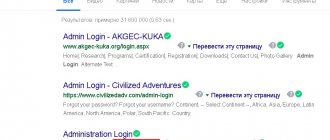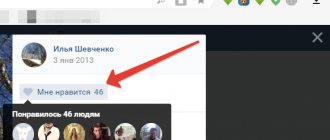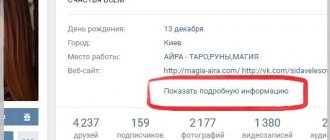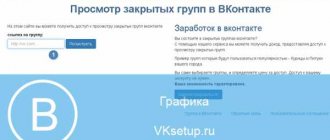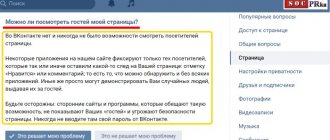Author: SancheZ
Hello dear friends! Today the page will be dedicated to all active VK users! An article on how to view VKontakte guests
.
Since, in many social networks, this service is completely universal and built into the shell of the main page, but in ours, the official service - “ view page guests
” simply does not exist! And there are several applications where you can see people who have come to your personal page. Now below I will list several applications in which you can view page guests completely free of charge.
How to see guests on VKontakte
As I mentioned above, all methods come down to one thing - installing the VKontakte application. One of them:
- My guests and fans.
1. In order to find this application, go to the tab - My Games.
As you can see, I already have this application attached to me and I just click on it and go in. If you don’t have it, then look directly in the main search! Let's launch!
2. Immediately after launching the application, you are transferred to the “Guests” section, here you will see all the users who came to your page over a certain period of time:
You may ask, how do they appear here? How does the application identify guests
and shows us? It's all just dear friends! They liked you, wrote a comment, highlighted you in a photo, tagged you, etc.
The application does not see the entire audience that visited you! This is a small minor improvement or a task that is not yet feasible for developers! But everything will happen over time, don’t worry and for now, enjoy what you have.
As I said, there are no official applications, but there is a small service where you can look! But in it you can only see extensive data about unique visits to the above page. You won’t see any personal data or pages there! Remember that this service will be available to you only after you gain 100 friends or subscribers! If you absolutely do not have enough of them, then check out my article: how to get subscribers in VKontakte.
In order to find out about everyone who came to you, set a trap for guests.
See who visited my VKontakte page using the application
This method is also very simple. We will launch the application, and it will generate a list of our most active visitors. By the way, I have already reviewed several similar applications. You can view:
But let's return to our topic. Go to the “Applications” section and type “guests” in the search.
It is worth noting that the principle of operation of each of them is similar - they collect statistics on your guests. Therefore, I will choose among the applications found at random.
And in the work we check “I am a spy, my guests”.
Click on its icon. A window with a description will open. Here we click the “Launch application” button.
After this, a list of users who have visited us recently will open. You can view them and go to their page.
That's basically it. The method is quite simple. Using similar applications, you can always see who came to visit you.
Update: a new way to search for guests using the Odnoklassniki social network
This is the meaning. Unlike Contact, Odnoklassniki has a mechanism for searching for guests. Just go to the appropriate tab and you will immediately see all the visitors to your page. But why do we need guests in classmates, you ask? There's no particular reason why. But if we could redirect our secret visitor from VK there, we would be able to identify him. This is the method - we publish a link to our profile in OA, and wait for people to click on it.
But there is a condition - we, and our guest, must have pages in Odnoklassniki. Otherwise, how will we see him?
Now we return to our VKontakte page and publish this link in a post on the wall.
To do this, insert a link into the post creation field (see). You can choose and upload a colorful photo and add a motivated title. So that guests are more likely to click on the link. To edit, use the appropriate buttons. To publish, click “Submit”.
Make sure to keep it at the top of the list.
According to independent research, almost a quarter of the entire population of the planet today has at least one account on any of the modern social networks. These include Twitter, Odnoklassniki, Facebook, VKontakte, LiveJournal and other sites.
The number of social media users will only increase in the future. In Russia, the number of people with accounts on social networks is almost 80% of all Internet users, who today constitute more than 70% of the entire population of the country. Millions of people visit their pages every day to check messages, count likes, and watch news. And almost all users of the social network are concerned about the question of how to view the guests on VKontakte. Is it possible?
Trap for guests in VK
Are you ready to invest a little effort in order to recognize and identify all your guests? Then you need to use a trick like: “Trap for VKontakte guests.”
1. Go to the my games tab and open the “My fans and guests” application and click on the link - “Catch more guests”.
2. Copy the link that I will show below.
After I tested this method of catching users, I can say that 80 percent more of them began to appear in the application! Really working trick!
4. Now you can safely try this method on your page! But remember, the trap only works when the visitor clicks on your link in the personal site column!
Method 3. VKontakte applications
There are several popular apps that allow you to track guests in contact (or at least declare it). The most popular are “My Fans and Guests”, “My Guests” and other similar digital products. Just go to the “Applications” of your page, enter “My guests” in the search bar (or type these names in the general VK search bar on your page), and these applications will be found, you can install them, launch them, and then track people who have been on your page over the past days or months (or even years).
Despite the ease of obtaining and viewing such statistics, its validity is rather questionable. In most cases, such services do not track the people who visited your page, but the people who liked your materials. In the case when a person simply silently went to your page, read your posts and looked at your photos (without likes), he (in most cases) will not be displayed in the statistics of such programs.
Program for viewing guests on VK
Remember my dear readers! There are no programs, especially those issued by the company itself, for contact verification of guests! If you are offered to download some programs, then remember that this is a scam! After all, after you enter your username and password there, the VKontakte page will be hacked!
Use only applications that are installed by the contact company itself in your library!
See you soon friends!
If you need statistics on the actions of users who visited your page on the VKontakte social network, then you can use special programs and applications for this. This way, you can see what people who aren't your friends have been doing on your personal page.
So, how to view VKontakte guests
?
Method 4. Application "Your Guests"
The principle of this application is the same as in the third method: tracking the actions of VK users specifically on your page (like, repost, write a comment, etc.).
Finding out who visited the page is very easy: follow the link. If you are a user of the VKontakte social network, you may want to find out who visits your personal page. This will help you understand who is interested in you, often comments (see), likes (see) and is active (see).
How can I see who visited my VKontakte page?
? Very simple - now I will show you two ways.
Application "My Guests"
This is one of the most popular applications that allows you to track your guests' information online. It is available at the link:
https://vk.com/app638461_7096862
To launch, click the “Launch application” button.
Watch the commercials and wait until the page loads completely. As a result, you will see the main application window.
Of greatest interest to us is the “Guests” tab. This shows all the users who visited your page. You can also see what day and time it was. Please note that the first line is people who ordered paid promotion - that is why they are displayed in your guest list. There is a small heart next to their avatars.
To see the most active ones, go to the “Fans” tab.
Here you will see those people who most often visit your page, like and comment on your posts (see also). Below you can view a detailed report on their actions.
The following indicators are calculated here:
Method 3. Find out who visited the page using the My Fans and Guests application
You can view the guests of your VK page using another application called “My Fans and Guests.” Follow the link https://vk.com/app2256389 and select the desired section (VKontakte Guests, Fans or show statistics). By launching this application, you can find out a lot of interesting things, for example, who performed what actions on your page. Overall I recommend it!
How to get more guests to your page
The application has a small feature - the ability to install a trap link (see). If users click on it, you'll be able to see them in your guest list, and they'll receive an invitation to participate in using My Guests.
Let's try to configure it.
- Copy and paste your unique link into the “My Site” field
- Set your status to a unique message encouraging you to try the app
- Expect more visitors!
Now all the people who see this message (for example, in the news feed) will be your potential guests.
Nowadays, spending leisure time communicating on social networks is becoming more and more popular. to see
VKontakte
guests is also gaining momentum .
At the moment, VKontakte developers do not provide an official service that would allow you to view
page
guests . This is the main difference between VKontakte and other similar social networks.
Although, if you open the list of applications, you can always find several dozen so-called “spies” or “radars” (special applications that allow you to see
people
who have viewed your page).
So, in reality, is it possible on VKontakte to see
page
guests ? Let's try to figure it out.
We delete the page and see who visited us
This will be the first way. It's quite original. The point is this.
When you try to delete your page (see), you will be asked to indicate the reason, and will give a list of users who will be very upset that they will no longer be able to communicate with you. This list will contain those who visit you most often.
Let's try to see how this works using my account as an example.
Go to the “My Settings” menu.
Note. The appearance has been updated - now access to settings is in the menu in the upper right corner of the page.
Scroll the page to the very bottom. Here we need to find the link “Delete your page”. Let's press it.
A window will open where you need to indicate the reason for deletion. Now pay attention - you definitely need to select the option “No one comments on my page”. A little lower in the window the following text will be automatically generated: “I am surrounded by a wall of inattention...”. And then the names of the two users who most often visit your page will be indicated.
Now let's look at the second method.
How to see guests on VKontakte
Application "Trap" VKontakte
“
Guest Trap ”
application is similar to the previous application.
- Open the link “ Guest Trap ”
, the application starts: - Confirm the application’s right to access your personal data by clicking “ Allow ”
: - In the “ Settings ”
, copy the link:
Now it needs to be placed on your page, anywhere (field “personal site”, wall, etc.).
- The trap is set. In the “Caught”
you can see who followed your link:
Program for viewing VKontakte guests
Please note that there are NO third-party programs for viewing VKontakte guests.
If you receive an offer to download such an application, then DO NOT DO IT. The consequence of this act may be an attempt to hack the VKontakte page.
Remember, view guests on VKontakte
You can always use official applications.
Beschreibung mit Google Übersetzer in Deutsch übersetzen? Beschreibung in Russian zurückübersetzen
Friends and guests of VKontakte. First beta. Do you want to know who visited your page?! Our application will monitor changes in your VKontakte friends and show who visited your page and when. Guests of your VKontakte page: Would you like to know who viewed your page on VK.com? Easily! Our service makes a deep analysis of your VKontakte page and shows more than 60% of your guests
Who removed you from friends: VKontakte does not allow you to track who and when removed you from their friends list. We will do it for you!
Surveillance: See when and whom the person you are interested in adds and removes from friends. You can follow any VK user, not necessarily his/her friend or subscriber.
New friends: Always be aware of who has added you as a friend or confirmed your request.
Multiple users: Use our service under several VKontakte users at once.
Free: Like our other services, all features are absolutely free for you. Guarantees: Our service is legal and does not contain any tricks or fake spies that are blocked by the vk.com administration! Our reputation in the mobile market since 2006 is a guarantee. In the next updates, we plan to increase the % coverage of guests of your VKontakte page!
Freunde und Gäste VKontakte. Die erste Beta. Wollen Sie wissen, wer Ihr Profil besucht hat?! Unsere App wird den Überblick über Änderungen in Ihrem Freunden VKontakte zu halten und zeigen, wer und beim Besuch Ihrer Seite. Die Gäste VKontakte Ihre Seite ein: Sie möchten wissen, wer Ihre Seite auf VK.com ansehen? Easy! Unser Service macht eine tiefe Analyse Ihrer Facebook-Seite und zeigt mehr als 60% Ihrer Gäste
Wer hat Ihnen gelöscht von Freunden: VKontakte macht es unmöglich, zu verfolgen, wann und wem Sie von den Freunden gelöscht halten. Wir werden es für Sie tun!
Überwachung: Sehen Sie, wann und wer intresuyuschy Sie Personen hinzufügen und von Freunden zu entfernen. Stellen Sie sicher, es für jeden Anwender des VC möglich ist, ist es nicht unbedingt sein / ihr Freund oder Teilnehmer.
Befreundet mit: Denken Sie immer an der Sie zum Freund hinzuzufügen oder bestätigen Sie Ihre Anfrage sein.
Mehrere Benutzer: Nutzen Sie unseren Service für mehrere Benutzer auf einmal Vkontakte.
Kostenlos: Wie unsere anderen Dienstleistungen alle Funktionen sind absolut kostenlos für Sie. Garantien: Unser Service ist legal und keine schmutzigen Tricks oder gefälschte Spyware blockiert Verwaltung vk.com enthalten! Die Garantie für unsere Reputation in den mobilen Markt seit 2006. In zukünftigen Updates, planen wir, die Besucher% Deckung Ihres Facebook-Seite zu erhöhen!
Who visited my VKontakte page?
How to hide the Contact application?
This question is also sometimes asked, but, unfortunately, it is impossible to answer it directly. There is currently no such feature, but you can always set your privacy in the “My Settings” section so that your page is visible only to friends or those for whom you open this opportunity.
Today there is a lot of talk and debate about applications in VKontakte. How to block, how to do it yourself, how to make money from it, and so on - a great variety. On our own behalf, we would like to add that these programs are simply developed to make it interesting and fun for you, limit yourself to this and enjoy!
Applications
Various applications will help you find out who visited my VKontakte page. Let's look at some of them in more detail.
Application "My Guests and Fans"
With this application you can catch guests of your page and find out which of your friends is most interested in your contact. Let's consider guests and fans separately.
my guests
The first tab, called “My Guests,” works on the principle of bait. If you simply click on the “My Guests” tab, the application will conduct an analysis and give you those people from among your friends who have recently visited your page. If you want to catch those who may visit your page, but are not on your friends list, then you need to use that same bait. How to do it? After opening the application, find the “I want more guests” button and click on it. You will be taken to a new window that will show you ways to catch more guests. The methods are different, but the principle is the same - using a decoy link.
My fans
The second tab of this application, called “My Fans,” determines the activity of people visiting your page. Here you can see the activity of your visitors for the last month, for 3 months or for the entire time you were on VKontakte. In addition, only in this application you have the opportunity to click on any friend on the left and see his fans. Find out who visits your boyfriend or girlfriend's page most often!
"Friends" application All your GUESTS!”
Who was on my VKontakte page? This application will also help you find out the answer to this question. It works on a similar principle to the application we reviewed earlier. However, the functions of these apps differ slightly.
As for the topic that interests us, you can also find out who viewed my VKontakte page using the “Guests” and “Fans” tabs. To view guests through this application, you need to install a trap link on your page, which supposedly should transfer the person to your personal diary. Naturally, this does not happen, and the application records the visitor. You can view all the caught guests through this application.
You can also analyze the fans among your friends. The application will give you your fans for 1 month, 3 months and for the entire time that you are on the Vkontakte website. However, compared to the previous application, it will not be possible to analyze friends and fans in full. This application does not allow you to divide your friends into fans and admirers and view them separately. Also, you will not be able to recognize the fans of your friends.
Method 1. Imaginary deletion of the page will allow you to see the guests of your profile
The first method will show you some of the most active visitors to your page. It is considered one of the most proven, but its capabilities are quite modest - you will not see either the frequency of visits or all your guests. All that will be available to you are the names and surnames of several people who most actively visit your VK page.
- To use this method, go to the settings of your VKontakte page;
- Select the “General” section and scroll to the bottom of the page;
- Find there the option “You can delete your page and click on it” (don’t be afraid, because of this click it will not be deleted).
A window will appear in which the system will ask you the reasons for deleting the page. Check the box next to the “No comments on my page” option and you will see the first and last names of the two people who visit your page most often.
Now click on “Cancel” and return to “Settings”. Click on “Delete Page” again and click on “No Comments on My Page” again. You will receive the names of two more people. By repeating this method several times, you will get the first and last names of the people who visited the VKontakte page (yours) most often.
Programs
Who was on my VKontakte page? People who provide “disservices” often advise using various programs that will supposedly analyze all those people who were on your page and give you a complete list on a silver platter.
All the programs that you are offered to download in order to find out who visited your contact page are a scam! Most often you can see the “my guests” program on the Internet. These are yet another scammers who wanted to get easy money thanks to naive users of the contact.
The “my guests” program and others like it are not even saved on the servers! So how will they get information about visitors to your contact page?
So, happily preparing to find out who was on my VKontakte page, you downloaded the program. When you download the program for spying on friends and start installing it, you will be written that you need to send an SMS message to continue or to simply go to your VKontakte page. You have already caught the virus. Use an antivirus program or read an article on our website about how to unblock a VKontakte page. Do not even think about sending SMS or paying money to anyone, otherwise you will lose money and the virus will not go away.
When curiosity haunts you and you want to find out who visited my VKontakte page, use applications. Don't compromise the security of your computer. Good luck!
Page statistics
Contact management even introduced a new feature for owners of those pages with more than 100 subscribers. The function allows you to see how many people visit your page, as well as detailed statistics: Countries, cities, activity, gadgets, coverage, etc. .
In a word, you can easily find out the traffic to your page. Just click on the button in the left column “page statistics”.
Once again: not everyone has statistics, but if you have a popular page (more than 100 friends)!
Of course, curiosity takes over and we begin to wonder, who are these impersonal people who come to my page? Who are my guests on VKontakte
?
Find out guests on VKontakte
pretty easy. There are several ways. Some of them work, and some of them, in addition to not working, are also dangerous for your page! So, let's begin.
How to earn votes on VKontakte
Few people know, but on VKontakte you can officially earn votes in order to spend them, for example, on paying for Invisibility in the “My Guests” application. What do I need to do. First, you need to go to the settings, as already shown. To do this, move the cursor to the upper right corner and click on the arrow. A prompt will pop up. Select Settings :
Figure 36: VKontakte profile settings are located here
On the page that opens, you need to select the settings sub-item “Payments and transfers” .
Figure 37: Select “Payments and Transfers”
This is where the fun begins. To get free VK votes, you need to click on the “Top up balance” :
Figure 38: Click “Top up balance.”
A window will open in front of you listing different ways to top up your balance. You need to select the one that is at the very bottom “Special offers. Getting votes for free":
Figure 39: Select “Special offer - free votes”
By clicking on this link, official tasks from VKontakte will appear in front of you, by completing which you can receive hundreds of votes for free:
Fig. 40: Start earning votes in VK officially on the website VK.com
After the required number of votes have accumulated in your account, you can turn on invisibility in VK, as described at the very beginning of the article.
That's all! Marina Rio was with you! I will be glad to see your comments!
How to find out in VK who a friend is chatting with
There are only two ways to find out with whom a friend is corresponding. This can be done using special programs, which is not entirely legal, and through the official VK application.
Pirated programs
These are programs that are posted on special websites. Neither the programs nor the sites have any security certificate, their authenticity has not been confirmed in any way, so before downloading, you should take care of a good antivirus. In addition, there is a real threat of your computer being hacked. Hackers place viruses there that open the way to your personal data.
We recommend: How to find out a person’s age on VKontakte
It is better to avoid such sites and pirated programs altogether, otherwise you will not achieve your goal and will “infect” your computer.
Social network application
VK developers came up with the “Correspondence and Guests” application. To launch it, you should enter the “Games” section, enter the name of the program in the search, find it among the results and launch it by clicking the mouse.
The application is free, but to get bonuses, such as “find out who is following you”, “become invisible”, you need to pay with votes, invite friends or publish advertising material on your page. You won't be able to read the message, but the app will show you who your friend communicates with most often. You can also find out whose page he visits, whose photos he likes and what he reposts. In addition, you can see who is visiting his page.
Also, by installing the application, you will find out who is already using it and possibly monitoring you.
Using the methods presented, you can collect more information about your loved ones, colleagues, and friends. Take a risk, believe the promises on an unknown site and download a pirated program, or stick to the social network app itself – it’s up to you.
Why do people read other people's posts?
There are a lot of reasons. Some people like to keep everything under control, while others are influenced by the current situation. Here are some of the main reasons why people read other people's correspondence:
- worry about relatives or friends;
- jealousy - one of the spouses wants to make sure of the other’s fidelity;
- desire to learn more about the lives of idols;
- the desire to find out who a nice person is communicating with;
- malicious intent - using correspondence for personal purposes to “annoy” a person;
- interest in the personal lives of colleagues and friends.
“Curiosity is not a vice...”, so there may be more reasons to look at other people’s correspondence. However, the VKontakte administration does not officially disclose with whom the user communicates and the content of his personal messages. However, there are workarounds.
VK offline
Now let's look at how to sit in contact not online. This is very convenient, because at this moment you can communicate with those you want and not respond to messages from those who are waiting for you online to annoy you, then be offended that they are not answered, and even blacklisted. And the OFFLINE status protects a lot, especially the “thin world”.
I, like all people, have many times encountered the fact that not responding to someone when you are online is offensive. But at this time I just listen to music, ride on the subway or minibus. And I don't want to communicate at all. Yes, I’m online, but I didn’t go to VK to answer everyone who was waiting for answers. I'm just resting. Or I'm just not comfortable answering at the moment. In short, it was a small lyrical digression about painful issues. Now let's move on to solving the question of how to use VK offline.
The Google Chrome browser has a few extensions for the request “vk offline”. The ones that work are “VKfox” and “VKlife offline”. You can try other extensions as well. Let's take a look at how and where to look for these extensions and how to use them.
First of all, if you work from a computer, you must have the Google Chrome browser. To find extensions, you need to click on the ellipsis in the upper right corner of the browser:
Fig. 16: Google Chrome browser settings are located here
Next, in the window that opens with hints, hover the cursor over “Additional tools” and then “Extensions” :
Figure 17: Extensions in the Google Chrome browser here
On the page with extensions, you should go to the very bottom and find the link “More extensions” . Follow it:
Figure 18: Go to the Chrome Online Store
Now that you are in the Chrome Online Store, search for “ vk offline” and press Enter:
Fig. 19: Enter vk offline.
Various extensions will open in front of you, including the above-mentioned “VKfox” and “VKlife offline”.
Figure 20: “VKfox” and “VKlife offline”
To read the job description and reviews, just click on the name of the extension:
Figure 21: What VKfox can do
Figure 22: What “VKlife offline” can do
How VKfox works
To download the VKfox extension and use VK offline, just click “install”
Fig. 23: Installing “VKfox”
Next, a prompt will appear where you need to click the “install extension” .
Fig 24: Click “Install extension”
After installing the extension, an active button in the form of a fox’s face will appear in the upper right corner, and the inscription “Activate the extension by clicking on this icon” :
Figure 25: Activate “VKfox”
A window will appear asking you to allow the extension the following list of actions. If you agree with everything, click “Allow”:
Figure 26: Read and “Allow”
Now in the upper right corner you have an active button, by clicking on which you can follow the news, read messages and chat.
Fig. 27: “VKfox” works
Rules for using VKfov, to be vk not online: you should not respond to messages. Otherwise, your status will immediately become ONLINE. So don't answer. Moreover, if you read a message, the person who wrote it will see that this message has not yet been read. Until you answer it.
How VKlife Offline works
Before you launch this extension, you must log out of your VKontakte account. After that, in the Google Chrome online store, select this extension, click on its name and click on the “Run” :
Fig. 28: Launching “VKlife offline”
After launching and confirming your data, permission to account data, this extension will appear in the browser launch bar, and it will also be available on the computer itself as a program. It is more convenient to work with this extension from a program on a PC.
In this program you can correspond and sit on VK offline. However, this is not 100%. Some of my friends said that I was visible online when I responded to messages, others said that they couldn’t see me.
The extension probably doesn't guarantee "was online N minutes or hours ago" status when communication occurs. However, if you do not respond to a message, reading it will show the sender that the message has not yet been read.
Other extensions for using VK offline
There are a few more extensions you can try. I haven’t used them, since it’s simply impossible to try to use them all. But if you don’t like the work of some extension, try these:
Fig. 29: Other browser extensions for being offline in VK
Personally, my opinion about all extensions: since extensions somehow gain access to account information, it is not recommended to use them for a long time. I personally might have some glitches:
- Strange messages to friends on my behalf.
- The message is not sent at all.
- I'm starting to belong to groups that I never joined.
- Voting took place on my behalf in the polls.
- I made new friends that I didn't add.
- I was added to applications and games where I was not added either.
- I was online when I was not online.
- Any information was missing from the page.
- Sometimes the password for the page did not fit, so I had to change it.
Therefore, following from the experience of using different programs, applications, extensions, I can say that most of them in some way use the account to which they gain access. By the way, if you are interested, you can take a look. It all depends on the integrity of those programmers who develop these extensions. Therefore, I don’t have 100% trust in anyone.
How to use extensions safely
In the PROFIcomment magazine, I already wrote about how to safely use such extensions. But I will repeat again:
- The extension should be turned off after finishing working with it, that is, stopping working with the contact
- You should not use the extension for all accounts at the same time
- It is recommended to change the password after finishing working with the extension.
- It is recommended to set up double security when logging into your account by confirming it via a one-time password via SMS.