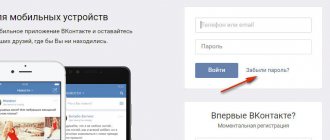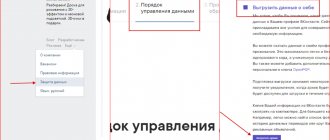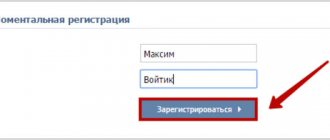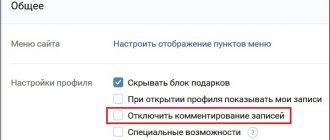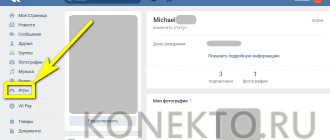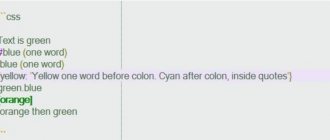Any social network, be it VKontakte, Facebook, or Odnoklassniki, is an extensive database containing millions of different records and information about its users. The stored and constantly updated information can be used for various purposes. Advertisers were the first to “learn” how to use it. Modern targeting systems allow you to customize ad impressions based on all the data that social networks know about you (socio-demographic information, interests, habits, etc.). The more related and reliable information the system can receive from accounts, the more accurately the target audience is selected.
It's no secret that in today's current realities of life, when applying for a job in a serious organization, they always ask for a link to profiles on social networks. This allows the employer to evaluate candidates for a prestigious position not only by a “beautifully written resume”, but also by his interests, lifestyle, habits and other characteristics that can be identified just by looking at profiles, especially on Vkontakte.
Bank scoring systems, which analyze information about potential loan recipients at the application stage, have recently also begun to take into account information from social networks when making decisions. What does all this mean? Social networks have become an integral part of the life of not only ordinary Internet users, but also of many existing business systems.
A recent innovation is the ability to request downloading of an archive with the profile data that the social network stores about you.
To confirm the action, you will need to enter a password to log into your account, and the resulting link can only be opened while in your profile.
Thus, a guarantee is given that no one else except the account owner will be able to upload information and use it for malicious purposes (for example, spam or any Internet fraud, compromising). If you think that when providing personal information there is still a risk of “theft”, then you can additionally install encryption. To decrypt, you will need to obtain a special personal key “OpenPGP”.
Preparing an archive in ZIP format takes up to several days, depending on the volume of information stored. As soon as it is ready, a link will be sent to it, which will be valid for a limited time. This also increases the security of the data you request.
When downloading the archive, we must confirm the action using a one-time password, which will be sent to the mobile phone number attached to the account.
You can open the archive on any device (PC, smartphone, tablet), but a request to download data can only be sent from the full desktop version. To view the archive, it is enough to have any archiver installed to view the archived files.
What information will be reflected in the uploaded data? First of all, this is general information from the profile, friends lists, message history.
For ease of understanding, this information is grouped according to the following principle:
- page information;
- Friends;
- present;
- subscriptions;
- black list;
- messages;
- wall;
- O;
- photos;
- video;
- music;
- documentation.
If you want to download absolutely all available information, select all groups.
In addition to this information, you can additionally request:
- payment information (history of all payments, transfers made through the social network, and a list of linked cards);
- information from your advertising account (if you use one);
- social network login sessions;
- contacting technical support.
Thus, you can download almost all data about yourself from VKontakte. This is especially convenient if you want to change your profile and are afraid of losing any important personal information.
Likes
The social network collects and stores absolutely all the likes that you have ever given to avatars, photos, posts, videos and other content. All hearts are grouped into categories and laid out in chronological order to make them easier to find.
Some of the oldest likes were given to the 30 Seconds to Mars video (January 2010), a public page with memes (late 2008) and some note about love (February 2011). It became scary.
Downloading an archive with personal data
You can also immediately follow the link https://vk.com/data_protection?section=rules&scroll_to_archive=1 and click on the “request archive” tab.
After this, the “Preparing for Archive” window will appear. On the left side of this window there are checkboxes opposite the sections. By default, these checkboxes will be checked on all sections, but they can be removed. For example, you may only be interested in the “payments” section to find out the history of your transfers. In this case, the remaining checkboxes must be removed. Once you have decided what data you need, click on the “send request” tab, which is located in the lower right part of the window.
Friends and messages
With friends, everything is simple - a regular list of VK users with the date when they were added to my friends (or vice versa). As for the messages, I had my own interest - I wanted to see the correspondence with a girl I was interested in 8 years ago, who mistakenly left about five years ago.
Bummer - apparently, VK only stores current messages, which can be viewed by simply logging into your account.
Request to receive personal information
Before sending the request, the system will ask you to confirm your password. Typically the request is processed within a few minutes. The archive itself will be sent to you by the VKontakte administration in a personal message. The important thing is that this archive can only be opened by the owner of this page, and it makes no sense to forward it to someone else, since another user will not be able to open it. Also, for security reasons, this archive is only available for download for a few days.
Receiving an archive with your data via personal messages
What information is provided in the archive?
- History of calls to technical support;
- List of applications, as well as downloaded photos, music and videos;
- Comments that the user has left online over the entire period of time;
- All messages that the user sent or received from other users, as well as correspondence in chats and conversations;
- History of all changes to the main information of the page. This may be a change of first and last name, IP address, as well as associated phone numbers;
- A list of all friends who were throughout the use of the VK page, as well as blocked users. In the same section you can find out which users you are on the black list, as well as all outgoing and incoming friend requests;
- List of saved stories;
- Geolocation data;
- Products that the user has added throughout time, as well as the history of all payments.
This is just some of the data that will be available in the archive.
This service first became known in August 2021. This news came after multiple cases when residents of Russia began to be held criminally and administratively liable for comments and reposts on Vkontakte. Initially, VKontakte was guaranteed to provide users with the opportunity to close their accounts. In addition, the site management promised to provide users with information about requests from the authorities. Therefore, at the moment, the social network allows all VKontakte users to find out that the site knows about them using the new function “download data about yourself.”
VK dossier
Much more real information is hidden in the “Advertising”, “Payment History” and “Other” sections. Here, data is generated about various user activities and a portrait is described of how the advertising algorithm sees each person.
For example, according to IP data, VK quite clearly tracked down my address (up to the house number) and, based on publications and information, compiled an advertising portrait. It is needed for targeting ads and promotional posts.
According to the social network, the user under the nickname Andrei Stavitsky is interested in sports, news and media, food, food delivery, belongs to the upper middle class and accesses the social network using the Safari browser under the macOS system.
The social network knows when and how I changed my name in my profile, all my phone numbers (old and new), and stores the last five logs in the system. She also associates a dozen emails with my account, but she doesn’t know that I have Twitter, Facebook, Google+.
But he knows my two bank cards and remembers that in 2010 I (like a moron) spent 3 votes on buying VKontakte gifts.
Searching for private information on VKontakte
As stated above, searching for private information on VKontakte is quite simple. The page with the queries issued will be different, everything will depend on what is entered in the search bar. For example, if “Ivan Sidorov” is entered into the line, then the page will look like this - the page will display results with the “People” block, which will contain all the Ivan Sidorovs who are registered on the VKontakte social network (you can add friends to the VKontakte page when following the link ). It will also be if the name of the artist of the song and the name of the composition itself are written in the line, the page will be mainly made up of audio recordings. Also, for convenience, there are tabs that will make it easier to navigate between categories. On the search page, under the line, the tabs are still the same:
- People (read more about searching for people on VKontakte here );
- Communities;
- Games;
- Music;
Answers to other questions about editing messages in VK
How long can I change a sent message?
Within one day (24 hours) from the moment of submission, but not from the moment of the last edit. Once the deadline has expired, the message cannot be changed in any way.
How many times can I edit a message?
As much as you want.
Is it possible to edit a message that I have read?
Yes, you can. Just like unread. In any case, a mark will appear next to it (ed.)
- that is, “edited.” The read message will change, but will remain “read”.
Will a read message become unread if I edit it?
No, it will look like it has been read.
Is it possible to edit and completely erase (delete) a message?
Is it possible to change other people's messages?
Of course not.
How to edit a message if you are in an emergency situation?
Why can't I change the message?
Possible reasons:
- More than a day (24 hours) has passed since you sent it. After this time, you can no longer edit the message.
- You are trying to change the message in the old version of the mobile application on your phone, but there was no such option yet. Update the application or log into your VK through the mobile or full version of the site.
Why do you need to edit messages at all?
So that you can correct some stupid typo or rephrase something if you wrote and thought that the interlocutor would not fully understand you.
How can I see what the message was before editing?
No, but if you have notifications of new messages enabled by email, then the first version of the message will be sent there.
How can I find out what time a message was edited?
Hover over the mark (ed.)
— a tooltip will appear indicating the time the message was edited.
How can I save the original version of a message in case someone edits it?
If you are worried that the other person will change his message for personal interests, select it and forward it to yourself (by clicking the “Forward” button,
find yourself in dialogues by name). Now, even if a person edits it, you will have a copy of the original with the date and time.
Let's look at the answers to frequently asked questions
on VKontakte profile management. If you have not found the answer to your question, you can write it in the comments and they will help you as soon as possible.
Items from the left side of the page on VKontakte
The left block is divided into several points and stretches down. Some of them can be easily hidden from prying eyes, but it all depends solely on the user’s preferences. Let's describe everything again, but with more information.
- Friends is a list of people who have more access to your page compared to other visitors to the social network. Most of them may be people you know or complete strangers added out of curiosity.
- Online friends - displays users who are currently on the site.
- News is information posted on other people's pages. This function is responsible for viewing the news of friends of that same person.
- Updates - actions on the account are taken into account; this is a feed with posts from groups, friends, etc.
- Gifts exist to express your sympathy. They can be timed to coincide with a significant event (holidays, significant dates). There are paid and free ones.
- Interesting pages - public pages appear here and a list of people you follow is added.
- Photo albums are pictures sorted into folders.
- Videos are videos uploaded by the user or added from other resources.
- Audio recordings - tracks added to the list.
This is the basic information regarding your VK page. Among the additional settings, it is necessary to note the flexible configuration of the menu items. They are configured by clicking on the mechanism detail next to any menu item; even messages will do. Then a list of displayed items will appear, where they can be adjusted freely.
There are some practical tips for using VK.
- In order not to go to the news feed every time, it is enough to save a link to the page with your id code, where a nickname can be set instead.
- If you don’t want to enter your username and password every time to log into your account, save them in the browser’s memory, then they will be added automatically, which will greatly simplify visiting the page.
- Only pages with suspicious activity are frozen, which includes spam pages, a large number of reposts in a short time, complaints and excessive activity.
How to write a name in “VK” in English
If for one reason or another you want your name on VKontakte to be written in English, then you will have to resort to a little trick, since the site’s technical support will simply reject your application if you use the standard instructions and write your last name in Latin letters .
So, how to change the name in “VK” from Russian letters to Latin? To do this, follow these steps:
- Indicate your country of residence - USA, then go to the “My Settings” section and set the language to English. Switch to the English version of the site (link at the bottom of the page).
Close the browser in which you performed this operation and open a web browser that you have never used to log into VKontakte.
Using any American proxy server, switch to the mobile version of the VK website.
Now wait a while (preferably 1-2 hours) and go to your page.