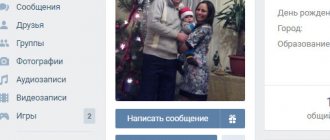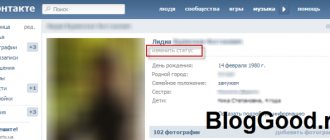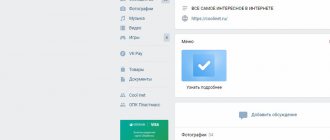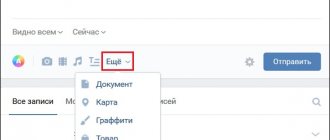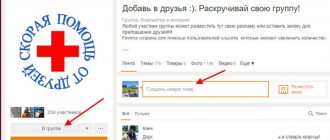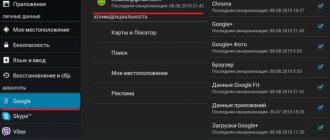From this material you will learn:
- What is a widget
- Basic functions of widgets
- Where is the best place to install a VKontakte widget?
- Where you should not place a VKontakte widget
- What VKontakte widgets can be installed
- How to install a VKontakte widget on a website
When compiling a list of requirements for a website, almost all customers include in it such an option as installing a VKontakte widget. Buttons with which users can go from a resource to social networks significantly expand the website owner’s ability to attract new visitors, promote content and increase brand awareness. It is also important that you do not need to pay for placing widgets.
Social networks are also interested in expanding their audience, so they willingly provide their button codes for installation on third-party resources. In this case, it does not matter at all what operating system is used by the owner of the web site. He only needs to take care of the harmonious placement of the button on his page so that it fits well into the design and is clearly visible to users.
What is a widget
A widget is a small application created with a specific purpose - to convey useful information to a site visitor, establish direct contact with him, and make his stay on the resource more comfortable.
Interactive widgets help selling websites get new customers. For example, a user who is trying to collect information to resolve a certain legal problem ends up from the search results on the page of a company providing legal services. As soon as he begins to study the content of the article, a window appears in the lower right corner of the screen where a chat robot or an ordinary person enters into communication with the visitor. Seeing such a lively response to his problem, a person is likely to turn to this company for a solution.
Main functions of widgets:
- Selling
. Any commercial website has the main goal of expanding the audience of buyers. Therefore, elements that attract users' attention take on special importance. - Informational
. Widgets not only tell visitors about the company’s offers, but also allow you to collect information about potential clients, inviting them to fill out a special form, request a call back, or subscribe to a newsletter. - Revitalizing
. Interactive and informational widgets make it clear that the resource is relevant, its owners are interested in contacting users and are constantly working to make their stay on the site comfortable. - Individualizing
. The capabilities of the widget as a small web application allow you to maximally customize the content to the needs of a specific person. For example, recommender systems suggest articles to visitors that are similar in topic to the one they just read.
Read other articles on the topic widgets for the site
Chat for WordPress: why is it needed and what should it be like?
VKontakte widget on the site: how to add and what to consider
Instagram widget for the website: installation instructions + 3 best online services
How to retain a client: overview of basic strategies + widgets for the site
How to add a widget to a website: step-by-step instructions
Where to place the VKontakte widget?
- Home page
. The block with information about a company's social media accounts can be quite large, including previews of several recent or particularly popular posts. - Company page
. It is logical to install widgets on VKontakte and other social networks after the text dedicated to the history of the creation of the brand and its current state. - Contact page
. Social media icons are appropriate here if they serve as one of the main sources of communication with potential buyers. - Site footer
. By placing buttons in this block, you will provide the user with a free transition to the social network from any page of the resource.
Customer Retention: 13 Working Methods and Mistakes
Marketing Tactics
More details
Here are four more not-so-obvious button layout options:
- A page with any relevant and useful information: with an article about the company’s new offers, with infographics demonstrating the benefits for a future client. Social media buttons will support the user’s desire to share this information with friends.
- Page of the currently active promotion. The icons installed here will allow the maximum number of potential buyers to know about the special offer.
- Product page. The visitor has the opportunity to send friends a link to a specific page to share their desire to purchase it, get advice, listen to their opinion, and so on.
- Service page. Placing widgets under the description of a particular service provided by a company has a similar effect. As in the previous case, the buttons should be installed directly under the product photo or service description and be clearly visible.
Top 6 useful articles for managers:
- How to brainstorm among employees
- Stages of the sales funnel
- Pareto's Law in business and life
- What is traffic and how to calculate it
- Sales Conversion: 19 Reasons for Low Conversion
- Call back on the website
Where you don’t need to install the VKontakte widget
- In the header of the site
. Your goal is to keep the visitor on your resource for as long as possible, and not invite him to immediately switch to third-party sites. - In the side menu
. The placement of social media buttons here overloads the menu and also encourages users to leave the page early. - Pin to page
. This placement is good for an online consultation window or a feedback form, but not for a button on VKontakte and other social networks.
Website creators make several common mistakes when embedding repost icons:
- They are placed without reference to the content. Buttons are appropriate where the user really has something to share with social media subscribers: under important information, exciting videos, useful infographics, etc.
- Installed under content that does not meet the definition of popular and interesting. Thus, information about a company can hardly be considered data that you want to forward to a friend.
- Immediately below the title of the article. No matter how necessary and exciting the information is, the visitor will simply forget that he has the opportunity to send a link to his friends if the buttons are placed between the title and the text.
If you want as many social media subscribers as possible to know about your material, install repost buttons below the text, not in front of it.
Top 10 best and useful widgets in VK for a group
Nowadays there are a lot of widgets and they are all completely different, so it makes no sense to recommend a specific extension for an unknown topic and group concept. We will highlight the most popular options.
Merchandise store
The goods store is obviously suitable for those who sell some products through the community. This widget fits perfectly into the design of the group and allows the client to familiarize themselves with the product and, if desired, buy it immediately - no need to go to the website, look for the necessary item in the catalog, etc. Many people make decisions impulsively and need to be provided with all the necessary information quickly.
The service was launched back in 2015, in response to the need to provide groups with tools for direct selling. This is not to say that the widget is a full-fledged solution; rather, it looks like a small showcase where it is better to display the most popular products.
To connect this widget, you should go to “Community Management” and go to the “Applications” section - there, select the appropriate extension and add it. In the window that opens, you need to edit some parameters, namely, indicate the name of the button, its visibility (to whom it will be displayed), the snippet and the name of the application - there is nothing complicated here.
Next, it is important to write down the main points, such as:
- Delivery region - customers need to know where the goods are being sent
- Currency - despite the fact that in Russia the official currency is the ruble, you can choose hryvnia, dollars, euros and even tenge.
- Contacts - specify who the customer should contact to make a purchase. Without this data, many users suddenly change their mind about buying something.
Having completed the basic settings and specified all the data described above, you can safely add cards with products - they will immediately appear in the group. Remember, in addition to goods, you are allowed to add services.
Donations
The Donations widget is primarily relevant for groups that produce free content. This way, you give your subscribers the opportunity to donate some amount of money for the development of the community. Many are skeptical about this decision, but you should understand that if the public is “dead” and there is no response from the audience, no one will send anything. However, in the case where visitors are active and like your material, you can really expect financial help.
By analogy with the “Product Store”, to connect this extension you need to go to “Community Management”, then “Applications” and find the desired widget. After this everything should work, but don’t forget the preliminary settings:
- The administrator can change the name of the button - for example, instead of “Donate” indicate “For ice cream”. It is advisable to fantasize about this topic.
- Selecting a user category
- Change snippet
- Change extension name
Next, you need to configure where exactly the money will be transferred to you, namely, select a payment system. Among the popular ones, Yandex.Money and Qiwi wallet are supported - enter the details and set the default amount (for example, 100 rubles).
After adding the widget, it is advisable to report its availability and publish a corresponding article - perhaps the first donations will arrive immediately (but this is not certain)
Spycat: lead widget designer for VK
Spycat is essential for community owners and will help not only improve behavioral factors, but also attract new subscribers. The widget allows you to set up a personal message to a person who has just come to the public, interest him and turn him into a client.
To add an extension, go to your group and open Community Management. Next, we need the “Applications” section, in which we need to find and select the required widget.
You must first fill in the following fields:
- Button name and which users can see it
- Install snippet
- Optionally change the name of the application
Save the changes and then the main configuration stage awaits you. Choose what type of greeting you want to display in the group - text or personal. According to statistics, a personal greeting works better, since it includes showing the guest’s avatar and attracts more attention. If you have decided, go directly to editing and compose a welcome text.
When everything is ready, click on “Update widget in group” and everything should work successfully. The main advantage of this application is its unobtrusiveness. When entering a group, a person does not receive a harsh call to action or an advertising offer, but sees a beautiful element with a personal appeal - this puts the user in a positive mood and attracts him to the company.
Message distributions
You can collect a base of active subscribers and promptly inform them about company news, promotions and new offers using classic messaging - it differs from what we are used to seeing in email.
To connect, we still need to open “Community Management” and go to “Applications” in order to select the program of interest for mailing - there are a lot of options, and they all have their pros and cons. Go to the required add-on and select the group that will be used in it. Next, you will have a unique experience in creating and setting up a mailing list, developing unique text and compiling a list of message recipients.
Applications
The Applications widget is perfect for any business or organization gathering participants for an event. The purpose of this add-on is simple and clear - to attract as many users as possible and turn them into clients.
The installation is similar to the widgets described above - “Community Management”, then “Applications” and selecting the required extension. Setting up is also simple, you need to specify the name of the button, snippet, change the name of the application if desired, and fill in all the necessary fields.
Tests
Not only thematic communities, but also purely commercial groups can conduct testing in VK. The purpose of this widget is to collect feedback from the audience, increase loyalty to the company and interest in the product. The public administrator finds out the opinions of subscribers without the need to transfer them to a third-party site to collect information.
The main advantage of the widget is several types of surveys. Moreover, only the community owner decides whether to disclose the test results or leave them closed to the audience. To make answering questions more interesting, you can assign points to each of them.
The installation process for “Tests” is similar to all other widgets, and filling out the fields should not be difficult. Save the changes and post the test, waiting for its results, and everyone will decide for themselves how to use the information received.
Questionnaires
Questioning is great for studying the audience and is relevant for owners of any public sites. The administrator can create various types of questionnaires with interesting questions and launch multi-step voting. The widget has a convenient notification system and simplifies the work of the group owner.
To add a widget, go to the “Community Management” section and select “Applications” - there, find the add-on you are interested in and click on the “Add” button.
It takes a few minutes to fill out the necessary settings, and after that you can proceed to creating a questionnaire - let’s look at an example of how to compile it correctly:
- We come up with names - do not skimp on originality and show imagination.
- Click on the round icon in the upper left corner of the screen to activate the text field
- We pose questions and write answer options
- Save and publish the profile
By delving into the abundance of settings, you can create a huge questionnaire with many questions and answer options, as well as support the material with multimedia files.
Personal account for joint ventures
The personal account widget for joint purchases is suitable for those who have their own online store with a VKontakte representative office. After installing the add-on, a number of interesting functions become available to the user. For example, the total bill for purchases is displayed - this is useful for the team, since it will see the amount and the number of people it is divided into. You also receive notifications with data about any changes in the basket of goods, and you have access to your order history.
The adding process is similar to the widgets described above, but after installing the application you will need to click on the “Subscribe” button, otherwise it will not be activated.
The add-on is configured after other users connect to it. Next, you will need to create a common group where participants can control purchases and manage goods.
Event Schedule
This widget will primarily be of interest to organizers of any events who need to attract the attention of subscribers. Let us note that it is usually very easy to interest and gather a large number of people in this “group”, but not all of them are actually ready to attend the event.
Adding a widget is easy - go to the “Application” and select it, then click on the “Create event” button.
You will see a list of settings and text fields where you need to enter information about the event. When everything is ready, save the changes and the news will be automatically published in the community, after which your subscribers will see it.
Order status
If you are selling any types of goods on the VK site, you definitely need to take a closer look at the “Order Status” widget - it will allow customers to track the status of their purchase and understand at what stage its implementation is at. This approach allows you to bring the group on a social network closer to the standards of a familiar online store and will significantly simplify your work - at least it will get rid of a large number of messages in the style of “Tell me, what’s wrong with my bike?”
By tradition, we go to “Community Management” and select the “Applications” section, then look for “Order Status” - fortunately, the widget is one of a kind. Once the extension has been added, you can proceed to configure it.
If you do not have integration with a virtual store, the widget will prompt you to select a CRM system for further work with orders and set the necessary parameters.
Popular widgets from VKontakte for websites
- Community Posts
Thanks to this block, it becomes possible to communicate with users using messages.
- Allow the community to write
This element allows you to receive personal messages from the community.
- Write to us
If you install this VKontakte widget, site visitors will have access to direct dialogue with the community or individual users.
- Comments
A function is being added to the site that allows you to leave your opinion on the information presented on the page.
- "Writing on the Wall"
Thanks to this element, posts or comments from VKontakte subscribers or communities will be able to appear on the site.
- Communities
Such a block will become a “bridge” between the site and the official VKontakte group. On it you can see community news and photos of its members.
- "I like"
In one click, the reader will be able to express his positive attitude towards the article and send his VKontakte friends a link to the material he liked.
Interaction with clients: basic methods and rules
Basic methods and rules
More details
- Recommendations
The data from the previous element is used to quickly find the most popular articles on your site.
- Polls
This form, which is very popular among visitors, will not only help you organize a vote on an issue that interests you and collect valuable information, but also distribute the survey on social networks, which means expanding your audience and getting new customers.
- Authorization
The “Login via VKontakte” button allows you not to lose visitors who are too lazy to enter their data into the form on the site. With one click, they get access to all the materials on your resource, and can also see which of their friends on the social network also visits it.
- Publishing links
Thanks to this widget, a link to content from your site will appear on the VKontakte page.
- Subscribe to the author
Users of the site have the opportunity to become subscribers of an individual author or an entire group in one movement.
Let's talk about what actions you need to take to expand the capabilities of your resource using the listed blocks.
“Subscribe to author” widget
Who we recommend:
businesses that engage in content marketing, blog authors.
What gives:
mention of the author of the material; growth in the number of subscribers of a group or author; getting content into the user's news feed.
Only their subscribers can read news from communities and users in their feed. This means that joining a group or being “friends” with a user is not necessary.
The widget is useful primarily for authors who want to increase their weight on VKontakte, as well as for businesses that promote themselves through the personal brand of their representative. You can unsubscribe from the author from the page with outgoing friend requests, from community news - from the community group.