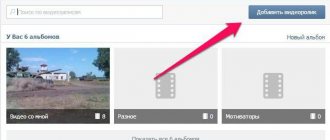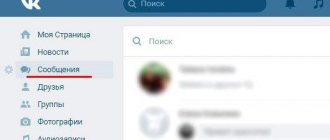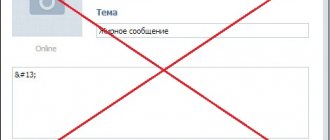When to hide videos on VKontakte
VKontakte is a popular social network that offers users a lot of opportunities. It is considered a kind of alternative to Facebook. It has become widespread not only among Russians, but also among residents of the CIS countries. VKontakte is intended for publishing video, photos and audio materials.
Media files can be shared with friends, published on your page, or hidden through privacy settings. Videos can be sorted by thematic albums.
The social network provides the opportunity to come up with unique names for them and dispose of them at your own discretion. The main thing is that these videos comply with the rules of the platform.
A couple of years ago, the social network changed the principle of working with users’ personal data. This was facilitated by an increase in cases of criminal cases being filed for reposting on social networks.
In this regard, users had a lot of questions regarding what functions became available to them. First of all, the changes affected information about video reposts. It has become completely inaccessible to everyone except the owner of the video. This feature cannot be changed using settings.
Hiding videos from other users is especially important in cases where a person does not want his personal materials to be used by others. The social network is often used to share personal video files with loved ones.
Few people want to show amateur videos to the entire Internet. As a rule, family videos are intended for a limited number of people. The need to create hidden videos may also be relevant for thematic groups.
Some people are embarrassed about their interests, not wanting to tell their friends about them. They hide from others not only downloaded videos, but also albums with films, clips and programs. Each user has the right to independently decide what he is ready to show to others and what he is not ready to show.
The social network Vkontakte encourages these desires, allowing everyone to realize them. To change the settings for video clips, you need to go to the corresponding section marked “Video”.
Useful links: How to unzip a file on a computer: 10 ways, How to write an article on VK: the most extensive guide, .
VK Live - application for live broadcasts from VKontakte
The social network VKontakte is launching the VK Live application, with its help it will be possible to conduct video broadcasts. With the right approach, as the developers promise us, it will be possible to earn real money.
Real-time video broadcasting is available to any user, and no special knowledge is required to conduct it. Such an application will be open to entire communities for conducting drawings and mass appeals to subscribers.
Application for live broadcasts VK Live
According to representatives of the social network, this application will initially be available only for iOS users. As development progresses, it will also be released on Android.
Earnings will occur as follows:
1. The viewer sends a paid gift to the author of the video.
2. The money spent on the gift is divided equally between VK and the author.
VK Live has many advantages, and the main one is earning money on VKontakte. If there is talent and a person can gather a large audience with an interesting video, then this is just the thing for him!
Bloggers will be able to broadcast their programs not only on YouTube, but also directly on the social network. This makes it possible to grow in popularity and increase the number of regular viewers. And they, in turn, will be able to get the content they want.
You can also start a live broadcast through the full version of VKontakte.
VKontakte began developing and implementing a broadcast program in August 2015. This happened with the permission of the administration and under its direct control. Today, such control has come to naught and everyone has the right to feel like a blogger. The remaining networks - Facebook and Odnoklassniki - only connected to the OK Live service in the spring-summer of 2021.
The quality of the video and stability of operation are satisfactory for a significant number of people. Now, without leaving your favorite VK, you can watch no less your favorite blogger and his speech. Many TV stars began to address their fans in this way. Singer Yegor Creed was one of the first to do this.
You can download the application using one of the links:
online-vkontakte.ru
Advantages of VK as a storage for video content
The VKontakte social network can be used as an online storage for your videos. The ability to use privacy settings allows you to store content of any format without fear of being seen. The advantages of this solution include the following:
- VKontakte functions can be used absolutely free. The number and volume of uploaded videos are not limited.
- The video can be accessed from anywhere in the world. It is enough to have the ability to access the Internet and log in to your profile.
- The video archive is always available for download. The only condition for this is the availability of high-speed Internet.
We can conclude that it is really convenient and profitable to store video format files on VKontakte. There is no need to pay money for this and there is no need to use a removable hard drive.
However, after downloading a video, you cannot be completely sure that the social network will ensure its complete safety. Initially, the platform was not created as a video hosting service. Its main functions include the ability to communicate and exchange media files with other people.
Video copy protection: a simple and convenient solution
I was faced with the task of protecting the video from copying/distribution. I studied this topic earlier, but more for the sake of sporting interest, but here I needed to find a solution for a commercial project.
Found. To begin with, I want to make a reservation once again: it is impossible to ensure 100% protection of your videos from downloading. There are always techniques such as recording from the screen (screen capture) or even to the camera directly from the monitor (yes, the quality will not be very good, but if you really need it...). Therefore, I did not try to find absolute protection, realizing that it simply could not be implemented.
Video protection solution: paid subscription to video hosting Vimeo
Yes, it’s not convenient for everyone because it’s only in English, but I haven’t found a cheaper solution yet. For money, Vimeo can prohibit sharing and downloading videos, and most importantly, you can specify the domain on which the video can be played. And you won’t be able to open it anywhere else. Even if you copy the link to this video and open it in a separate tab, you will see a message that the video settings do not allow you to view it.
You can also disable the logo, prevent the video from expanding to full screen, and so on.
Video privacy settings
To protect your video from being copied and shared, set your privacy settings after uploading to Vimeo:
Who can watch this video? (who can view this video) - Hide this video from Vimeo.com (hide this video from Vimeo.com). This will allow you to block the viewing of videos on the video hosting site itself. You won't even be able to find it in a search.
Where can this video be embedded? (where you can embed this video) - Only sites i choose (only on sites that are selected). Here we set the domain on which the video can be played.
Who can comment on this video? (who can comment on the video) - No one (no one). We turn off comments - they are of no use to us, because we have banned the display of videos on Vimeo and other sites.
What can people do with this video? (what people can do with this video) - disable both checkboxes - Download it and Add it to collections.
Don't forget to save your changes and go to the Embed tab.
Video insertion settings (player settings)
Disable Share (so that the video cannot be shared - this is still useless) and Embed (so that the video cannot be embedded somewhere else - this will not work either).
You don’t have to turn off Like, but I didn’t see much sense in it for myself. I also disable the Profile Picture, Byline, Title settings so that information about the video title and channel avatar are not displayed. To me, Vimeo looks terrible.
And the last thing - disable Show Vimeo logo. We don't need the Vimeo logo in the player. By the way, in a more expensive tariff you can use your logo in the player.
That's all. Now click on the Embed code button at the top and copy the video embed code.
How much does a Vimeo subscription cost?
The most important and saddest question, because it is related to parting with money. The basic tariff is 480 rubles per month, if you pay for a year at once (5,700 rubles). If you need a monthly plan, then the popados begins. This pleasure costs 800 rubles + 144 rubles for some taxes that appear after choosing the country “Russia”. Total 944 rubles per month. If you are not selling access to protected videos, there is not much point in spending money. Still, even with this protection, video can be downloaded/captured/recorded. There is no 100% protection. But it is quite possible to protect yourself from an amateur in such a simple way.
Although, if an amateur is inquisitive and knows how to ask Google the right questions, then he can do it too. At the time of writing this note, I have already found at least three working ways to bypass this “protection”