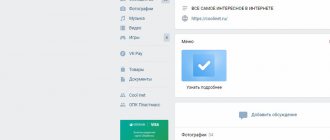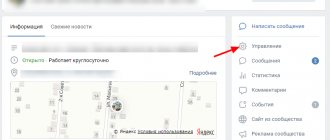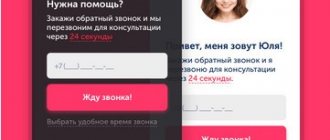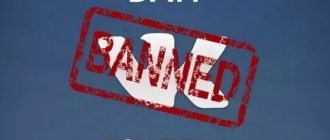Hello, friends! There are many interesting users and famous people registered on the VKontakte social network who regularly share photos, videos, and thoughts with their friends and subscribers. And, let’s say, you accidentally came across a similar profile, and how to make sure that all the news of this person is shown in your news feed? Or maybe you liked the posts of some community?
Now let’s look at how to subscribe to a VKontakte user’s page or group so that you can follow their updates in your news feed.
If you don’t want a person to find out that you are subscribed to him, but at the same time it’s very interesting to look at his page, then you can add the user to your VKontakte bookmarks.
How to subscribe to a friend's page on VK
To follow a friend or a complete stranger, go to his page and click on the “Add as a friend” button under his avatar.
After this, the person will receive a notification that you have sent a friend request, and the button will say “You are subscribed.”
If the user accepts your application and adds him to the list of his friends, then the button will say “Your Friends.”
If a person does not want to add you as a friend, he will simply hide the request, but at the same time you will be on his list of subscribers and will be able to watch his updates in the news.
Instead of the “Add as a friend” button, on the user’s page, you can see the “Subscribe” button. Click on it and it will say “You are subscribed.”
In this case, a request for additions will not be sent to this person, but he will see in the notifications that you have become his subscriber, and if he wants, he will subscribe to your page, then you will become “friends”.
If you also want users to subscribe to your page and not send a friend request, then read the article: how to make a Subscribe button on VKontakte.
Who are the subscribers in Contact on the page?
Previously, in order to somehow contact an interesting person, the user could only send him a friend request. If this application was rejected, communication became impossible. As far as everyone knows, many celebrities from the world of sports, show business, cinema and other public spheres have accounts on VK. Many people are interested in following their lives, looking at photos, commenting on news, etc. At the same time, this person cannot add as friends everyone who wants to watch his content. That is why the “subscriber” status appeared in VK.
Who are VKontakte subscribers on the page of an individual or an entire public? Essentially, these are observers who see posts and photos of someone they follow in their news feeds. Let's find out what a subscriber in VKontakte means and what actions he can perform on his idol's page:
- Send private messages;
- See the news;
- Like, leave comments, repost;
- View the wall (if the user did not manage to close it);
- See lists of friends and groups (if they are open);
- View photos.
At the same time, the subscriber’s capabilities are limited by privacy settings, which, in turn, allow a person’s friends much more. To explain in simple words, even if you managed to follow a person, you are still a stranger to him. He won't even receive an add request, just a notification that you were able to subscribe. A subscriber is an outside guest of the page who sees your news in his feed. He has as many opportunities to contact you as any person from VK who is not your friend.
Subscribe to group updates
If you liked the VKontakte group, then becoming a subscriber is very simple, provided that the group is open.
Go to its main page and under the cover or avatar, click on the “Join the group” button.
After this, the inscription will change to “You are in a group”, and all the news from this community will be shown in the feed.
If the group is closed, then you need to send a request to join, and if the administrator approves it, you will become a subscriber. If the community is private, then you can join it only by invitation from the administration.
In addition to groups, VKontakte also has Public pages. To subscribe to them, you need to click on the “Subscribe” button, which is located under the cover or avatar.
The inscription on the button “You are subscribed” means that you can follow the news of the page.
Let's create a Standalone application and get its token:
To create an application, you can go to application management, in the menu you will find the “Manage” item - that’s where you need it.
If you don't have such an item, don't despair. You can enable its display in your VK account settings, or you can simply follow the link: Manage VK applications.
Click the “Create application” button and on the next page enter the name of the application and select the “Standalone application” type, click the “Connect application” button.
/culabra.ru/wp-content/uploads/2017/07/Sozdanie-Standalone-prilozheniya-vkontakte-150×59.png" target="_blank">https://culabra.ru/wp-content/uploads/2017 /07/Sozd...lozheniya-vkontakte-150×59.png 150w, https://culabra.ru/wp-content/uploads/2017/07/Sozd...ozheniya-vkontakte-300×118.png 300w" width=" 998″ />
Let's go further, we need to get our token of this application, which we will use in our request to obtain information through the VK API. To do this, let’s go to edit the application and open the “Settings” tab. On it we need to take the “Service Access Key” - this is our token for the request.
/culabra.ru/wp-content/uploads/2017/07/Poluchaem-token-Standalone-prilozheniya-vk-150×79.png" target="_blank">https://culabra.ru/wp-content/uploads /2017/07/Polu...one-prilozheniya-vk-150×79.png 150w, https://culabra.ru/wp-content/uploads/2017/07/Polu...ne-prilozheniya-vk-300×159. png 300w" width="991″ />
We have completed the first task, we can move on.
How to become a subscriber to a user or group from your phone
If you use the VKontakte mobile application from your phone or tablet, then you can subscribe to a person as follows.
Go to his main profile page and click “Add as friend” under his avatar.
In the next window, you can enter a message and confirm sending your friend request. And even if the user rejects it, you can still follow his news in your feed.
If a person does not accept the application, then when you go to his page, you will see the “Application sent” button. If he adds it, then there will be a “Friends” button.
To subscribe to a VKontakte community from your phone, go to the main page of the selected group and click on the “Join the Community” button.
If this is not a group, but a Public page, then click the “Subscribe” button.
Now you will see that “You have joined”, or “You are subscribed”, and you can watch all the community news in your feed.
Subscribe to interesting VKontakte pages, then watching the news feed will become much more pleasant, because it will contain the information you are interested in.
How to make a VKontakte widget?
- Copy the URL (address) of the desired community from the address bar of your browser;
Copy the URL of the desired community - Log in to your VKontakte account, then go to the community widget settings on the VK developer page;
- On this page, fill out the form in the “Connecting a widget to your site” section:
Setting the appearance of the VK widget
- “Link to page” - paste the copied address of your group into this field
- “View” - here check what should be displayed in the block on the site from the following: “Participants”, “News” or only the “Name” of the group
- “Width” – specify the required width of the widget in pixels
- “Colors” - customize the widget’s appearance to match the design of your site
- The code you want to copy will appear in the “Embed Code” field. It should be placed on your website in the right place.
Let's create a request link to receive data in json format using the VK API:
Now we need to generate a request link with which we will receive this data using the VK API. As you already understood, we will receive it in json format; VKontakte standardly sends information through the API using json.
Below I have provided the query that I used to obtain the data, and during this lesson we will work with it:
| https://api.vk.com/api.php?oauth=1&method=….67&access_token=token |
I think everything is very clear here, but I’ll clarify some points:
method - here we indicate the method used, we are currently using wall.get.
owner_id — Here we indicate the ID of the VK user group or page. Be careful, if we want to use a group (community) and work with it, then the ID should be preceded by a “-” sign and it will look something like this “-87165069”.
count — Number of data received. Specify an integer from 1 to 100. You won’t be able to get more than 100, due to VK API restrictions.
access_token - The token that we received earlier during point 1. It will provide the opportunity to work with data.
v=5.67 — Version of the VK API used. You don't have to change it at all.
That's all here, the rest of the information on the VK API can be found on the VK website, in the section for developers. In the meantime, let's move on...
How does a group widget on a website help increase customers and users?
VK group widgets on the website help in a number of issues, which ultimately attracts customers:
- increase the number of registrations;
- help to study the needs of users or clients, adapting to their requests;
- create a portrait of the consumer;
- involve users in group activities;
- provide advice and assistance;
- increase the number of users;
- establish a connection between the business and the ordinary buyer;
- lead to increased trust among users.
Why does the widget solve so many issues? Because it becomes easy and pleasant for the client to use the site, he does not need to spend extra time studying and searching for the necessary sections and functions. The interaction is systematized, and therefore I want to return to you more often.
How to create and register a group in contact
The creation of your own group can be prompted by various reasons, starting with the unification of like-minded people - the so-called interest clubs, and ending with attracting an audience to third-party resources, advertising a certain product or paid tests.
In any case, having decided to create your own group in contact - and it doesn’t matter for commercial or social purposes - special attention must be paid to its design. After all, a well-designed group will attract an increasing number of visitors, forcing them to literally register in your group, invite their friends there, and, most importantly, accept the idea or product that you want to convey to them. The site https://kontaktlife.ru has written a complete collection of tips on how to create a group in contact, make a menu for the group and promote it. So let's begin!
Stage 1. Create a group and assess your capabilities.
So, what exactly is the process of creating a group in contact ? Everything is simpler here:
- In the left menu of your page, go to My groups;
- Click Create a community;
- Selects the type of community: group, public page or event;
- Enter the name and other details of the new community.
The difference between the three types of communities is as follows:
- the group is best suited for discussions and exchange of opinions;
- A public page is best used to disseminate news and other information;
- events are used to organize parties, concerts and other events.
But after the group is created, the fun begins. You should carefully consider the purpose for which the group is being created, what audience it is intended for, and what methods of promotion and promotion you are ready to use.
In order for the group to develop successfully, you will need the following skills :
- Writing “correct” people-oriented texts;
- Knowledge of wiki markup;
- Basic skills in working with Photoshop.
Stage 2. External design of the group.
External design includes everything that the user will see as soon as he receives an invitation to join the group. In other words, this is the name , description and avatar of the group. This stage of creating a group is extremely important, because the external design is also relatively constant. Users will recognize your group by its name or avatar, so it is highly advisable to change them as rarely as possible.
When choosing a name , pay attention to the following:
- If this is a socially oriented group, the name should reflect the main essence of the problem and be as informative as possible.
- If this is a commercial group, then everything is exactly the opposite - the name should not be a complete thought, there must be some understatement.
- In both cases, the name should be as short as possible and consist of only a couple of words.
The description of the group , regardless of its focus, should be as specific and succinct as possible. But at the same time, do not stretch it over the entire available space - 2-3 lines are enough, the user will not want to read more. The group avatar should not contain advertising links or logos - this will immediately scare off the user. The best option would be an original picture depicting what the group is dedicated to. You don’t have to fill out the Website line at all - it’s better to insert an additional link into the text of the group’s news and avoid an unreasonable ban.
Stage 3. Internal design of the group.
This is perhaps the most difficult and time-consuming stage of creating your own group. Here you will have to correctly compose and format the group's news , work with the privacy of individual sections and correctly place links . When entering and deciding to join your group, the user first looks at the group news . That is why you should highlight the most important and attractive aspects of your activities in the news. When writing news, be guided by three main criteria:
- Small size;
- Simplicity and accessibility of the text;
- Content capacity.
It should immediately be clear to the user where he came and what they want from him. To do this, when creating news, use the following structure :
- In the first paragraph, reveal the essence of the problem that the group is dedicated to. If this is a commercial group, explain to the user that this is exactly the product he needs to be completely happy. Use visual examples, rhetorical questions, but don’t drag it out too much - 5-6 lines are enough.
- Present your social cause or commercial brand as a solution to a user problem. Present the benefits and advantages of the product in the form of a list.
- At the end of the news, provide a beautifully designed link to what the group was created for. At the same time, use loud, attractive names that encourage the user to click on the link. You can insert a link like this: {| |- | ”[https://site.ru|Extra pounds? Forget about them forever!] ”' |}
- Highlight the most important words and sentences in the text in bold . These should be simple phrases that are understandable to everyone, clear examples and convictions of the group’s honest intentions to help the user.
Also, just recently it became possible to set the status of a group and pin a post on the first page.
Now let's return to the question of whether it is worth closing the wall, albums and the ability to comment for group members. There are two options here:
- If this is a social group , then of course not. On the contrary, you need to independently create additional topics for discussion, upload as many video/audio files and photos as possible.
- If this is a commercial group , then it is best to close the wall and the ability to comment on albums. But if you have a lot of free time, you can independently monitor all user reviews, removing all negative ones that defile the reputation of the group or the advertised product.
The process of creating a group is complete and now you can begin inviting all users or individual specific audiences to it. Fortunately, Contact provides the ability to invite people separately based on age, region of residence, or political beliefs.
###################FAQ#####################
Questions and answers. Section “Groups” on VKontakte.
Question: I want to delete a group that I recently created. How to do it?
Correct answer: First remove all members from the group, and then leave it yourself.
Question: Who should I complain to about a group that constantly sends insults to me and other users? Correct answer: Write to technical support.
Question: How to promote a group? Correct answer: read our post.
Question: How can I send one message to all members in my group at once? Correct answer: No way! Such mass mailings are prohibited in this project.
Question: I was an administrator in one group, but accidentally I left this group. How can I get back? Correct answer: If your group has several administrators, then you need to ask one of them to add you, but if you are the only one, then write a request to join and then approve it.
Question: Why can't my group be found through search? Correct answer: -Perhaps your search query is formulated incorrectly. Check it out! The system does not search for words that have less than 3 letters. -Try changing the group information. You can simply go to the editing section, but do not change anything and click “Save”. If all else fails, then just wait, your group may not have been indexed in the project yet.
Question: I created a group, and then appointed another user as the leader there. Can he remove me from the group? Correct answer: Maybe, since he became an administrator, he has the right to do this. However, if you join the group again, you will automatically become an administrator.
Question: How can a group create photo albums? Correct answer: Go to the main page in your group. In the Photos section, add photos and you will automatically have a main album. Having completed these operations, you will be able to create new albums in the “Albums” section, and you can also add new photos and edit them. It is possible to move photos between albums. Keep in mind that there is one main album in a group, but it cannot be deleted directly and can only be deleted after all other albums have been deleted.
Question: I want to add an event to the group page. How to do it? Correct answer: In order to add any events, you must be an administrator of this group. In order for the event to appear, you need to fill out the information in the “My meetings” - “Organizer” section. After this, the event will be visible in the “Our Events” section on the group page.
Question: How to make friendship between groups? Correct answer: To do this, you need to first find the right group. To do this, open “Edit Information” and on the “Links” tab, find the group. When you have a certain number of friendly groups, you can edit information about these groups and move their order. Also, if you get tired of a friendly group, you can delete the link to it.
Question: What should I do to add another administrator to the group? Correct answer: First, this person must become a leader. To do this, you need to edit the information in the group on the “Edit Information” - “Manual” tab. Then, opposite the name of the desired person, click on the “Appoint as manager” button. After that, on the same page, make this person an administrator by checking the “Group Administrator” button.
Question: How can I invite my friends to the group? Correct answer: On the right under the group avatar, click “Invite friends.” From the list of users that opens, select the people you need, or use the search, and if you are looking for someone specifically, it is better to use the advanced search.
Question: How do I pin a post to a community wall? Correct answer: Go to the page of the desired post on the community wall and click the “Pin” button. To delete all entries, read our material.