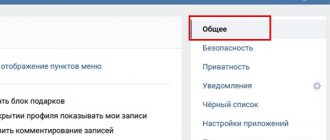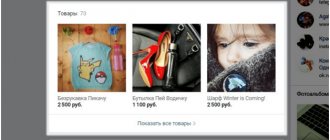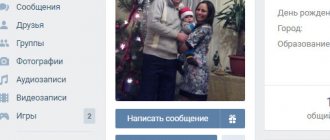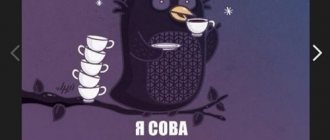People need attention. We like it when others listen to us, are interested in our opinion, and take it into account in their assessments and judgments. That’s why surveying on the social network VKontakte is so popular, where we can express our opinion on a particular issue. And also get acquainted with the results of other people's voting. At the same time, many of us do not know how to create a profile on a social network. Below we will try to help such users and will look at how you can create a survey for users on VK. We will also present the regulations for creating various versions of survey data.
Creating a poll on our VK page
The first option to make a survey in Vkontakte is to create a questionnaire on the user’s page.
The mechanism for creating such a questionnaire is as follows:
- Go to your page on VKontakte;
- In the “What’s new with you” field, click the mouse. An additional menu will appear with the inscription “More”. Click on it, and in the additional menu options that appear, select “Survey”;
Select "More" and then "Poll" - In the “Survey Subject” field, enter a question for your future survey;
- In the “Answer Options” field, enter possible answer options. If the proposed two lines are not enough, click on “Add option”;
- Select an acceptable background for your survey below;
- If necessary, check the boxes next to the options “Anonymous question” (you won’t be able to see who voted what), “Select multiple options” (you can select several answer options instead of just one), and “Limited time voting” (will allow you to set the end date for voting );
- After completing the settings, click on “Submit”;
- The survey will be posted on your VK page.
This is useful to know: How to listen to music on VK without restrictions.
Promoting VKontakte through the questionnaire application
Hi all! My name is Vladimir Kazakov, digital agency “MADWINS”. And in today’s video I will tell you about VKontakte Promotion through the questionnaire application, as well as how to attract applications to your business using questionnaires in a group on VKontakte.
In previous articles and videos, I already wrote about promoting VKontakte. I recommend reading these articles:
Setting up a VKontakte group. 5 interesting features
VKontakte questionnaire application. Promotion in VK through profiles
VKontakte targeting. Which ad format should I choose?
And subscribe to our VKontakte group: Madwins | SMM, targeting and digital marketing
To begin with, I will show you what the questionnaire itself looks like so that you can visually see it. So, the questionnaire is located in the block under community messages. This is what she looks like. Click and the questionnaire will be displayed. All this can be changed, but the main thing is to understand the essence, that is, the name, the current situation of the project. Here we have such a small brief.
How to view applications from the questionnaire
Accordingly, the person who fills out this form, his application remains with you. It is located here – “Applications”. And in this form, you yourself can configure what exactly is displayed here, in what order. And, including, through the filter: new, received, processed, canceled and without name. That is, you can immediately filter all applications here. It's very good and very convenient.
So, here you can also set up automatic sending of a message after a person has left a request. Well, notify the community administrators that the application has arrived. And, among other things, install the widget of this form on your website, on some other resources, including on other social networks, you can also do all this.
How to install a VKontakte profile
So, how to do all this, how to install it all? For example, I’ll take my other community. Come in... click on these three stars - community management and applications. I have already installed questionnaires in the applications here, but I will delete them just in case to show them clearly. In the list of applications, you select profiles and add your community. Please note that here, in the list of applications, there are also other applications that are also quite good and convenient, but they are used depending on the tasks of a particular business. Today we have a video on the application, so that’s what I’ll talk about today.
Setting up a VKontakte profile
So, we have the “Questionnaire” application installed. The name of the button can be changed, the visibility of the button can also be changed, and who can access this button. You can also change the snippet, that is, the button that appears there after filling out: open, buy, buy a ticket, sign up, fill out, go, play. Well, let’s say we’ll leave it at “open”. And the name of the application is “Questionnaires”. Click “Save” and go to the application settings.
Since we don’t have an application yet, the settings here are not yet available. Click “Go” and create profiles. In this case, the profiles that you create are displayed here. Here you can create not only questionnaires, but also questionnaires. The functionality is quite good and very accessible, greatly expanded, here.
Creating a VKontakte profile
Let’s create the first profile, then in the settings I’ll also show you what you can do. You can also select from the list: option 1, option 2. You can also click on the button: select option, first option or second option, from photos. You can select a list, a detailed answer. Also a short answer. Scale, you can add a scale, it looks like this: from how much to how much.
You can also add a grid, that is, the first row, the second row. Time, then date, text, respectively, buttons, various buttons. You can add the one you need. And, of course, the location is a very good point for those who have an offline business. Because after a person has filled out an application and sent an application, he can see where he can visit your store or your, respectively, your point in the nearest stores. Well, the new section is just a section for access.
activation of VKontakte profile
Click “Save” and you will have such a profile. “State” you either turn on or off. You can edit. After a person has left a request, accordingly, this request gets... You must configure the sending of automatic messages: send a message or not send a message. But you should definitely check “Notify administrators about new replies.”
That is, after a person fills out the form, the administrator whom you add here receives this application and begins to process it. If you do not check the box, there is a risk that administrators will simply forget to come here and process applications.
how to receive applications in VKontakte profiles
Well, also check the “Prohibit users from repeating the questionnaire” checkbox. That is, if you are voting or do not want a person to submit applications again, check the box accordingly. Well, click “Save”, after which all settings are saved. And after the survey, you have, as I have already shown, applications that you can process using table settings and a filter of various statuses.
Quite a good and convenient functionality that we very often use in our own advertising for clients. And this functionality works very well, because it is displayed in the mobile version, in the desktop version quite well and without any jambs. That's all for today. Be sure to take advantage of this opportunity that VKontakte provides us. Use questionnaires. I’ll talk about applications in applications later, as well as how to synchronize applications with the CRM system. Promote VKontakte through the application form and receive more applications!