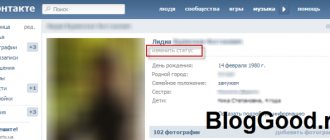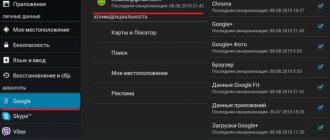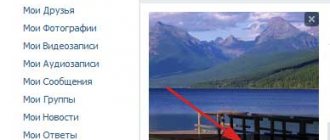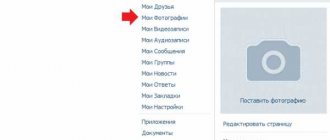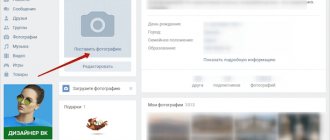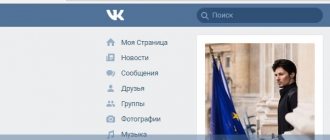How to make a photo status on VKontakte
How to make a photo status on VKontakte Ivanova Natalya |
Updated 2017-07-30 | Design | Photo status is a photograph cut into several equal parts and published in one post. Photo statuses are popular on the social network VKontakte. To create photo statuses, applications, special programs, and online generators have been developed. You can also create your own photo statuses using any graphic editor.
- The easiest way is to use the Photostatus application
Design of VK Pictures – 6 (Six) Photos of the Same Size
You always want a certain symmetry in publications, and so does the design of VK pictures. For example, if you wanted to publish a post of six or nine images that would look the same in two or three rows, three pictures each. You will need 6 or 9 prepared images with specific sizes.
Quick navigation:
Post of six pictures on VK:
In order to upload six pictures into your publication and have them be the same, you need to prepare each of them. To do this, you need to make 6 squares with equal sides, 532 x 532 px or for example 1063 x 1063 px . You can use your own size, as long as all images are the same size.
There is an option of six pictures that have unequal sides, this design is suitable for announcements for films, it looks nice.
For this design, the pictures have a size of
682 x 1024 px .
Nine pictures in the VKontakte publication:
The method here is slightly different; pictures for a post of 9 images should not be in the shape of a square with equal sides, but rectangles are needed. Size 960 x 706 px . You can of course experiment with other sizes, but this particular one, 960 x 706 px, has been tested and works great.
Design of VK pictures that will attract attention.
Lately, posts have become widespread, where each image contains several words, 1 or 2 words, they create a single semantic load, look original and attract attention.
To compose such a post, VK itself has an editor for applying inscriptions and stickers, we talk about this here (see How to add stickers to a VKontakte photo).
kak-vk.ru
Work in "PhotoStatus"
Another undoubted advantage is that you can use the application without adding it to your page. They set the photo status, closed it - and that’s it. No annoying mentions or other inconveniences.
There are only a few buttons here: sorting by new and popular, as well as the “Create” button, which allows you to set your own, unique photo status. Simply select a picture with a resolution of at least 397 by 97 pixels and mark the required area, which will become our photo status.
All images are sorted into categories - there are about two dozen of them, so you can easily find what you need. Let's say you take a closer look at this picture of a beautiful silver Aston Martin.
In order to make it a photo status, you just need to click on it and press the “Install” button. Easy, simple, and without unnecessary steps.
Innovations on VKontakte that were associated with displaying photographs on a person’s personal page made it possible to create statuses from photographs. Now every registered VKontakte user has an excellent opportunity to set a photo status for themselves. Photo status is a kind of 5 pictures that, when placed one after another, create one image.
Here are a few examples of different photo statuses that anyone can put on their VKontakte page:
Creating your own photo status is actually very simple.
To do this, you can use several applications that provide ready-made pictures or allow you to upload your own. If you find it difficult to understand these applications, we advise you to visit the site: Cool bitch statuses and use it to select the status you like and publish it on your page.
There are two applications, they are not much different from each other, but they provide the same opportunity:
Using these wonderful applications, you can also send any photo status that you like to your friend.
Photo status VKontakte (pictures)
After the latest global updates to the VKontakte social network, many interesting opportunities have appeared with which you can beautifully decorate your personal page. One of these features is photo status . Photo status is 5 pictures that are placed in the section for displaying the latest downloaded photos; thanks to their location, they got their name “Photo Status”. This beauty looks like this:
As you can see, it looks beautiful, with the help of a status photo you can show your uniqueness or just show off to your friends.
You've probably seen the VKontakte photo status from your friends and want to ask, “How to make a VKontakte photo status yourself?” I’ll tell you everything in detail now.
How to make a photo status?
On the social network VKontakte, there are two applications with which you can create a free photo status for a contact, and then set it by pressing one button.
- Pictures in status
- Photo status
Pictures in status
Go to applications, install it on your page, then this window should open in front of you.
In the application you can:
- View the most popular or new photo statuses.
- When you click “Add a picture” you can create a photo status yourself.
- After selecting the status, click the “Apply” button, the photo status will be loaded onto your page in a couple of seconds.
It’s just a pity that you can’t download pictures for status photos from the app.
Photo status
The Photo Status application is very similar to status pictures, but has a very interesting feature. You can write your own text in the application, and then upload it to the photo status. To make it clearer, I present to your attention a picture.
Create a photo status with your own hands
For this we need:
- Select the picture you want to add to your photo status.
- In any graphic editor, cut and divide into 5 equal pieces.
- Upload the last picture to the contact first, and the first one at the end, in the following sequence: 5-4-3-2-1.
When I created a photo status three months ago, I did everything exactly like this. If you have any questions, I’m waiting for you in the comments.
If this article helped you or you liked it, don’t forget to like it , this will help other users find it faster. And I can find out what interests you most in order to prepare and write even more interesting and useful articles! Best regards, Vyacheslav.
vkblog.ru
How to set a VKontakte status
How to set a VKontakte status
VKontakte status is important because with its help the user can share some of his own thoughts or, for example, make it clear his mood at a given time. If a person decides to change his status, then he needs to do the following simple steps:
- We go to the personal page and where the first and last name are indicated, you must click “Change status”;
- Now you need to write your VKontakte status, and then be sure to save it.
After this, the status is considered successfully changed. In general, there is absolutely nothing complicated about how to set a status in a contact , and if desired, a person can write any sentence that will definitely be seen by both friends and other users who visit this page.
You can also hover your mouse over this status and click “Tell friends.” Thus, a repost is made on VKontakte, which will be posted on the wall.
If you want to have a lot of hearts under your avatar, then the function of our service is suitable for you - free boost of likes. You can add likes to absolutely any photos, as well as posts and videos.
How to put an emoticon in VKontakte status
Sometimes users want to stand out from the crowd not only thanks to an original written status, but also because it will combine letters and emoticons. VKontakte statuses made from symbols are becoming more and more popular today, but not all users understand exactly how such a status can be created.
And so, in order to make such a unique status, you must first know the codes of emoticons. For example, a person decided to use an emoticon with the code 🍱. To do this, you need to select the appropriate code, paste it into the field where the status is written and save.
After this, you must update your personal page and the status will be visible to both the account owner and all users who visit the page.
bosslike.ru
How to make big long pictures on the wall on VKontakte
If you simply upload a large image, a smaller copy of it will be posted on your wall. In order to get a large picture on the wall, we will have to cut it into pieces. The most convenient way to do this is in Photoshop. Find a good quality picture, this is easy to do on desktop wallpaper sites. Save it and open it in Photoshop. Using the “Frame” tool, cut out a piece of the desired configuration from it to make a tall and narrow picture.
After we have cut off the excess, we need to divide the remaining width into five equal parts. Select the “Cutting” tool. It is in the same group as "Frame".
Right-click on the image and select “Split Fragment.” We put a checkbox as shown in the figure and the number 5.
Now we need to save the result. To do this, use the “Save for Web and Devices” option. Pay attention to the saving options.
JPEG format, quality 80-90, the “Convert to sRGB” checkbox must be checked, and here set the new image sizes. The height should not exceed 700 pixels. If it is larger, the picture will be compressed when published on the wall, and its quality will suffer significantly. We save the result in a separate folder and start uploading it to the wall. On your page, click “Add photos”, indicate the path to the folder with the saved picture and select all five of its fragments at once. We wait for the download to finish and get the desired picture on the wall.
Like? Get familiar with VKontakte and see you again!
myblaze.ru
How to check the box next to the name
Next to their first and last names, VKontakte users can put not only emoticons, but also a special checkbox. It indicates that the account has been verified. But this function is available only to famous personalities - singers, actors, artists, bloggers, etc.
The ability to place a checkmark is also available to communities with a wide audience. With it, the profile has significant advantages when promoting. As a rule, pages with a check mark are at the top of search queries.
To activate the service, you must perform the following steps:
- In your account settings, you should find the “General” tab.
- In it you need to find a section called “Verification”.
- The required line will say “Submit an application.” After clicking this button, the application will be sent for consideration. If the profile meets certain standards, verification will be passed.
- As a result of the procedure, a check mark will appear next to the column with the first and last name.