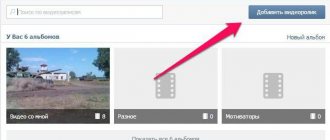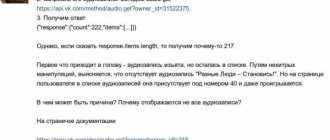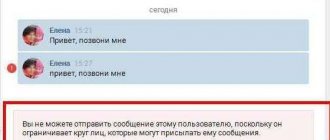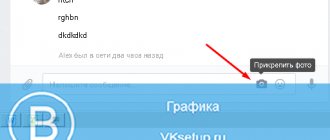Why does VKontakte video slow down?
Good afternoon, today we will tell you why the seen on the social network VKontakte may slow down, we will look at the main reasons and ways to solve this problem
Reasons for VKontakte video slowdown
Every user of the social network, one way or another, has noticed that VKontakte videos sometimes slow down, causing complete disappointment. This can happen for several reasons, and therefore the solution to the problem is quite ambiguous. The following will present the most common problems and how to resolve them.
Why does VKontakte video slow down?
To answer this question, you need to decide on the reasons, which are as follows:
- Server load
- Connection problems
- The cache has not been cleared for a long time
- HTTPS connection not enabled
- Disabling hidden processes (using the phone).
Let's look at each of the problems in more detail
Server load
First of all, it should be noted that the load on the server plays a huge role for trouble-free playback of video material. If it is too busy, then normal viewing in high quality is unlikely. You can get out of this situation by lowering the quality of the video or try to reproduce similar material from another author - most likely it is located on a different server.
Connection problems
It is quite possible that the answer to the question “ Why does the VKontakte video freeze ?” lies in the low speed of the Internet. In this case, watching videos in high quality without stuttering is simply impossible - you should reduce the quality from 720 or 1080p to 360p or 480p.
In addition, the continuity of playback can also be affected by line congestion. In the evening, when the largest number of users rush to the global network, the provider's line is overloaded and is unable to fully ensure the quality of the connection.
The cache has not been cleared for a long time
It is possible that the problem is related to the cache that has not been cleared for a long time. It should be deleted by going to the settings and accessing the “Clear history” item. In the menu that appears, you can select everything or check only the cache, but you should definitely clear it for the entire period of work.
HTTPS connection not enabled
The modern version of the site has the ability to secure a connection. In most cases, using it will solve the problem if it was not enabled previously. To enable it, you need to go to the settings and go to the “Security” tab. In the section that appears, check the box “Always use a secure connection (HTTPS)” and save the changes.
Disabling hidden processes (using phone)
As for mobile devices, the answer to the question “ Why is VKontakte video slow on the phone ?” may lie in poor service provision by the operator, the use of an unreliable browser, as well as a large number of active hidden processes. For optimal browsing, it is recommended to use a modern Browser, as well as disable all running applications that create a load on the device’s processor.
If you have problems playing VKontakte videos, using the recommendations described above, you can solve this problem.
mir-vkontakte.ru