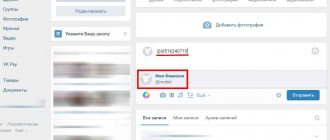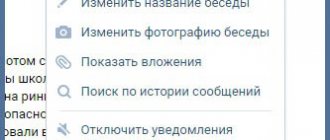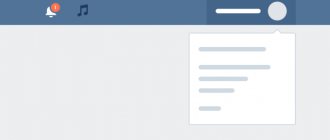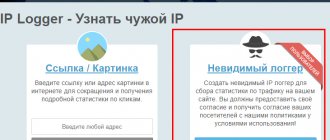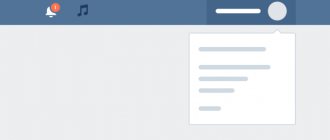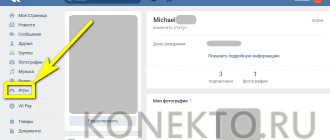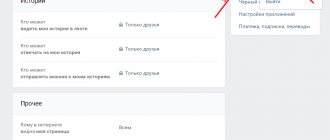After registering on a social network, each new profile is assigned a specific address, which is unique and allows you to identify the page. A link is the address that allows you to open the desired site in the browser. It can be modified, but the unique identification number will remain the same.
Each page is registered with a specific link and two identical ones cannot exist at the same time; even if the accounts are absolutely identical, their addresses will still be different. How can I find out my profile address from different devices, and how can I change it?
Read more. Other ways to find out your ID
ID (id) is the serial number of your VKontakte page. You can find it in the page settings - go to Settings and look at “Page Address”. If you changed the page address to “beautiful”, then you still have the digital ID. In the full version of the site, by clicking Edit, you can see “Page Number” - if you add these numbers to the letters id , then this is your ID (digital).
How to view an ID on a phone in the VK application or in the mobile version of the site? In the mobile application:
- Fifth button in the bottom row (profile).
- In the upper left corner, in bold, is your ID.
In the mobile version of the site:
- The fifth button in the bottom row (menu, three bars).
- Gear in the upper right corner.
- Account.
- The page address (after /m.vk.com/) is your ID.
Another way is to open your VK page and look for the link in the address bar of your browser. For example, a link (page address) might look like this:
https://vk.com/id126494354
Here id126494354 is the ID.
If you previously came up with a “beautiful address” for the page, then the link could be like this, for example:
https://vk.com/nastya.govorova
Here your ID is nastya.govorova . But even in this case, you still have a digital ID, it’s just not visible. You can find out both of your IDs by following this link: Find out your ID.
If you want to find out the ID of your other page (old), there is a simple way: ask someone with whom you corresponded through that page to find messages from you and click on your avatar or name to open the page. A link to the page will appear in the address bar, for example:
https://vk.com/id126494354
Here id126494354 is the ID of your page.
Or you can find your old comments somewhere on VKontakte - in the same way, by clicking on your name or avatar, you will find out the address of the page and its ID.
Also look at the help on the old page: Old VKontakte page: how to find, open, log in.
More opportunities on the website Vhod.ru
See all instructions here
Methods for determining ID on the VKontakte social network
Let's consider several options for finding out the VKontakte .
Address bar
First you need to log in to VK , that is, enter your username and password. When the system recognizes you as a user, you will first see your news feed, and the address bar looks like this: “https://vk.com/feed”. To still find out your ID, click on the “ My Page ” menu item.
Now the address bar shows exactly what you need. If the last “/” is followed by “ID” and 9 more digits, this is an identifier.
Determining the numbers of other people's pages is as easy as finding out your VKontakte , if the standard number has not been replaced with a “beautiful” one:
- Group ID or https://vk.com/club106559582
- VK public ID : https://vk.com/public109561031
- VK page : https://vk.com/id281332657
- Event or meeting ID: https://vk.com/event9121
The page address might look like this:
- standard: https://vk.com/id123456789 (any sequence of 9 digits);
- short link - any set of characters after “/”, for example, “https://vk.com/yla_lebedeva”.
The same page has only one ID!
This method works even if you are blocked. If it is hidden behind a short link, we will use other methods.
Avatar
Click on the avatar in any community or just on the page.
To understand how to find out the VKontakte , look carefully at the address bar: “https://vk.com/readtube?z=photo-109561031_456239221%2Falbum-109561031_0%2Frev”. ID is the nine digits after “photo-”.
Wall
While viewing posts on the wall, you can quickly find out the ID by simply clicking on the date the message was created. We look at the address line: https://vk.com/freshlife28?w=wall-88735354_5450. The ID is hidden between the “wall-” and the underscore.
Messages
In the address of correspondence with any user, the last 9 digits are his ID, for example, https://vk.com/im?peers=273382122_158446797&sel=281332657.
Link App
It is easy to find out the ID of any user: friends, subscribers, famous personalities or media figures using the application https://vk.com/linkapp. You need to go to the page of the desired person and copy the link. If the person is not among your friends, find him using the search.
Let's practice on famous personalities. Polina Gagarina's short link looks like this: https://vk.com/gagarinaofficial.
The application interface is extremely simple. In the only field, enter a link to the page whose ID you want to determine. You get the result with one click on the Find out button. We see that Polina’s ID is 125254232.
In this way, you can determine the identifier of several types of pages:
- user;
- groups or public;
- meetings.
The ID can be copied and recorded in a file or on paper. Information and photos may change all the time, but if the ID remains the same, it is the same person. This can be especially useful for parents of teenagers who constantly change their first and last names online. Now you know how to find out the ID of a new page in VK .
In profile settings
Sometimes novice users have a question about how to find out their ID in VK after including a short link. To do this, you should do the following sequence of actions:
- Go to "Settings", as shown in the figure below.
- Select menu item "General" Now scroll to " page address».
If a short link is installed, then click on the blue “ Edit ” inscription. It doesn't matter what text is used as a short link. The page number or ID remains unique.
This method is the most convenient in the application on your phone.
How to find out a friend's ID? How to find out someone else's ID?
Go to this person's page and you will see his ID in the address that the browser shows. If the address is not visible on your phone, you can click on the address bar at the top, select the entire address and paste it somewhere (for example, into a new note). We have already figured out that an ID is part of the address of a person’s page on VK. For example, if the address of someone else's page is like this:
https://vk.com/id126494354
...then here id126494354 is someone else’s ID. By the way, we know how to find a person by VKontakte ID.
To find out a person’s ID in the VK mobile application, you can go to his page and through the additional menu (usually looks like an ellipsis) select “Share”, and then open it in the browser or copy and then paste it somewhere and look.
How to watch from your phone
Statistics show that users rarely access social networks via a personal computer - most of them prefer to use mobile phones.
To find an ID through your phone, all you need to do is:
- Open the desired page through the official application, click the three dots and select “Copy link”. This can also be done through the browser version.
- Paste the copied value into any empty field. For example, in a message field, in notes or in a browser. The ID will be in its place.
- This operation can be carried out with any photo or record (if the id has been replaced).
We looked in detail at how to find out the page ID in VK using various methods. Let's move on to some conclusions.
How to find out the link to a VK page?
A link to a VK page consists of two parts:
https://vk.com/ + ID
For example, if a person’s ID is id126494354 , then the link to his page will be like this:
https://vk.com/id126494354
https:// part , indicating the access protocol, does not have to be typed. The browser will understand this too. That is, to open a page with this ID, you can simply type in the address bar of your browser:
vk.com/id126494354
Hint: when you visit your VK page (or any person’s page) through a browser, there will be a link to the page at the top of the address bar, you can just look at it and find out.
If your friend does not know the link to his page and asks you to find it in order to restore access, find him in friends or messages, and from there you can open his page - then you will find out the link.
How can I change the appearance of a link?
The link to the page received initially during the registration process does not necessarily have to remain in its original form. To beautifully design their account, many users change the address consisting of numbers to an alphabetic one, which any other person can easily remember. How to do all this? Let's look at each step - there are only a few of them.
- Like all other actions, changing the appearance of the profile address is done in the general settings menu. You need to open it by selecting the drop-down list in the upper right corner.
- After this, in the general settings you need to find the address below and start the transformation process by clicking on the “Change” button. In the field that opens, the user enters the desired identifier, which will be displayed in the link. After making changes and saving the edits, a notification will appear at the top indicating that everything was successful.
Attention! If for any purpose you need the original, pristine link, it can be easily restored in the same way - it is saved in the settings forever, even after changes. You can select and copy the page address, and check the real ID using special applications and services.
How to view and change your ID
To view your ID, all of the methods listed above can be used. This can also be done through the settings, where the numeric value is changed to an alphabetic one:
- Click on the small copy of the main photo and select “Settings”.
- Find the line “Page Address”. It shows what the user's profile link currently looks like. The default is “ID” and a set of numbers corresponding to the registration serial number.
- To specify a nickname or some combination instead of numbers, click on the “Change” link.
- Enter a new value, which can consist of Latin letters and numbers. It is acceptable to use the underscore “_” as a separator.
- After entering, the system will check for an identical address. If there is a match, the button will display the message “Address already taken.” You need to add more symbols or come up with something more original.
- To save changes, click on the “Occupy address” button.
The procedure is completed. Now, instead of the usual numbers, a unique nickname will be displayed in the address bar.
How to find out VKontakte id from a mobile phone
You can also find out your ID using your smartphone. The principle remains exactly the same, only the implementation will change. The algorithm for viewing an ID from a phone is as follows:
- You need to open the VK social network application;
- Go to the profile of the person you are interested in;
- Click on the 3 vertical dots in the upper right corner of the screen;
- Next, you will need to copy the link;
- Open any text editor or notes on your phone and click “Insert.” If the value is alphabetic, then open any user photo and press the same “Copy link” button. We paste it again into any editor or notes and save the digital value after “photo”.
How to view the ID of a group, meeting, etc.
To make the picture complete, let’s add a few words about what the IDs of other VK pages look like and how to view them:
- The group ID looks like this: https://vk.com/club1234567. However, often a short name is displayed in the address bar, for example https://vk.com/anekdoty. In this case, viewing the ID is possible after clicking on the page’s avatar (the method works for all the pages listed below). After the word “photo” and before the separator “_” there is an ID.
- In the public, the standard link looks like this: https://vk.com/public1234567. The identifier can also be replaced with a short address.
- Meeting or event: https://vk.com/event1234.
Using the recommendations presented in the material, you can learn to easily find out the ID of any VKontakte page. In the user profile, it will be enough to open wall posts or photos. In communities and public pages – look at the address that is displayed after opening the avatar.
Related Posts
Is it possible to see hidden photos on VKontakte?
VK live broadcasts
How much do they earn on VKontakte? Part 3: Schoolchildren and Scammers
How to see VKontakte id if the profile is closed
The most difficult option, since in this case all links may be closed and we cannot open the photo or view the wall. But nothing is impossible.
Step 1. Open the page
There are no links, for example it would be like this:
Step 2. Open the source code of the contact page
This is done by simultaneously pressing “ctrl” + “U”, or right-clicking on the page and selecting “View page code” from the drop-down menu (the exact text may differ in different browsers):
Step 3. View id in the page source code
To do this, open a search on the page (usually the key combination “ctrl” + “F” or through the browser menu) and in the VK code look for the phrase “Complain about the page” or “new_abuse_box”, the contact id will be indicated next to it:
The identifier appears several times in the page code; here is a place that is easier to find.
How to find out the page ID in VK if there are letters instead of numbers?
Here you need to find the tab with the main settings and activate it. Having gone through the points to the end, you need to find the line “Page number” or its address. A numeric code will appear on the right side, which is the personal ID assigned during registration.
Important! Once the ID number has become known, it is worth saving it by writing down the numbers in a notepad. A saved ID is very convenient.
It will be much easier for a person to find a user by this number; he will not have to spend a lot of time searching for a user by name and city.
Address line
How to find out your link in VK? The first and simplest scenario is to study the address bar of the browser. It displays the page the user is currently on.
Instructions for obtaining information about the address of a profile on the VKontakte social network look like this:
- Open vk.com.
- Indicate the data from your profile in the authorization log.
- Click on the “My Page” menu item.
After this, an address like vk.com/id***** will appear in the address bar of the browser, where id***** is the user ID. The entire line together is the address of the user's profile.