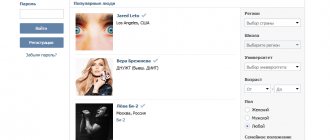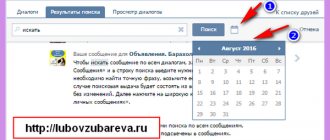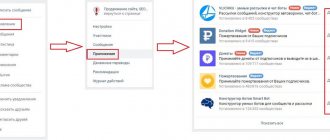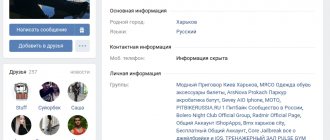Good afternoon friends. In this article we will learn how to find a person on VKontakte in all possible ways.
Everyone knows that social networks are created mainly for communication. But who to communicate with if you don’t have friends and acquaintances on social networks? First you need to find them and add them to your friends. As a rule, it is easier to find acquaintances and friends on VKontakte among young people - these are socially active people, and almost everyone has a page on VK. Middle-aged people and even retirees are now actively joining Contact. So if you have created an account on this social network, you can say with a high degree of confidence that most of your friends are also there.
Of course, you can simply ask your friend or acquaintance to send in any way a link to his page, through which you can go to his page and make a friend request. But if there is no connection with a person (perhaps this is a colleague whom you are looking for 10 years after serving in the army), then you will have to search directly through the search tools of a social network. Below we will look at several ways to find a person on VKontakte.
How to find a person on VK by phone number
It is best to search for a person on VK by phone number through the official application on a smartphone. The main thing is to add the person’s number to your phone book before doing this. Searching on a computer is done through a search engine in the browser.
On the computer
In a browser via a computer, there is no possibility of a full search by phone number. But you can use search engines: Yandex, Google or others, for example, DuckDuckGo.
1. Open a search engine in your browser, let’s take Google as an example. Enter in the search bar - vk.com and the phone number of the person you want to find (see picture).
2. If a person has not hidden his page from being indexed by search engines, then it will be found using the entered data.
Interesting! The numbers of users you already have as friends can be viewed on the phone book page, in the “Friends” section - https://vk.com/friends?section=phonebook
On the phone
1. Add to your mobile contacts the number of the person you want to search for on VK. Open the application in Contact, go to the “Services” section and open the page with friends.
2. Click on the “Add friend” button and in the next window click on the “Contacts” button in the import block. Allow the app to access your phone book if necessary.
3. A list of users who have it set in their account settings that they can be searched by phone number (this feature is enabled by default) will be displayed in the list.
Interesting! This function works equally well on iPhone and Android smartphones; there, if you wish, you can send invitations to a social network to those who are not registered in it directly to your mobile phone.
In the web version of the social network
First, let's look at three simple ways to add friends on your computer.
How to add a user as a friend through his profile
Go to the profile of the person you want to add to your friends list. Under his avatar there will be an “add as a friend” button.
In some cases, there may be “subscribe”, which means that the user has limited the ability to add. When you click on this button, the message “you are subscribed” will appear and you will be taken to the corresponding list.
Subscribers are users whose applications were not approved or reviewed, as well as those who were removed from the friends list. Their interaction with another user's page is limited by their privacy settings.
After you click “add friends”, the message will change to “request sent” and the user will receive a notification with the request.
If you click on this button again, a drop-down menu will open where you can cancel the application if you change your mind.
When the application is confirmed, the inscription will change to “Your friends.”
How to add as a friend via search
Finding friends is convenient for mass following, when you need to add many users in a short time, but in general, you can also find a specific person.
To use the search function, in the main menu on the left, go to the “Friends” section.
Next, in the menu on the right, switch to “Search for friends.” You can set advanced search parameters, for example, age, place of residence, study or work, interests, availability of photographs. The filter will appear under the right menu.
You can first enter a name in the search bar and, if necessary, sort the results using additional options.
After this, a list of users matching the specified filter will appear. Next to each name there are “Add as friends” or “Subscribe” buttons.
After you click on them, the “You are subscribed” button will appear; clicking again will cancel the action.
When the user confirms the application, the inscription will change to “Remove from friends.”
How to accept an incoming application
You can add people to your friends list by accepting incoming requests. The number of requests is displayed in the main menu on the left. Go to the "Friends" section.
At the top of the page there will be a “Friend Requests” field; if there is only one request, then you can immediately add the user as a friend or keep him as a subscriber. If there are several applications, click “Show all” to open the full list.
When adding as a friend, the VKontakte service will offer to add the person to one of the lists as in the screenshot below, this action is not mandatory, but if desired, check the box.
If you left a user as a subscriber, then his interaction with your page will be limited by privacy settings. If you remove him from this list, he will be blacklisted and will no longer be able to send you a friend request.
How to find a person on VK by photo
The social network itself currently does not have the ability to search by photos. But, this can be done through search engines: Yandex and Google. The main thing is that the user’s profile is open for indexing by them.
Yandex:
1. Go to the address - https://yandex.ru/images/. In the data entry line, click on the camera icon and upload the photo by which you want to find the person or enter his URL address.
2. On the next page, in the left column, a list of sites where this image appears will be displayed. In the right column you can see similar pictures. Look at those located on the vk.com domain
Google:
1. Go to the address - https://www.google.ru/imghp. Click on the camera icon in the data entry line, upload a photo or provide a link to it.
2. On the page that opens you will find a list of sites where this image and pictures similar to it are found. Find among them those located on the vk.com domain
How to find a person on VK by ID
On the computer
1. If you know a person’s ID on VK, then it will be very easy to find him. Just paste this ID into the address bar of your browser immediately after specifying the domain so that it all looks like this - vk.com/person_id
If you only have a numeric user ID, you need to write the word “id” in front of it, it should look like this: vk.com/id000000.
Interesting! If you want to search for a community by ID, also insert its value immediately after the domain. If it is numeric, then before the number you need to write the word - public, so that it looks like this - vk.com/public000000.
On the phone
1. In the official VKontakte application, go to the “Services” section and click on the magnifying glass icon in the upper right part of the screen.
2. Switch to searching by people, and in the data entry line, simply enter the person's ID. The user will immediately appear in the list.
How to delete a page in Contact?
Deleting a VKontakte page
Users can “delete” their page by going to “ Delete VKontakte page”
"
After deleting a page, the phone number is not deleted from the database! To completely and permanently delete your page, you need to unlink your phone number
. The page will be permanently deleted after 7 months (if you do not visit it). To restore your VKontakte page, when entering the VK com website, you need to enter the login and password that you used to enter the site and click on “restore your page”. To delete your page from which you have lost your login and password, you must first restore access to it and then delete it. From the “Rules for Using the VKontakte Site”. If you decide to permanently delete your page, remember: After deleting the page, all your posts, comments and messages will remain on other people's pages forever! IMPORTANT - your name will not be deleted from the database, i.e. all remaining entries will be signed with your name. Therefore, before deleting, change your full name to fictitious in the page settings!
It is recommended to download important data before deleting your VKontakte account.
Go to vk.com
Select - Settings You can delete your page.
You can indicate the reason for deleting your VKontakte page. Click on the button -
A deleted VKontakte page can be restored before the specified period.
VKontakte was caught collecting data about users
VKontakte collects and transmits data about users. In addition to information about the device and its operating system, the application transmits a list of programs installed by the user, data about its location, and a list of WiFi network access points. It also transmits to Mail.ru Group (owner of the social network Vkontakte) the name of the mobile operator, identification numbers of the SIM card and mobile phone. VKontakte claims that it does not do anything with user data that other large Internet companies do not do. Vedomosti (August 1, 2017).
6. Obligations of the VKontakte User to provide reliable, complete and current data during registration, to monitor their updating; 6.3.3. misrepresent yourself, your age or your relationships with other persons or organizations; The Site Administration has the right to use the information provided by the User, including personal data, as well as transfer it to third parties, in order to ensure compliance with the requirements of the current legislation of the Russian Federation, protect the rights and interests of Users, the Site Administration, third parties...
Each time you log into VKontakte, you will be asked to indicate your birthday.
And a reminder - it will be easier for your friends to recognize you if you upload a real photo of yourself.
If you fill out all the points in the form, you can increase your VKontakte rating. To get 100% rating in contact, you need to fill out:
- Photography – 25%
- Your hobbies – up to 20%
- University – 5%
- School information – 20%
- Career – 10%
About yourself: 10%
- gender – 2%
- marital status – 2%
- date of birth – 2%
- hometown – 2%
- Places – 10% (1% for each)
- Contact information – 10%
- Mobile phone – 4%
- ICQ – 4%
- Home phone – 2%
Inviting friends on VKontakte – 25% for 1
VKontakte login - unable to log in
If after entering your login and password
I can’t log into my VKontakte page, check that your username and password are spelled correctly. Then, click on the link - Forgot your password or can't log in?
To quickly recover your password, enter your phone number and press -
Please enter your last name
Enter a code -
Create and enter a new password and click -
And you will log into your VKontakte
I can’t log into my VKontakte page
Use the procedure - Restoring access to lost and hacked VKontakte pages
If you do not remember the login information for your page, then go to - Restoring access to the page | In contact with
VK how to download video and music VKontakte
The free program VKMusic allows you to download VKontakte music and videos, photo albums, and find tracks.
And not only from VKontakte, but also from youtube, rutube, mail.ru and other video hosting sites. Download the latest version of the program - vkmusic.
Using the SaveFrom.net add-on for Chrome and Firefox browsers, you can download videos, music, and photos from VK.
How to install SaveFrom.net in the Google Chrome browser
Add the free MeddleMonkey extension from the Google WebStore (required for the SaveFrom.net assistant to work)
Add the free MeddleMonkey extension from the Google WebStore
Download files from the most popular sites with Savefrom.net assistant!
VK Messenger application for messaging VKontakte
The official VKontakte messaging application for Windows, macOS and Linux – VK Messenger – VKontakte
The VK Messenger application allows you to stay in touch and exchange messages with friends and colleagues, check spelling, discuss news in a group of 250 people, and upload files up to 200 MB in size.
How to find a person on VK by first and last name
On the computer
1. Go to the friend search page on VKontakte - https://vk.com/friends?act=find. Enter your first and last name in the space provided and press Enter. You can also additionally enter your middle name if you know it.
2. In the column on the right you can set additional parameters: country, city, school, year of birth, university where the person studied and others. Use them if you wish.
A list of found users will be displayed in the middle, with information about the city and university where the user studied.
On the phone
1. Open the official VKontakte application, go to the “Services” section and click on the search icon in the upper right part.
By clicking on the additional filter icon in the search bar (see picture), you can specify additional parameters: age, city, education, university and others. All found users will be immediately displayed in a list.
Without registering on VKontakte
Through VK people search
1. Go to the VK search section at vk.com/search.
2. Type your first and last name in the top line and press Enter. On the right side, enter information you know about the person to narrow down your results.
- Sorting. If a person has been registered for a long time, leave “By popularity”, and if recently, select “By date of registration”.
- Region. Select your country and city of residence.
- School/University. If you know which educational institutions the person studied at, then select them from the list. But keep in mind that many people do not include this information.
- Age. Exact or approximate age.
- Floor. Male or female.
- Family status. The status of a person, but many do not indicate it.
- Life position. Worldview, the main thing in life and people, attitude towards smoking and alcohol.
- Job. Place of work and position.
- Military service. Country and year of service start.
- Additionally. Year, month and birthday.
Advice. If you can’t find it, uncheck the “with photo” box. And also try different search options: without country/city, age - people do not always indicate this data. And they are not always reliable.
Through the Yandex.People service
The Yandex service has a people search function. It is convenient because it searches not only on VKontakte, but also on other social networks: Instagram, Odnoklassniki, Facebook, Twitter, etc.
Service address: yandex.ru/people
Type your first and last name on the top line, and enter other information below. Any of these fields can be left blank.
- Age. Exact or approximate age. You can specify a range or year of birth.
- Accommodation. City of residence.
- Study, work. Where did the person study or work?
- Instagram/VKontakte/Odnoklassniki. Selecting a social network to search on.
After clicking on the “Find” button below, Yandex will show the results.
By first and last name
In Yandex and Google
You can also search for people directly in the search engine. To do this, go to the Yandex website (yandex.ru) or Google (google.ru). Enter your first and last name into the line and press Enter. Additionally, you can specify the city and age. To limit the results only to the VKontakte social network, type the code site:vk.com.
Example of a request in Yandex:
Example of a Google query:
On a note. If you can't find it in one search engine, try another. They have different databases and results may vary. In addition, you can remove the site:vk.com command - then the system will search the entire Internet.
By phone number
Yandex and Google can search not only by first and last name, but also by phone number. True, only if it was left in communities or on the wall.
How to search:
- Go to the website yandex.ru or google.ru
- We type the phone number and site:vk.com code in the search bar.
- Press Enter.
Example in Yandex:
Example on Google:
Via profile link
The easiest way to find a VKontakte page is if you know its ID - profile address. This number is unique and is assigned to each registered user. Usually it looks like this: id562953318. But some people change it to a nickname in the settings - then it will be English letters and/or numbers. For example, umeka15.
To open a page by ID, you need to type it in the browser line after the vk.com address and press Enter. Example: vk.com/id562953318 or vk.com/umeka.
By photo
There are special services on the Internet that can search social networks using photos. Let's look at two of the most popular sites as an example.
Findclone
1. Go to the site findclone.ru and register on it.
2. After registering in your personal account for the service, click on the camera icon.
3. A window will open to upload the photo. We select a picture through it.
4. The service will show the results. By clicking the VK icon to the right of the photo, the user's page will open.
Search4faces
1. Go to the website search4faces.com to the “VKontakte Profile Photos” section.
2. Click “Download”.
3. A window will open in which we click the “Select file” button.
4. Select a photo.
5. Click “Download”.
6. If necessary, indicate additional information: gender, age, country and city. Click “Find”.
The service will show matches and similar photos.
Read more about searching by photo in this lesson.
Looking for possible friends
On the computer
If you do not know either the name or other data by which you could find people, then you can use the search function for possible friends. The contact algorithm itself searches for those with whom you may be familiar.
1. Just go to the address - https://vk.com/friends?act=find and immediately in the list you will see those with whom you might already be familiar. Those users with whom you already have mutual friends.
2. In the right column you can search for friends through Google services and the social network Odnoklassniki, if you are already registered there.
On the phone
1. In the official VKontakte application, open the “Services” section and go to the “Friends” group, scroll down the page a little to the “Possible Friends” block and click on “Show All”.
2. The list will be displayed immediately, just open the profile you are interested in and, if desired, add the person to yourself.
Restoring access to your VK account if your login information is lost
If you only don’t know the login password, but you have the phone number that is listed as your login, you can easily return the page. To do this, in the login form you need to click the appropriate link and follow the prompts. But we will talk about another case when the phone number is not available.
To try to restore the page, you will also need to click on the “Forgot your password” link in the login form:
- Next, they ask us for a phone number for data recovery. Click the link below "Click Here";
Click on the "Click Here" link
- The next form requires us to link to our page from which we have lost data. You need to find your page again, as we did in the chapter above, and copy the address or page ID. Then return to the recovery form and paste this address. To continue, click the “Next” button;
- The page further requires us to enter all the data in empty fields. It also features a profile photo. We can go back to enter a new ID if this is not our page. Enter in the form: new mobile phone, phone to which the page is linked, old profile password. If possible, enter everything. A new phone number can be entered if a new VKontakte page has not yet been linked to it;
Enter your new and old phones, as well as the password from the old page
- Click below in the form - “Submit an application”;
- If you are unable to enter any details other than your new mobile phone, you will be provided with a new, more extensive data entry form. Follow the link after clicking the “Submit Application” button;
- If you opened the extended form, you will need to upload an image that was taken against the background of this screensaver on your computer. In this case, the photo must be of good quality.
The VKontakte administration will be able to unblock your page only if your photo is used as an avatar on your old account. In this case, they will be verified and you will receive an answer to the specified phone number.
Good to know: how to unlink a number from a VKontakte page.
Search without registration in VK
At the moment, without registration, you can only search through search engines. For example, enter the phrase in Google or Yandex - vk.com first and last name, and the name of the city.
It is important that the user does not prohibit indexing by search engines in his profile settings, otherwise he simply will not be found. Previously, without registration, you could search through - vk.com/search, but now they will ask you to register immediately.
The material describes how to register on VK without a phone number; it describes in detail and with pictures how to create a new account without a number. Do this if you need to find someone, but there is no page on a social network.
Finally
All the methods described above work and you can use them. Write in the comments what helped you in finding friends on this social network.
tell friends
Similar posts How to tag a person on VK: in an entry, post, message
How to find out the page ID in VK? Just
How to hide friends on VK from other users
Registration Odnoklassniki: how to register for free
Comments - 0:
On the computer
There are several tricks that can allow a person to look at the comments of another user on the VKontakte social network.
If the user is your friend
If the user is on your friends list, then you can see the comments they left as follows:
- Open the VKontakte social network on your personal computer. You must have the " News" On the right side of the screen there is a list with different sections of the site. You will need to find the item “ Updates» and click on it with the left mouse button.
- You will be redirected to a page with all your friends' updates. To make it easier to find the comments of the right person, you will need to use a special filter. This filter is located on the right side of the screen. You will only have to leave a check mark next to the line “ Comments" If you have other lines marked, then the mark must be unchecked.
- Thus, you will see a page with comments that your friends left. Unfortunately, you cannot select a specific user, so you will have to look at his comments along with the statements of your other friends. In addition, this page does not show all comments, but only those that were left recently.
Special link
There is another way through which you can track some comments from a specific user. This is done like this:
- You will need to create a special link. The first thing you need to do is copy the link to the page of the user whose comments you want to track. You only need the numbers from his id. That is, if the link has the full form https://vk.com/id14443434 , then you only need to copy the numbers after the word “ id ”.
- After this, paste the copied numbers into the link https://vk.com/feed?obj=HERE&q=§ion=mentions . You will need to insert numbers instead of the word “ Here ”. It should look like this: https://vk.com/feed?obj=14443434&q=§ion=mentions .
- All you have to do is follow the link. If you did everything correctly, then you will see a page with responses to the comments of the user whose link you copied.
Online service
If the above methods do not suit you, then you can use a special online service that will help you track a person’s comments on VK. To do this, follow these steps:
- Follow this link https://vk.city4me.com/. A page for tracking a user should open in front of you. In the upper left part of the screen there is a section “ VK Login", click on it with the left mouse button.
- Log in to your account and give all necessary permissions. Then, copy the link of the user of the VKontakte social network whose comments you want to see. After that, paste it into the “ Enter the ID or address of the VK page».
- Left-click on the section "Statistics».
- A photo of the user you want to monitor should appear in front of you. Enter special numbers, and then left-click on the “ Add ...", where the ellipsis indicates the user's first and last name.
- Then, go down the page a little until you see the section "Go to online statistics..." Left-click on this column.
- You will be redirected to a new page with information about the selected person’s profile on VK. At the top of the screen there will be a list with various subsections. Find the item " Comments" and click on it with the left mouse button.
- After that, go down the page to the section “Settings" You will need to select the scan depth, and also check the box next to “ 2x" Then, click LMB on the line “ Search in groups" or "Search in friends».
- You will need to wait until the online service checks all possible options. It is possible that the test will fail. In our case, no comments were found in groups for this user.