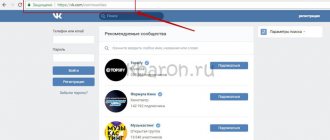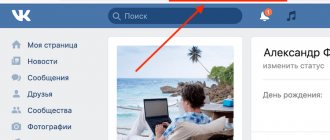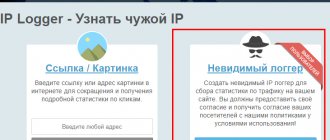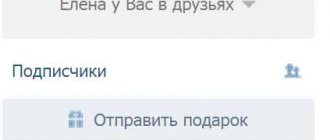Find out the group administrator if the admin is open
Finding out the admin of VK is not difficult if he has not hidden himself with settings. And it doesn’t matter whether you are interested in the administrator of an open or closed community. All you have to do is complete two simple steps and you're done.
Open group
Open the community whose admin interests you. Scroll the page until the Contacts tab appears in the right sidebar.
Paying attention to the above tab, let’s see who the admin is.
Closed group
When faced with a closed group, do not despair. If the administrator has not taken care of his confidentiality, it will not be difficult to identify him.
Go to the group and scroll down.
Find the Contacts tab, which is located in the lower right corner. We see who the admin of this group is.
How to find out the administrator of a VKontakte group if he is hidden
The VKontakte website regularly updates a huge number of public pages and communities for every taste. They perform different tasks: educational, entertainment, commercial. People constantly absorb new knowledge, learn about the services offered, and find friends. Other communities are private, gathering around a narrow circle of people (work colleagues, classmates, neighbors).
Let's try to use our imagination, taking the place of an ordinary visitor to a VKontakte group or public page. If a sensitive situation arises (or simply out of curiosity), he will want to find out who exactly is the person who created the community. Any complaints, wishes, suggestions, reviews, gratitude are important for the development of the blog, so both parties are interested in such communication (ideally).
The goal is quite clear. But how to achieve it? How to find out who the admin of a VKontakte group is if he is hidden? Let's try to figure it out.
How to find out the administrator of a VKontakte group
If you want to find out the identity of the creator of the community (for publishing your own content in the public, advertising offers, friendly communication), you need to follow these recommendations.
- Go to the social network VKontakte, and then click on the “Groups” section, it is located on the left.
- Find the group you are interested in in the list of communities that opens.
- Go to the main community page.
- Pay attention to the right side. There is a list of contacts there.
Each person on the list is usually accompanied by a short, succinct description, which indicates his role in the creation and development of the public. Sometimes the description is humorous and formal, which complicates the task. Serious communities publish clear, accessible, verified information so that users have the opportunity to express their point of view in private messages.
We do not recommend boring administrators and moderators with unnecessary questions. The answers are easily found in the “Discussions” section, where the most popular, hot-button topics are often listed. You can also ask other users, community subscribers: they are probably familiar with your problem.
Above we described the ideal option, which is rarely found in reality: administrators are people open to dialogue, the necessary data is publicly available.
Practice shows that the prospects are usually not so rosy: communities are often led by people who do not strive for openness, discussions, and feedback.
How to find out the admin of a VK group if he is hidden? The question is ambiguous and not always solvable, but we will try to find the answer.
- Go to the community you are interested in, then find the discussion section. If it is missing, further actions are pointless.
- Hover your computer mouse over any list discussion. Press the right key, select “Copy link”.
- Now go to a group where you yourself are an administrator (or create a separate group for testing).
- Select the “Links” section, “Edit”, then “Add link”.
You will see the name of the person who created the community that intrigues you. The method does not always work: instead of the person’s first and last name, the name of the community appears. But the probability is high, it's worth a try. There are no other methods to find out the identity of the moderator. Now you know how to find out the creator of a VKontakte group if he is hidden.
Alternative methods
- Often, administrators begin to hide their identities when the published content becomes unflattering: maintaining anonymity ensures security. Manually scroll through the community wall to earlier posts. There is hope that the admin forgot to “cover his tracks” and delete the posts that were published on his behalf.
- Organize a small event and create an online discussion, inviting the group administrator you want to identify. If he agrees to become an organizer, you will be able to see the administrator's name in the “Leaders of the organizing community” column.
- If offensive materials are published in the group, please contact the site's technical support.
Source: https://smm-guide.com/kak-uznat-kto-admin-gruppy-vkontakte-esli-on-skryt
If the admin is hidden
But everything is not always so easy and simple. You may encounter a group in which the contacts are not listed. You will be faced with the question of how to find out the hidden admins of a VK group. You can proceed in the following way, which is currently the most effective and correct.
Open the group page, click on the “Community Posts” tab, which is located almost under the main information about the group.
A window opens. Enter “gif” into the search bar. Press Enter.
A list of GIFs published in the group opens. We need to sort them. For this purpose, move the “lever” as shown in the screenshot.
Hover your mouse over the first GIF you like. Click the right mouse button. In the pop-up menu, select “Open link in new tab.”
Pay attention to the url line. There are now incomprehensible numbers or a short name of the gif.
Select it by double-clicking with the left mouse button.
You need to make adjustments to the URL that appears. Instead of “doc” we enter “id”, as shown in the screenshot.
Now you need to get rid of everything that follows the underscore, including it.
Press Enter. We see a page for a user who is an admin or one of them.
Finding a hidden administrator in discussions
Let’s say right away that finding a hidden admin using this method is not an easy task. The fact is that the social network VKontakte firmly takes the position of non-disclosure of confidential information that users consider it necessary to hide. However, with due patience and perseverance, this can still be done.
So, the instructions are:
- Log in to your VK account and use the menu to find the desired group. Enter it.
- On the right side of the screen, find the “Discussions” block. Go to it.
- Click on any discussion and copy the contents of the address bar in your browser. You can save the link this way: while in the “Discussions” block, hover the mouse cursor over one of them, right-click and click “Copy link” in the drop-down menu.
We recommend: How to hack a group on VKontakte
- Create a new community: in the “Groups” section, click the “Create Community” button. In this case, the name and theme can be absolutely anything. At the end of the procedure, click the “Create Community” button again.
- In the new group, go to the “Links” section. There, paste the link you copied earlier and click on the “Add link” button.
- In the window that appears, you can read the title of the discussion, the first and last name of the administrator.
However, this method does not always lead to the expected result. In some cases, instead of the administrator's name, the window displays the name of the community.
Other methods
While looking for a way to help identify the administrator, you may come across sites that offer to download certain programs or scripts that help resolve this issue. You shouldn’t rely on them and download anything, much less pay for them. As a rule, such behavior is not justified; in addition, the possibility of a virus attack and hacking of your contact page cannot be ruled out.
Next we will look at other options that are not as accurate as those outlined in the previous paragraph, but they can also be used.
Like analysis
You can analyze the likes appearing in a group. This does not apply to hearts located under community posts. Here we are talking about liking comments, especially those where they express admiration for the group and its content.
Browsing the community page. Let's see who likes most often.
But here you need to be careful in your conclusions. After all, it is possible that many likes do not come from the admin, but from an ardent fan of the group in question.
Comment analysis
You can identify the administrator by carefully studying the community wall and viewing more than one comment.
We may notice that a particular person repeatedly answers user questions. Apparently he is an administrator or is one of the administrators, if there are several of them.
How to find out the admin of a VKontakte group
Tired of leading a group? Automate it
Everyone who leads an active virtual life on social networks knows who the group administrator is. But for greater certainty, let's clarify.
An administrator is a person who runs a group on his own behalf, publishes posts and completely controls its entire life. It’s very easy to see who the group administrator is; just go to the page and study it carefully.
The administrator's name appears on the right side, under discussions in the Contact section.
True, these people are not always public, the settings of the social network allow you to hide administrators, and then it is somewhat more difficult to find out about them. An administrator may be needed to agree on advertising placement, complain about chaos in the group, offer their services, etc.
In a word, the question is quite acute and requires some knowledge, especially if the administrator wishes to hide his identity.
Fortunately, human sophistication has no limits, so it is quite possible to find out the administrator, bypassing the privacy settings, and there are several ways to do this.
Studying the group page
The first thing to do is to carefully study the page. Several people may be displayed in the contacts tab, and it is not always possible to understand which of them is an administrator, because some may be moderators or editors.
In some cases, their roles are signed, then the problem is solved, just select a person with the signature “administrator” and write to him. But what if the information is not displayed there? Some types of groups allow you to use the "hide administration information" feature.
This is where the first difficulties begin.
Attention to the wall
In order to identify the administrator, you need to start by studying, but this time it’s worth doing it with the wall. Each group in contact has a wall, on which administrators and editors publish materials.
Posts are sometimes signed with the name of the group, and in some cases you may get lucky, because sometimes administrators forget to hide their name and check the “post on behalf of the group” box. This is where you can identify them. Sometimes this happens during the first period of creating a group; as practice shows, they don’t start hiding the administrator’s name right away.
Let's summarize:
You may be wondering why I am describing everything in such detail, but you didn’t like working at the design bureau, leave a review that everything is crap and look for another job... I will answer, firstly, I am writing in detail so that you understand that everything written is true and not the invention of a “distressed” person. Secondly, “a fool learns from his own mistakes, and a smart man learns from others’.” And thirdly, I’m just boiling over 3 months of slavery and I just want to share it with someone.
Again, a lot of letters came out, but I never got to the main thing, the salary of the manager (administrator) of the Krasnoe i Beloe store... More on this now in the next article .
Work on weekends.
Wednesday and Sunday are these long-awaited days when the administrator can take a little break from work and do household chores... This is far from the case. The supervisor has days off, like normal people, on Saturday and Sunday, which means that she/he has a full working day on Wednesday. Therefore, on your day off you receive a bunch of orders and short deadlines for execution. This is done so that you control your personnel (that's what they say)... In fact, this is just terror, which is reminiscent of hazing in the army.
You can forget about sleeping until lunch on a day off, because when the store opens, the staff calls back and sends a photo report and a morning report to the administrator, who in turn forwards this to the supervisor, i.e. rise at 8.30... No one is exempt from the evening report at 21.30 on weekends either.
In the KB network, homework is practiced, when the administrator, on his day off, writes a story about his store, down to where the name of the street on which the store is located came from. You say it’s stupid, but they answer us that in this way they take care of us and broaden our horizons. We are looking for a unique selling proposition for imported beer varieties on the Internet, go to the store and rewrite the expiration dates of all the goods that are in the refrigerators. There is also such a detail that homework is written down in a notebook and only by hand, no printed text!
Why not resist and send everyone (turn off the phone), you ask, it’s the weekend... I answer, the design bureau provides for the responsibility of the store administrator, in 3 months of work I was fined twice for failure to comply with the orders of the manager and believe me, no one understands what day these orders were were on a day off or a work day... As a result, -500 and -1000 rubles from the salary and these are not the largest fines for such an offense; some colleagues received 1,500 rubles in fines at a time.
How to hide the VK administrator from iPhone or Android
On iPhone or Android devices, the hiding process is almost identical to working through a PC.
After opening the list of community members and going into edit mode, uncheck the “Display in contacts block” checkbox.
To remove permissions from a user or simply remove them from admins in a VK group, you need to go to the members section through community management and select “Demote”.
On mobile devices, you need to go to the “Participants” section and select “Delete” in edit mode.