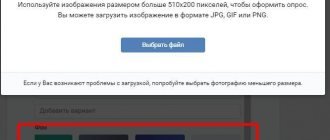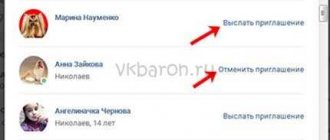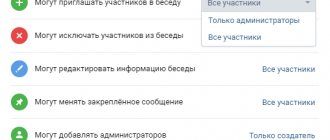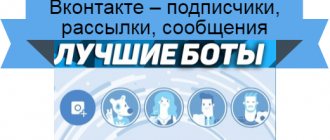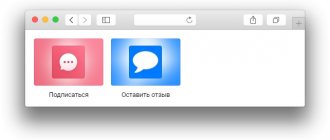The article is a new option on the VKontakte social network. They can be published both on a personal page and in public communities and meetings. The peculiarity of the article is that it is launched in a separate window in book format. This has a positive effect on the assimilation of information and the overall readability of the text. Internal information may be accompanied by various additions, such as links on the topic, pictures and photographs, videos and other required elements. The brightness and uniqueness of the article is the key to the interest of subscribers.
Go!
The first and one of the easiest ways is to search by text.
To implement it, you need to click on the “Community Posts” tab at the top of the wall. When you click on it, a new page will open with a search line, to the right of which we find the “Search by records” tab. After clicking it, all you have to do is write a word or phrase in the search, and it will return all possible comments and posts in the VKontakte group. To limit the search only to posts, you should activate the “Search only in posts” function on the right.
If you need to change the menu and search settings, but you don’t know how to restore its original form, then simply return to the community wall and repeat all the steps again.
The second way is to search by date.
To implement it, you need to do all the steps from the previous paragraph, after which a calendar icon will appear to the right of the search bar, clicking on which allows you to set a search limit to a specific publication date. Thus, knowing at least approximately when the desired post was published, you can quickly restore publications of that day and find it without much difficulty. Search by date works with both a text query and an empty search field.
The third way is to search using hashtags
. It is only suitable if at least some of the posts in the group are signed with hashtags. In this case, it is enough to search by analogy with the first or second point, but only by writing in the line instead of text the hashtag we are interested in, which will allow us to view entries from specific categories. The request will immediately give us all suitable options.
With the correct use of hashtags, you can easily both restore the chronology of certain events and simply create a beautiful, functional news feed.
By the way, to figure out how to find posts with hashtags from a specific group in a global search, you need to enter a hashtag of the format #searchword@link_to_group, take note