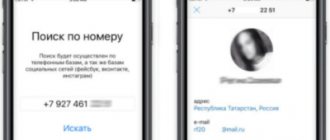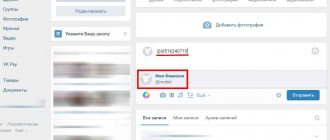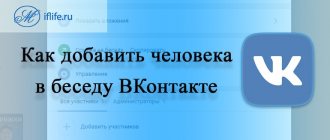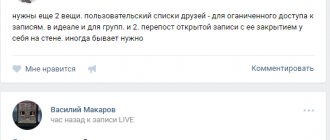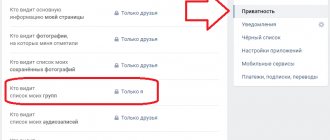If you need to find out the address of a person, having only a VK profile from the data about him, you will need to resort to some methods and tricks that will allow you to successfully identify the place of residence of the wanted person with a certain accuracy.
To calculate a person’s location using VKontakte you need to:
- determine its identification number;
- lure to iplogger or a similar site;
- based on IP information, find information about the country and city of his residence;
- using a special resource (for example wwhois.ru/ip.php) to find a place of residence.
Let's look at each point in detail.
Finding a person by first and last name
The first way that comes to mind when you need to find a person is to use the search on the social network itself. To do this, you need to go to VK and enter a query with his data in the search bar, namely Last Name, First Name and Patronymic.
- Go to VKontakte and log in with your account;
- There is a search bar at the top of the menu. We enter into it the data of the person you need to find;
- By pressing “Enter” we will be sent to a new page;
- On the right, select the “People” block and, if necessary, click the “Show all” button;
- If the data is very popular, a list of all users with the specified last name and first name will appear. By default, people are displayed "By Popularity";
- On the right there is a filter with settings and additional information. If we remember the school where a person studied, his date of birth, address or city of residence, then we will definitely indicate it to narrow the list;
- Finally, we proceed to a banal manual check, when we go from top to bottom through the list to find the necessary person by photo, date of birth, records or mutual friends.
Sometimes a VKontakte search may display a person who has a completely different last name. Most likely, the last name has been changed, and the one indicated is in the “Maiden name” column.
This method is quite simple, but not always effective, because a person may not have his/her personal information and then it will be very difficult to find him/her. I’m generally silent about wasted time.
What is id
Let's start with a little theory. Yes, this may seem boring and inappropriate to a hurrying reader, but still the theoretical basis will not be superfluous.
So, id is a unique number that each new user receives, in our case of the VK social network. This identifier can be called the serial number of a person, his profile. The VKontakte ID is assigned at the time of registration on the service. As soon as you complete the registration procedure, the system automatically “hands” you a number consisting of numbers. It will be the very identifier that allows VK services to distinguish all registered users.
Why is it important to know your ID? If only for the reason that no one can definitely change it. Even if your account was hacked and the attacker changed your personal data, incl. first and last name, this same number will remain the same. Just like the number and series of a passport or ID. So, if possible, try to fix it somewhere.
Search by phone number from PC and smartphone
This method includes two search options:
- We enter the phone number into the search bar in VK;
- Search by number from the contact list on your smartphone.
Since I already described the first option a little higher, I won’t dwell on it. You just need to scroll a little higher to the item “Search by First and Last Name” and enter the number you are looking for in place of your full name.
The second option only works with a mobile phone. To find a person by number from your contact list you need to:
- write down this number in your smartphone’s address book;
- go to the VKontakte application, go to the personal data tab and click on the three horizontal lines at the top right;
- go to “Settings”;
- open the “Account” tab;
- Scroll down and click “Synchronize contacts”;
- select “All friends”;
- go to the “Friends” tab and click “Add friend”;
- In the “Import” line, select “Contacts”.
Afterwards, you need to confirm sending the numbers to the VKontakte servers and if the person whose number was entered has a page registered to him, then the application will offer to add this person as a friend.
If pages on this number have not been registered, you will be asked to send him an invitation.
The method that was relevant when searching for a person through page restoration no longer works, so the above method is the only one today.
If there is no registration in VK
If you are not registered in VK, then you cannot officially use the search, but users still found several loopholes to search without authorization.
- By following the link vk.com/search, you can immediately start searching. All filters described earlier also work here.
Searching for people on VK without registration - In addition, you can go to the search page under the guise of restoring your profile. To do this, click on the “Forgot your password?” button. and use the link in case there is simply no access to the phone. Access to VK search via password recovery
- After this you need to click on “Click here”
Go to the search page for people in VK
Finding a person from a photo
What to do if nothing is found by the number, the ID has not been saved, and other people are being identified based on the entered last name and first name? You are lucky if a photograph of this person survives. And, of course, it was published on his page.
- The first option is to search through the “Image Search” service. We upload a photo to Yandex or Google and if it is saved “in the memory” of the search engine, then we will be given all the places where the image flashed.
This method is not very accurate, but effective. If the photo is stored on a page on a social network and at the same time it is open to unauthorized users, then everything can work out. You can read more in my article on how to check the uniqueness of images and photographs.
- The second option is through special services. One of the most popular is findclone.ru. The service uses special technology that helps find people with similar facial features.
The advantage of the service is that it works. So in 2 minutes and 3 photos, all VK pages were displayed, as well as the pages of friends on which photos of me were posted.
The method works, but it reveals not only a specific user, but also similar people. In my case, it even returned a page that was abandoned a couple of years ago, and the mail from it was lost.
Option 2: Social Engineering Tools
If there is no hope of solving your problem and you still want to find out a person’s IP address, then there are several options that cannot be called honest. But in the fight against intruders, any method is probably good. Therefore, we will tell you what you can try, but you will do this at your own peril and risk.
- Hack an attacker's VKontakte account. This is just theoretical advice. We don’t know how to do this and we don’t recommend doing this. Surely there are people on the Internet who provide similar services. Having hacked an account, you can find your browsing history, where you can see the IP of the account owner.
- Use the 2IP Spy service. The essence of the service is that by giving someone a picture to view, you can get the IP address of the person who opened the picture. On the service page, find a link to the image. Send a link to this picture to the person whose IP address you need to determine. This can be done, for example, through personal messages or try to post this picture on the wall of this person on VKontakte. When the picture is viewed, you will see on the 2IP Spy page the IP address of the VKontakte user.
- You can try to turn communication with the attacker into email correspondence. If the correspondence will be via Email, then you can use the method described in point 2 by sending the 2IP Spy picture via Email. This way you will be absolutely sure that the IP address obtained using this service belongs to the right person. You can also determine the IP address by Email headers using our service Determining IP Address by Email. The headers of an Email message contain various service information and very often you can find the sender's IP address there.
That's all that can be done. It is impossible to determine the IP address of a VKontakte user by ID on your own or with the help of some services.
If in the end, one way or another, you received an IP address, then all the information that can be obtained by IP address can be found on the page
Through mutual friends
We can find a person if we have mutual acquaintances. In order to find a person through mutual friends you need to:
- Go to the page of the person who may have the person you are looking for as a friend;
- Go to the “Friends” block on his page;
- We look through the list of friends and search among them;
Friends may be hidden, so it is quite possible that you will not be able to find a person using this method. But I think it's worth a try.
Another option is to search through Possible Friends. This block, after analyzing certain data, produces a list of all kinds of friends. To get into this block you need to:
- Go to the friends block;
- On the right there will be a “Possible Friends” block;
- Click “Show all”;
All that remains is to study this list and try to find the person you are looking for there.
How to find out someone else's id?
As is the case with your profile, so with the accounts of other users, you can see the identification number you are looking for in the address bar of your browser. However, if it has been changed, and you need the exact number assigned when creating your account, there are ways to find it out.
- Go to your profile and hover your mouse over the “Write a message” button. A link will appear in the left corner of the browser tab, combining text and a numeric value. The numbers are the same ID.
- Use an on-line support service. There are many of them, but they all work on the same principle. You need to copy the profile link, paste it and press Enter to find out.
The result appears almost instantly.
Applications to help – paid and free
Finding a user's page from a link is not difficult if you use the above recommendations. However, in addition to this, there are various auxiliary applications and services that can be used both on a smartphone and on a PC. They are generally free, although some apps have limited access and offer paid services. Here are a few popular ones.
- Help in Web.
- ShowID.
Attention! For such a simple operation as searching for a person by ID, there is no need to use any paid or free programs, because it is much faster and easier to find it manually, on your own. But, if there is a need not only to search a page by id, but to find out more information, for example, to find the same user on other sites, then you cannot do without tricks and additional programs.