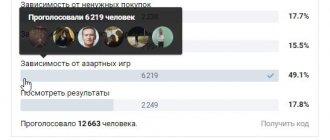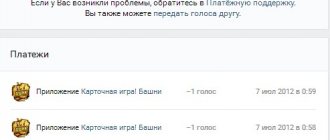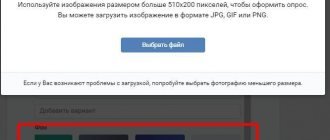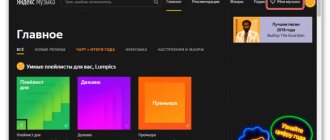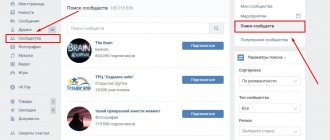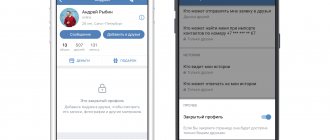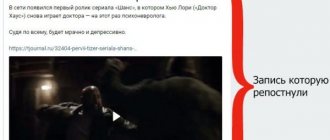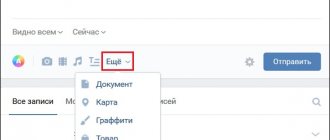VKontakte polls are a voting format with the ability to select answer options. They are attached as an attachment to a post on the wall, in advertising promotional posts, in chats or discussions.
Using various types of polls allows you to find out the interests of the audience, find out their opinion on any issue, or simply increase activity in the community by arranging voting on entertaining topics.
Today we will understand all the nuances of working with this format.
Let's consider the following questions:
— Types of polls — Features of polls in VK — How to create and design polls — Where polls can be posted — How to use polls
And now about everything in more detail.
Types of polls in VK
Depending on the visibility of the results, surveys are either public (open) or anonymous (closed). A public poll on VKontakte shows which user chose which answer option. From such an open poll, you can collect voters using TargetHunter , having first voted in this poll yourself.
Public poll on VK
Anonymous (closed) surveys are often used if they want to find out the opinion of the audience as a whole. This voting option is usually chosen if it is important to get the big picture or if there are questions that people would rather answer anonymously than openly. It is impossible to collect participants from such surveys, even by voting in it.
Anonymous VKontakte polls to get the overall picture
Here's an example of an anonymous survey that asks some juicy questions.
Anonymous survey with juicy questions
This format is suitable for use in those niches where it is easier for people to express opinions anonymously: psychology, health, sensitive social issues, etc. What is important here is the distribution of votes, not the authors of the answers.
Features of polls in VK
Let's look at the features of surveys. Recently, polls in VK have additional options: it is now possible to select several answer options (this is set in the settings before publishing the poll, and after publication, this option can no longer be canceled).
Multiple Choice Poll
Polls can have an end date before which you can vote . The peculiarity here is that after the voting period ends, each participant in the survey receives a notification that the survey is completed. This feature reminds of the user’s activity and provides additional contact with the audience: usually people return to see the final result. From such a poll we can collect voters if it is public and even if we did not have time to take part in it before the end of the voting period.
Poll with voting end date
You can disable vote cancellation (by default, the user can re-vote on VKontakte in a poll). If you select this option, there will be a special note about this in the published survey. This is what it looks like:
Poll with a ban on canceling votes
How to create and design surveys in VK
Let's look at the technical aspects of how to make a survey in VK. Let's start with the wording of the question and answer options . Be careful when designing your question and its variations: don't create a survey for the sake of asking a survey. Always understand the end goal of the survey and what you will do with the results.
Here are some practical tips:
1. Determine the purpose of the survey: answer yourself what you want to learn from people and how you will use the results of the VKontakte survey. Do you want to stir up a dead community, entertain users, offer them a choice of your products or find out what they are interested in? Each case will have its own characteristics.
2. Formulate the question and answer options as specifically as possible, so that you can then unambiguously characterize users using them.
For example, if we ask the question: “Which wedding is the best” and offer answer options: “summer”, “winter”, “spring” and “autumn”, then in this case we will not understand whether the person just likes a summer wedding, or He had a wedding in the summer, or maybe he’s only planning it in the coming summer.
A better question to ask is, “When are you planning your wedding in 2020?” and offer answer options: “July-2020”, “August-2020”, etc.
In this case, we are sure that people choose the month when they plan their wedding.
3. Provide an answer option with the ability to view the voting results without affecting its progress. It is very important. Here is an example of such a survey:
Poll with the answer option “View results”
Look how this moment is played out with humor here