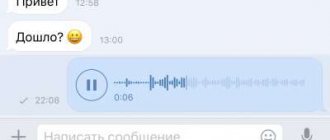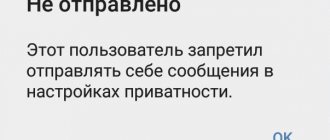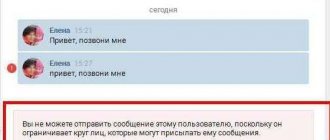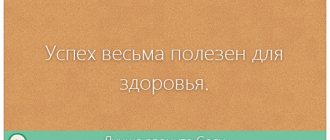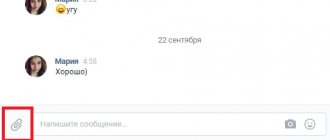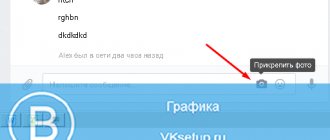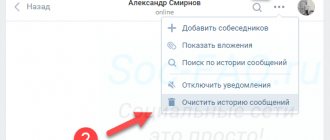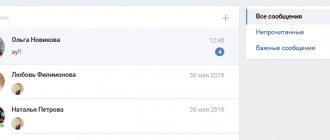Social networks have long become popular, and many people use them not only for communication, but also for storing data. The social network VKontakte is most often used for this purpose, which is famous for the fact that information on its open spaces can be hidden from search engines and interested parties. At the same time, you can store an unlimited amount of information for any time.
Opening the dialogue
- Select "My Messages" from the menu.
- On the right is the blue “Write a message” button. Click it.
- In the window that appears, enter the text of the message.
- If necessary, attach documents, photographs, audio or video recordings using the “Attach” button in the lower right corner of the window.
- In the “Recipient” column, enter your friend’s name or select him from the list by clicking on the small triangle on the right. Once you select one friend, the Add button will appear. By clicking it, you can add more users.
- Then click the "Submit" button. The dialogue will be created.
Remember that when creating a dialogue with multiple users, you are writing text for all participants.
There is another way to create a VK dialogue. For this:
- Log in to "My Messages".
- On the right, click “To the list of friends”, then “Select several interlocutors”.
- Click in the left column on the friends you want to add.
- Enter a title for the conversation.
- Click "Create Conversation."
- Finally, enter the message you want.
To the right of the blue “Submit” button is written the number of people involved in the dialogue. If you click on this number, a window will open. In it you can exclude a person from a conversation.
Purpose of hashtags
All chat information is presented in a post feed. To see only those that are of interest, you need to organize files using unique hashtags. This allows you to find the very first notes from a large list without waiting.
To set a hashtag, the user determines the type of file to be attached. Music and other files, with the exception of photos and pictures, are edited after sending.
How to create a hashtag for a photo:
- Select one or more photos by clicking on the paperclip.
- Blue checkmarks with serial numbers appear on the selected files.
- Click on the image icon twice. In the “Add entry” section, write “#hashtag” and click on the checkbox opposite (to save). Additionally, use a photo editor (cropping, brightness, other settings).
- If the button with two squares at the bottom of the page is blue, it means that the photos will be sent as one album (grouping is enabled). Gray button – messages are sent separately, and the hashtag must be entered each time.
Important. Tags are also added to posts from channels and groups. When sending to the “Favorites” folder, the signature is edited in the same way. Any added notes in a private conversation can be edited at any time.
To assign a hashtag to music and other files, the user edits a ready-made post. To do this, click on the three dots on the right, select “Edit”, enter the text with the hashtag, click the blue “airplane” (save).
Dialogue with yourself
You can also create a dialogue with yourself. This is convenient when you urgently need to write down some information. Why not send it to yourself? This way you can quickly save what you need or remind yourself of something.
To create a dialogue with yourself, open the page of any friend and find yourself in the list of his friends by entering your name. To the right of the icon with your avatar there will be a “Write a message” button. Click it and, after entering the desired text, click “Submit”.
If you still have questions, take a look at the section.
Hello, dear blog readers! Imagine a simple life situation that chronically repeats itself day after day, month after month, year after year. So…
Morning! A new day begins. The alarm clock is ringing. It's time to get up, but I don't feel like getting up, I want to sleep some more. With difficulty, opening our eyes, we get out of bed and go to wash... And then HE appears! It appears from nowhere, from nowhere, as if from emptiness. And HE will haunt us all day until the moment we fall asleep.
It is an internal dialogue, a conversation with oneself, an uncontrolled rush of thoughts that occurs exclusively in the head. Almost all thinking people have an internal dialogue. Who has it more, stronger, more intense, and who has it less, weaker. The absence of thoughts in the head is extremely rare. The dialogue can be about anything. The topics are quite varied, it could be a continuation of yesterday’s scandal with your spouse, an internal dispute with your boss, discussion and commentary on news, and so on. There may also be a webinar going on in our head or the “radio” playing, repeating the same verse from a forgotten song. In special cases, attempts to solve a second-order differential equation are observed.
Why is internal dialogue useful to us? To begin with, this is a kind of mechanism for perceiving and analyzing the world around us, drawing up and discussing plans for further actions, accessing memory and remembering information, and so on. A very useful thing.
On the other hand, internal dialogue can be a restraining factor when making important decisions, a kind of thought-discussion at a time when you have to act very quickly. When we need to focus on something important, the dialogue that arises distracts us from really important and necessary thoughts, preventing us from focusing on the main thing, and creates a number of doubts. Imagine a housewife who spent the whole evening thinking about what kind of potatoes to cook: boiled or fried. As a result, the whole family was left hungry.
According to scientists, our brain consumes 80% of the energy available to the entire body. Most of this energy is wasted on useless word mixer, robbing the body of strength, causing a state of fatigue. In addition, activating the internal dance of thoughts before bedtime leads to insomnia. A person goes to bed, tries to sleep, and in his head a discussion of the past day begins, making plans for the next day, options for a scenario for an argument with his spouse or boss, and so on. There's no time for sleep here. And this leads to chronic fatigue. At the highest stage of the riot of thoughts, a person begins to talk to himself, and this looks ugly from the outside.
Doctor, there’s a little man in my head swearing all the time! - It’s so easy to fix! $10,000 - no problem! - Doctor, do you know what the little man said just now?
When else do uncontrollable racing thoughts bother us? Everyone has probably heard about the Subconscious. You can read about it in article 104
The subconscious is a subpersonality, a kind of internal “being” that actively participates in our lives. His task is to help us live a successful, positive, joyful life, achieve our goals, and spend less energy on worries and worries. In addition, the subconscious mind controls our intuition, tells us how to act in a given situation, how to make the right decision when we do not have the necessary information or knowledge. But we don’t hear him, we try to talk over him, to wash away the hint with a stream of all sorts of random thoughts. The right thought appears and dozens of discussing, criticizing, doubting thoughts immediately rush at it, like a flock of cats at a bowl of fish. All valuable thought “perished” under the yoke of an uncontrollable word mixer. Those people who know how to listen to their subconscious, that is, hear their intuition, are more successful and happy in life than those who think about everything for a long time, comprehend, compare, doubt. If you want to become Life's favorite, you must learn to listen to your subconscious.
Let me give you an example. Let's say you're expecting an important email. A very important letter! Much depends on it in your destiny. If you don’t receive it on time, then that’s it: a complete scribe multiplied by akhtung-kaput. You sit down at your computer, connect to the Internet, launch your email program and wait. And suddenly you feel the urge to play with a toy. And not just a simple one, but a sophisticated full-screen one, with special effects and sound. You play for an hour, two, five... And then, already at three o’clock in the morning, you remember that you should receive a very important letter. But you still haven’t received it, the necessary, vital information has not reached you. EVERYTHING IS LOST! But when you look into your mail program, you discover that the life-saving letter has arrived, it arrived on time, but you didn’t notice it. But they didn’t notice because they were busy with other unnecessary pastimes. As a result, we were late and lost! The same is the case with intuition: there are valuable thoughts and hints, they appear on time, but we do not notice them and do not use them. Note: there are many more losers than lucky ones.
Stopping internal dialogue.
Internal dialogue
- one of the many processes occurring in our consciousness. The complete absence of the thought process is a sign of mental inferiority. Sometimes it is vitally necessary, but sometimes it only gets in the way, fills your head with all sorts of nonsense, creates doubts and all sorts of incomprehensible conclusions. On the one hand, internal dialogue is necessary, but on the other, it is not. What to do? We must learn to control this process, that is, consciously, at the right moment, turn it off, stop the uncontrolled running of thoughts, turn off the word mixer. Fortunately, there are many ways to do this. You just need to practice. It may not work out the first time. Let's try to organize silence in our heads.
1. Displacement or replacement
. We replace the flow of chaotic, uncontrollable thoughts with repetitive, regular thoughts. These can be mantras, repeated phrases like: “I am delighted with myself” or “I will succeed,” prayers, counting from 10 to 0, or even better, from 100 to 0. The counting is done several times. As soon as we need to stop the word mixer, we forcibly begin to repeat the same phrases to ourselves, as if displacing, replacing with them what is unnecessary. After some time, the word mixer turns off. Now we “remove” the replacing thoughts and silence in the head is ensured for 1 – 2 minutes.
2. Mental images
. Here you don’t need to think anything, you just need to imagine, create a mental picture, a visual image of how a crazy thought appears in your head, and you remove it. There are many options. For example: "aquarium". Imagine that you are sitting at the bottom of an aquarium, watching the fish, as soon as a thought appears, you place it in an air bubble and send it to the surface. Another thought appeared - the same thing: into the bottle and onto the surface. The main thing is not to say to yourself: “here I have another thought, I’m sending it,” the main thing is to imagine this whole process in the form of a picture, preferably a color one. You can imagine that your head is filled with oil (concrete) and all thoughts get stuck in it. Or imagine that you take a towel and wipe all unnecessary thoughts from your head. A thought appeared - it was immediately erased. Imagine a thought in the form of a dog, as soon as it got out and barked, it was immediately pushed into the kennel. I repeat once again: all this must be presented in the form of a visual image, a mental picture. Do not comment under any circumstances!
3. Focus
. We concentrate our attention on some process or external object. For example, concentrate on the pulsation of the blood. We take, for example, a palm, concentrate our gaze on it and try to feel how the blood pulsates through it. You can concentrate on the tip of your nose and feel how air enters and leaves it, and feel all the subtleties of the process. In everyday life we don’t pay any attention to this, but here we need to concentrate. The racing of thoughts stops. It is good to concentrate your attention on the flame of a candle, the flame of a fire or on the waves of the sea, the main thing is that at this moment there is nothing to think about and not to indulge in philosophical reasoning.
4. Energy breathing
. A very powerful practice that allows you not only to stop your thoughts from racing, but also to recharge your energy. Imagine that we are surrounded not only by air, but also by some energetic substance that feeds us with energy. When we inhale air, we inhale this substance. We exhale as usual, but imagine that we are not exhaling outward, as usual, but inward, through our body. We imagine the body in the form of an empty container, like a hollow chocolate hare or Santa Claus, which is blown out as you exhale. Energy comes in with the air, but it does not come out, but remains in the body. We imagine how energy gradually enters our body, slowly and pleasantly filling all its parts and organs. We imagine how pleasantly the body is filled, stored, charged with energy. We get a boost of energy. If something hurts, we imagine and feel how air and energy pass through the sore spot, thereby cleansing it. We imagine how pain is displaced by energy from the body and blown out by a stream of air. Feeling all this, our internal dialogue turns off. Even with this practice, a trance state can occur. And trance is a separate issue...
5. Trance states
. In trance there is no internal dialogue, there is no racing of thoughts. The paradox of this practice is that in order to enter a trance, you need to turn off the internal chatterbox. But a trance state can occur naturally - the subconscious itself will drive our body into it. You've probably noticed this situation in yourself: after a hearty lunch, you sit down at the computer, start doing something, but suddenly you feel that your gaze is dully fixed on the monitor, there are no thoughts, and your body is immersed in a state of half-asleep... This is not a dream yet, but being awake is no longer a trance...
There are many other practices for stopping the racing of thoughts in your head. If you know, describe them in the comments. I will be grateful!!!
This is where I say goodbye for now, see you soon on the blog!
On social media The VKontakte network, and many others, have a lot of useful functionality, but users are not aware of some of them. There are also shortcomings and bugs that are used by certain individuals for their own purposes. In this article we will analyze a function whose work is that any user can write a message to himself in VK
.
Why is this necessary? There is a lot of useful material in the news feed and VKontakte groups; a user who is interested in it will most likely want to save it for the future. For example, this is a selection of books or articles, films, and so on. Of course, you can also save the recording on the wall () or send it to a friend in messages, however, in the first case, everyone will see your saved recordings, and in the second, you will be distracted by useless messages from your friend.
The desktop and mobile versions of VKontakte have undergone a major overhaul and many features have been moved to other blocks or removed altogether (we read: ), however, sending a message to yourself on VK remains and you can also use it from your phone.
Use the VKontakte message function
This method is the simplest, provided that you log in from the desktop version of the social network, although below you will find a way to write a message to yourself from your phone.
- Log in to your page from your computer and go to personal messages.
- At the top there will be a search field
where you enter your first and last name. - A result with your page will appear, click on it.
- An empty dialog will open
, where you can write one message first, so that it will later appear next to other dialogs in personal messages. - Ready. Now you can send yourself publications from VK.
Repost from the channel
Repost from the channel.
In Telegram, you can duplicate posts from channels. There is no need to create a copy for this.
Reposting begins with a special arrow button next to the post or comment. By the way, when the author deletes a note, it remains in the cloud of the user who reposted it.
How to do:
- Find a message by tag or by scrolling through the feed.
- Click on the arrow opposite the message.
- Select a save folder.
- Comment or tag.
- Click “Submit”.
To go from the cloud to a post, just click on the transition arrow next to the saved post. You can also hide individual groups using the Workmode request, but only in desktop versions.
Important. Real sticker communism reigns in the messenger. Users often save custom stickers and GIFs created by other members. And if necessary, they are sent via the cloud.
Write a message to yourself on VK using ID
You will see your ID in the address bar of your browser on the main page of your profile, but it may differ if you have not changed it yourself. But the text version of the ID will not work, only in the form of numbers.
If you don’t have numbers, but words, then go to the VKontakte settings and in the “General”
find the subsection
"Page Address"
.
If there are numbers, then copy only them, and if otherwise, then click on the link next to “Change”
. The line “Page number” will appear below. We copy it.
Press Enter to open a dialogue with you.
How to send a message in mobile version
Clients who access social networks through a smartphone browser can switch the site to a mobile version. In this case, the design will be simplified and adapted to the vertical screen of the gadget.
The design of the mobile version of the site is practically no different from the design of a special application. Therefore, it is enough to study the instructions for smartphone users presented below.
How to write to yourself on VK from an Android or iOS phone
Since smartphones for Android and iOS have official VKontakte clients, it is also possible to create a dialogue with yourself there.
Official VKontakte application
- Log in from the official client to your VK page.
- Click on messages.
- Click on the search icon at the top right (Android).
- In the search, enter your first or last name.
- If your profile appears, click on the result.
- We write ourselves a message and send it.
- The dialogue will appear immediately.
The same can be done on iOS.
Are you talking to yourself? When we hear people talking to themselves out loud, we at least find it strange. But have you noticed that all people, without exception, talk to themselves? Only we no longer consider this strange.
If someone says mean things to you, what do you do? You begin to accept anger into your mind! You can imagine yourself being angry, you can yell at him or say something that might hurt his ego. But sometimes, people expose themselves to negative dialogue for hours.
There is a continuous conversation going on in every person’s head, on which he spends a lot of energy, time and attention. This conversation continues from the moment you wake up from sleep and fall asleep.
Internal dialogue happens all the time when you work, study, read, watch TV, talk, walk or eat. There is a constant assessment of people, commenting on what is happening, planning and analyzing dialogue with people.
This internal dialogue is like a snowball effect. The more time we spend talking to ourselves, the more attached we become to our internal dialogue. Emotions and internal energy are added to the internal dialogue, which in turn leads to a negative impact on a person’s behavior, decision making and overall performance.
In many cases, self-talk is negative and reinforces any negative attitudes and behaviors. Few people have enough faith in themselves and their abilities to engage in positive self-talk. This process and the effect of positive self-talk becomes similar to positive affirmations. Constant thinking in such a rhythm affects the subconscious, which in turn perceives these words and thoughts. Negative self-talk leads to negative results, while positive self-talk, on the contrary, causes positive results.
And you can use this process to your advantage. It is active even when you are not aware of it. But if you understand and are aware of this, you have the ability to control your internal dialogue to your advantage. You can turn it into a positive dialogue, and when this happens, then you realize that you have great power at your disposal.
Try to be aware of what thoughts come into your head. Calmly see what's going on in your head, even though after a few minutes you may forget you're doing it. The internal dialogue continues, even if at this time you are doing something physically, because it is not so easy to mentally separate yourself from your thoughts, from the internal dialogue.
Bring your attention to what's going on in your head over and over again, and eventually you'll become aware of your inner dialogue even faster. Observe what is happening in your head while developing inner strength.
Whenever you catch yourself in unhelpful self-talk, stop the internal dialogue and redirect your thinking to something good and more productive. Change the topic and words, just like an audio recorder works—you can change the tape at any time. Change the words of your inner dialogue to positive thoughts about good health, happiness and success.
There is another wonderful ability, but its development requires a lot of concentration and willpower - you can try to stop the internal dialogue altogether. Try to ignore your internal dialogue by taking your attention on vacation. Let your mind be calm. Life will certainly go on even if the internal dialogue is stopped. Give your brain a little rest every now and then.
Self-talk can sometimes be helpful, but more often than not it's just unhelpful, incessant chatter that distracts your attention from what you're doing at any given time. By stopping the internal dialogue, as well as changing your thinking to something positive, you gain the opportunity to manage it. There will be a separate conversation about stopping the internal dialogue soon, and in addition, it should be noted that this ability is of great importance in self-improvement.
Empty couch
Be afraid of your desires! They come true sooner or later...
I wonder why VK doesn’t yet have a function to save posts. You can take notes, but not a selection of interesting posts. This probably means that you will add all interesting posts to your wall. But not all reposts want to be shared with all other people. That is why today we will learn to conduct a dialogue with ourselves.
Why write to yourself on VK?
If you are interested in how to write to yourself on VK
, then apparently you, like most other users of the social network, like to save some interesting posts or leave notes for yourself to read them later.
That is, of course, you can throw interesting news on the wall or in correspondence with a friend. But! Subsequently, this information will be lost in subsequent posts, or in correspondence with a good friend. You won’t post things that are important to you to a stranger! As a result, it will be almost impossible to find.
You can also create a second account. If your phone has two SIM cards, this can be done without any problems. But the simplest and fastest thing is to write an important thing in dialogue with yourself!
The ability to conduct a dialogue with oneself is some kind of psychological technique; it is literally correspondence in contact with one person, namely with oneself. We will learn to send messages to ourselves.
In fact, this is not difficult and this is not punished in any way by the contact’s management, although this is considered a bug. The fact is that some VKontakte bugs turned out to be really useful and they are in no hurry to close these holes.
For example, what the management of the social network has now done with the page of audio recordings for IOS. You can read more about this.
Write a message to yourself
Anyone can be in contact, but with the new rules of the social network you will not be able to send more than 20 messages per day, even to yourself, since you are not a friend. Stupidity, isn't it?
However, this limitation saves us from spam from other users.
iOS
Using Telegram for iPhone, the problem stated in the title of the article can be solved using at least three methods - essentially, you will need to create a chat that can only be accessed from your messenger account.
Method 1: Favorites
The simplest option for sending messages to yourself and, accordingly, saving them in Telegram for your needs is to use the “Favorites” module provided in the messenger.
- Launch Telegram, go to its “Settings” by touching the icon on the far right in the messenger section panel.
- From the displayed list of options and parameter sections, go to “Favorites”. As a result, a chat will open in front of you, designed for storing information in the messenger by its individual user - here you can send text, links, content and files of any type.
- In addition to replenishing your “Favorites” by directly sending messages, you can send data from other correspondence in Telegram to it:
- Open any conversation in Messenger. Find the message you copied from the correspondence and with a long tap in its area bring up the menu.
- From the list of options, select Forward. Select “Favorites” in the list that appears on the “Chats” tab and in a moment the shipment will be delivered to its destination - saved in your personal Telegram storage.
- In the future, to access the messages and files saved in “Favorites,” go to it from the “Settings” of the messenger or open it by touching the title of the “correspondence” of the same name in the list of conversations.
For convenience and quick access, you can “Pin” the storage at the top of the “Chats” tab of the program by long-pressing on the module name and then selecting the appropriate item in the menu that appears.
Additionally. Reminders
In addition to simply saving data to Favorites, it can be used as an alternative to the separate Reminders program.
- Open the “Favorites” chat, write a message that you want to receive in your Telegram at a specific time.
- Press the send message button and hold it until the screen prompts you to use the “Set a reminder” option, tap the block that appears.
- Select the date and time when you want to receive the message, click on the “Remind” button at the bottom of the screen.
- That's all - on the specified day, hour and minute, the messenger will send you a reminder in the form of a notification about the receipt of a message.
- After you create the first notification, a new chat “Reminders” will become available in the messenger, which is called by tapping on the previously missing button in the form of a clock on the right in the “Message” field of the “Favorites” module. By opening “Reminders”, you will have access to configuring existing reminders and deleting them, and you will also be able to add new pending messages.
Method 2: Group
The next option for creating a section for storing your personal information in Telegram involves organizing a closed group chat, where the only participant will be your account in the messenger.
- Launch Telegram and create a group consisting of two users.
You, as the initiator of organizing the chat, will act as the first participant, and choose any other user of the service (but better known to you) as the second. Read more: Creating group chats in Telegram for iPhone - Open and configure the created chat:
- Tap on the group name at the top of the conversation. On the screen with basic information about the group, slide the area with the name of the second participant to the left, tap the “Delete” button that appears.
- Click "Edit" top right. Make sure the Group Type is set to Private.
- Go to “Permissions”, deactivate all options in the “GROUP MEMBER CAPABILITIES” list,
go back and tap Done.
- After completing the previous step of the instructions, you will receive a chat where you can send any messages. At the same time, access to the information saved in this way can only be obtained if you log into the messenger by entering the details of your account.
Method 3: Second account
One of the advantages of Telegram is the ability to use several accounts simultaneously in one program. This allows you to organize correspondence between the accounts you own; just add your second phone number to the messenger.
- Open Telegram “Settings” and tap on your account name. Scroll through the information on the screen that opens, click “Add account.”
- Next, register your second phone number in the system or log in to the messenger if your mobile identifier was already used.
Read more: Registration (authorization) in the Telegram messenger from iPhone - Having entered two accounts into the program, you can switch between them by going to “Settings” of the messenger and tapping in the second block of options from the top on the name of the account with which you will work further.
- Switch to using the message sender account, then create a simple or (if you want, for example, to write self-destructing messages to yourself) secret chat with your second account.
Read more: Creating simple and secret chats in Telegram for iOS - Start sending messages - you can later access them by using any of your numbers to log into the messenger.