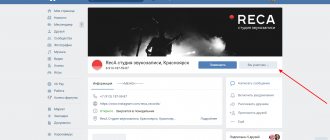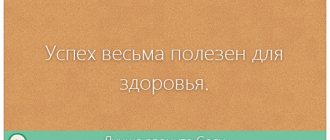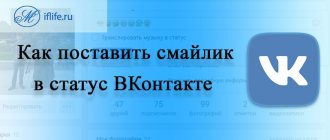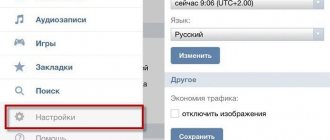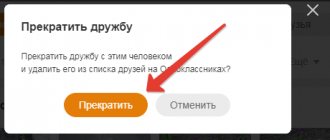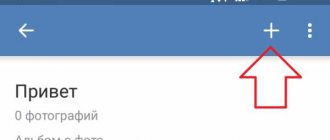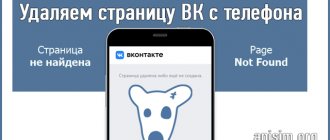Every VKontakte user has at least once seen a picture of how a well-promoted group with a million subscribers was blocked for a reason unknown to others. Of course, this doesn’t happen every day, and only those communities that really deserve it receive a punishing ban.
But as often happens, community creators begin to look for a problem in the intentions of the social network administration. Allegedly, they are deliberately taking such measures in order to block the flow of investment from advertising and the sale of goods.
In fact, something like this sounds more than absurd, because many completely forget about any rules for promoting a group and begin to use aggressive promotion methods or turn to second-rate resources to get new subscribers. Let's figure out why exactly groups are blocked and how to avoid it.
Why are groups blocked?
Before we talk about ways to solve the problem, let's find out its root causes, since the easiest way is to solve the problem before it occurs. Below we list the main reasons for blocking publics and groups, by eliminating which you can bypass the ban.
- Cheat subscribers.
- Spam and community advertising.
- Publishing links and advertising promotion services.
- Placing dubious and viral links.
- Violation of the rights of third parties (based on complaints from copyright holders).
- Personal insult.
- Calls for violence, aggression, racism, extremism, terrorism, etc.
- The public was included in the Roskomnadzor register.
- Conducting dubious competitions and promotions.
- Change of subject.
- Other violations of the site rules or legislation of the Russian Federation.
You might be interested in: “VK rules: why groups and pages are blocked.”
How to remove a ban on VK?
If you do get caught by the VKontakte administration, then don’t rush to get upset - you have the opportunity to remove the ban from the VK group . You just need to contact Contact support with a request to explain the reason for the blocking. After the answer (most likely it will be “for cheating participants” or “for sending spam”), following the rules of good manners and competent correspondence, you will probably be able to agree to lift the ban from the VKontakte group . Often the support will be helpful, but it is worth remembering that you will be under surveillance for some time, that is, you will have to clear the group of “dogs” and not use cheating for at least a month.
What to do if a VK group is blocked?
First, you need to find out the exact reason why the group was banned. You can do this by going to the community page from a PC. You will see a message like this:
All the blocking details will be indicated here. If a community is locked for a specific period of time, the time period will also be indicated. If you access the public page from a mobile device, the reason will not be visible. Therefore, do this from the desktop version of the VK website.
Secondly, write to the VKontakte support service. If the offense was not serious, your apology will be enough for the community to be unblocked. Otherwise, you can say goodbye to the group forever. For example, you are unlikely to be banned for cheating subscribers.
It is important to understand that each case is considered individually by the administration of the VKontakte website. For the same offense, in one case the blocking may be lifted, in another case not. It all depends on many different factors, as well as mitigating or aggravating circumstances.
In any case, contacting support will allow you to understand exactly whether communities can be unbanned. If yes, support staff will describe your next steps. If not, they will report that too.
How to get out of the blacklist on VK using anomizers?
And let’s move on to the most radical, but most effective method that will help bypass the blacklist on the VKontakte social network - anonymizers.
- An anonymizer is a proxy server that provides anonymous browsing on the Internet by constantly changing IP addresses. Anonymizer protects personal identification information by hiding user data.
- In general, these services are very easy to use and some of them do not even require registration. You just need to insert a link on the anomizer website and go to the social network from this resource.
- Anonymizers are used not only to view pages that have blocked the user. And also for logging into social networks that are blocked in some countries.
- The main thing is to find a high-quality and safe service that is suitable for bypassing the blocking. Here are a few anonymizers that we recommend arming yourself with: Security Science;
- OrangeProxy;
- Xitenow;
- 4Ever Proxy;
- Hidester;
- NewIPNow;
- DontFilter US;
- K Proxy;
- FastUSA Proxy;
- Zalmos Web Proxy.
How to contact VK support?
To write a message to support, follow these steps:
- Open the support contact form by following the link https://vk.com/support?act=new.
- In the first field, briefly state the essence of the request (for example, “The community is blocked, how to unblock?”).
- In the second field, describe the problem in more detail. Here it is necessary to describe the whole situation. If you are not at fault, explain it. If you understand why you received the ban, make it clear that you have realized your mistake and will not repeat it in the future, etc.
- Attach files and screenshots if necessary.
- Click the "Submit" button.
If unbanning is possible, then the VK administration will meet you halfway. If the community cannot be restored, then the answer will be appropriate.
How to remove yourself from the blacklist in VK?
The reason for the ban may be a conflict with the page owner or even with the community administrator. It can arise as a result of personal complaints or for violations of group rules. Although sometimes this occurs by accident or, for example, when a person posted an ad in a group where it is prohibited to distribute commercial ads. This method considers the presence of two moves. Or rather, unblocking in a group and on a friend’s page on a social network.
How to bypass emergencies in groups and communities on VK?
As a rule, group administrators do not often add users to community emergencies. This is because the goal of most groups is to gain as many subscribers as possible. Therefore, in order to be blocked, you need to seriously offend the group administration. But, if this happens, you can try the following method, which will help you get out of the blacklist.
- First of all, you should register a new link, which will look like this: https://vkontakte.ru/groups.php?act=unban&gid=*****&id$$$$
But what if an ordinary user in VK blocked?
The method is, in principle, similar to the above method. But there is a certain distinguishing nuance, or rather, the link itself. After all, it needs to be written correctly. And if you do not have hacking skills, then we will help you with this.
- In the same way, enter the link address in a new line: https://vkontakte.ru/settings.php?act=delFromBlackList&id
Anomizers are very easy to use
Bottom line
If the page of a blocked group indicates the time frame for its unblocking, then nothing needs to be done. The community will be unbanned automatically on the specified date. In all other situations, you know what to do if you blocked a group on VKontakte.
Read about how to unban a channel in Telegram in the corresponding article.
Read further:
Blocking a page: why, for how long and why it is done
VK rules: why groups and pages are blocked
Blocked page: unpleasant, but not fatal
Facebook was blocked: what to do and why did this happen?
Viewing blocked content: how and where?
[Total: 0 Average: 0/5]
Author of the publication
offline 3 years
How to bypass the blacklist on VKontakte?
When, when visiting the desired page or site, you see only an avatar and no other information, this indicates that you have been blacklisted on VK.
- Before you start using radical methods to bypass the blacklist on VKontakte, you should remember that there is the least expensive option. You can always try to simply negotiate with the page owner or public administration. That is, ask to be removed from the emergency situation.
- But even here there can be trouble. After all, there is no information except a message notifying that access to this page is blocked. And here you need to use your wits and use some cunning.
- We warn you right away that a lot depends on your goal. For example, if a friend has settings that only friends can write messages or look at photos, then you will not be able to do this.
- But you can bypass the list. And without any programs or codes. Go to the page that banned you and copy its link or id number.
- Now log out of your page. Paste the link into the top line and press enter. And the page of the desired user is loaded in front of you, as for a guest page.
- By the way, creating a new page or simply visiting the desired link from the page of a friend who has access works in approximately the same way. But again, we repeat that a lot depends on your goals for such a visit.
The easiest way will allow you to see only basic information
How to unblock Telegram and understand that you have been banned
We have repeatedly noted the advantages of the Telegram social network. One of the disadvantages is temporary disruptions in operation due to its blocking. However, not only the messenger, but also the user himself can be subject to this misfortune. Therefore, it is worth considering the question of how to unblock Telegram.
You can increase views and live subscribers in your Telegram channel on our service without tasks, registration and with 100% security.
In this case, the obstacle is created by the administration of the social network itself. It is necessary to look at the reasons why you might get banned. Then such situations will be easier to prevent.
The messenger primarily positions itself as safe and reliable. Particular attention is paid to protecting against spam, advertising and suspicious links. To get into the block, it is enough to receive only a few complaints from other users. So be careful:
- do not send advertisements or links to third-party resources;
- do not advertise products or gaming clubs;
- do not invite a large number of users to the channel at one time.
You may not break any rules, but if the interlocutor does not want to communicate with you anymore, then nothing will stop him from blocking your account.
Many people are interested in how to understand that you have been blocked in Telegram. It is worth noting right away that the user does not receive any notifications about the ban. You can determine this by a number of indirect signs:
- The interlocutor's avatar is not displayed;
- The status will indicate that he has not logged into the messenger for a long time (although in fact this is not the case);
- The message you sent will have 1 check mark instead of two. This means that the message was sent to the server, but the user did not read it (that is, did not receive it);
- You sent many messages, but there was no response to them.
You yourself can block any person. To do this, open a chat with him, go to the conversation settings and select the appropriate item. To unblock the user back, follow the same procedure, only instead of the “Block” button there will be “Unblock”.
And on the site you will find a huge number of articles on the topics of promotion in social networks and instructions for their use.
How to remove “dogs” from a VKontakte group
There are several ways to remove “dogs” from a VKontakte group. In this article, we will consider three options, each of which has its own advantages and disadvantages.
Manual removal of blocked users
If a user is deleted, a “dog” appears on his avatar. Accordingly, it will not be difficult to find him in the list of group members. This means that you can clear the group of such users manually.
To do this, just open the full list of group members and start scrolling down gradually, clicking on the “Remove from community” button next to each user who has a “dog” on their avatar.
The advantage of this method is complete control. You see every person you delete, whereas with the other two methods everything is left to automation.
There are also a couple of disadvantages to this method. The first is the duration; it will take more than one hour to remove all the “dogs” from a large group. The second drawback is the possibility of accidentally deleting users who are not “dogs”. Often people put a “dog” icon on their avatar, but if you go to their page, you can see that it is active.
Automatic removal of “dogs” using VKontakte
The social network VKontakte understands that blocked users do not bring any benefit to the group and offers to get rid of them using its own tool. If you go to the “Statistics” section under the group administrator account, at the very bottom you can find the “Clear the group from bots” button, as well as the approximate percentage of bots in the group. Click on this button and the cleaning process will begin.
Depending on how many users and bots there are in the group, it will take different times to remove “dogs”.
The advantage of this method is its simplicity and the absence of the need to use third-party services. The downside is the uncontrolled deletion of users. In fact, you do not have the opportunity to see who exactly the social network VKontakte considers a bot, and it is not always “dogs”. In addition, as practice shows, even after such a clearing, “dogs” remain in the group, that is, the effectiveness of the method is quite low.
Automatic removal of “dogs” by third-party services
There are a lot of third-party services that allow you to remove “dogs” from a group. In this article, we will look at how to use the well-known olike service for these purposes.
Important: If you use a third-party service to perform this procedure, be sure to ensure that it is a trusted and reliable service provider. In addition, after deleting the “dogs,” it would be a good idea to change the password for the group administrator’s account.
To remove “dogs” through the
olike service, you need to perform the following steps:
The advantage of this type of removal of “dogs” from a group is the automatic process and quality of work. The disadvantages are that you cannot control who exactly the service will delete, and the process of clearing a group is quite lengthy, especially if there are many participants in it.
Good luck, seekers of new relevant information!
From the blog pages today you will learn how to delete a VKontakte group. This process is much simpler and faster than.
It is common for a previously relevant community to become an unnecessary burden. Since VKontakte has not provided users with a special function for deleting communities, the obvious question arises - how to delete the group that I created?
I advise you to consider other options besides deletion, since valuable resources such as time, effort, and attention are invested in the development and creation of a public page. Essentially, you are going to wipe out this concentrate of your creative power. It might be better to convert it to something else.
Transfer of control
You can transfer rights to people who are interested in the further development of what has been created. Thus, the effort you expended will not go to waste, which is nice.
Change of direction
If a topic or activity is no longer relevant, you can simply change it. Yes, many subscribers will leave you, but there will also be those who remain.
Sale
An excellent option, if there are a lot of participants (from 1,000 people), is to sell the community to interested parties.
How to delete your group in Odnoklassniki?
If you created your own group and now you don’t need it at all, then it makes sense to delete it altogether.
- Log in to your Odnoklassniki
- Find "Groups"
Groups
- Next, in the column on the left side in “My Groups”, click on the line “Moderate”
My groups
- You will be downloaded a list of groups that were created by you personally and others that you only moderate
- Find the one you plan to erase and click on it
- In the small menu under the main group photo, select “Other actions” and click on “Delete”
Delete group
- A small window will load where you need to confirm the action being performed.
Deletion confirmation
If a lot of people communicate in the group you are deleting, post posts, and so on, then you can simply change the moderator so that he is involved in its support and development.
- Under the group's main photo, select Settings
- Open the "Administration"
- Click on "Add Moderators"
Adding a new moderator
- A list of all group subscribers will load, where you need to select a new moderator
- Hover your mouse over it and select “Assign as moderator”
Assign as moderator
If the decision is made in favor of deletion, then you will lose all photos, topics, discussions and much more. In addition, the group will not be restored.
How to log out on a tablet
The version of the site for tablets or phones is the same, but noticeably different from the desktop version. And here some users may have difficulties, because here it is impossible to solve the desired question, as in the case of working on a PC, by hovering the mouse cursor. However, on a tablet the problem of how to leave a group on Odnoklassniki is even easier to solve:
As you can see, leaving a thematic group in which you have lost interest on a tablet is very simple, even easier than doing the same on a PC. If you have a question about how to leave a group on Odnoklassniki, follow the simple instructions given above and under no circumstances download or install applications supposedly specifically designed for this. Such scripts or programs are used by scammers to harm your device or hack a page.
Good afternoon, dear readers! Today we will talk about how to leave the group in classmates. The process is so simple that it won’t take you much time, and you can always clean up the groups in your lists as needed.
Since today there are many groups on one of the popular social networks “Odnoklassniki”, and you can easily subscribe to them, the news feed is constantly clogged with unnecessary rubbish.
Also, the group, which was once famous for its popularity in the old days, began to post news that does not relate to its main component. And if you are tired of this or that group, then you can unsubscribe from it in a few simple clicks.
Is it possible to unblock a VK group
If your group is blocked, do not despair. There is always a way out, even if at first glance it seems that it will not be possible to return her.
Let's start with the fact that there are two types of banning groups in VK. The first one is temporary. It is issued until a certain date; there is no need to unlock the group: when the deadline approaches, it will be available again.
The second type of ban is permanent. It is very difficult to get out of it, but it is possible if you write a message to the VKontakte administration and promise that there will be no more offenses. You will need to tell us what exactly you will do in order to no longer violate the rules of VK.
There are times when you cannot get out of the ban. Permanent bans are issued for serious violations, such as fraud, or for frequent and repeated violations. The best way out in such a situation is to start a new group.